Copying a DB cluster snapshot with the AWS Management Console
Use the procedures in this topic to copy a DB cluster snapshot. If your source database engine is Aurora, then your snapshot is a DB cluster snapshot.
For each AWS account, you can copy up to five DB cluster snapshots at a time from one AWS Region to another. Copying both encrypted and unencrypted DB cluster snapshots is supported. If you copy a DB cluster snapshot to another AWS Region, you create a manual DB cluster snapshot that is retained in that AWS Region. Copying a DB cluster snapshot out of the source AWS Region incurs Amazon RDS data transfer charges.
For more information about data transfer pricing, see
Amazon RDS pricing
After the DB cluster snapshot copy has been created in the new AWS Region, the DB cluster snapshot copy behaves the same as all other DB cluster snapshots in that AWS Region.
This procedure works for copying encrypted or unencrypted DB cluster snapshots, in the same AWS Region or across Regions.
To cancel a copy operation once it is in progress, delete the target DB cluster snapshot while that DB cluster snapshot is in copying status.
Before copying a DB cluster snapshot, review the Limitations and Considerations for snapshot copying.
To copy a DB cluster snapshot
-
Sign in to the AWS Management Console and open the Amazon RDS console at https://console.aws.amazon.com/rds/
. -
In the navigation pane, choose Snapshots.
-
Select the DB cluster snapshot you want to copy.
-
Choose Actions, and then choose Copy snapshot.
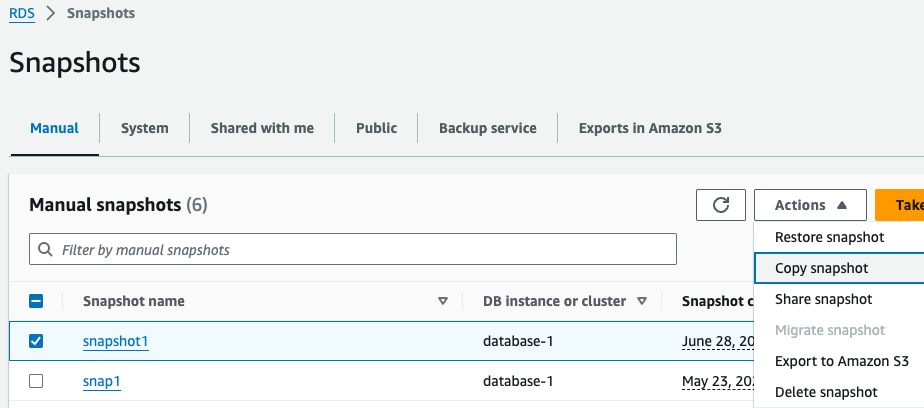
-
(Optional) To copy the DB cluster snapshot to a different AWS Region, choose that AWS Region for Destination Region.
-
Enter the name of the DB cluster snapshot copy in New DB Snapshot Identifier.
-
To copy tags and values from the snapshot to the copy of the snapshot, choose Copy Tags.
-
Choose Copy Snapshot.