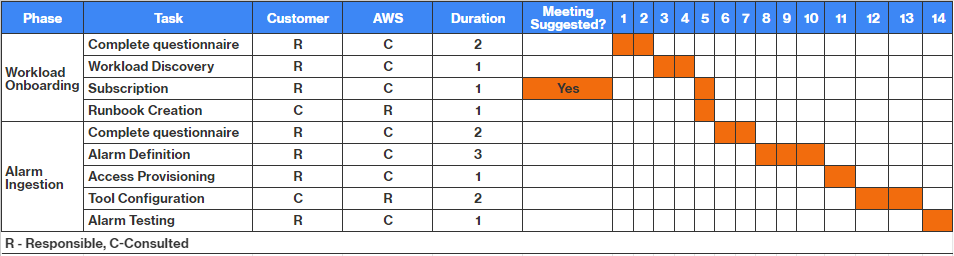Onboarding to Incident Detection and Response
AWS works with you to onboard your workload and alarms to AWS Incident Detection and Response. You provide key information to AWS in the Workload onboarding and alarm ingestion questionnaires in Incident Detection and Response. It's a best practice that you also register your workloads on AppRegistry. For more information, see the AppRegistry User Guide.
The following diagram shows the flow for workload onboarding and alarm ingestion in Incident Detection and Response:

Workload onboarding
During workload onboarding, AWS works with you to understand your workload and how to support you during incidents and AWS Service Events. You provide key information about your workload that assists with impact mitigation.
Key outputs:
-
General workload information
-
Architecture details including diagrams
-
Runbook Information
-
Customer-initiated incidents
-
AWS Service Events
Alarm ingestion
AWS works with you to onboard your alarms. AWS Incident Detection and Response can ingest alarms from Amazon CloudWatch and third-party application performance monitoring (APM) tools through Amazon EventBridge. Onboarding alarms allows for proactive incident detection and automated engagement. For more information, see Ingest alarms from APMs that have direct integration with Amazon EventBridge.
Key outputs:
-
Alarm matrix
The following table lists the steps required to onboard a workload to AWS Incident Detection and Response. This table shows example durations of each task. The actual dates for each task are defined based on the availability of your team and schedule.