Encrypt Athena query results stored in Amazon S3
You set up query result encryption using the Athena console or when using JDBC or ODBC. Workgroups allow you to enforce the encryption of query results.
Note
When you encrypt query results, Athena encrypts all objects written by the
query. This includes the results of statements like INSERT INTO,
UPDATE, and queries of data in Iceberg or other formats.
In the console, you can configure the setting for encryption of query results in two ways:
-
Client-side settings – When you use Settings in the console or the API operations to indicate that you want to encrypt query results, this is known as using client-side settings. Client-side settings include query results location and encryption. If you specify them, they are used, unless they are overridden by the workgroup settings.
-
Workgroup settings – When you create or edit a workgroup and select the Override client-side settings field, then all queries that run in this workgroup use the workgroup encryption and query results location settings. For more information, see Override client-side settings.
To encrypt query results stored in Amazon S3 using the console
Important
If your workgroup has the Override client-side settings field selected, then all queries in the workgroup use the workgroup settings. The encryption configuration and the query results location specified on the Settings tab in the Athena console, by API operations and by JDBC and ODBC drivers aren't used. For more information, see Override client-side settings.
-
In the Athena console, choose Settings.
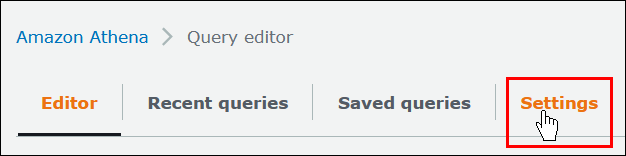
-
Choose Manage.
-
For Location of query result, enter or choose an Amazon S3 path. This is the Amazon S3 location where query results are stored.
-
Choose Encrypt query results.

-
For Encryption type, choose CSE-KMS, SSE-KMS, or SSE-S3. Of these three, CSE-KMS offers the highest level of encryption and SSE-S3 the lowest.
-
If you chose SSE-KMS or CSE-KMS, specify an AWS KMS key.
-
For Choose an AWS KMS key, if your account has access to an existing AWS KMS customer managed key (CMK), choose its alias or enter an AWS KMS key ARN.
-
If your account doesn't have access to an existing customer managed key (CMK), choose Create an AWS KMS key, and then open the AWS KMS console
. For more information, see Creating keys in the AWS Key Management Service Developer Guide. Note
Athena supports only symmetric keys for reading and writing data.
-
-
Return to the Athena console and choose the key that you created by alias or ARN.
-
Choose Save.
Encrypt Athena query results when you use JDBC or ODBC
If you connect using a JDBC or ODBC driver, you configure driver options to specify the type of encryption to use and the Amazon S3 staging directory location. To configure a JDBC or ODBC driver to encrypt your query results using any of the encryption protocols that Athena supports, see Connect to Amazon Athena with ODBC and JDBC drivers.