Sustainability dashboard
You can view or invite new partners.
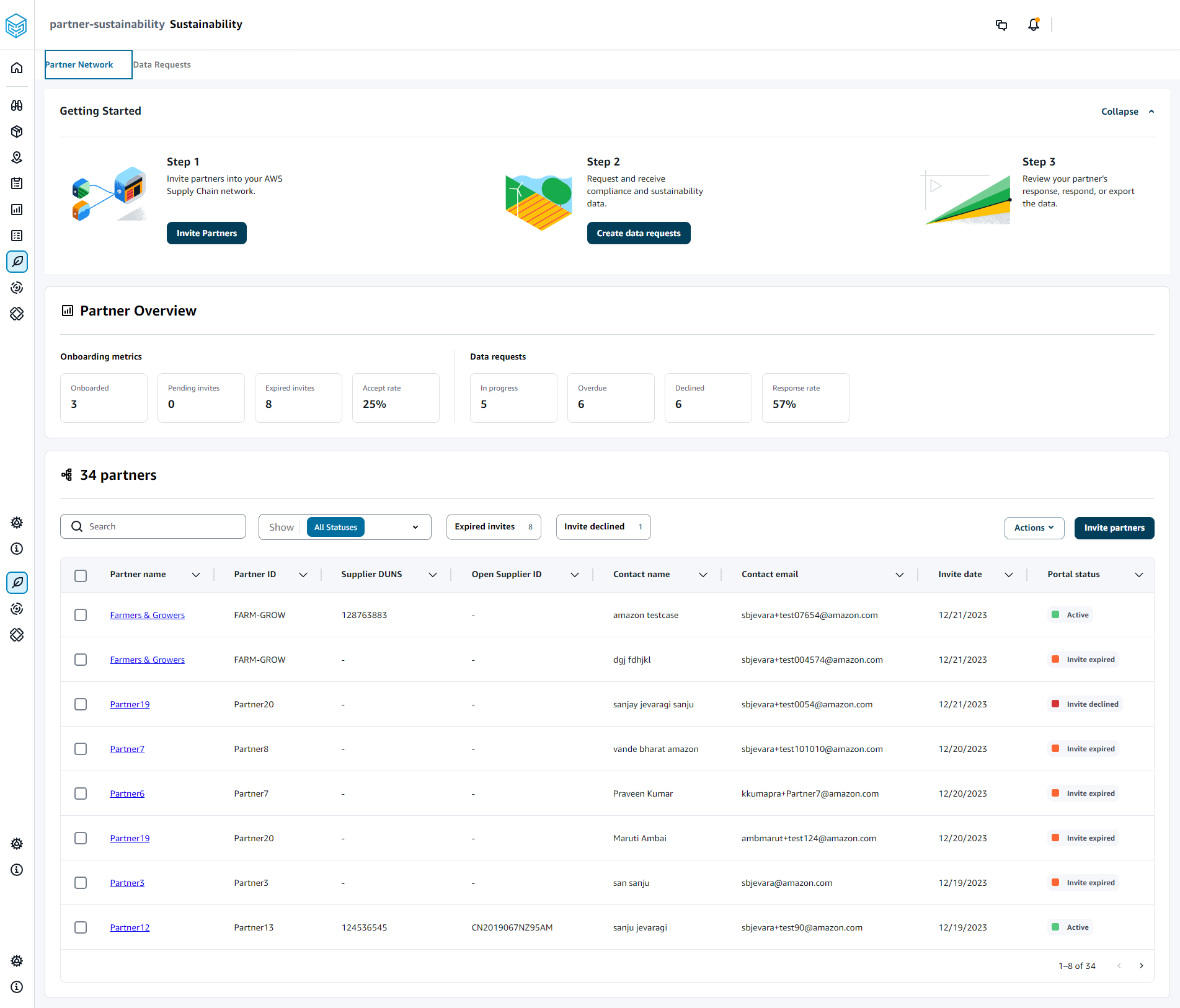
In the left navigation pane on the AWS Supply Chain dashboard, choose Sustainability.
The Sustainability page appears.
On the Sustainability dashboard page, choose the Partner Network tab.
Getting Started – You can choose Invite Partners to invite Partners into your AWS Supply Chain network, and you can choose Create data requests to request data from your partners.
Partner Overview – The Onboarding metrics section displays the partners who are currently onboarding, invites that are pending acceptance by partners, expired invites and acceptance rate. The Data requests section displays data request details from the partners, including the status of data requests.
Partners – You can view the list of partners that were imported through data lake, or you can invite new partners.
Under Partners, you can use the Search field to search for a specific partner, and you can use the Show dropdown to filter your partners based on invite status.
Partner name – Displays the partner name.
Partner ID – Displays the partner ID. The partner ID link to your source system.
Supplier DUNS – Displays the partner DUNS.
Open Supplier ID – Displays the open partner hub ID.
Contact name – Displays the partner's contact name.
Contact email – Displays the partner's contact email.
Invite date – Displays the date when the partner was invited.
Portal status – Displays the status of the invitation.
Not invited – Partner is not yet invited.
Pending sign up – Partner is invited but hasn't responded to the invite.
Active – Partner has accepted the invite and is active. Partner has to be active to receive data requests.
Invite expired – Partner was sent the invite but the invite expired without any response.
Invite declined – Partner declined the invitation.
You can choose a partner under Partner name to view partner details and details of the data request that are specific to the partner.
To resend a partner invite, choose a partner with an Expired portal status and, under the Actions dropdown, choose Resend invite.