Filter GitLab webhook events (console)
Use the following instructions to use the AWS Management Console to filter webhook events. For more information about GitLab webhook events, see GitLab webhook events.
-
Select Rebuild every time a code change is pushed to this repository when you create your project.
-
From Event type, choose one or more events.
-
To filter when an event triggers a build, under Start a build under these conditions, add one or more optional filters.
-
To filter when an event is not triggered, under Don't start a build under these conditions, add one or more optional filters.
-
Choose Add filter group to add another filter group.
For more information, see Create a build project (console) and WebhookFilter in the AWS CodeBuild API Reference.
In this example, a webhook filter group triggers a build for pull requests only:
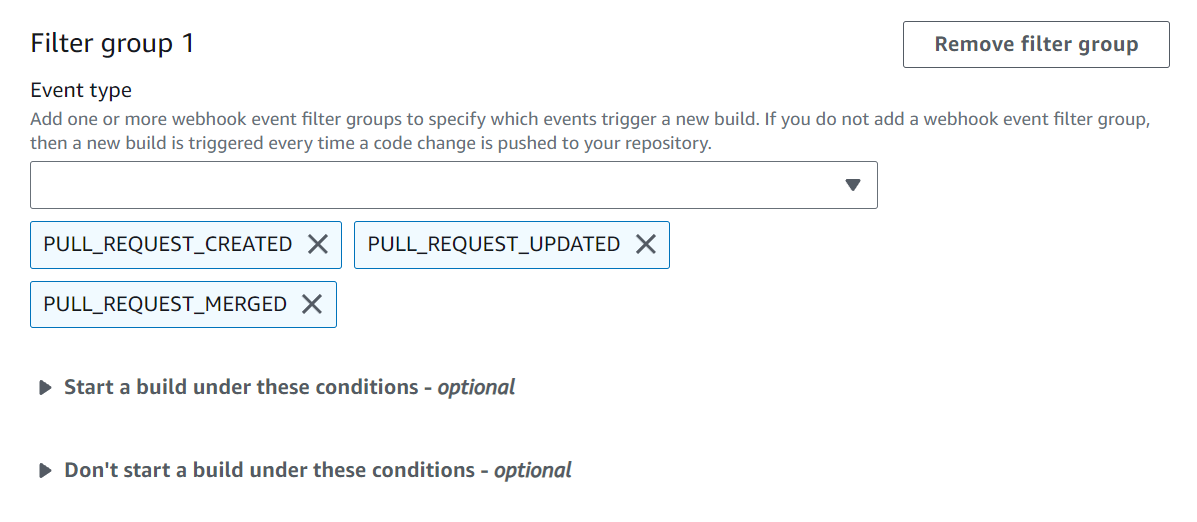
Using an example of two filter groups, a build is triggered when one or both evaluate to true:
-
The first filter group specifies pull requests that are created or updated on branches with Git reference names that match the regular expression
^refs/heads/main$and head references that match^refs/heads/branch1!. -
The second filter group specifies push requests on branches with Git reference names that match the regular expression
^refs/heads/branch1$.

In this example, a webhook filter group triggers a build for all requests except tag events.

In this example, a webhook filter group triggers a build only when files with names
that match the regular expression ^buildspec.* change.
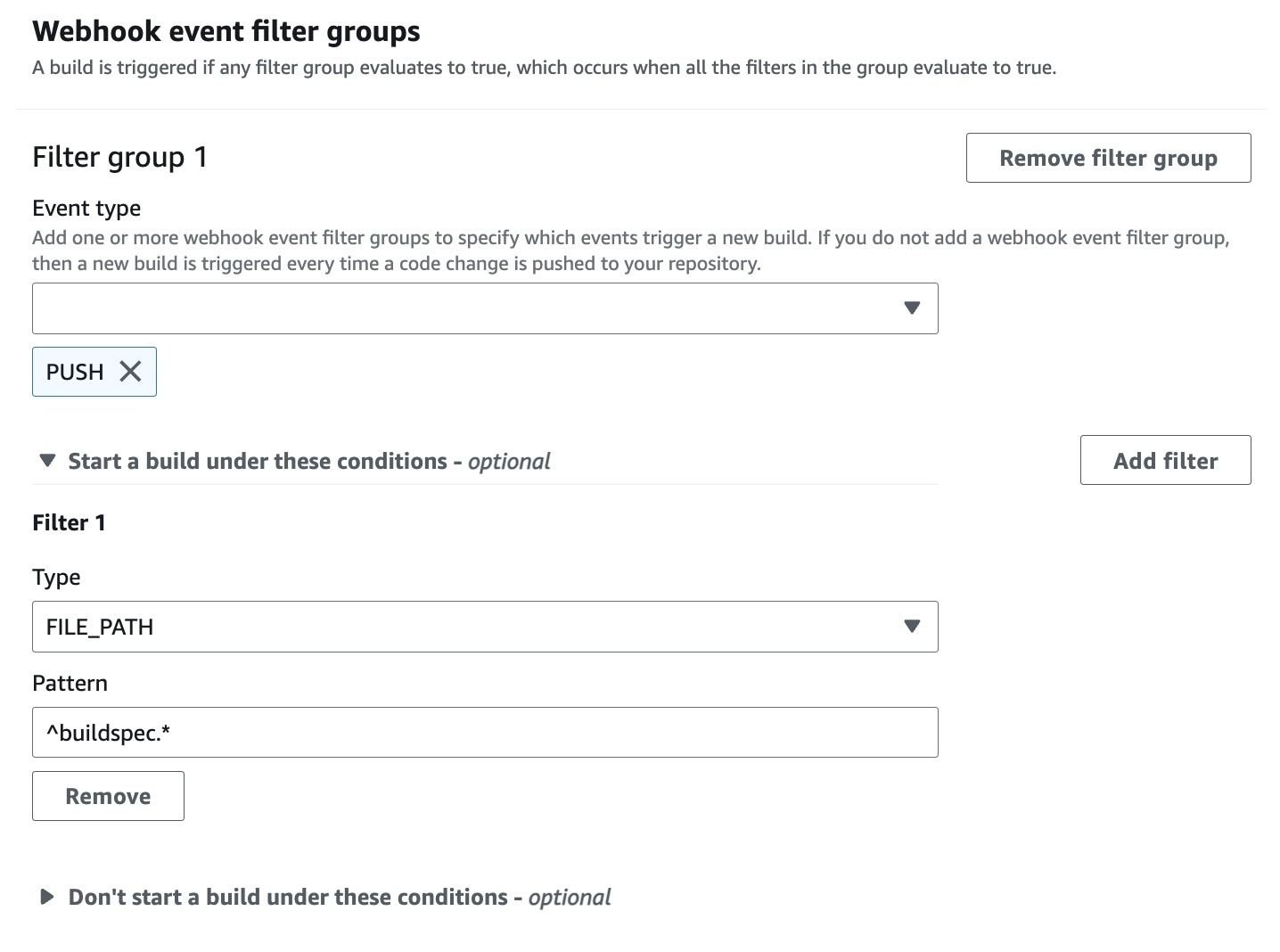
In this example, a webhook filter group triggers a build only when files are changed
in src or test folders.

In this example, a webhook filter group triggers a build only when a change is made by
a GitLab user who does not have an account ID that matches the regular expression
actor-account-id.
Note
For information about how to find your GitLab account ID, see
https://api.github.com/users/user-name, where
user-name is your GitLab user name.

In this example, a webhook filter group triggers a build for a push event when the
head commit message matches the regular expression \[CodeBuild\].
