Collecting data for threat protection in applications
Amazon Cognito adaptive authentication evaluates risk levels for attempted account takeover from contextual details of users' sign-in attempts. Your application must add context data to API requests so that Amazon Cognito threat protection can more accurately evaluate risk. Context data is information like IP address, browser agent, device information, and request headers that provides contextual information about how a user connected to your user pool.
The central responsibility of an application that submits this context to Amazon Cognito is an
EncodedData parameter in authentication requests to user pools. To add this
data to your requests, you can implement Amazon Cognito with an SDK that automatically generates this
information for you, or you can implement a module for JavaScript, iOS, or Android that
collects this data. Client-only applications that make
direct requests to Amazon Cognito must implement AWS Amplify SDKs. Client-server applications that have an intermediate server or API component
must implement a separate SDK module.
In the following scenarios, your authentication front end manages user context data collection without any additional configuration:
-
Managed login automatically collects and submits context data to threat protection.
-
All AWS Amplify libraries have context-data collection built into their authentication methods.
Submitting user context data in client-only applications with Amplify
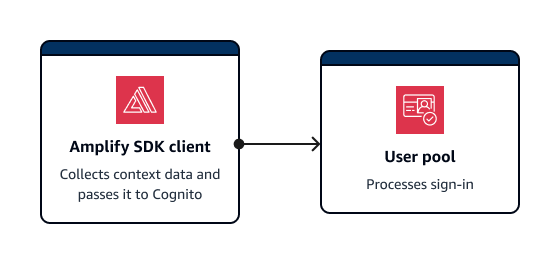
Amplify SDKs support mobile clients that authenticate with Amazon Cognito directly. Clients of this kind make direct API requests to Amazon Cognito public API operations. Amplify clients automatically collect context data for threat protection by default.
Amplify applications with JavaScript are an exception. They require the addition of a JavaScript module that collects user context data.
Typically, an application in this configuration uses unauthenticated API operations
like InitiateAuth and RespondToAuthChallenge. The UserContextData object helps evaluate risks more accurately for these
operations. The Amplify SDKs add device and session information to an
EncodedDataparameter of UserContextData.
Collecting context data in client-server applications
Some applications have a front-end tier that collects user authentication data and an application back-end tier that submits authentication requests to Amazon Cognito. This is a common architecture in webservers and applications backed by microservices. In these applications, you must import a public context-data collection library.

Typically, an application server in this configuration uses authenticated API
operations like AdminInitiateAuth and AdminRespondToAuthChallenge. The ContextData object helps Amazon Cognito evaluate risks more accurately for these
operations. . The contents of ContextData are the encoded data that your
front end passed to your server, and additional details from the user's HTTP request to
your server. These additional context details, like the HTTP headers and IP address,
provide your application server with the characteristics of the user's environment.
Your application server might also do sign-in with unauthenticated API operations like
InitiateAuth and RespondToAuthChallenge. The UserContextData object informs threat protection risk analysis in these
operations. The operations in the available public context data collection libraries add
security information to the EncodedData parameter in authentication requests.
Additionally, configure your user pool to accept additional context data and add the
user’s source IP to the IpAddress parameter of
UserContextData.
To add context data to client-server applications
-
In your front-end application, collect encoded context data from the client with an iOS, Android, or JavaScript module.
-
Pass the encoded data and the details of the authentication request to your application server.
-
In your application server, extract the user's IP address, relevant HTTP headers, requested server name, and requested path from the HTTP request. Populate these values to the ContextData parameter of your API request to Amazon Cognito.
-
Populate the
EncodedDataparameter ofContextDatain your API request with the encoded device data that your SDK module collected. Add this context data to the authentication request.
Context data libraries for client-server applications
JavaScript
The amazon-cognito-advanced-security-data.min.js module collects
EncodedData that you can pass to your application server.
Add the amazon-cognito-advanced-security-data.min.js module to your
JavaScript configuration. Replace <region> with an AWS Region from the
following list: us-east-1, us-east-2, us-west-2,
eu-west-1, eu-west-2, or eu-central-1.
<script src="https://amazon-cognito-assets.<region>.amazoncognito.com/amazon-cognito-advanced-security-data.min.js"></script>
To generate an encodedContextData object that you can use in the
EncodedData parameter, add the following to your JavaScript application
source:
var encodedContextData = AmazonCognitoAdvancedSecurityData.getData(_username, _userpoolId, _userPoolClientId);
iOS/Swift
To generate context data, iOS applications can integrate the Mobile SDK for iOS
To collect encoded context data for threat protection, add the following snippet to your application:
import AWSCognitoIdentityProviderASF let deviceId = getDeviceId() let encodedContextData = AWSCognitoIdentityProviderASF.userContextData( userPoolId, username: username, deviceId: deviceId, userPoolClientId: userPoolClientId) /** * Reuse DeviceId from keychain or generate one for the first time. */ func getDeviceId() -> String { let deviceIdKey = getKeyChainKey(namespace: userPoolId, key: "AWSCognitoAuthAsfDeviceId") if let existingDeviceId = self.keychain.string(forKey: deviceIdKey) { return existingDeviceId } let newDeviceId = UUID().uuidString self.keychain.setString(newDeviceId, forKey: deviceIdKey) return newDeviceId } /** * Get a namespaced keychain key given a namespace and key */ func getKeyChainKey(namespace: String, key: String) -> String { return "\(namespace).\(key)" }
Android
To generate context data, Android applications can integrate the Mobile SDK for Android
To collect encoded context data for threat protection, add the following snippet to your application:
UserContextDataProvider provider = UserContextDataProvider.getInstance(); // context here is android application context. String encodedContextData = provider.getEncodedContextData(context, username, userPoolId, userPoolClientId);