Die vorliegende Übersetzung wurde maschinell erstellt. Im Falle eines Konflikts oder eines Widerspruchs zwischen dieser übersetzten Fassung und der englischen Fassung (einschließlich infolge von Verzögerungen bei der Übersetzung) ist die englische Fassung maßgeblich.
Ändern der Kapazität einer DB-Shard-Gruppe
Sie können das AWS Management Console oder verwenden AWS CLI , um die Kapazität einer DB-Shard-Gruppe zu ändern.
Gehen Sie wie folgt vor:
Melden Sie sich bei der an AWS Management Console und öffnen Sie die RDS Amazon-Konsole unter https://console.aws.amazon.com/rds/
-
Navigieren Sie zur Seite Databases (Datenbanken).
-
Wählen Sie die DB-Shard-Gruppe aus, die Sie ändern möchten.
-
Wählen Sie für Actions (Aktionen) die Option Modify (Ändern) aus.
Die Seite DB-Shard-Gruppe ändern wird angezeigt.
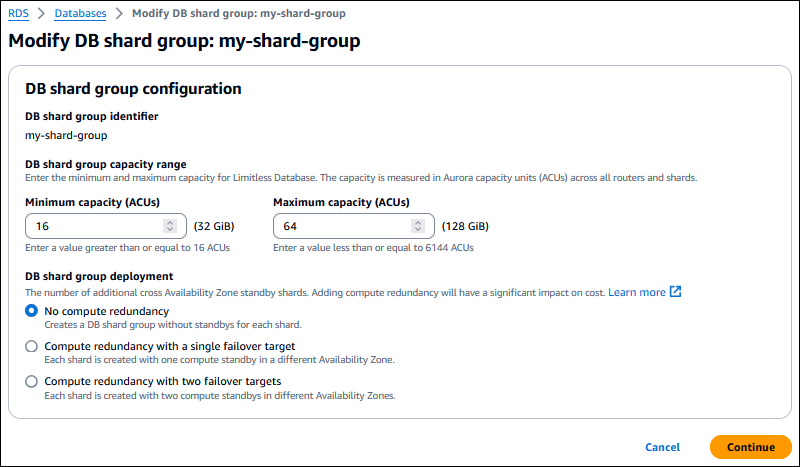
-
Geben Sie beispielsweise
100einen neuen Wert für die Mindestkapazität (ACUs) ein. -
Geben Sie beispielsweise einen neuen Wert für die maximale Kapazität (ACUs) ein
1000. -
Klicken Sie auf Weiter.
Die Bestätigungsseite mit einer Zusammenfassung Ihrer Änderungen wird angezeigt.
-
Überprüfen Sie Ihre Änderungen und wählen Sie dann „DB-Shard-Gruppe modifizieren“.
Verwenden Sie den modify-db-shard-group AWS CLI -Befehl mit den folgenden Parametern:
-
--db-shard-group-identifier— Der Name der DB-Shard-Gruppe. -
--max-acu— Die neue maximale Kapazität der DB-Shard-Gruppe. Sie können die maximale Kapazität der DB-Shard-Gruppe auf 16—6144 festlegen. ACUs Für Kapazitätsgrenzen über 6144 wenden Sie sich an. ACUs AWSDie Anzahl der Router und Shards ändert sich nicht.
-
--min-acu— Die neue Mindestkapazität Ihrer DB-Shard-Gruppe. Sie muss mindestens 16 seinACUs, was der Standardwert ist.
Im folgenden CLI Beispiel wird der Kapazitätsbereich einer DB-Shard-Gruppe auf ACUs 100—1000 geändert.
aws rds modify-db-shard-group \ --db-shard-group-identifiermy-db-shard-group\ --min-acu 100 \ --max-acu 1000