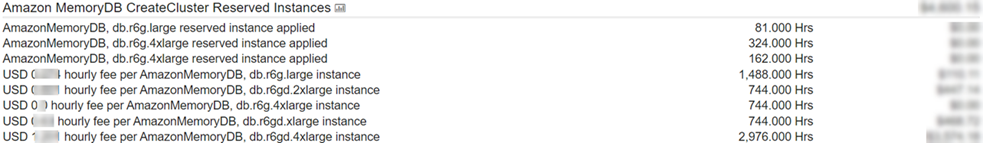Die vorliegende Übersetzung wurde maschinell erstellt. Im Falle eines Konflikts oder eines Widerspruchs zwischen dieser übersetzten Fassung und der englischen Fassung (einschließlich infolge von Verzögerungen bei der Übersetzung) ist die englische Fassung maßgeblich.
Mit reservierten Knoten arbeiten
Sie können die AWS Management Console, und MemoryDB verwenden AWS Command Line Interface, um mit reservierten Knoten API zu arbeiten.
Konsole
Um Preise und Informationen zu verfügbaren Angeboten für reservierte Knoten zu erhalten
-
Melden Sie sich bei der an AWS Management Console und öffnen Sie die MemoryDB-Konsole unter. https://console.aws.amazon.com/memorydb/
-
Wählen Sie im Navigationsbereich Reserved Nodes aus.
-
Wählen Sie Reservierte Knoten kaufen aus.
-
Wählen Sie unter Knotentyp den Knotentyp aus, den Sie bereitstellen möchten.
-
Wählen Sie unter Menge die Anzahl der Knoten aus, die Sie bereitstellen möchten.
-
Wählen Sie unter Laufzeit den Zeitraum aus, für den der Datenbankknoten reserviert werden soll.
-
Wählen Sie für Angebotstyp den Angebotstyp aus.
Nachdem Sie diese Auswahl getroffen haben, können Sie die Preisinformationen unter Reservierungsübersicht einsehen.
Wichtig
Wählen Sie Stornieren, um zu vermeiden, dass für den Kauf dieser reservierten Knoten Gebühren anfallen.
Nachdem Sie Informationen zu den verfügbaren Angeboten für reservierte Knoten erhalten haben, können Sie diese Informationen verwenden, um ein Angebot zu erwerben, wie im folgenden Verfahren beschrieben:
So kaufen Sie einen reservierten Knoten:
-
Melden Sie sich bei der an AWS Management Console und öffnen Sie die MemoryDB-Konsole unter. https://console.aws.amazon.com/memorydb/
-
Wählen Sie im Navigationsbereich Reserved Nodes aus.
-
Wählen Sie Reservierte Knoten kaufen aus.
-
Wählen Sie unter Knotentyp den Knotentyp aus, den Sie bereitstellen möchten.
-
Wählen Sie unter Menge die Anzahl der Knoten aus, die Sie bereitstellen möchten.
-
Wählen Sie unter Laufzeit den Zeitraum aus, für den der Datenbankknoten reserviert werden soll.
-
Wählen Sie für Angebotstyp den Angebotstyp aus.
-
(Optional) Sie können den reservierten Knoten, die Sie erwerben, Ihre eigene Kennung zuweisen, um sie leichter nachverfolgen zu können. Geben Sie unter Reservierungs-ID eine Kennung für Ihren reservierten Knoten ein.
Nachdem Sie diese Auswahl getroffen haben, können Sie die Preisinformationen unter Reservierungsübersicht einsehen.
-
Wählen Sie Reservierte Knoten kaufen aus.
-
Ihre reservierten Knoten werden gekauft und dann in der Liste Reservierte Knoten angezeigt.
Um Informationen über reservierte Knoten für Ihr AWS Konto zu erhalten
-
Melden Sie sich bei der an AWS Management Console und öffnen Sie die MemoryDB-Konsole unter. https://console.aws.amazon.com/memorydb/
-
Wählen Sie im Navigationsbereich Reserved Nodes aus.
-
Die reservierten Knoten für Ihr Konto werden angezeigt. Um detaillierte Informationen zu einem bestimmten reservierten Knoten zu erhalten, wählen Sie diesen Knoten in der Liste aus. Sie können dann detaillierte Informationen zu diesem Knoten im Detail sehen.
AWS Command Line Interface
Im folgenden describe-reserved-nodes-offerings Beispiel werden Details zu Angeboten für reservierte Knoten zurückgegeben.
aws memorydb describe-reserved-nodes-offerings
Dadurch wird eine Ausgabe erzeugt, die der folgenden ähnelt:
{ "ReservedNodesOfferings": [ { "ReservedNodesOfferingId": "0193cc9d-7037-4d49-b332-xxxxxxxxxxxx", "NodeType": "db.xxx.large", "Duration": 94608000, "FixedPrice": $xxx.xx, "OfferingType": "Partial Upfront", "RecurringCharges": [ { "RecurringChargeAmount": $xx.xx, "RecurringChargeFrequency": "Hourly" } ] } ] }
Sie können auch die folgenden Parameter übergeben, um den Umfang der zurückgegebenen Daten einzuschränken:
-
--reserved-nodes-offering-id– Die ID des Angebots, das Sie erwerben möchten -
--node-type— Der Knotentyp-Filterwert. Verwenden Sie diesen Parameter, um nur die Reservierungen anzuzeigen, die dem angegebenen Knotentyp entsprechen. -
--duration— Der Wert des Dauerfilters, angegeben in Jahren oder Sekunden. Verwenden Sie diesen Parameter, um nur Reservierungen für diesen Zeitraum anzuzeigen. -
--offering-type— Verwenden Sie diesen Parameter, um nur die verfügbaren Angebote anzuzeigen, die dem angegebenen Angebotstyp entsprechen.
Sobald Sie Informationen über die verfügbaren Angebote für reservierte Knoten haben, können Sie diese Informationen verwenden, um ein Angebot zu erwerben.
Im folgenden purchase-reserved-nodes-offering Beispiel werden neue reservierte Knoten gekauft
Für Linux, macOS oder Unix:
aws memorydb purchase-reserved-nodes-offering \ --reserved-nodes-offering-id 0193cc9d-7037-4d49-b332-d5e984f1d8ca \ --reservation-id reservation \ --node-count 2
Für Windows:
aws memorydb purchase-reserved-nodes-offering ^ --reserved-nodes-offering-id 0193cc9d-7037-4d49-b332-d5e984f1d8ca ^ --reservation-id MyReservation
-
--reserved-nodes-offering-idsteht für den Namen der reservierten Knoten, die zum Kauf angeboten werden. -
--reservation-idist eine vom Kunden angegebene Kennung zur Nachverfolgung dieser Reservierung.Anmerkung
Die Reservierungs-ID ist eine eindeutige, vom Kunden angegebene Kennung zur Nachverfolgung dieser Reservierung. Wenn dieser Parameter nicht angegeben ist, generiert MemoryDB automatisch eine Kennung für die Reservierung.
-
--node-countist die Anzahl der zu reservierenden Knoten. Sie ist standardmäßig auf 1 eingestellt.
Dadurch wird eine Ausgabe erzeugt, die der folgenden ähnelt:
{ "ReservedNode": { "ReservationId": "reservation", "ReservedNodesOfferingId": "0193cc9d-7037-4d49-b332-xxxxxxxxxxxx", "NodeType": "db.xxx.large", "StartTime": 1671173133.982, "Duration": 94608000, "FixedPrice": $xxx.xx, "NodeCount": 2, "OfferingType": "Partial Upfront", "State": "payment-pending", "RecurringCharges": [ { "RecurringChargeAmount": $xx.xx, "RecurringChargeFrequency": "Hourly" } ], "ARN": "arn:aws:memorydb:us-east-1:xxxxxxxx:reservednode/reservation" } }
Nachdem Sie reservierte Knoten gekauft haben, können Sie Informationen über Ihre reservierten Knoten abrufen.
Das folgende describe-reserved-nodes Beispiel gibt Informationen über reservierte Knoten für dieses Konto zurück.
aws memorydb describe-reserved-nodes
Dadurch wird eine Ausgabe erzeugt, die der folgenden ähnelt:
{ "ReservedNodes": [ { "ReservationId": "ri-2022-12-16-00-28-40-600", "ReservedNodesOfferingId": "0193cc9d-7037-4d49-b332-xxxxxxxxxxxx", "NodeType": "db.xxx.large", "StartTime": 1671150737.969, "Duration": 94608000, "FixedPrice": $xxx.xx, "NodeCount": 1, "OfferingType": "Partial Upfront", "State": "active", "RecurringCharges": [ { "RecurringChargeAmount": $xx.xx, "RecurringChargeFrequency": "Hourly" } ], "ARN": "arn:aws:memorydb:us-east-1:xxxxxxxx:reservednode/ri-2022-12-16-00-28-40-600" } ] }
Sie können auch die folgenden Parameter übergeben, um den Umfang der zurückgegebenen Daten einzuschränken:
-
--reservation-id— Sie können den reservierten Knoten, die Sie kaufen, Ihre eigene Kennung zuweisen, um sie besser verfolgen zu können. -
--reserved-nodes-offering-id— Der Filterwert für die Angebots-ID. Verwenden Sie diesen Parameter, um nur gekaufte Reservierungen anzuzeigen, die der angegebenen Angebots-ID entsprechen. -
--node-type— Der Knotentyp-Filterwert. Verwenden Sie diesen Parameter, um nur die Reservierungen anzuzeigen, die dem angegebenen Knotentyp entsprechen. -
--duration— Der Wert des Dauerfilters, angegeben in Jahren oder Sekunden. Verwenden Sie diesen Parameter, um nur Reservierungen für diesen Zeitraum anzuzeigen. -
--offering-type— Verwenden Sie diesen Parameter, um nur die verfügbaren Angebote anzuzeigen, die dem angegebenen Angebotstyp entsprechen.
MemoryDB API
Die folgenden Beispiele zeigen, wie die MemoryDB-Abfrage API für reservierte Knoten verwendet wird:
DescribeReservedNodesOfferings
Gibt Details zu Angeboten für reservierte Knoten zurück.
https://memorydb.us-west-2.amazonaws.com/ ?Action=DescribeReservedNodesOfferings &ReservedNodesOfferingId=649fd0c8-xxxx-xxxx-xxxx-06xxxx75e95f&"Duration": 94608000, &NodeType="db.r6g.large" &OfferingType="Partial Upfront" &Version=2021-01-01 &SignatureVersion=4 &SignatureMethod=HmacSHA256 &Timestamp=20141201T220302Z &X-Amz-Algorithm &X-Amz-SignedHeaders=Host &X-Amz-Expires=20141201T220302Z &X-Amz-Credential=<credential> &X-Amz-Signature=<signature>
Die folgenden Parameter schränken den Umfang der zurückgegebenen Daten ein:
-
ReservedNodesOfferingIdsteht für den Namen der reservierten Knoten, die zum Kauf angeboten werden. -
Duration— Der Wert des Dauerfilters, angegeben in Jahren oder Sekunden. Verwenden Sie diesen Parameter, um nur Reservierungen für diesen Zeitraum anzuzeigen. -
NodeType— Der Knotentyp-Filterwert. Verwenden Sie diesen Parameter, um nur die Angebote anzuzeigen, die dem angegebenen Knotentyp entsprechen. -
OfferingType— Verwenden Sie diesen Parameter, um nur die verfügbaren Angebote anzuzeigen, die dem angegebenen Angebotstyp entsprechen.
Sobald Sie Informationen über die verfügbaren Angebote für reservierte Knoten haben, können Sie diese Informationen verwenden, um ein Angebot zu erwerben.
PurchaseReservedNodesOffering
Ermöglicht Ihnen den Kauf eines Angebots für reservierte Knoten.
https://memorydb.us-west-2.amazonaws.com/ ?Action=PurchasedReservedNodesOffering &ReservedNodesOfferingId=649fd0c8-xxxx-xxxx-xxxx-06xxxx75e95f&ReservationID=myreservationID&NodeCount=1 &Version=2021-01-01 &SignatureVersion=4 &SignatureMethod=HmacSHA256 &Timestamp=20141201T220302Z &X-Amz-Algorithm &X-Amz-SignedHeaders=Host &X-Amz-Expires=20141201T220302Z &X-Amz-Credential=<credential> &X-Amz-Signature=<signature>
-
ReservedNodesOfferingIdsteht für den Namen der reservierten Knoten, die zum Kauf angeboten werden. -
ReservationIDist eine vom Kunden angegebene Kennung zur Nachverfolgung dieser Reservierung.Anmerkung
Die Reservierungs-ID ist eine eindeutige, vom Kunden angegebene Kennung zur Nachverfolgung dieser Reservierung. Wenn dieser Parameter nicht angegeben ist, generiert MemoryDB automatisch eine Kennung für die Reservierung.
-
NodeCountist die Anzahl der zu reservierenden Knoten. Sie ist standardmäßig auf 1 eingestellt.
Nachdem Sie reservierte Knoten gekauft haben, können Sie Informationen zu Ihren reservierten Knoten abrufen.
DescribeReservedNodes
Gibt Informationen über reservierte Knoten für dieses Konto zurück.
https://memorydb.us-west-2.amazonaws.com/ ?Action=DescribeReservedNodes &ReservedNodesOfferingId=649fd0c8-xxxx-xxxx-xxxx-06xxxx75e95f&ReservationID=myreservationID&NodeType="db.r6g.large" &Duration=94608000 &OfferingType="Partial Upfront" &Version=2021-01-01 &SignatureVersion=4 &SignatureMethod=HmacSHA256 &Timestamp=20141201T220302Z &X-Amz-Algorithm &X-Amz-SignedHeaders=Host &X-Amz-Expires=20141201T220302Z &X-Amz-Credential=<credential> &X-Amz-Signature=<signature>
Die folgenden Parameter schränken den Umfang der zurückgegebenen Daten ein:
-
ReservedNodesOfferingIdsteht für den Namen des reservierten Knotens. -
ReservationID— Sie können den reservierten Knoten, die Sie kaufen, Ihre eigene Kennung zuweisen, um sie leichter verfolgen zu können. -
NodeType— Der Knotentyp-Filterwert. Verwenden Sie diesen Parameter, um nur die Reservierungen anzuzeigen, die dem angegebenen Knotentyp entsprechen. -
Duration— Der Wert des Dauerfilters, angegeben in Jahren oder Sekunden. Verwenden Sie diesen Parameter, um nur Reservierungen für diesen Zeitraum anzuzeigen. -
OfferingType— Verwenden Sie diesen Parameter, um nur die verfügbaren Angebote anzuzeigen, die dem angegebenen Angebotstyp entsprechen.
Die Abrechnung für Ihre reservierten Knoten anzeigen
Sie können die Abrechnung für Ihre reservierten Knoten im Abrechnungs-Dashboard unter einsehen AWS Management Console.
Um die Abrechnung für reservierte Knoten einzusehen
-
Melden Sie sich bei der an AWS Management Console und öffnen Sie die MemoryDB-Konsole unter. https://console.aws.amazon.com/memorydb/
-
Wählen Sie oben in der Konsole über die Schaltfläche Suchen die Option Abrechnung aus.
-
Wählen Sie auf der linken Seite des Dashboards Rechnungen aus.
-
Erweitern Sie unter AWS Servicegebühren die Option MemoryDB.
-
Erweitern Sie die AWS Region, in der sich Ihre reservierten Knoten befinden, z. B. USA Ost (Nord-Virginia).
Ihre reservierten Knoten und ihre Stundengebühren für den aktuellen Monat werden unter Amazon MemoryDB CreateCluster Reserved Instances angezeigt.