Introducción a PartiQL para DynamoDB
En esta sección se describe cómo utilizar PartiQL para DynamoDB desde la consola de Amazon DynamoDB, la AWS Command Line Interface (AWS CLI) y las API de DynamoDB.
En los ejemplos siguientes, se usa la tabla de DynamoDB que se define en el tutorial Introducción a DynamoDB como requisito previo.
Para obtener información sobre cómo usar la consola de DynamoDB, AWS Command Line Interface o las API de DynamoDB para acceder a DynamoDB, consulte Acceso a DynamoDB.
Para descargar y usar el NoSQL Workbench para crear instrucciones PartiQL para DynamoDB elija PartiQL operations (Operaciones de PartiQL) en la esquina superior derecha del NoSQL Workbench para DynamoDB Operation Builder (Creador de operaciones).
- Console
-
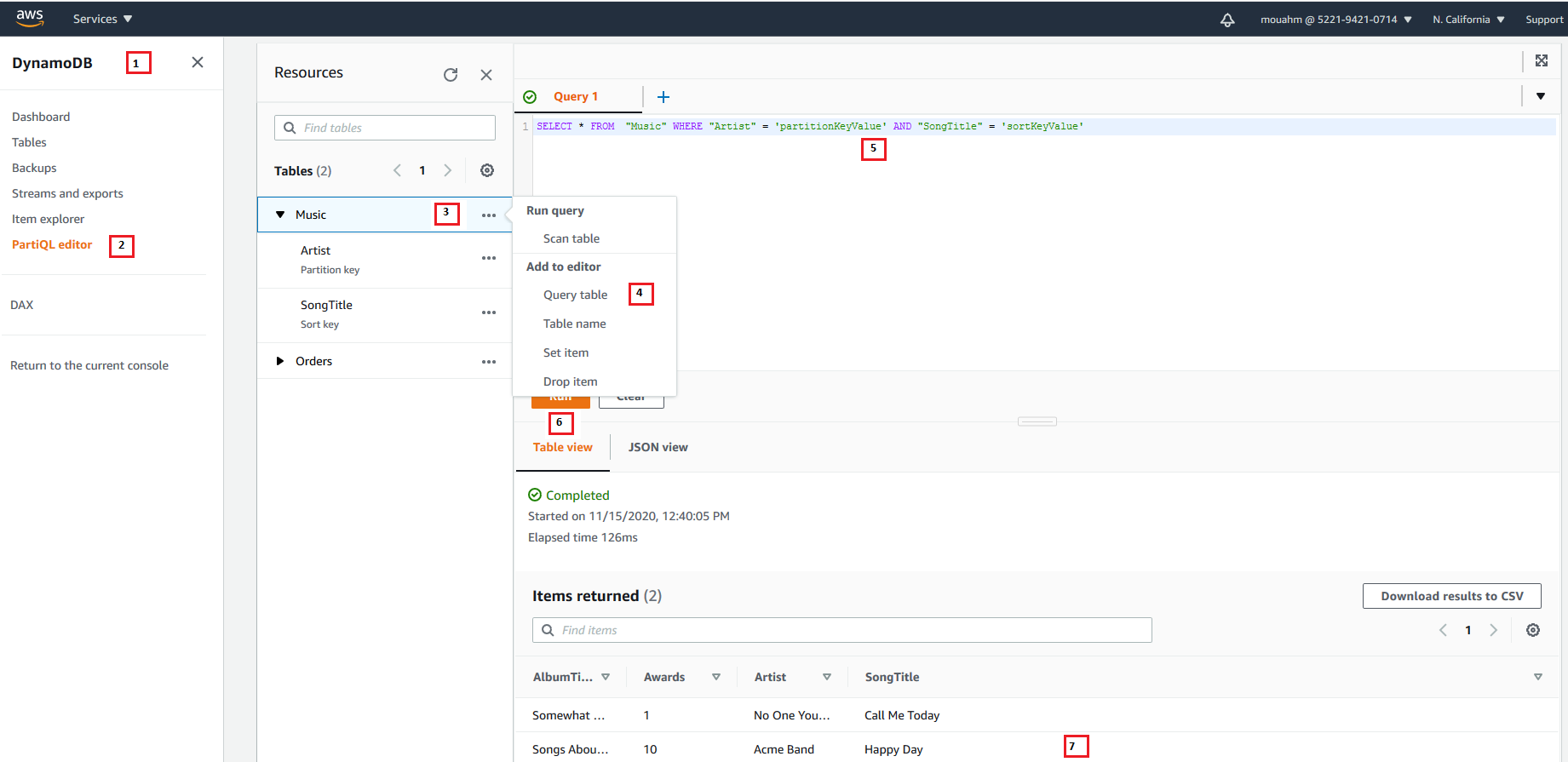
Inicie sesión en la AWS Management Console y abra la consola de DynamoDB en https://console.aws.amazon.com/dynamodb/
. -
En el panel de navegación del lado izquierdo de la consola, elija Editor PartiQL.
-
Elija la tabla Música.
-
Ellija Tabla de consulta. Esta acción genera una consulta que no dará como resultado un análisis de tabla completo.
-
Reemplazar
partitionKeyValuecon el valor de la cadenaAcme Band. ReemplazarsortKeyValuecon el valor de la cadenaHappy Day. -
Seleccione el botón Run (Ejecutar).
-
Puede ver los resultados de la consulta seleccionando los botones Table view (Vista de tabla) o JSON view (Vista JSON).
- NoSQL workbench
-

-
Seleccionar Instrucción PartiQL.
-
Ingrese la siguiente PartiQL Instrucción SELECT
SELECT * FROM Music WHERE Artist=? and SongTitle=? -
Para especificar un valor para los parámetros
ArtistySongTitle:-
Elija Parámetros de solicitudes opcionales.
-
Elija Agregar nuevos parámetros.
-
Elija el tipo de atributo string y valor
Acme Band. -
Repita los pasos b y c y elija el tipo string y valor
PartiQL Rocks.
-
-
Si desea generar código, seleccione Generate code (Generar código).
Seleccione el idioma que desee en las pestañas mostradas. Ahora puede copiar este código y utilizarlo en su aplicación.
-
Si desea que la operación se ejecute inmediatamente, elija Ejecutar.
-
- AWS CLI
-
-
Cree un elemento en la tabla
Musicutilizando la instrucción INSERT PartiQL.aws dynamodb execute-statement --statement "INSERT INTO Music \ VALUE \ {'Artist':'Acme Band','SongTitle':'PartiQL Rocks'}" -
Recuperar un elemento de la tabla Música mediante la instrucción SELECT PartiQL.
aws dynamodb execute-statement --statement "SELECT * FROM Music \ WHERE Artist='Acme Band' AND SongTitle='PartiQL Rocks'" -
Actualice un elemento en la tabla
Musicusando la instrucción UPDATE PartiQL.aws dynamodb execute-statement --statement "UPDATE Music \ SET AwardsWon=1 \ SET AwardDetail={'Grammys':[2020, 2018]} \ WHERE Artist='Acme Band' AND SongTitle='PartiQL Rocks'"Agregue un valor de lista para un elemento en la tabla
Music.aws dynamodb execute-statement --statement "UPDATE Music \ SET AwardDetail.Grammys =list_append(AwardDetail.Grammys,[2016]) \ WHERE Artist='Acme Band' AND SongTitle='PartiQL Rocks'"Quitar un valor de lista para un elemento en la tabla
Music.aws dynamodb execute-statement --statement "UPDATE Music \ REMOVE AwardDetail.Grammys[2] \ WHERE Artist='Acme Band' AND SongTitle='PartiQL Rocks'"Agregue un nuevo miembro de mapa para un elemento la tabla
Music.aws dynamodb execute-statement --statement "UPDATE Music \ SET AwardDetail.BillBoard=[2020] \ WHERE Artist='Acme Band' AND SongTitle='PartiQL Rocks'"Agregue un nuevo atributo de conjunto de cadenas para un elemento en la tabla
Music.aws dynamodb execute-statement --statement "UPDATE Music \ SET BandMembers =<<'member1', 'member2'>> \ WHERE Artist='Acme Band' AND SongTitle='PartiQL Rocks'"Actualice un atributo de conjunto de cadenas para un elemento en la tabla
Music.aws dynamodb execute-statement --statement "UPDATE Music \ SET BandMembers =set_add(BandMembers, <<'newmember'>>) \ WHERE Artist='Acme Band' AND SongTitle='PartiQL Rocks'" -
Elimine un elemento de la tabla
Musicmediante la instrucción DELETE PartiQL.aws dynamodb execute-statement --statement "DELETE FROM Music \ WHERE Artist='Acme Band' AND SongTitle='PartiQL Rocks'"
-
- Java
-
import java.util.ArrayList; import java.util.List; import com.amazonaws.AmazonClientException; import com.amazonaws.AmazonServiceException; import com.amazonaws.services.dynamodbv2.AmazonDynamoDB; import com.amazonaws.services.dynamodbv2.AmazonDynamoDBClientBuilder; import com.amazonaws.services.dynamodbv2.model.AttributeValue; import com.amazonaws.services.dynamodbv2.model.ConditionalCheckFailedException; import com.amazonaws.services.dynamodbv2.model.ExecuteStatementRequest; import com.amazonaws.services.dynamodbv2.model.ExecuteStatementResult; import com.amazonaws.services.dynamodbv2.model.InternalServerErrorException; import com.amazonaws.services.dynamodbv2.model.ItemCollectionSizeLimitExceededException; import com.amazonaws.services.dynamodbv2.model.ProvisionedThroughputExceededException; import com.amazonaws.services.dynamodbv2.model.RequestLimitExceededException; import com.amazonaws.services.dynamodbv2.model.ResourceNotFoundException; import com.amazonaws.services.dynamodbv2.model.TransactionConflictException; public class DynamoDBPartiQGettingStarted { public static void main(String[] args) { // Create the DynamoDB Client with the region you want AmazonDynamoDB dynamoDB = createDynamoDbClient("us-west-1"); try { // Create ExecuteStatementRequest ExecuteStatementRequest executeStatementRequest = new ExecuteStatementRequest(); List<AttributeValue> parameters= getPartiQLParameters(); //Create an item in the Music table using the INSERT PartiQL statement processResults(executeStatementRequest(dynamoDB, "INSERT INTO Music value {'Artist':?,'SongTitle':?}", parameters)); //Retrieve an item from the Music table using the SELECT PartiQL statement. processResults(executeStatementRequest(dynamoDB, "SELECT * FROM Music where Artist=? and SongTitle=?", parameters)); //Update an item in the Music table using the UPDATE PartiQL statement. processResults(executeStatementRequest(dynamoDB, "UPDATE Music SET AwardsWon=1 SET AwardDetail={'Grammys':[2020, 2018]} where Artist=? and SongTitle=?", parameters)); //Add a list value for an item in the Music table. processResults(executeStatementRequest(dynamoDB, "UPDATE Music SET AwardDetail.Grammys =list_append(AwardDetail.Grammys,[2016]) where Artist=? and SongTitle=?", parameters)); //Remove a list value for an item in the Music table. processResults(executeStatementRequest(dynamoDB, "UPDATE Music REMOVE AwardDetail.Grammys[2] where Artist=? and SongTitle=?", parameters)); //Add a new map member for an item in the Music table. processResults(executeStatementRequest(dynamoDB, "UPDATE Music set AwardDetail.BillBoard=[2020] where Artist=? and SongTitle=?", parameters)); //Add a new string set attribute for an item in the Music table. processResults(executeStatementRequest(dynamoDB, "UPDATE Music SET BandMembers =<<'member1', 'member2'>> where Artist=? and SongTitle=?", parameters)); //update a string set attribute for an item in the Music table. processResults(executeStatementRequest(dynamoDB, "UPDATE Music SET BandMembers =set_add(BandMembers, <<'newmember'>>) where Artist=? and SongTitle=?", parameters)); //Retrieve an item from the Music table using the SELECT PartiQL statement. processResults(executeStatementRequest(dynamoDB, "SELECT * FROM Music where Artist=? and SongTitle=?", parameters)); //delete an item from the Music Table processResults(executeStatementRequest(dynamoDB, "DELETE FROM Music where Artist=? and SongTitle=?", parameters)); } catch (Exception e) { handleExecuteStatementErrors(e); } } private static AmazonDynamoDB createDynamoDbClient(String region) { return AmazonDynamoDBClientBuilder.standard().withRegion(region).build(); } private static List<AttributeValue> getPartiQLParameters() { List<AttributeValue> parameters = new ArrayList<AttributeValue>(); parameters.add(new AttributeValue("Acme Band")); parameters.add(new AttributeValue("PartiQL Rocks")); return parameters; } private static ExecuteStatementResult executeStatementRequest(AmazonDynamoDB client, String statement, List<AttributeValue> parameters ) { ExecuteStatementRequest request = new ExecuteStatementRequest(); request.setStatement(statement); request.setParameters(parameters); return client.executeStatement(request); } private static void processResults(ExecuteStatementResult executeStatementResult) { System.out.println("ExecuteStatement successful: "+ executeStatementResult.toString()); } // Handles errors during ExecuteStatement execution. Use recommendations in error messages below to add error handling specific to // your application use-case. private static void handleExecuteStatementErrors(Exception exception) { try { throw exception; } catch (ConditionalCheckFailedException ccfe) { System.out.println("Condition check specified in the operation failed, review and update the condition " + "check before retrying. Error: " + ccfe.getErrorMessage()); } catch (TransactionConflictException tce) { System.out.println("Operation was rejected because there is an ongoing transaction for the item, generally " + "safe to retry with exponential back-off. Error: " + tce.getErrorMessage()); } catch (ItemCollectionSizeLimitExceededException icslee) { System.out.println("An item collection is too large, you\'re using Local Secondary Index and exceeded " + "size limit of items per partition key. Consider using Global Secondary Index instead. Error: " + icslee.getErrorMessage()); } catch (Exception e) { handleCommonErrors(e); } } private static void handleCommonErrors(Exception exception) { try { throw exception; } catch (InternalServerErrorException isee) { System.out.println("Internal Server Error, generally safe to retry with exponential back-off. Error: " + isee.getErrorMessage()); } catch (RequestLimitExceededException rlee) { System.out.println("Throughput exceeds the current throughput limit for your account, increase account level throughput before " + "retrying. Error: " + rlee.getErrorMessage()); } catch (ProvisionedThroughputExceededException ptee) { System.out.println("Request rate is too high. If you're using a custom retry strategy make sure to retry with exponential back-off. " + "Otherwise consider reducing frequency of requests or increasing provisioned capacity for your table or secondary index. Error: " + ptee.getErrorMessage()); } catch (ResourceNotFoundException rnfe) { System.out.println("One of the tables was not found, verify table exists before retrying. Error: " + rnfe.getErrorMessage()); } catch (AmazonServiceException ase) { System.out.println("An AmazonServiceException occurred, indicates that the request was correctly transmitted to the DynamoDB " + "service, but for some reason, the service was not able to process it, and returned an error response instead. Investigate and " + "configure retry strategy. Error type: " + ase.getErrorType() + ". Error message: " + ase.getErrorMessage()); } catch (AmazonClientException ace) { System.out.println("An AmazonClientException occurred, indicates that the client was unable to get a response from DynamoDB " + "service, or the client was unable to parse the response from the service. Investigate and configure retry strategy. "+ "Error: " + ace.getMessage()); } catch (Exception e) { System.out.println("An exception occurred, investigate and configure retry strategy. Error: " + e.getMessage()); } } }