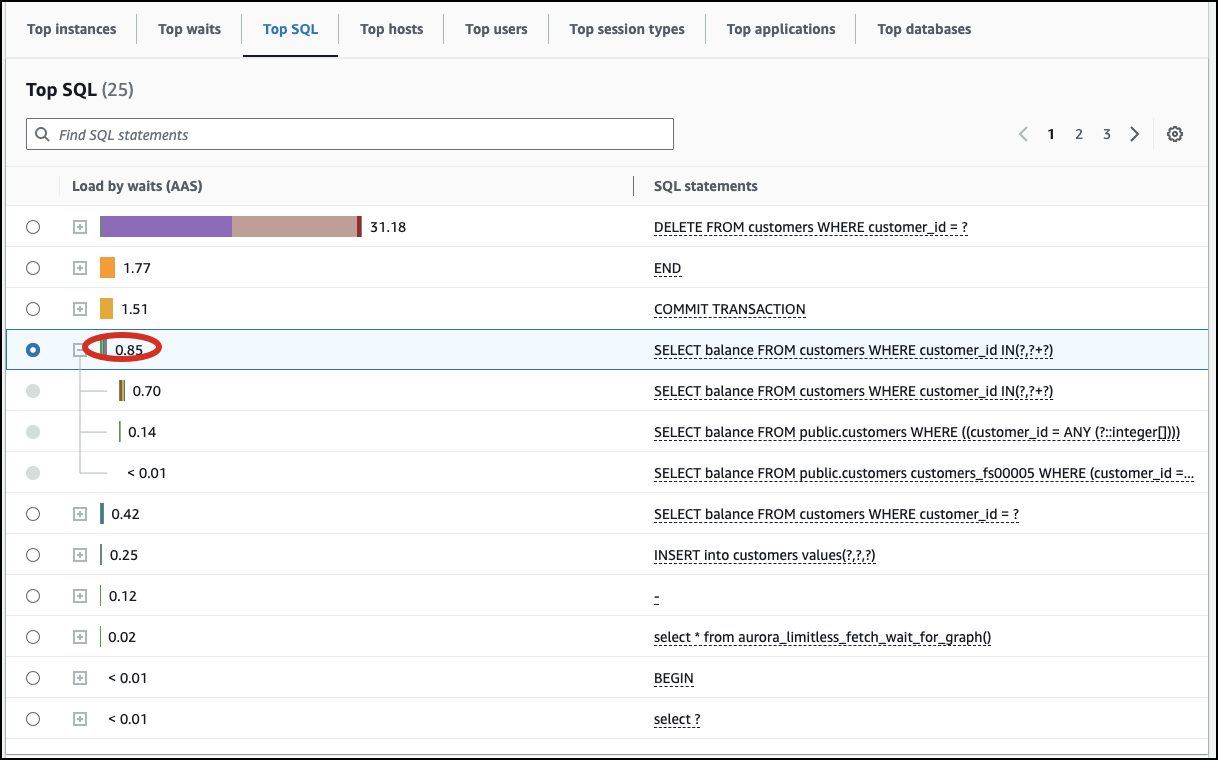Les traductions sont fournies par des outils de traduction automatique. En cas de conflit entre le contenu d'une traduction et celui de la version originale en anglais, la version anglaise prévaudra.
Analyse de la charge de base de données par temps d'attente pour la base de données Aurora Postgre SQL Limitless à l'aide du tableau de bord Performance Insights
Vous souhaiterez peut-être améliorer les performances de votre base de données Aurora Postgre SQL Limitless en suivant les événements d'attente. Pour analyser la charge de la base de données en fonction des événements d'attente pour votre base de données Aurora Postgre SQL Limitless, suivez la procédure suivante.
Pour analyser la charge de base de données en temps d'attente pour la base de données Aurora Postgre SQL Limitless à l'aide de la console
Ouvrez la RDS console Amazon à l'adresse https://console.aws.amazon.com/rds/
. -
Dans le volet de navigation, choisissez Performance Insights.
-
Choisissez une base de données Aurora Postgre SQL Limitless. Le tableau de bord Performance Insights s'affiche pour cette base de données Aurora Postgre SQL Limitless.
-
Dans la section Chargement de base de données (chargement de base de données), choisissez Waits for Sliced by. Pour afficher le nombre de AAS et le v estiméCPU, choisissez Absolute pour Vu comme.
Le graphique des sessions actives moyennes indique la charge de base de données pour les instances de votre base de données Aurora Postgre SQL Limitless.
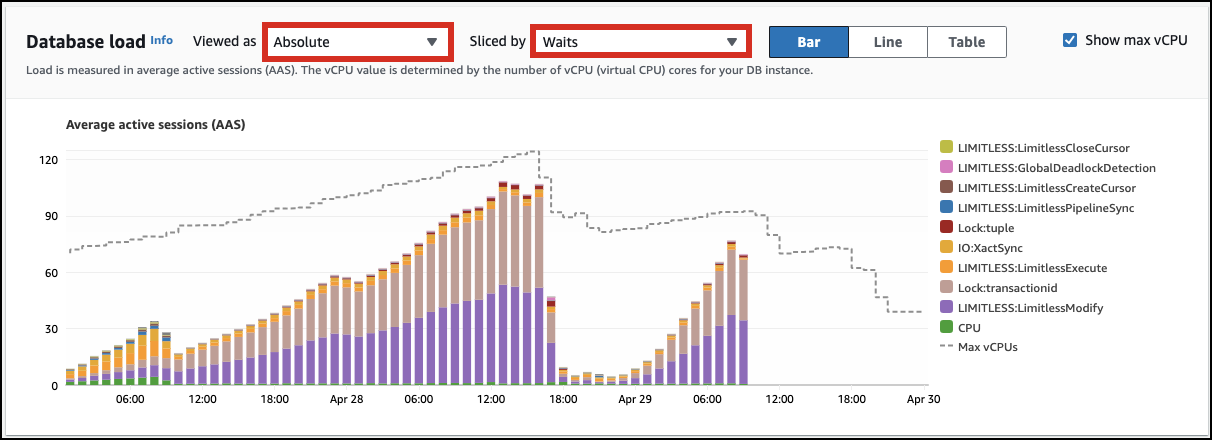
-
Faites défiler la page vers le bas jusqu'à SQL l'onglet Haut.
Dans l'exemple suivant, l'SQLinstruction dont la charge par temps d'attente est la plus élevée est l'
DELETEinstruction.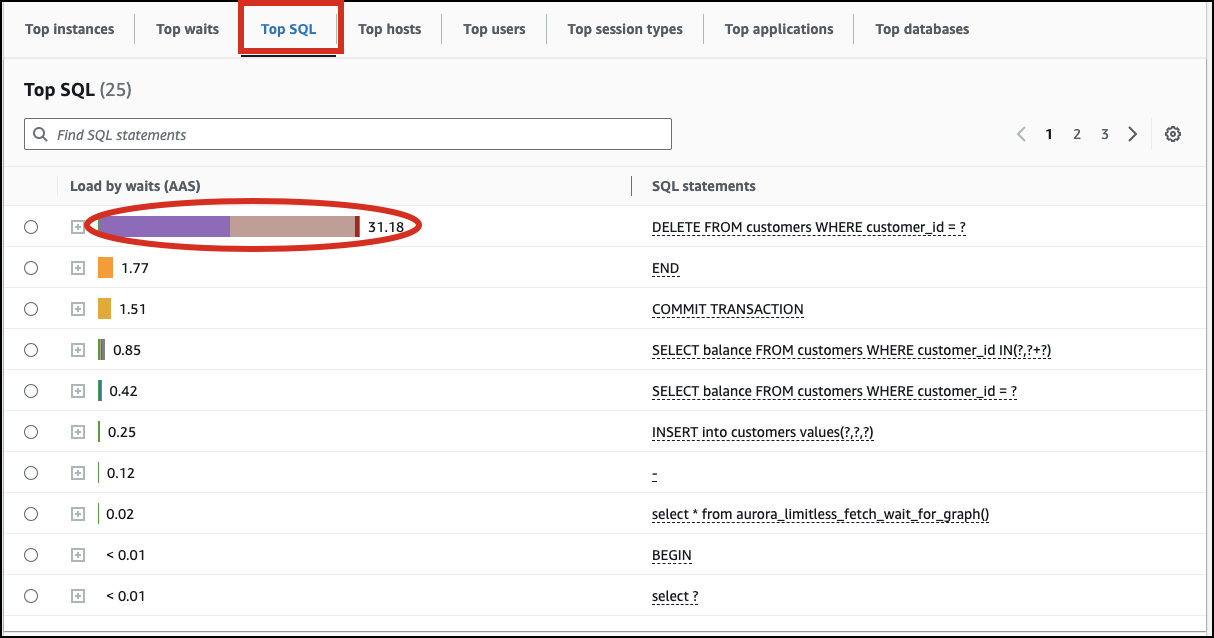
-
Choisissez l'SQLinstruction pour l'étendre aux instructions qui la composent.
Dans l'exemple suivant, l'
SELECTinstruction comporte 3 instructions composantes.