Les traductions sont fournies par des outils de traduction automatique. En cas de conflit entre le contenu d'une traduction et celui de la version originale en anglais, la version anglaise prévaudra.
Configurer une fonction Lambda et une fonction VPC définie dans un autre modèle avec Infrastructure Composer
Dans cet exemple, nous configurons une fonction Lambda dans Infrastructure Composer avec une VPC définition sur un autre modèle.
Nous commençons par faire glisser une carte de composant améliorée de la fonction Lambda sur le canevas.
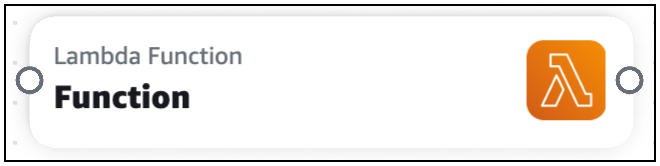
Ensuite, nous ouvrons le panneau des propriétés des ressources de la carte et élargissons la section déroulante des VPCparamètres (avancés).
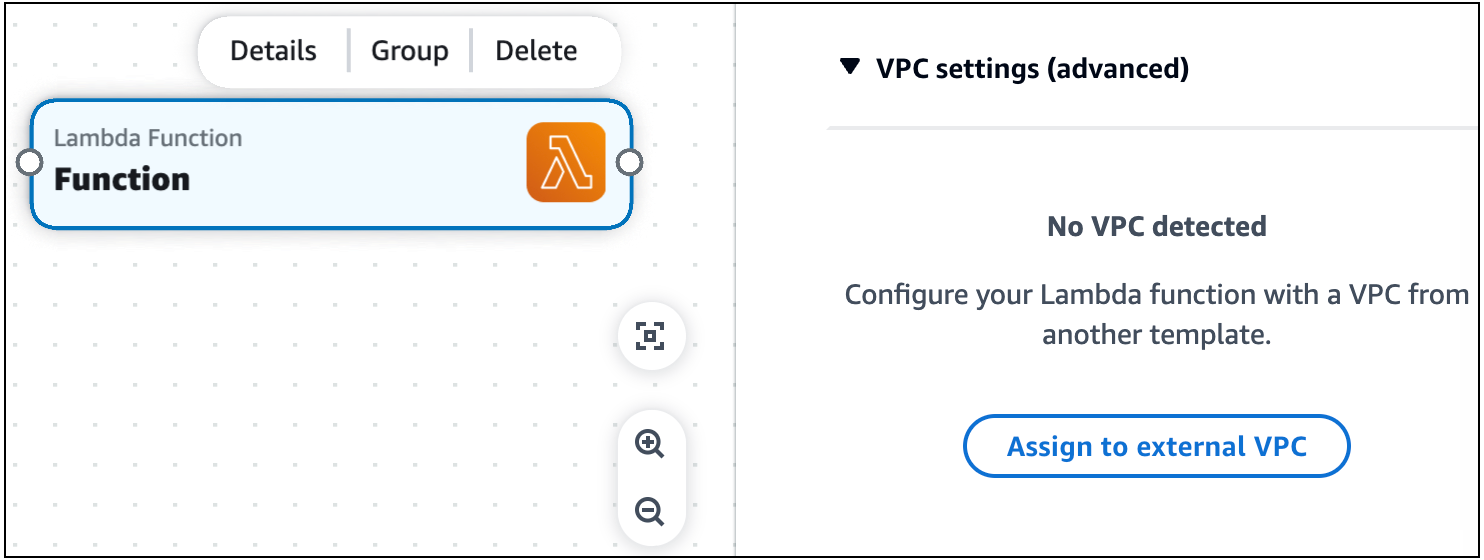
Ensuite, nous sélectionnons Attribuer à un modèle externe VPC pour commencer à configurer un modèle VPC à partir d'un modèle externe.
Dans cet exemple, nous faisons référence à un ID de groupe de sécurité et à un ID de sous-réseau. Ces valeurs sont créées lorsque le modèle qui les définit VPC est déployé. Nous choisissons le type de valeur statique et saisissons la valeur de notreIDs. Nous sélectionnons Enregistrer lorsque vous avez terminé.
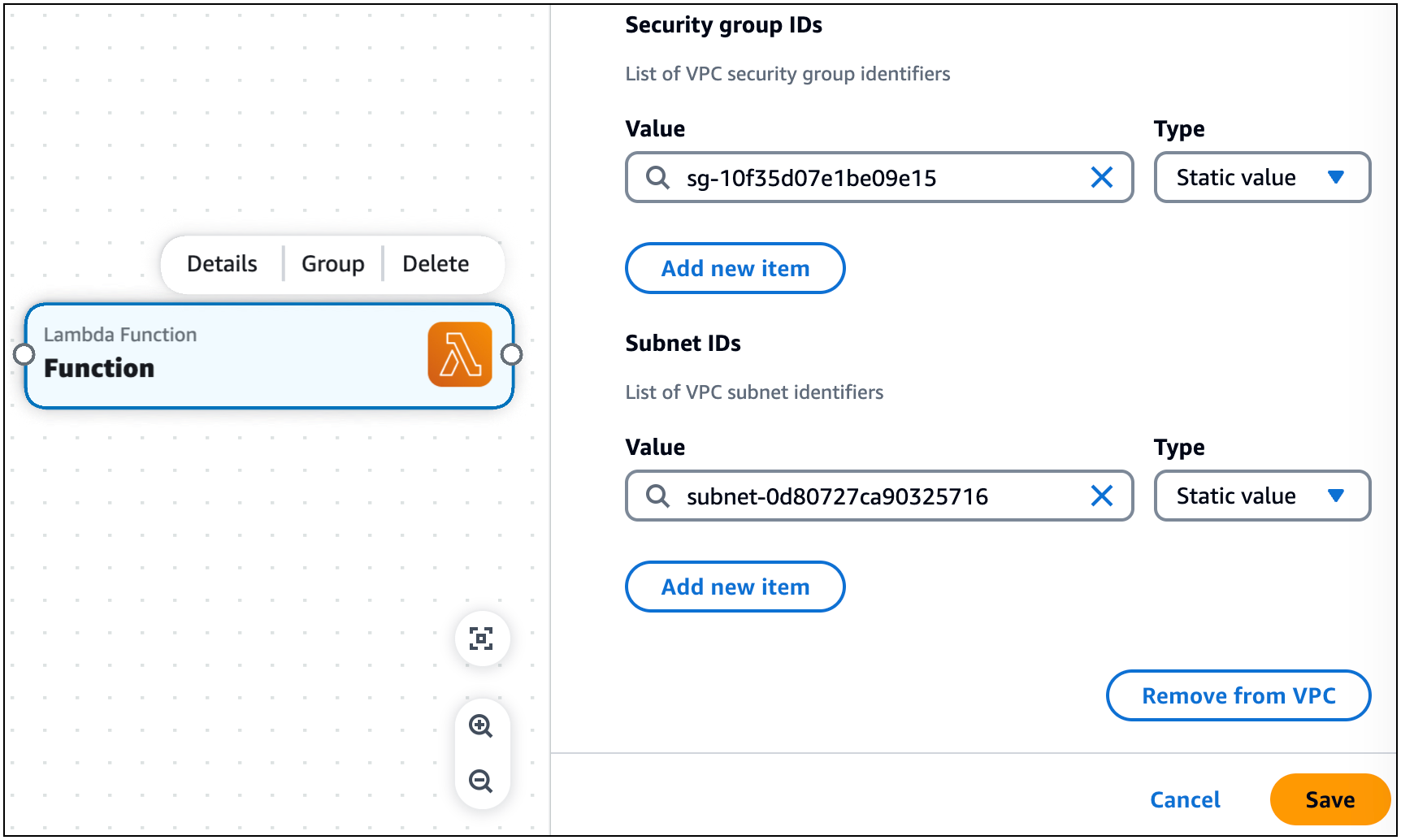
Maintenant que notre fonction Lambda est configurée avec notreVPC, le VPC tag est affiché sur notre carte.
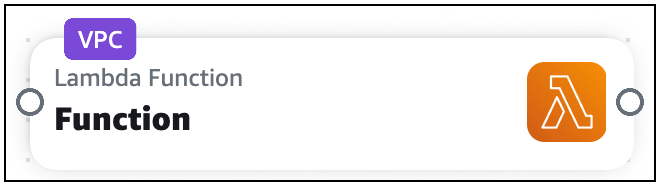
Infrastructure Composer a créé le code d'infrastructure pour configurer notre fonction Lambda avec le groupe de sécurité et le sous-réseau de l'externe. VPC
Transform: AWS::Serverless-2016-10-31 Resources: Function: Type: AWS::Serverless::Function Properties: Description: !Sub - Stack ${AWS::StackName} Function ${ResourceName} - ResourceName: Function CodeUri: src/Function Handler: index.handler Runtime: nodejs18.x MemorySize: 3008 Timeout: 30 Tracing: Active VpcConfig: SecurityGroupIds: - sg-10f35d07e1be09e15 SubnetIds: - subnet-0d80727ca90325716 FunctionLogGroup: Type: AWS::Logs::LogGroup DeletionPolicy: Retain Properties: LogGroupName: !Sub /aws/lambda/${Function}