Les traductions sont fournies par des outils de traduction automatique. En cas de conflit entre le contenu d'une traduction et celui de la version originale en anglais, la version anglaise prévaudra.
Créez un SageMaker HyperPod cluster sur les plans de formation à l'aide de la console SageMaker AI
Pour créer un SageMaker HyperPod cluster à l'aide de plans de formation depuis l'interface utilisateur de la console SageMaker AI, procédez comme suit :
-
Accédez à la console SageMaker AI à l'adresse https://console.aws.amazon.com/sagemaker/
. -
Dans le volet de navigation de gauche, choisissez Hyperpod, puis Create cluster.
-
Lorsque vous configurez un groupe d'instances, vous pouvez sélectionner un plan adapté à vos besoins en capacité de calcul.
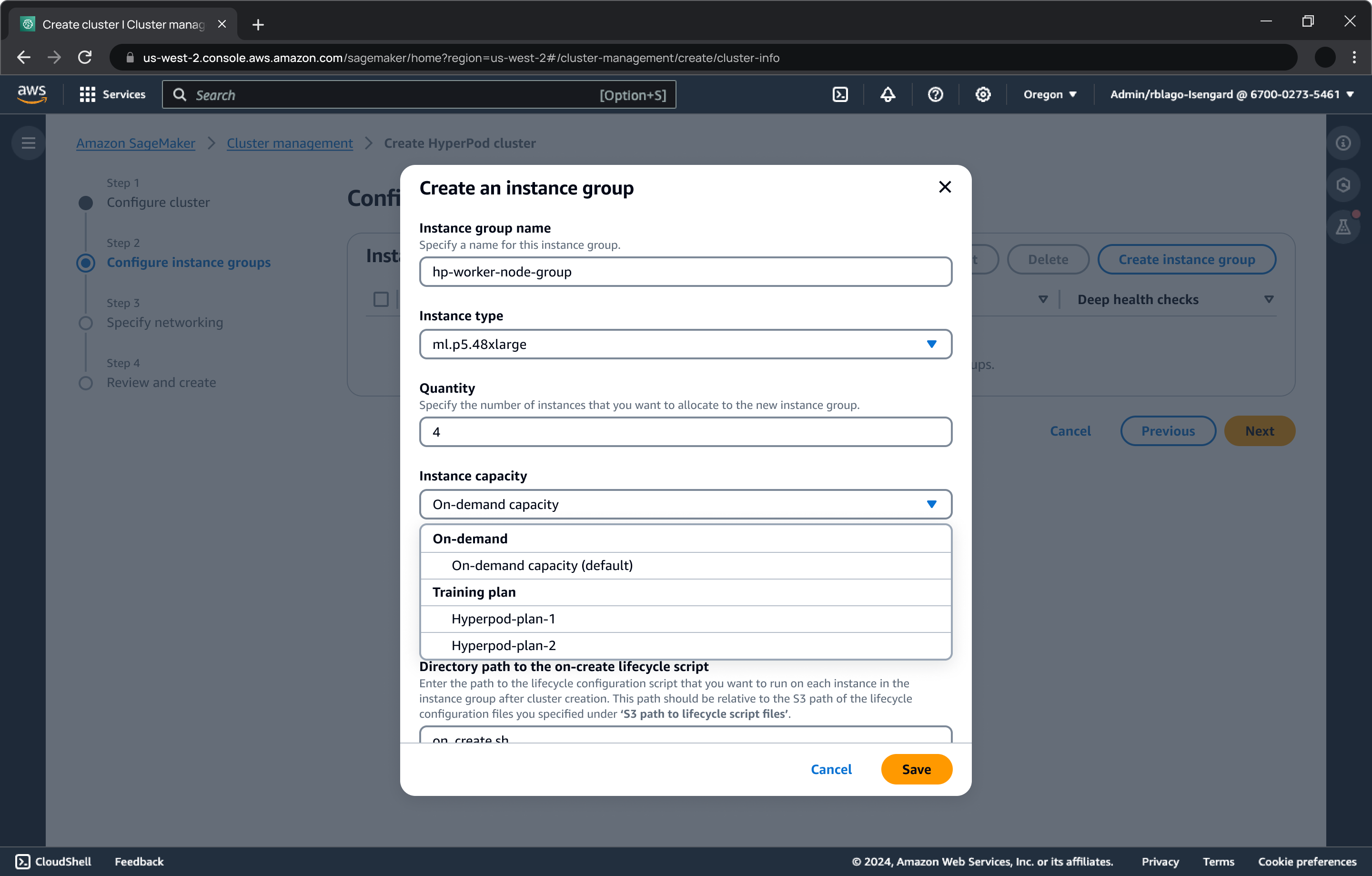
Passez en revue et créez votre cluster. Les groupes d'instances utilisant un plan de formation augmentent jusqu'au nombre d'instances cible spécifié lorsque le plan de formation devient effectifActive, sous réserve de la capacité disponible. Trente minutes avant la fin de chaque période de capacité réservée, le groupe d'instances commence à être réduit à zéro instance. Cet état réduit persiste jusqu'au début de la prochaine période de capacité réservée ou jusqu'à la fin du plan. Tout au long de ce processus, un groupe d'instances sain conserve son InService statut après sa création initiale, quel que soit le nombre d'instances actuel.