Terjemahan disediakan oleh mesin penerjemah. Jika konten terjemahan yang diberikan bertentangan dengan versi bahasa Inggris aslinya, utamakan versi bahasa Inggris.
Identifikasi sumber daya Komposer Infrastruktur dan informasi terkait dalam VPC
Untuk mengintegrasikan Infrastructure Composer dengan AmazonVPC, Anda harus terlebih dahulu mengidentifikasi sumber daya dalam a VPC dan informasi yang diperlukan untuk menyelesaikan integrasi. Ini juga termasuk informasi konfigurasi yang terkait dengan grup keamanan, pengidentifikasi subnet, tipe parameter, tipe, SSM tipe nilai statis.
Infrastructure Composer memvisualisasikan sumber daya dalam VPC menggunakan tag. VPC Tag ini diterapkan pada kartu di kanvas. Berikut ini adalah contoh fungsi Lambda dengan tag: VPC
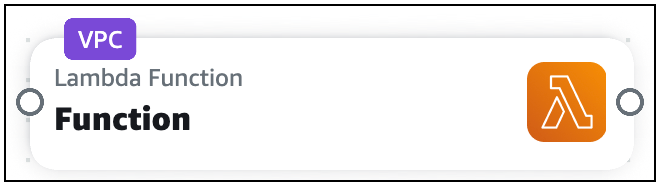
VPCtag diterapkan ke kartu di kanvas ketika Anda melakukan hal berikut:
-
Konfigurasikan fungsi Lambda dengan in Infrastructure VPC Composer.
-
Impor template yang berisi sumber daya yang dikonfigurasi dengan fileVPC.
Grup keamanan dan pengidentifikasi subnet
Fungsi Lambda dapat dikonfigurasi dengan beberapa grup keamanan dan subnet. Untuk mengonfigurasi grup keamanan atau subnet untuk fungsi Lambda, berikan nilai dan tipe.
-
Nilai — Pengidentifikasi untuk grup keamanan atau subnet. Nilai yang diterima akan bervariasi berdasarkan jenisnya.
-
Jenis - Jenis nilai berikut diperbolehkan:
-
Nama parameter
-
AWS Systems Manager (SSM) Penyimpanan Parameter
-
Nilai statis
-
Jenis parameter
ParametersBagian AWS CloudFormation template dapat digunakan untuk menyimpan informasi sumber daya di beberapa templat. Untuk informasi selengkapnya tentang parameter, lihat Parameter di Panduan AWS CloudFormation Pengguna.
Untuk tipe Parameter, Anda dapat memberikan nama parameter. Dalam contoh berikut, kami memberikan nilai nama PrivateSubnet1 parameter:
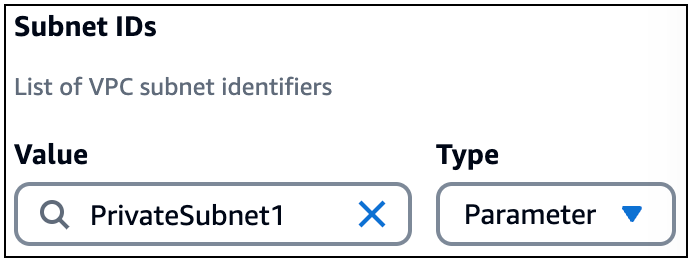
Ketika Anda memberikan nama parameter, Infrastructure Composer mendefinisikannya di Parameters bagian template Anda. Kemudian, Infrastructure Composer mereferensikan parameter di sumber daya fungsi Lambda Anda. Berikut adalah contohnya:
... Resources: Function: Type: AWS::Serverless::Function Properties: ... VpcConfig: SubnetIds: - !Ref PrivateSubnet1 Parameters: PrivateSubnet1: Type: AWS::EC2::Subnet::Id Description: Parameter is generated by Infrastructure Composer
SSMjenis
SSMParameter Store menyediakan penyimpanan hierarkis yang aman untuk manajemen data konfigurasi dan manajemen rahasia. Untuk informasi selengkapnya, lihat Penyimpanan Parameter AWS Systems Manager dalam Panduan Pengguna AWS Systems Manager .
Untuk SSMjenisnya, Anda dapat memberikan nilai berikut:
-
Referensi dinamis ke nilai dari SSM Parameter Store.
-
ID logis dari
AWS::SSM::Parametersumber daya yang ditentukan dalam template Anda.
Referensi dinamis
Anda dapat mereferensikan nilai dari SSM Parameter Store menggunakan referensi dinamis dalam format berikut:{{resolve:ssm:reference-key}}. Untuk informasi selengkapnya, lihat SSMparameter di Panduan AWS CloudFormation Pengguna.
Infrastructure Composer membuat kode infrastruktur untuk mengkonfigurasi fungsi Lambda Anda dengan nilai dari Parameter StoreSSM. Berikut adalah contohnya:
... Resources: Function: Type: AWS::Serverless::Function Properties: ... VpcConfig: SecurityGroupIds: - '{{resolve:ssm:demo-app/sg-0b61d5c742dc2c773}}' ...
ID Logis
Anda dapat mereferensikan AWS::SSM::Parameter sumber daya dalam template yang sama dengan ID logis.
Berikut ini adalah contoh AWS::SSM::Parameter sumber daya bernama PrivateSubnet1Parameter yang menyimpan ID subnet untukPrivateSubnet1:
... Resources: PrivateSubnet1Parameter: Type: AWS::SSM::Parameter Properties: Name: /MyApp/VPC/SubnetIds Description: Subnet ID for PrivateSubnet1 Type: String Value: subnet-04df123445678a036
Berikut ini adalah contoh dari nilai sumber daya ini yang disediakan oleh ID logis untuk fungsi Lambda:
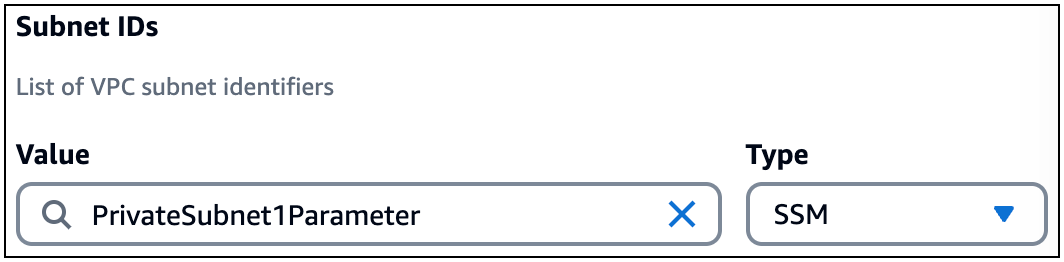
Infrastructure Composer membuat kode infrastruktur untuk mengkonfigurasi fungsi Lambda Anda dengan SSM parameter:
... Resources: Function: Type: AWS::Serverless::Function Properties: ... VpcConfig: SubnetIds: - !Ref PrivateSubnet1Parameter ... PrivateSubnet1Parameter: Type: AWS::SSM::Parameter Properties: ...
Jenis nilai statis
Saat grup keamanan atau subnet digunakan AWS CloudFormation, nilai ID akan dibuat. Anda dapat memberikan ID ini sebagai nilai statis.
Untuk tipe nilai statis, berikut ini adalah nilai yang valid:
-
Untuk kelompok keamanan, berikan
GroupId. Untuk informasi selengkapnya, lihat Mengembalikan nilai di Panduan AWS CloudFormation Pengguna. Berikut ini adalah contohnya:sg-0b61d5c742dc2c773. -
Untuk subnet, berikan.
SubnetIdUntuk informasi selengkapnya, lihat Mengembalikan nilai di Panduan AWS CloudFormation Pengguna. Berikut ini adalah contohnya:subnet-01234567890abcdef.
Infrastructure Composer membuat kode infrastruktur untuk mengkonfigurasi fungsi Lambda Anda dengan nilai statis. Berikut adalah contohnya:
... Resources: Function: Type: AWS::Serverless::Function Properties: ... VpcConfig: SecurityGroupIds: - subnet-01234567890abcdef SubnetIds: - sg-0b61d5c742dc2c773 ...
Menggunakan beberapa jenis
Untuk grup keamanan dan subnet, Anda dapat menggunakan beberapa jenis secara bersamaan. Berikut ini adalah contoh yang mengonfigurasi tiga grup keamanan untuk fungsi Lambda dengan memberikan nilai dari berbagai jenis:
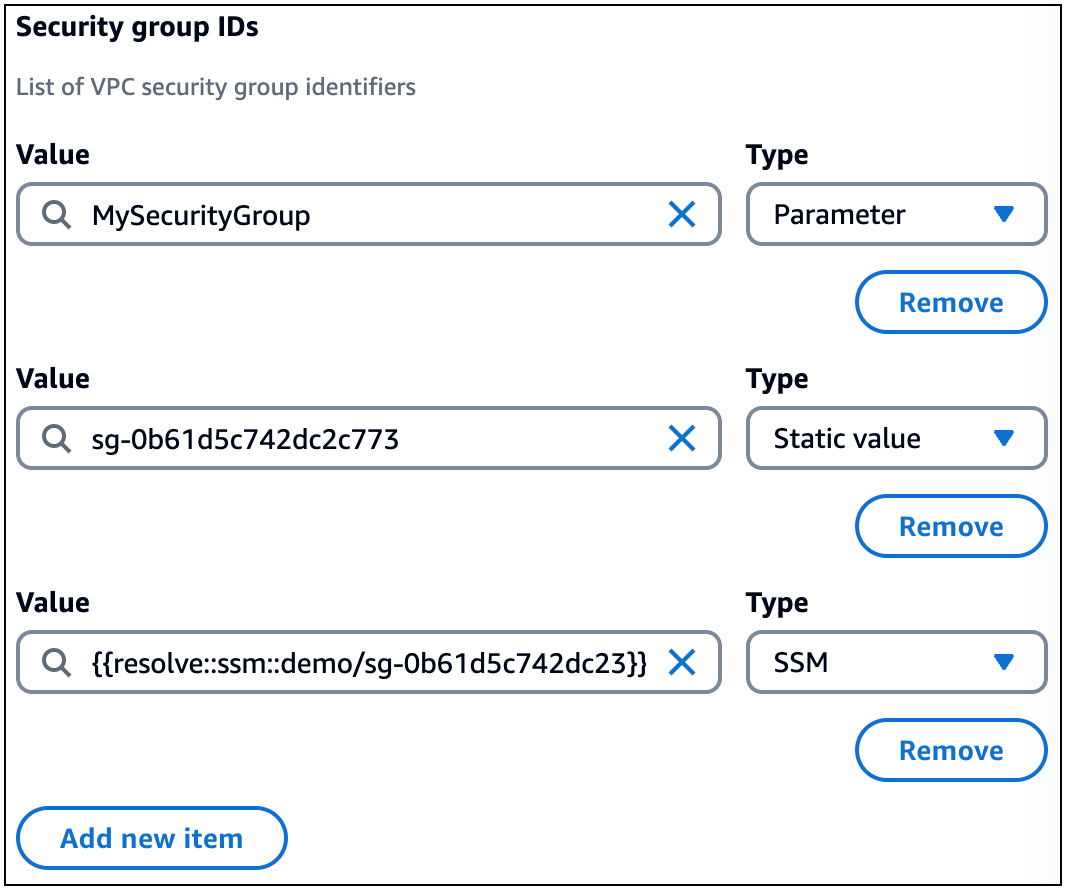
Infrastructure Composer mereferensikan ketiga nilai di bawah SecurityGroupIds properti:
... Resources: Function: Type: AWS::Serverless::Function Properties: ... VpcConfig: SecurityGroupIds: - !Ref MySecurityGroup - sg-0b61d5c742dc2c773 - '{{resolve::ssm::demo/sg-0b61d5c742dc23}}' ... Parameters: MySecurityGroup: Type: AWS::EC2::SecurityGroup::Id Description: Parameter is generated by Infrastructure Composer