Terjemahan disediakan oleh mesin penerjemah. Jika konten terjemahan yang diberikan bertentangan dengan versi bahasa Inggris aslinya, utamakan versi bahasa Inggris.
Perbarui SageMaker HyperPod cluster tentang rencana pelatihan menggunakan konsol SageMaker AI
Anda dapat memperbarui, menghapus, atau menambahkan rencana pelatihan ke SageMaker HyperPod cluster yang ada menggunakan UI konsol SageMaker AI. Untuk memperbarui grup instance SageMaker HyperPod klaster, ikuti langkah-langkah berikut:
-
Arahkan ke konsol SageMaker AI di https://console.aws.amazon.com/sagemaker/
. -
Di panel navigasi kiri, pilih Hyperpod.
-
Arahkan ke halaman detail cluster dengan mengikuti hyperlink yang terkait dengan nama cluster.
-
Saat mengonfigurasi grup instans, Anda dapat memperbarui paket agar selaras dengan kebutuhan kapasitas komputasi baru Anda.
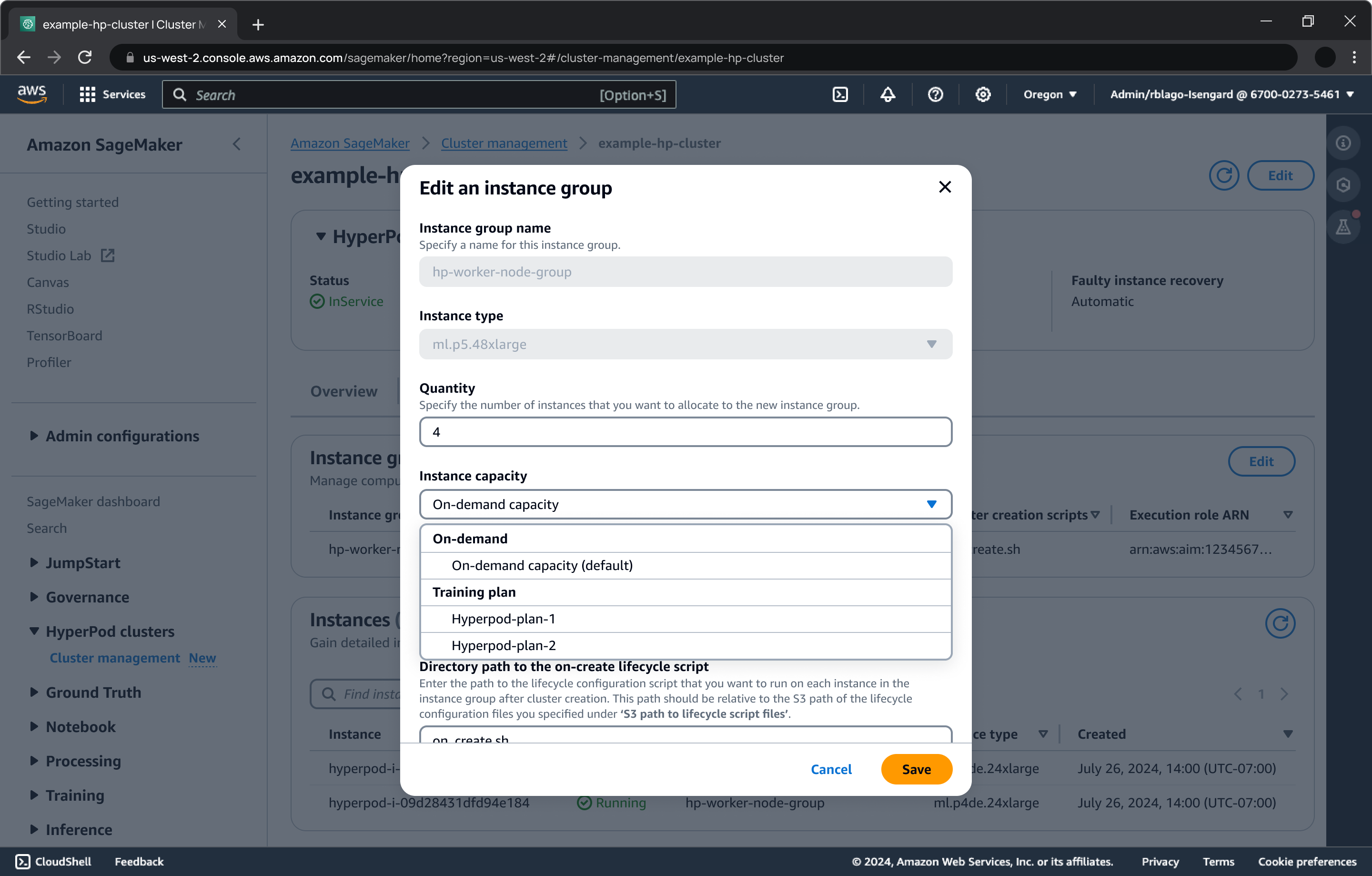
Tinjau dan perbarui cluster Anda.