Long duration tests is a new test suite that monitors a device's behavior when it operates over longer periods of time. Compared to running individual tests that focus on specific behaviors of a device, the long duration test examines the device's behavior in a variety of real-world scenarios over the device's lifespan. Device Advisor orchestrates the tests in the most efficient possible order. The test generates results and logs, including a summary log with useful metrics about the device's performance while under test.
MQTT long duration test case
In the MQTT long duration test case, the device's behavior is initially observed in happy case scenarios such as MQTT Connect, Subscribe, Publish, and Reconnect. Then, the device is observed in multiple, complex failure scenarios such as MQTT Reconnect Backoff, Long Server Disconnect, and Intermittent Connectivity.
MQTT long duration test case execution flow
There are three phases in the execution of a MQTT long duration test case:

Basic tests execution
In this phase, the test case runs simple tests in parallel. The test validates if the device has the operations selected in the configuration.
The set of basic tests can include the following, based on the operations selected:
CONNECT
This scenario validates if the device is able to make a successful connection with the broker.

PUBLISH
This scenario validates if the device successfully publishes against the broker.
QoS 0
This test case validates if the device successfully sends a
PUBLISH message to the broker during a publish with
QoS 0. The test does not wait on the PUBACK message to
be received by the device.

QoS 1
In this test case, the device is expected to send
two PUBLISH messages to the broker with QoS 1. After
the first PUBLISH message, the broker waits for up to
15 seconds before it responds. The device must retry the original
PUBLISH message with the same packet identifier
within the 15 second window. If it does, the broker responds with a
PUBACK message and the test validates. If the
device doesn't retry the PUBLISH, the original
PUBACK is sent to the device and the test is marked
as Pass with warnings, along with a
system message. During the test execution, if the device loses
connection and reconnects, the test scenario will reset without
failing and the device has to perform the test scenario steps again.

SUBSCRIBE
This scenario validates if the device successfully subscribes against the broker.
QoS 0
This test case validates if the device successfully sends a
SUBSCRIBE message to the broker during a subscribe
with QoS 0. The test doesn't wait for the device to receive a SUBACK
message.

QoS 1
In this test case, the device is expected to send two
SUBSCRIBE messages to the broker with QoS 1. After
the first SUBSCRIBE message, the broker waits for up to
15 seconds before it responds. The device must retry the original
SUBSCRIBE message with the same packet identifier
within the 15 second window. If it does, the broker responds with a
SUBACK message and the test validates. If the
device doesn't retry the SUBSCRIBE, the original
SUBACK is sent to the device and the test is marked
as Pass with warnings, along with a system
message. During the test execution, if the device loses
connection and reconnects, the test scenario will reset without
failing and the device has to perform the test scenario steps again.

RECONNECT
This scenario validates if the device successfully reconnects with the broker after the device is disconnected from a successful connection. Device Advisor won't disconnect the device if it connected more than once previously during the test suite. Instead, it will mark the test as Pass.

Advanced tests execution
In this phase, the test case runs more complex tests in serial to validate if the device follows best practices. These advanced tests are available for selection and can be opted out if not required. Each advanced test has its own timeout value based on what the scenario demands.
RETURN PUBACK ON QoS 1 SUBSCRIPTION
Note
Only select this scenario if your device is capable of performing QoS 1 subscriptions.
This scenario validates if, after the device subscribes
to a topic and receives a PUBLISH message from the broker,
it returns a PUBACK message.

RECEIVE LARGE PAYLOAD
Note
Select this scenario only if your device is capable of performing QoS 1 subscriptions.
This scenario validates if the device responds with a
PUBACK message after receiving a PUBLISH
message from the broker for a QoS 1 topic with a large payload. The
format of the expected payload can be configured using the
LONG_PAYLOAD_FORMAT option.
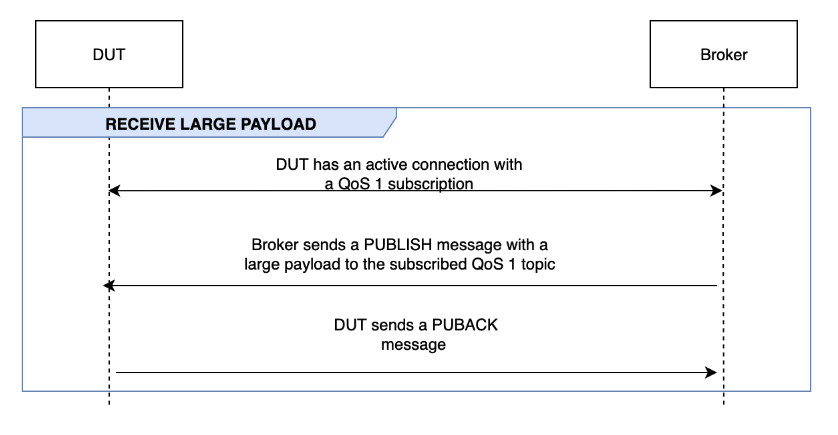
PERSISTENT SESSION
Note
Select this scenario only if your device is capable of performing QoS 1 subscriptions and can maintain a persistent session.
This scenario validates the device behavior in maintaining persistent sessions. The test validates when the following conditions are met:
-
The device connects to the broker with an active QoS 1 subscription and persistent sessions enabled.
-
The device successfully disconnects from the broker during the session.
-
The device reconnects to the broker and resumes subscriptions to its trigger topics without explicitly resubscribing to those topics.
-
The device successfully receives messages stored by the broker for its subscribed topics and runs as expected.
For more information on AWS IoT Persistent Sessions, see Using MQTT persistent sessions.

KEEP ALIVE
This scenario validates if the device successfully disconnects after
it doesn't receive a ping response from the broker. The connection must
have a valid keep-alive timer configured. As part of this test, the
broker blocks all responses sent for PUBLISH,
SUBSCRIBE, and PINGREQ messages. It also
validates if the device under test disconnects the MQTT
connection.

INTERMITTENT CONNECTIVITY
This scenario validates if the device can connect back to the broker after the broker disconnects the device at random intervals for a random period of time.

RECONNECT BACKOFF
This scenario validates if the device has a backoff mechanism
implemented when the broker disconnects from it multiple times. Device Advisor
reports the backoff type as exponential, jitter, linear or constant. The
number of backoff attempts is configurable using the
BACKOFF_CONNECTION_ATTEMPTS option. The default value
is 5. The value is configurable between 5 and 10.
To pass this test, we recommend implementing the Exponential Backoff And Jitter

LONG SERVER DISCONNECT
This scenario validates if the device can successfully reconnect after
the broker disconnects the device for a long period of time (up to 120
minutes). The time for server disconnection can be configured using the
LONG_SERVER_DISCONNECT_TIME option. The default value
is 120 minutes. This value is configurable from 30 to 120
minutes.

Additional execution time
The additional execution time is the time the test waits after completing
all the above tests and before ending the test case. Customers use this
additional time period to monitor and log all communications between the
device and the broker. The additional execution time can be configured using
the ADDITIONAL_EXECUTION_TIME option. By default, this option
is set to 0 minutes and can be 0 to 120 minutes.
MQTT long duration test configuration options
All configuration options provided for the MQTT long duration test are optional. The following options are available:
- OPERATIONS
The list of operations that the device performs, such as
CONNECT,PUBLISHandSUBSCRIBE. The test case runs scenarios based on the specified operations. Operations that aren't specified are assumed valid.{ "OPERATIONS": ["PUBLISH", "SUBSCRIBE"] //by default the test assumes device can CONNECT }- SCENARIOS
Based on the operations selected, the test case runs scenarios to validate the device's behavior. There are two types of scenarios:
Basic Scenarios are simple tests that validate if the device can perform the operations selected above as part of the configuration. These are pre-selected based on the operations specified in the configuration. No more input is required in the configuration.
Advanced Scenarios are more complex scenarios that are performed against the device to validate if the device follows best practices when met with real world conditions. These are optional and can be passed as an array of scenarios to the configuration input of the test suite.
{ "SCENARIOS": [ // list of advanced scenarios "PUBACK_QOS_1", "RECEIVE_LARGE_PAYLOAD", "PERSISTENT_SESSION", "KEEP_ALIVE", "INTERMITTENT_CONNECTIVITY", "RECONNECT_BACK_OFF", "LONG_SERVER_DISCONNECT" ] }- BASIC_TESTS_EXECUTION_TIME_OUT:
The maximum time the test case will wait for all the basic tests to complete. The default value is 60 minutes. This value is configurable from 30 to 120 minutes.
- LONG_SERVER_DISCONNECT_TIME:
The time taken for the test case to disconnect and reconnect the device during the Long Server Disconnect test. The default value is 60 minutes. This value is configurable from 30 to 120 minutes.
- ADDITIONAL_EXECUTION_TIME:
Configuring this option provides a time window after all the tests are completed, to monitor events between the device and broker. The default value is 0 minutes. This value is configurable from 0 to 120 minutes.
- BACKOFF_CONNECTION_ATTEMPTS:
This option configures the number of times the device is disconnected by the test case. This is used by the Reconnect Backoff test. The default value is 5 attempts. This value is configurable from 5 to 10.
- LONG_PAYLOAD_FORMAT:
The format of the message payload that the device expects when the test case publishes to a QoS 1 topic subscribed by the device.
API test case definition:
{
"tests":[
{
"name":"my_mqtt_long_duration_test",
"configuration": {
// optional
"OPERATIONS": ["PUBLISH", "SUBSCRIBE"],
"SCENARIOS": [
"LONG_SERVER_DISCONNECT",
"RECONNECT_BACK_OFF",
"KEEP_ALIVE",
"RECEIVE_LARGE_PAYLOAD",
"INTERMITTENT_CONNECTIVITY",
"PERSISTENT_SESSION",
],
"BASIC_TESTS_EXECUTION_TIMEOUT": 60, // in minutes (60 minutes by default)
"LONG_SERVER_DISCONNECT_TIME": 60, // in minutes (120 minutes by default)
"ADDITIONAL_EXECUTION_TIME": 60, // in minutes (0 minutes by default)
"BACKOFF_CONNECTION_ATTEMPTS": "5",
"LONG_PAYLOAD_FORMAT":"{"message":"${payload}"}"
},
"test":{
"id":"MQTT_Long_Duration",
"version":"0.0.0"
}
}
]
}
MQTT long duration test case summary log
The MQTT long duration test case runs for longer duration than regular test cases. A separate summary log is provided, which lists important events such as device connections, publish, and subscribe during the run. Details include what was tested, what was not tested and what failed. At the end of the log, the test includes a summary of all the events that happened during the test case run. This includes:
-
Keep Alive timer configured on the device.
-
Persistent session flag configured on the device.
-
The number of device connections during the test run.
-
The device reconnection backoff type, if validated for the reconnect backoff test.
-
The topics the device published to, during the test case run.
-
The topics the device subscribed to, during the test case run.