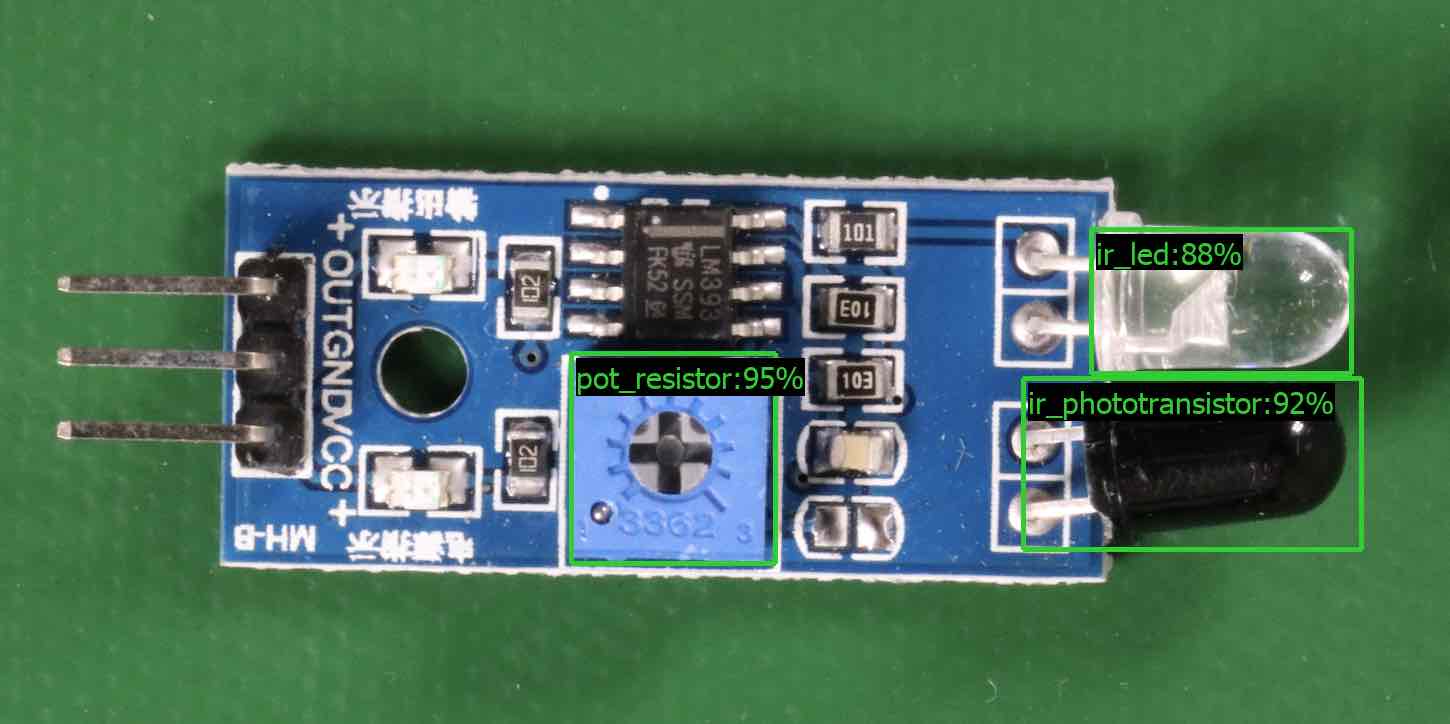Le traduzioni sono generate tramite traduzione automatica. In caso di conflitto tra il contenuto di una traduzione e la versione originale in Inglese, quest'ultima prevarrà.
Analisi di un'immagine con un modello addestrato
Per analizzare un'immagine con un modello Amazon Rekognition Custom Labels addestrato, chiami il. DetectCustomLabelsAPI Il risultato DetectCustomLabels è una previsione secondo cui l'immagine contiene oggetti, scene o concetti specifici.
Quando si chiama DetectCustomLabels, specificare quanto segue:
L'Amazon Resource Name (ARN) del modello Amazon Rekognition Custom Labels che desideri utilizzare.
L'immagine con cui si vuole che il modello faccia una previsione. Fornire un'immagine di input come un’immagine byte array (byte dell'immagine codificata in formato Base64) o come oggetto di Amazon S3. Per ulteriori informazioni, consulta e .
Le etichette personalizzate vengono restituite in una serie di oggetti Custom Label. Ogni etichetta personalizzata rappresenta un singolo oggetto, una scena o un concetto presente nell'immagine. Un'etichetta personalizzata include:
Un'etichetta per l'oggetto, la scena o il concetto che si trova nell'immagine.
Un riquadro di delimitazione per gli oggetti trovati nell'immagine. Le coordinate del riquadro di delimitazione mostrano dov’è posizionato il testo nell'immagine di origine. I valori delle coordinate sono espressi in percentuale rispetto alla dimensione generale dell'immagine. Per ulteriori informazioni, consulta. BoundingBox DetectCustomLabelsrestituisce i riquadri di delimitazione solo se il modello è addestrato a rilevare le posizioni degli oggetti.
La fiducia che Amazon Rekognition Custom Labels ripone nella precisione dell'etichetta e del riquadro di delimitazione.
Per filtrare le etichette in base alla confidenza di rilevamento, specificare un valore MinConfidence che corrisponda al livello di confidenza desiderato. Ad esempio, se si confida nella previsione, specificare un valore elevato perMinConfidence. Per ottenere tutte le etichette, indipendentemente dalla confidenza, specificare MinConfidence il valore 0.
Le prestazioni del modello vengono misurate, in parte, dalle metriche di richiamo e precisione calcolate durante la formazione del modello. Per ulteriori informazioni, consulta Metriche per la valutazione del modello.
Per aumentare la precisione del modello, impostare un valore più alto diMinConfidence. Per ulteriori informazioni, consulta Riduzione dei falsi positivi (maggiore precisione).
Per aumentare il richiamo del modello, utilizzare un valore inferiore aMinConfidence. Per ulteriori informazioni, consulta Riduzione dei falsi negativi (migliore recupero).
Se non si specifica un valore perMinConfidence, Amazon Rekognition Custom Labels restituisce un'etichetta in base alla soglia presunta per questa. Per ulteriori informazioni, consulta Soglia presupposta. È possibile ottenere il valore della soglia presupposta per un'etichetta dai risultati di addestramento del modello. Per ulteriori informazioni, consulta Addestramento di un modello (Console).
Utilizzando il parametro MinConfidence input, si specifica il limite desiderato per la chiamata. Le etichette rilevate con un livello di confidenza inferiore aMinConfidence non vengono restituite nella risposta. Inoltre, il limite presunto per un'etichetta non influisce sull'inclusione della stessa nella risposta.
I parametri di Amazon Rekognition Custom Labels esprimono un limite presunto come valore in virgola mobile compreso tra 0 e 1. L'intervallo di MinConfidence normalizza il limite a un valore percentuale (0-100). Le risposte di confidenza di DetectCustomLabels vengono restituite anche in percentuale.
Si può specificare un limite per etichette specifiche. Ad esempio, quando la metrica di precisione è accettabile per l'etichetta A, ma non per l'etichetta B. Quando si specifica un limite diverso (MinConfidence), si consideri quanto segue.
Se si è interessati solo a una singola etichetta (A), impostare il valoreMinConfidence sul valore di limite desiderato. Nella risposta, le previsioni per l'etichetta A vengono restituite (insieme ad altre etichette) solo se la confidenza è maggiore diMinConfidence. È necessario filtrare tutte le altre etichette restituite.
Se si desidera applicare limiti diversi a più etichette, seguire le seguenti opzioni:
Utilizzate il valore 0 per MinConfidence. Un valore 0 garantisce la restituzione di tutte le etichette, indipendentemente dalla confidenza del rilevamento.
Per ogni etichetta restituita, applicare il limite desiderato controllando che la confidenza dell'etichetta sia maggiore del limite desiderato.
Per ulteriori informazioni, consulta Miglioramento di un modello Amazon Rekognition Custom Labels addestrato.
Se si ritiene che i valori di confidenza restituiti da DetectCustomLabels siano troppo bassi, valutare la possibilità di aggiornare il modello. Per ulteriori informazioni, consulta Addestramento di un modello Amazon Rekognition Custom Labels. Si può limitare il numero di etichette personalizzate restituite DetectCustomLabels specificando il parametro input MaxResults. I risultati vengono restituiti in ordine dal livello di confidenza più alto a quello più basso.
Per altri esempi di chiamateDetectCustomLabels, vedereEsempi di etichette personalizzate.
Per informazioni sulla sicurezza DetectCustomLabels, consultare Messa in sicurezzaDetectCustomLabels.
Per rilevare etichette personalizzate (API)
Se non lo hai già fatto:
Assicurarsi di avere DetectCustomLabels e le autorizzazioniAmazonS3ReadOnlyAccess. Per ulteriori informazioni, consulta Impostare le autorizzazioni dell’SDK.
Installa e configura il AWS CLI e il AWS SDKs. Per ulteriori informazioni, consulta Passaggio 4: configura gli SDK e AWS CLIAWS.
Addestrare e implementare il modello. Per ulteriori informazioni, consulta Credi un modello di modello di un modello di Amazon Reogn.
Assicurarsi che l’utente che chiama DetectCustomLabels abbia accesso al modello utilizzato nella fase 2. Per ulteriori informazioni, consulta Messa in sicurezzaDetectCustomLabels.
-
Caricare un’immagine che si vuole analizzare in un bucket S3.
Per le istruzioni, consulta Caricamento di oggetti in Amazon S3 nella Guida per l'utente di Amazon Simple Storage Service. Gli esempi Python, Java e Java 2 mostrano anche come usare un file di immagine locale per passare un'immagine utilizzando byte non elaborati. Il file deve essere meno di 4 MB.
Utilizzare i seguenti esempi per richiamare l'operazione DetectCustomLabels. Gli esempi in Python e Java mostrano l'immagine e sovrappongono i risultati dell'analisi, in modo simile all'immagine seguente. Le immagini seguenti contengono riquadri di delimitazione ed etichette per un circuito stampato con potenziometro, fototransistor a infrarossi, e componenti. LED
- AWS CLI
-
Questo AWS CLI comando visualizza l'output dell'operazione. JSON DetectCustomLabels CLI Modificare i valori dei parametri di input seguenti.
bucket con il nome del bucket Amazon S3 che usi nella fase 4.
image con il nome del file di immagine di input che hai caricato nel passaggio 4.
projectVersionArncon ARN il modello che si desidera utilizzare.
aws rekognition detect-custom-labels --project-version-arn model_arn \
--image '{"S3Object":{"Bucket":"bucket","Name":"image"}}' \
--min-confidence 70 \
--profile custom-labels-access
- Python
-
Il codice di esempio seguente visualizza i riquadri di delimitazione e le etichette a livello di immagine presenti in un'immagine.
Per analizzare un'immagine locale, eseguire il programma e fornire i seguenti argomenti della riga di comando:
Per analizzare un'immagine memorizzata in un bucket Amazon S3, eseguire il programma e fornire i seguenti argomenti della riga di comando:
Il ARN modello con cui si desidera analizzare l'immagine.
I nomi e la posizione dell’immagine del bucket Amazon S3 e che si vede nella fase 4.
--bucket bucket name — Il bucket Amazon S3 che hai usato nella fase 4.
Tieni presente che questo esempio presuppone che la tua versione di Pillow sia >= 8.0.0.
# Copyright Amazon.com, Inc. or its affiliates. All Rights Reserved.
# SPDX-License-Identifier: Apache-2.0
"""
Purpose
Amazon Rekognition Custom Labels detection example used in the service documentation:
https://docs.aws.amazon.com/rekognition/latest/customlabels-dg/detecting-custom-labels.html
Shows how to detect custom labels by using an Amazon Rekognition Custom Labels model.
The image can be stored on your local computer or in an Amazon S3 bucket.
"""
import io
import logging
import argparse
import boto3
from PIL import Image, ImageDraw, ImageFont
from botocore.exceptions import ClientError
logger = logging.getLogger(__name__)
def analyze_local_image(rek_client, model, photo, min_confidence):
"""
Analyzes an image stored as a local file.
:param rek_client: The Amazon Rekognition Boto3 client.
:param s3_connection: The Amazon S3 Boto3 S3 connection object.
:param model: The ARN of the Amazon Rekognition Custom Labels model that you want to use.
:param photo: The name and file path of the photo that you want to analyze.
:param min_confidence: The desired threshold/confidence for the call.
"""
try:
logger.info("Analyzing local file: %s", photo)
image = Image.open(photo)
image_type = Image.MIME[image.format]
if (image_type == "image/jpeg" or image_type == "image/png") is False:
logger.error("Invalid image type for %s", photo)
raise ValueError(
f"Invalid file format. Supply a jpeg or png format file: {photo}"
)
# get images bytes for call to detect_anomalies
image_bytes = io.BytesIO()
image.save(image_bytes, format=image.format)
image_bytes = image_bytes.getvalue()
response = rek_client.detect_custom_labels(Image={'Bytes': image_bytes},
MinConfidence=min_confidence,
ProjectVersionArn=model)
show_image(image, response)
return len(response['CustomLabels'])
except ClientError as client_err:
logger.error(format(client_err))
raise
except FileNotFoundError as file_error:
logger.error(format(file_error))
raise
def analyze_s3_image(rek_client, s3_connection, model, bucket, photo, min_confidence):
"""
Analyzes an image stored in the specified S3 bucket.
:param rek_client: The Amazon Rekognition Boto3 client.
:param s3_connection: The Amazon S3 Boto3 S3 connection object.
:param model: The ARN of the Amazon Rekognition Custom Labels model that you want to use.
:param bucket: The name of the S3 bucket that contains the image that you want to analyze.
:param photo: The name of the photo that you want to analyze.
:param min_confidence: The desired threshold/confidence for the call.
"""
try:
# Get image from S3 bucket.
logger.info("analyzing bucket: %s image: %s", bucket, photo)
s3_object = s3_connection.Object(bucket, photo)
s3_response = s3_object.get()
stream = io.BytesIO(s3_response['Body'].read())
image = Image.open(stream)
image_type = Image.MIME[image.format]
if (image_type == "image/jpeg" or image_type == "image/png") is False:
logger.error("Invalid image type for %s", photo)
raise ValueError(
f"Invalid file format. Supply a jpeg or png format file: {photo}")
ImageDraw.Draw(image)
# Call DetectCustomLabels.
response = rek_client.detect_custom_labels(
Image={'S3Object': {'Bucket': bucket, 'Name': photo}},
MinConfidence=min_confidence,
ProjectVersionArn=model)
show_image(image, response)
return len(response['CustomLabels'])
except ClientError as err:
logger.error(format(err))
raise
def show_image(image, response):
"""
Displays the analyzed image and overlays analysis results
:param image: The analyzed image
:param response: the response from DetectCustomLabels
"""
try:
font_size = 40
line_width = 5
img_width, img_height = image.size
draw = ImageDraw.Draw(image)
# Calculate and display bounding boxes for each detected custom label.
image_level_label_height = 0
for custom_label in response['CustomLabels']:
confidence = int(round(custom_label['Confidence'], 0))
label_text = f"{custom_label['Name']}:{confidence}%"
fnt = ImageFont.truetype('Tahoma.ttf', font_size)
text_left, text_top, text_right, text_bottom = draw.textbbox((0, 0), label_text, fnt)
text_width, text_height = text_right - text_left, text_bottom - text_top
logger.info("Label: %s", custom_label['Name'])
logger.info("Confidence: %s", confidence)
# Draw bounding boxes, if present
if 'Geometry' in custom_label:
box = custom_label['Geometry']['BoundingBox']
left = img_width * box['Left']
top = img_height * box['Top']
width = img_width * box['Width']
height = img_height * box['Height']
logger.info("Bounding box")
logger.info("\tLeft: {0:.0f}".format(left))
logger.info("\tTop: {0:.0f}".format(top))
logger.info("\tLabel Width: {0:.0f}".format(width))
logger.info("\tLabel Height: {0:.0f}".format(height))
points = (
(left, top),
(left + width, top),
(left + width, top + height),
(left, top + height),
(left, top))
# Draw bounding box and label text
draw.line(points, fill="limegreen", width=line_width)
draw.rectangle([(left + line_width, top+line_width),
(left + text_width + line_width, top + line_width + text_height)], fill="black")
draw.text((left + line_width, top + line_width),
label_text, fill="limegreen", font=fnt)
# draw image-level label text.
else:
draw.rectangle([(10, image_level_label_height),
(text_width + 10, image_level_label_height+text_height)], fill="black")
draw.text((10, image_level_label_height),
label_text, fill="limegreen", font=fnt)
image_level_label_height += text_height
image.show()
except Exception as err:
logger.error(format(err))
raise
def add_arguments(parser):
"""
Adds command line arguments to the parser.
:param parser: The command line parser.
"""
parser.add_argument(
"model_arn", help="The ARN of the model that you want to use."
)
parser.add_argument(
"image", help="The path and file name of the image that you want to analyze"
)
parser.add_argument(
"--bucket", help="The bucket that contains the image. If not supplied, image is assumed to be a local file.", required=False
)
def main():
try:
logging.basicConfig(level=logging.INFO,
format="%(levelname)s: %(message)s")
# Get command line arguments.
parser = argparse.ArgumentParser(usage=argparse.SUPPRESS)
add_arguments(parser)
args = parser.parse_args()
label_count = 0
min_confidence = 50
session = boto3.Session(profile_name='custom-labels-access')
rekognition_client = session.client("rekognition")
if args.bucket is None:
# Analyze local image.
label_count = analyze_local_image(rekognition_client,
args.model_arn,
args.image,
min_confidence)
else:
# Analyze image in S3 bucket.
s3_connection = session.resource('s3')
label_count = analyze_s3_image(rekognition_client,
s3_connection,
args.model_arn,
args.bucket,
args.image,
min_confidence)
print(f"Custom labels detected: {label_count}")
except ClientError as client_err:
print("A service client error occurred: " +
format(client_err.response["Error"]["Message"]))
except ValueError as value_err:
print("A value error occurred: " + format(value_err))
except FileNotFoundError as file_error:
print("File not found error: " + format(file_error))
except Exception as err:
print("An error occurred: " + format(err))
if __name__ == "__main__":
main()
- Java
-
Il codice di esempio seguente visualizza i riquadri di delimitazione e le etichette a livello di immagine presenti in un'immagine.
Per analizzare un'immagine locale, eseguire il programma e fornire i seguenti argomenti della riga di comando:
Per analizzare un'immagine memorizzata in un bucket Amazon S3, eseguire il programma e fornire i seguenti argomenti della riga di comando:
Il ARN modello con cui si desidera analizzare l'immagine.
I nomi e la posizione dell’immagine del bucket Amazon S3 e che si vede nella fase 4.
Il bucket Amazon S3 che contiene l’immagine che usi nella fase 4.
/*
Copyright Amazon.com, Inc. or its affiliates. All Rights Reserved.
SPDX-License-Identifier: Apache-2.0
*/
package com.amazonaws.samples;
import java.awt.*;
import java.awt.image.BufferedImage;
import java.io.IOException;
import java.util.List;
import javax.imageio.ImageIO;
import javax.swing.*;
import java.io.FileNotFoundException;
import java.awt.font.FontRenderContext;
import java.util.logging.Level;
import java.util.logging.Logger;
import java.io.File;
import java.io.FileInputStream;
import java.io.InputStream;
import java.nio.ByteBuffer;
import java.io.ByteArrayInputStream;
import java.io.ByteArrayOutputStream;
import com.amazonaws.auth.AWSCredentialsProvider;
import com.amazonaws.auth.profile.ProfileCredentialsProvider;
import com.amazonaws.regions.Regions;
import com.amazonaws.services.rekognition.AmazonRekognition;
import com.amazonaws.services.rekognition.AmazonRekognitionClientBuilder;
import com.amazonaws.services.rekognition.model.BoundingBox;
import com.amazonaws.services.rekognition.model.CustomLabel;
import com.amazonaws.services.rekognition.model.DetectCustomLabelsRequest;
import com.amazonaws.services.rekognition.model.DetectCustomLabelsResult;
import com.amazonaws.services.rekognition.model.Image;
import com.amazonaws.services.rekognition.model.S3Object;
import com.amazonaws.services.s3.AmazonS3;
import com.amazonaws.services.s3.AmazonS3ClientBuilder;
import com.amazonaws.services.s3.model.S3ObjectInputStream;
import com.amazonaws.services.rekognition.model.AmazonRekognitionException;
import com.amazonaws.services.s3.model.AmazonS3Exception;
import com.amazonaws.util.IOUtils;
// Calls DetectCustomLabels and displays a bounding box around each detected image.
public class DetectCustomLabels extends JPanel {
private transient DetectCustomLabelsResult response;
private transient Dimension dimension;
private transient BufferedImage image;
public static final Logger logger = Logger.getLogger(DetectCustomLabels.class.getName());
// Finds custom labels in an image stored in an S3 bucket.
public DetectCustomLabels(AmazonRekognition rekClient,
AmazonS3 s3client,
String projectVersionArn,
String bucket,
String key,
Float minConfidence) throws AmazonRekognitionException, AmazonS3Exception, IOException {
logger.log(Level.INFO, "Processing S3 bucket: {0} image {1}", new Object[] { bucket, key });
// Get image from S3 bucket and create BufferedImage
com.amazonaws.services.s3.model.S3Object s3object = s3client.getObject(bucket, key);
S3ObjectInputStream inputStream = s3object.getObjectContent();
image = ImageIO.read(inputStream);
// Set image size
setWindowDimensions();
DetectCustomLabelsRequest request = new DetectCustomLabelsRequest()
.withProjectVersionArn(projectVersionArn)
.withImage(new Image().withS3Object(new S3Object().withName(key).withBucket(bucket)))
.withMinConfidence(minConfidence);
// Call DetectCustomLabels
response = rekClient.detectCustomLabels(request);
logFoundLabels(response.getCustomLabels());
drawLabels();
}
// Finds custom label in a local image file.
public DetectCustomLabels(AmazonRekognition rekClient,
String projectVersionArn,
String photo,
Float minConfidence)
throws IOException, AmazonRekognitionException {
logger.log(Level.INFO, "Processing local file: {0}", photo);
// Get image bytes and buffered image
ByteBuffer imageBytes;
try (InputStream inputStream = new FileInputStream(new File(photo))) {
imageBytes = ByteBuffer.wrap(IOUtils.toByteArray(inputStream));
}
// Get image for display
InputStream imageBytesStream;
imageBytesStream = new ByteArrayInputStream(imageBytes.array());
ByteArrayOutputStream baos = new ByteArrayOutputStream();
image = ImageIO.read(imageBytesStream);
ImageIO.write(image, "jpg", baos);
// Set image size
setWindowDimensions();
// Analyze image
DetectCustomLabelsRequest request = new DetectCustomLabelsRequest()
.withProjectVersionArn(projectVersionArn)
.withImage(new Image()
.withBytes(imageBytes))
.withMinConfidence(minConfidence);
response = rekClient.detectCustomLabels(request);
logFoundLabels(response.getCustomLabels());
drawLabels();
}
// Log the labels found by DetectCustomLabels
private void logFoundLabels(List<CustomLabel> customLabels) {
logger.info("Custom labels found");
if (customLabels.isEmpty()) {
logger.log(Level.INFO, "No Custom Labels found. Consider lowering min confidence.");
} else {
for (CustomLabel customLabel : customLabels) {
logger.log(Level.INFO, " Label: {0} Confidence: {1}",
new Object[] { customLabel.getName(), customLabel.getConfidence() });
}
}
}
// Sets window dimensions to 1/2 screen size, unless image is smaller
public void setWindowDimensions() {
dimension = java.awt.Toolkit.getDefaultToolkit().getScreenSize();
dimension.width = (int) dimension.getWidth() / 2;
if (image.getWidth() < dimension.width) {
dimension.width = image.getWidth();
}
dimension.height = (int) dimension.getHeight() / 2;
if (image.getHeight() < dimension.height) {
dimension.height = image.getHeight();
}
setPreferredSize(dimension);
}
// Draws the image containing the bounding boxes and labels.
@Override
public void paintComponent(Graphics g) {
Graphics2D g2d = (Graphics2D) g; // Create a Java2D version of g.
// Draw the image.
g2d.drawImage(image, 0, 0, dimension.width, dimension.height, this);
}
public void drawLabels() {
// Draws bounding boxes (if present) and label text.
int boundingBoxBorderWidth = 5;
int imageHeight = image.getHeight(this);
int imageWidth = image.getWidth(this);
// Set up drawing
Graphics2D g2d = image.createGraphics();
g2d.setColor(Color.GREEN);
g2d.setFont(new Font("Tahoma", Font.PLAIN, 50));
Font font = g2d.getFont();
FontRenderContext frc = g2d.getFontRenderContext();
g2d.setStroke(new BasicStroke(boundingBoxBorderWidth));
List<CustomLabel> customLabels = response.getCustomLabels();
int imageLevelLabelHeight = 0;
for (CustomLabel customLabel : customLabels) {
String label = customLabel.getName();
int textWidth = (int) (font.getStringBounds(label, frc).getWidth());
int textHeight = (int) (font.getStringBounds(label, frc).getHeight());
// Draw bounding box, if present
if (customLabel.getGeometry() != null) {
BoundingBox box = customLabel.getGeometry().getBoundingBox();
float left = imageWidth * box.getLeft();
float top = imageHeight * box.getTop();
// Draw black rectangle
g2d.setColor(Color.BLACK);
g2d.fillRect(Math.round(left + (boundingBoxBorderWidth)), Math.round(top + (boundingBoxBorderWidth)),
textWidth + boundingBoxBorderWidth, textHeight + boundingBoxBorderWidth);
// Write label onto black rectangle
g2d.setColor(Color.GREEN);
g2d.drawString(label, left + boundingBoxBorderWidth, (top + textHeight));
// Draw bounding box around label location
g2d.drawRect(Math.round(left), Math.round(top), Math.round((imageWidth * box.getWidth())),
Math.round((imageHeight * box.getHeight())));
}
// Draw image level labels.
else {
// Draw black rectangle
g2d.setColor(Color.BLACK);
g2d.fillRect(10, 10 + imageLevelLabelHeight, textWidth, textHeight);
g2d.setColor(Color.GREEN);
g2d.drawString(label, 10, textHeight + imageLevelLabelHeight);
imageLevelLabelHeight += textHeight;
}
}
g2d.dispose();
}
public static void main(String args[]) throws Exception {
String photo = null;
String bucket = null;
String projectVersionArn = null;
float minConfidence = 50;
final String USAGE = "\n" + "Usage: " + "<model_arn> <image> <bucket>\n\n" + "Where:\n"
+ " model_arn - The ARN of the model that you want to use. \n\n"
+ " image - The location of the image on your local file system or within an S3 bucket.\n\n"
+ " bucket - The S3 bucket that contains the image. Don't specify if image is local.\n\n";
// Collect the arguments. If 3 arguments are present, the image is assumed to be
// in an S3 bucket.
if (args.length < 2 || args.length > 3) {
System.out.println(USAGE);
System.exit(1);
}
projectVersionArn = args[0];
photo = args[1];
if (args.length == 3) {
bucket = args[2];
}
DetectCustomLabels panel = null;
try {
AWSCredentialsProvider provider =new ProfileCredentialsProvider("custom-labels-access");
AmazonRekognition rekClient = AmazonRekognitionClientBuilder.standard()
.withCredentials(provider)
.withRegion(Regions.US_WEST_2)
.build();
AmazonS3 s3client = AmazonS3ClientBuilder.standard()
.withCredentials(provider)
.withRegion(Regions.US_WEST_2)
.build();
// Create frame and panel.
JFrame frame = new JFrame("Custom Labels");
frame.setDefaultCloseOperation(JFrame.EXIT_ON_CLOSE);
if (args.length == 2) {
// Analyze local image
panel = new DetectCustomLabels(rekClient, projectVersionArn, photo, minConfidence);
} else {
// Analyze image in S3 bucket
panel = new DetectCustomLabels(rekClient, s3client, projectVersionArn, bucket, photo, minConfidence);
}
frame.setContentPane(panel);
frame.pack();
frame.setVisible(true);
} catch (AmazonRekognitionException rekError) {
String errorMessage = "Rekognition client error: " + rekError.getMessage();
logger.log(Level.SEVERE, errorMessage);
System.out.println(errorMessage);
System.exit(1);
} catch (FileNotFoundException fileError) {
String errorMessage = "File not found: " + photo;
logger.log(Level.SEVERE, errorMessage);
System.out.println(errorMessage);
System.exit(1);
} catch (IOException fileError) {
String errorMessage = "Input output exception: " + fileError.getMessage();
logger.log(Level.SEVERE, errorMessage);
System.out.println(errorMessage);
System.exit(1);
} catch (AmazonS3Exception s3Error) {
String errorMessage = "S3 error: " + s3Error.getErrorMessage();
logger.log(Level.SEVERE, errorMessage);
System.out.println(errorMessage);
System.exit(1);
}
}
}
- Java V2
-
Il codice di esempio seguente visualizza i riquadri di delimitazione e le etichette a livello di immagine presenti in un'immagine.
Per analizzare un'immagine locale, eseguire il programma e fornire i seguenti argomenti della riga di comando:
Per analizzare un'immagine memorizzata in un bucket S3, eseguire il programma e fornire i seguenti argomenti della riga di comando:
Il ARN modello con cui si desidera analizzare l'immagine.
I nomi e la posizione dell’immagine del bucket Amazon S3 e che si vede nella fase 4.
Il bucket Amazon S3 che contiene l’immagine che usi nella fase 4.
/*
Copyright Amazon.com, Inc. or its affiliates. All Rights Reserved.
SPDX-License-Identifier: Apache-2.0
*/
package com.example.rekognition;
import software.amazon.awssdk.auth.credentials.ProfileCredentialsProvider;
import software.amazon.awssdk.core.ResponseBytes;
import software.amazon.awssdk.core.SdkBytes;
import software.amazon.awssdk.core.sync.ResponseTransformer;
import software.amazon.awssdk.regions.Region;
import software.amazon.awssdk.services.rekognition.RekognitionClient;
import software.amazon.awssdk.services.rekognition.model.S3Object;
import software.amazon.awssdk.services.rekognition.model.Image;
import software.amazon.awssdk.services.rekognition.model.DetectCustomLabelsRequest;
import software.amazon.awssdk.services.rekognition.model.DetectCustomLabelsResponse;
import software.amazon.awssdk.services.rekognition.model.CustomLabel;
import software.amazon.awssdk.services.rekognition.model.RekognitionException;
import software.amazon.awssdk.services.rekognition.model.BoundingBox;
import software.amazon.awssdk.services.s3.S3Client;
import software.amazon.awssdk.services.s3.model.GetObjectRequest;
import software.amazon.awssdk.services.s3.model.GetObjectResponse;
import software.amazon.awssdk.services.s3.model.NoSuchBucketException;
import software.amazon.awssdk.services.s3.model.NoSuchKeyException;
import java.io.ByteArrayInputStream;
import java.io.File;
import java.io.FileInputStream;
import java.io.FileNotFoundException;
import java.io.IOException;
import java.io.InputStream;
import java.util.List;
import java.awt.*;
import java.awt.font.FontRenderContext;
import java.awt.image.BufferedImage;
import javax.imageio.ImageIO;
import javax.swing.*;
import java.util.logging.Level;
import java.util.logging.Logger;
// Calls DetectCustomLabels on an image. Displays bounding boxes or
// image level labels found in the image.
public class ShowCustomLabels extends JPanel {
private transient BufferedImage image;
private transient DetectCustomLabelsResponse response;
private transient Dimension dimension;
public static final Logger logger = Logger.getLogger(ShowCustomLabels.class.getName());
// Finds custom labels in an image stored in an S3 bucket.
public ShowCustomLabels(RekognitionClient rekClient,
S3Client s3client,
String projectVersionArn,
String bucket,
String key,
Float minConfidence) throws RekognitionException, NoSuchBucketException, NoSuchKeyException, IOException {
logger.log(Level.INFO, "Processing S3 bucket: {0} image {1}", new Object[] { bucket, key });
// Get image from S3 bucket and create BufferedImage
GetObjectRequest requestObject = GetObjectRequest.builder().bucket(bucket).key(key).build();
ResponseBytes<GetObjectResponse> result = s3client.getObject(requestObject, ResponseTransformer.toBytes());
ByteArrayInputStream bis = new ByteArrayInputStream(result.asByteArray());
image = ImageIO.read(bis);
// Set image size
setWindowDimensions();
// Construct request parameter for DetectCustomLabels
S3Object s3Object = S3Object.builder().bucket(bucket).name(key).build();
Image s3Image = Image.builder().s3Object(s3Object).build();
DetectCustomLabelsRequest request = DetectCustomLabelsRequest.builder().image(s3Image)
.projectVersionArn(projectVersionArn).minConfidence(minConfidence).build();
response = rekClient.detectCustomLabels(request);
logFoundLabels(response.customLabels());
drawLabels();
}
// Finds custom label in a local image file.
public ShowCustomLabels(RekognitionClient rekClient,
String projectVersionArn,
String photo,
Float minConfidence)
throws IOException, RekognitionException {
logger.log(Level.INFO, "Processing local file: {0}", photo);
// Get image bytes and buffered image
InputStream sourceStream = new FileInputStream(new File(photo));
SdkBytes imageBytes = SdkBytes.fromInputStream(sourceStream);
ByteArrayInputStream inputStream = new ByteArrayInputStream(imageBytes.asByteArray());
image = ImageIO.read(inputStream);
setWindowDimensions();
// Construct request parameter for DetectCustomLabels
Image localImageBytes = Image.builder().bytes(imageBytes).build();
DetectCustomLabelsRequest request = DetectCustomLabelsRequest.builder().image(localImageBytes)
.projectVersionArn(projectVersionArn).minConfidence(minConfidence).build();
response = rekClient.detectCustomLabels(request);
logFoundLabels(response.customLabels());
drawLabels();
}
// Sets window dimensions to 1/2 screen size, unless image is smaller
public void setWindowDimensions() {
dimension = java.awt.Toolkit.getDefaultToolkit().getScreenSize();
dimension.width = (int) dimension.getWidth() / 2;
if (image.getWidth() < dimension.width) {
dimension.width = image.getWidth();
}
dimension.height = (int) dimension.getHeight() / 2;
if (image.getHeight() < dimension.height) {
dimension.height = image.getHeight();
}
setPreferredSize(dimension);
}
// Draws bounding boxes (if present) and label text.
public void drawLabels() {
int boundingBoxBorderWidth = 5;
int imageHeight = image.getHeight(this);
int imageWidth = image.getWidth(this);
// Set up drawing
Graphics2D g2d = image.createGraphics();
g2d.setColor(Color.GREEN);
g2d.setFont(new Font("Tahoma", Font.PLAIN, 50));
Font font = g2d.getFont();
FontRenderContext frc = g2d.getFontRenderContext();
g2d.setStroke(new BasicStroke(boundingBoxBorderWidth));
List<CustomLabel> customLabels = response.customLabels();
int imageLevelLabelHeight = 0;
for (CustomLabel customLabel : customLabels) {
String label = customLabel.name();
int textWidth = (int) (font.getStringBounds(label, frc).getWidth());
int textHeight = (int) (font.getStringBounds(label, frc).getHeight());
// Draw bounding box, if present
if (customLabel.geometry() != null) {
BoundingBox box = customLabel.geometry().boundingBox();
float left = imageWidth * box.left();
float top = imageHeight * box.top();
// Draw black rectangle
g2d.setColor(Color.BLACK);
g2d.fillRect(Math.round(left + (boundingBoxBorderWidth)), Math.round(top + (boundingBoxBorderWidth)),
textWidth + boundingBoxBorderWidth, textHeight + boundingBoxBorderWidth);
// Write label onto black rectangle
g2d.setColor(Color.GREEN);
g2d.drawString(label, left + boundingBoxBorderWidth, (top + textHeight));
// Draw bounding box around label location
g2d.drawRect(Math.round(left), Math.round(top), Math.round((imageWidth * box.width())),
Math.round((imageHeight * box.height())));
}
// Draw image level labels.
else {
// Draw black rectangle
g2d.setColor(Color.BLACK);
g2d.fillRect(10, 10 + imageLevelLabelHeight, textWidth, textHeight);
g2d.setColor(Color.GREEN);
g2d.drawString(label, 10, textHeight + imageLevelLabelHeight);
imageLevelLabelHeight += textHeight;
}
}
g2d.dispose();
}
// Log the labels found by DetectCustomLabels
private void logFoundLabels(List<CustomLabel> customLabels) {
logger.info("Custom labels found:");
if (customLabels.isEmpty()) {
logger.log(Level.INFO, "No Custom Labels found. Consider lowering min confidence.");
}
else {
for (CustomLabel customLabel : customLabels) {
logger.log(Level.INFO, " Label: {0} Confidence: {1}",
new Object[] { customLabel.name(), customLabel.confidence() } );
}
}
}
// Draws the image containing the bounding boxes and labels.
@Override
public void paintComponent(Graphics g) {
Graphics2D g2d = (Graphics2D) g; // Create a Java2D version of g.
// Draw the image.
g2d.drawImage(image, 0, 0, dimension.width, dimension.height, this);
}
public static void main(String args[]) throws Exception {
String photo = null;
String bucket = null;
String projectVersionArn = null;
final String USAGE = "\n" + "Usage: " + "<model_arn> <image> <bucket>\n\n" + "Where:\n"
+ " model_arn - The ARN of the model that you want to use. \n\n"
+ " image - The location of the image on your local file system or within an S3 bucket.\n\n"
+ " bucket - The S3 bucket that contains the image. Don't specify if image is local.\n\n";
// Collect the arguments. If 3 arguments are present, the image is assumed to be
// in an S3 bucket.
if (args.length < 2 || args.length > 3) {
System.out.println(USAGE);
System.exit(1);
}
projectVersionArn = args[0];
photo = args[1];
if (args.length == 3) {
bucket = args[2];
}
float minConfidence = 50;
ShowCustomLabels panel = null;
try {
// Get the Rekognition client
// Get the Rekognition client.
RekognitionClient rekClient = RekognitionClient.builder()
.credentialsProvider(ProfileCredentialsProvider.create("custom-labels-access"))
.region(Region.US_WEST_2)
.build();
S3Client s3Client = S3Client.builder()
.credentialsProvider(ProfileCredentialsProvider.create("custom-labels-access"))
.region(Region.US_WEST_2)
.build();
// Create frame and panel.
JFrame frame = new JFrame("Custom Labels");
frame.setDefaultCloseOperation(JFrame.EXIT_ON_CLOSE);
if (args.length == 2) {
// Analyze local image
panel = new ShowCustomLabels(rekClient, projectVersionArn, photo, minConfidence);
} else {
// Analyze image in S3 bucket
panel = new ShowCustomLabels(rekClient, s3Client, projectVersionArn, bucket, photo, minConfidence);
}
frame.setContentPane(panel);
frame.pack();
frame.setVisible(true);
} catch (RekognitionException rekError) {
String errorMessage = "Rekognition client error: " + rekError.getMessage();
logger.log(Level.SEVERE, errorMessage);
System.out.println(errorMessage);
System.exit(1);
} catch (FileNotFoundException fileError) {
String errorMessage = "File not found: " + photo;
logger.log(Level.SEVERE, errorMessage);
System.out.println(errorMessage);
System.exit(1);
} catch (IOException fileError) {
String errorMessage = "Input output exception: " + fileError.getMessage();
logger.log(Level.SEVERE, errorMessage);
System.out.println(errorMessage);
System.exit(1);
} catch (NoSuchKeyException bucketError) {
String errorMessage = String.format("Image not found: %s in bucket %s.", photo, bucket);
logger.log(Level.SEVERE, errorMessage);
System.out.println(errorMessage);
System.exit(1);
} catch (NoSuchBucketException bucketError) {
String errorMessage = "Bucket not found: " + bucket;
logger.log(Level.SEVERE, errorMessage);
System.out.println(errorMessage);
System.exit(1);
}
}
}
DetectCustomLabels richiesta di operazione
Nell'operazione DetectCustomLabels puoi specificare un'immagine di input come matrice di byte con codifica base64 o come immagine archiviata in un bucket Amazon S3. La seguente JSON richiesta di esempio mostra l'immagine caricata da un bucket Amazon S3.
{
"ProjectVersionArn": "string",
"Image":{
"S3Object":{
"Bucket":"string",
"Name":"string",
"Version":"string"
}
},
"MinConfidence": 90,
"MaxLabels": 10,
}
DetectCustomLabels risposta operativa
La seguente JSON risposta dell'DetectCustomLabelsoperazione mostra le etichette personalizzate rilevate nell'immagine seguente.
{
"CustomLabels": [
{
"Name": "MyLogo",
"Confidence": 77.7729721069336,
"Geometry": {
"BoundingBox": {
"Width": 0.198987677693367,
"Height": 0.31296101212501526,
"Left": 0.07924537360668182,
"Top": 0.4037395715713501
}
}
}
]
}