There are separate costs for Amazon IVS live video and Amazon S3 storage related to the auto-record-to-S3 feature.
Live Video
The Amazon IVS pricing
Video-input fees depend on your channel type. For details about channel types, see Channel Types in IVS Streaming Configuration.
For help selecting the right channel type for your use case, use the "Help me choose" tool in the console:
-
On the console’s Create channel page, select Custom configuration.
-
Under Channel type, select Help me choose.
-
Follow the prompts until a recommendation is made, then choose Select recommendation.
For video output, you pay an hourly rate for video delivered to viewers. Rates vary by resolution and "billing region" (where the video is delivered from). There are several tiers of video-output costs based on usage, including a free tier.
A useful interactive tool is the IVS Cost
Estimator
-
Viewers come and go, and on average, 50% of a stream is "delivered." The Cost Estimator includes a selector for "Average viewer watch duration." This defaults to 50%. Expect viewership for paid events to be higher; even in this case, though, it’s likely that not all ticket-holders will view at the same time.
-
Some viewers watch at a lower resolution than the source resolution of the broadcast. This is especially true for high-resolution streams: some viewers will watch at lower resolutions, which are less expensive. This is due to various viewer constraints, including bandwidth, network conditions, ISP, and hardware.
-
Timing matters. For instance, if your stream competes with school, work, or vacation, this can affect your audience size.
-
It is very hard to build a live audience from non-live users. Of course, there are exceptions; bringing in external talent (like influencers with their own following) can increase audience size.
Auto-Record to Amazon S3
There are no Amazon IVS charges for using the auto-record to Amazon S3 feature or for writing to S3. There are charges for Amazon S3 storage, S3 API calls that Amazon IVS makes on behalf of the customer, and serving the stored video to viewers.
Storing Recorded Video
Customers can generate estimates of S3 storage needs and costs by using the IVS
console. When a customer uses the console to set up recording for a channel (either
when the channel is created or later), a data-use estimator is offered. These
data-use estimates can be plugged into the AWS Pricing Calculator for
S3
In the console, when creating a new channel or editing an existing channel, turn on Enable automatic recording in the Record and store streams area. This displays information about Associated costs.
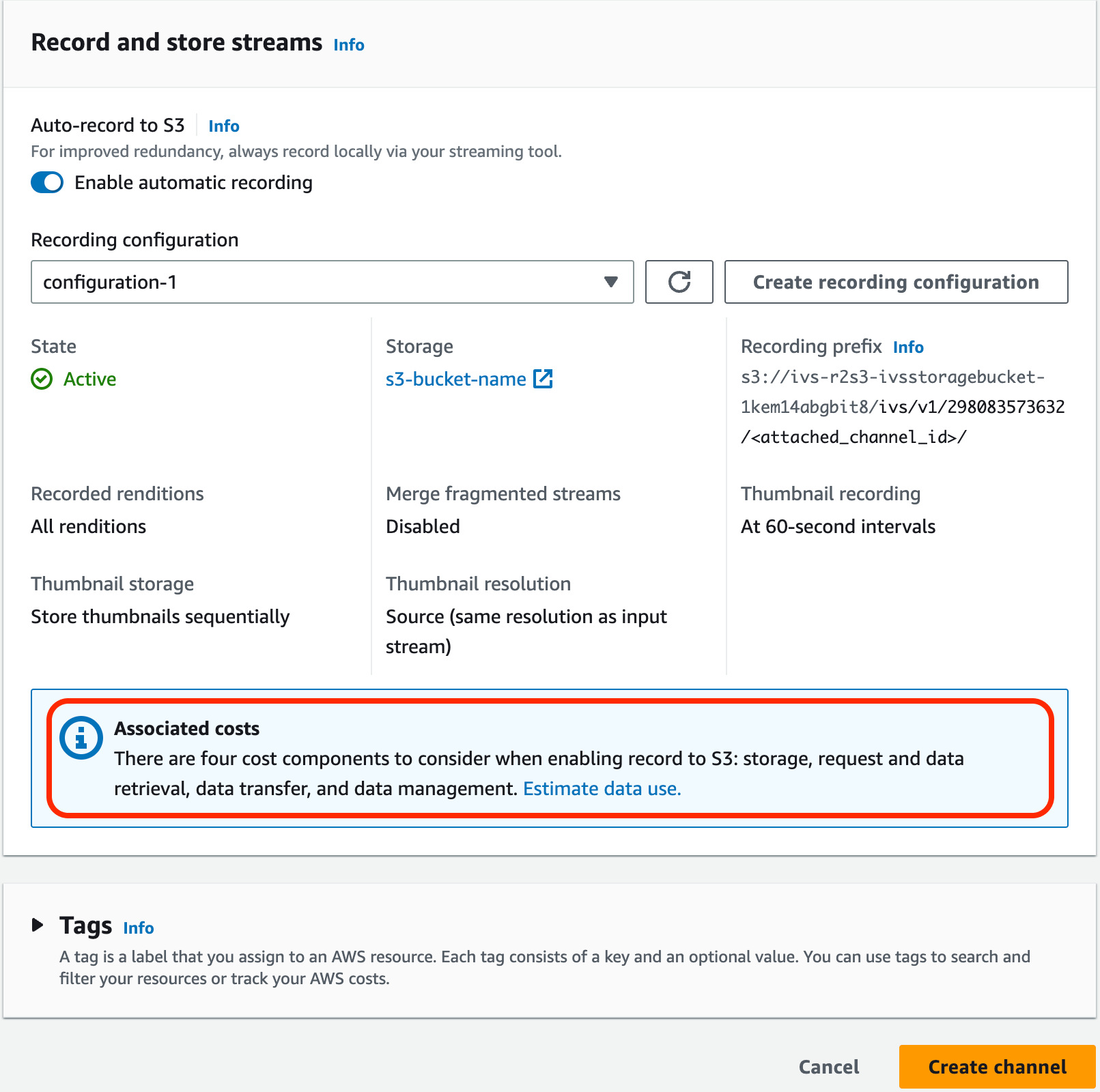
Select Estimate data use to display the data-use calculator:

As noted on the screen, the estimates that are provided can be used with the
AWS Pricing
Calculator
Serving Recorded Video
The cost of serving recorded video to viewers depends on the CDN that is used. For
example, see the Amazon CloudFront pricing page