Amazon RDS DB イベント通知サブスクリプションのリスト化
現在の Amazon RDS イベント通知サブスクリプションのリストを表示できます。
現在の Amazon RDS イベント通知サブスクリプションのリストを表示するには
AWS Management Console にサインインし、Amazon RDS コンソール (https://console.aws.amazon.com/rds/
) を開きます。 -
ナビゲーションペインで、[イベントサブスクリプション] を選択します。[イベントサブスクリプション] ペインにイベント通知サブスクリプションが一覧表示されます。
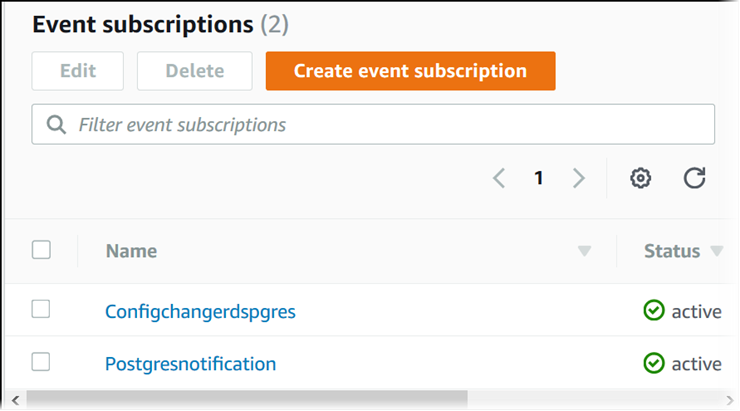
現在の Amazon RDS イベント通知サブスクリプションを一覧表示するには、AWS CLI の describe-event-subscriptions コマンドを使用します。
例
次の例は、すべてのイベントサブスクリプションを表しています。
aws rds describe-event-subscriptions
次の例は、myfirsteventsubscription を表しています。
aws rds describe-event-subscriptions --subscription-namemyfirsteventsubscription
Amazon RDS イベント通知に対する現在のサブスクリプションを一覧表示するには、Amazon RDS API の DescribeEventSubscriptions アクションを呼び出します。