Amazon Monitron は新規お客様に公開されなくなりました。既存のお客様は、通常どおりサービスを引き続き使用できます。Amazon Monitron と同様の機能については、ブログ記事
翻訳は機械翻訳により提供されています。提供された翻訳内容と英語版の間で齟齬、不一致または矛盾がある場合、英語版が優先します。
ワンタイム測定の実施
センサーが通常行う測定以外にも、ワンタイム測定でセンサーの値をいつでも確認できます。
重要
センサー測定は、Amazon Monitron モバイルアプリを使用してのみ取得できます。管理者と技術者の両方がこのアクションを実行できます。
ワンタイム測定を行うには (モバイルアプリのみ)
-
Amazon Monitron モバイルアプリから、プロジェクトを選択します。
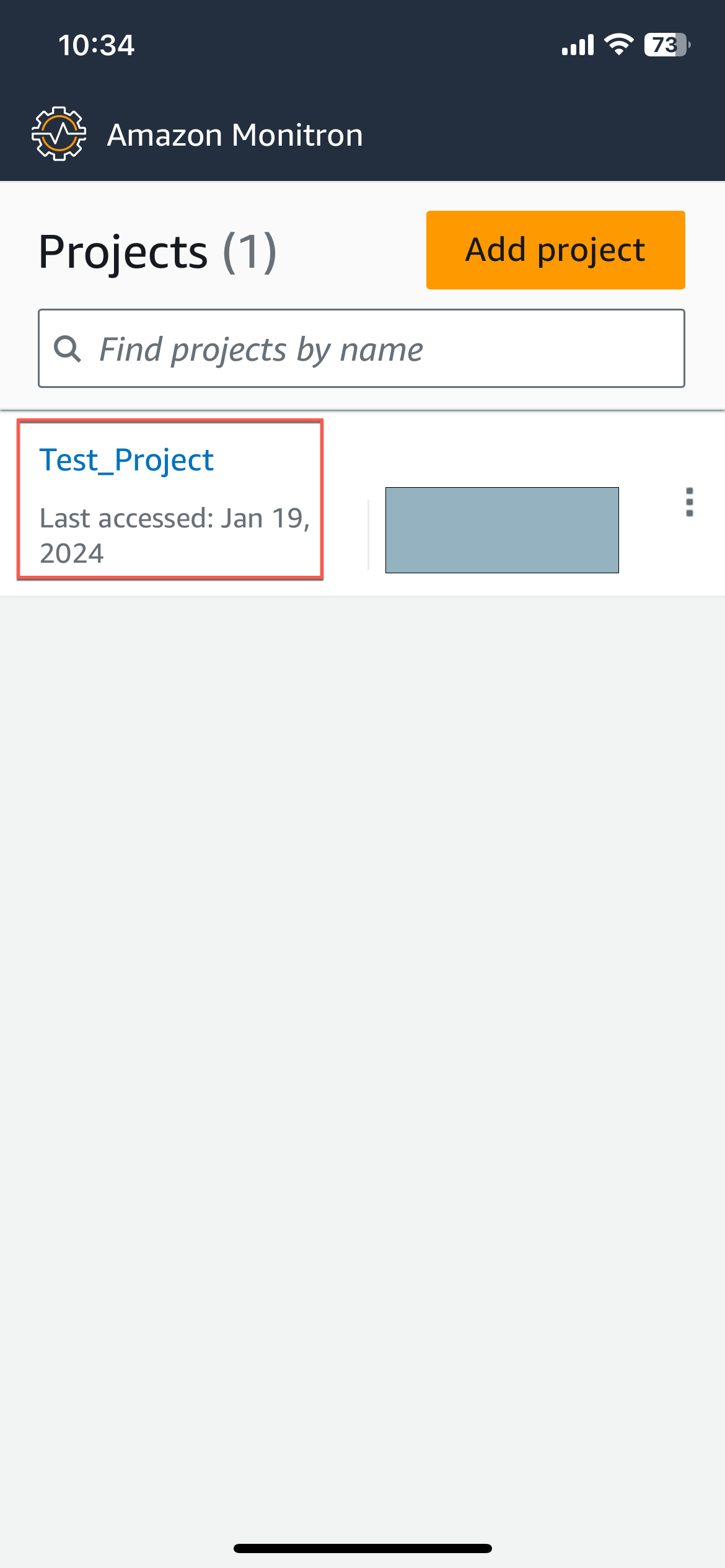
-
Amazon Monitron プロジェクトメニューから、アセット を選択します。
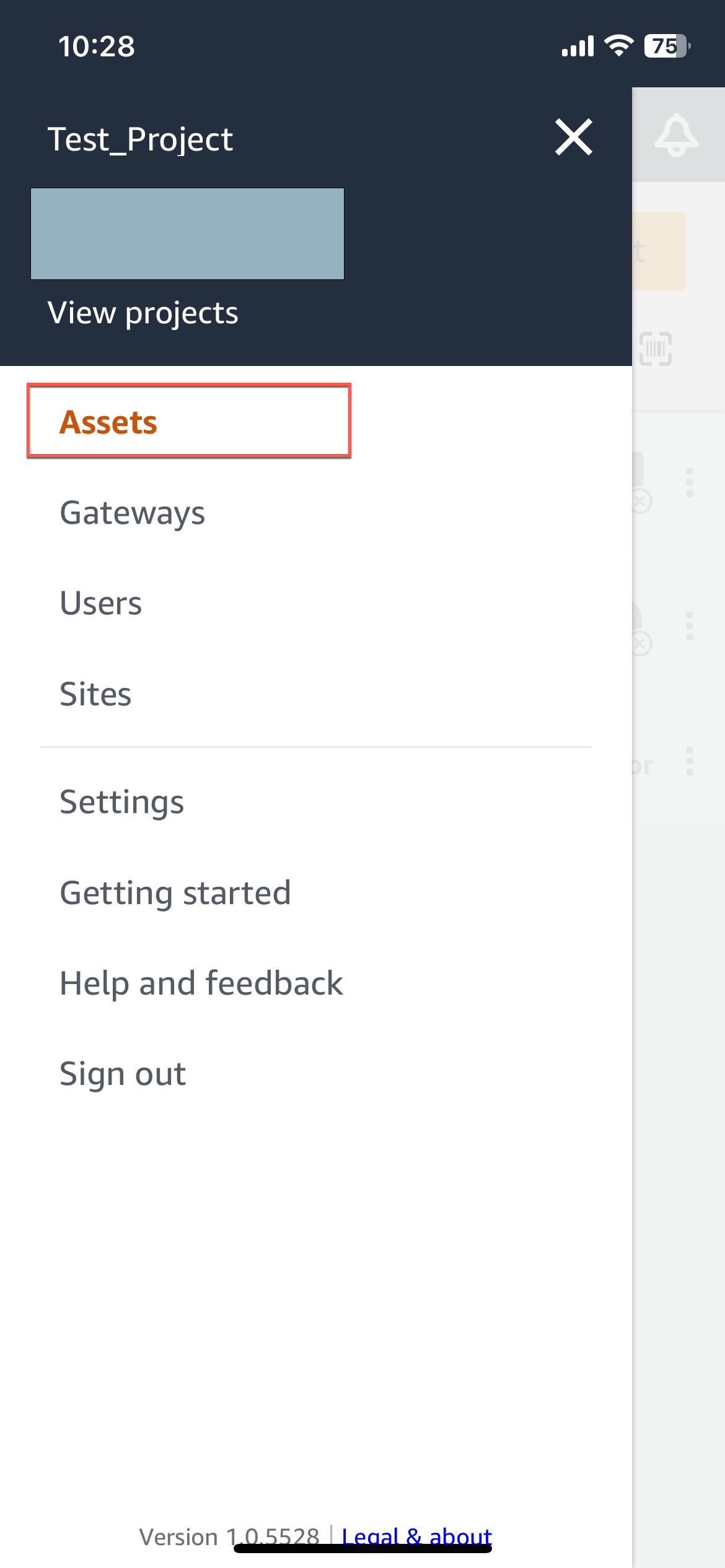
-
アセットのリストから、測定したいセンサーとペアリングされているアセットを選択します。

-
次に、測定に使用するセンサーを選択します。
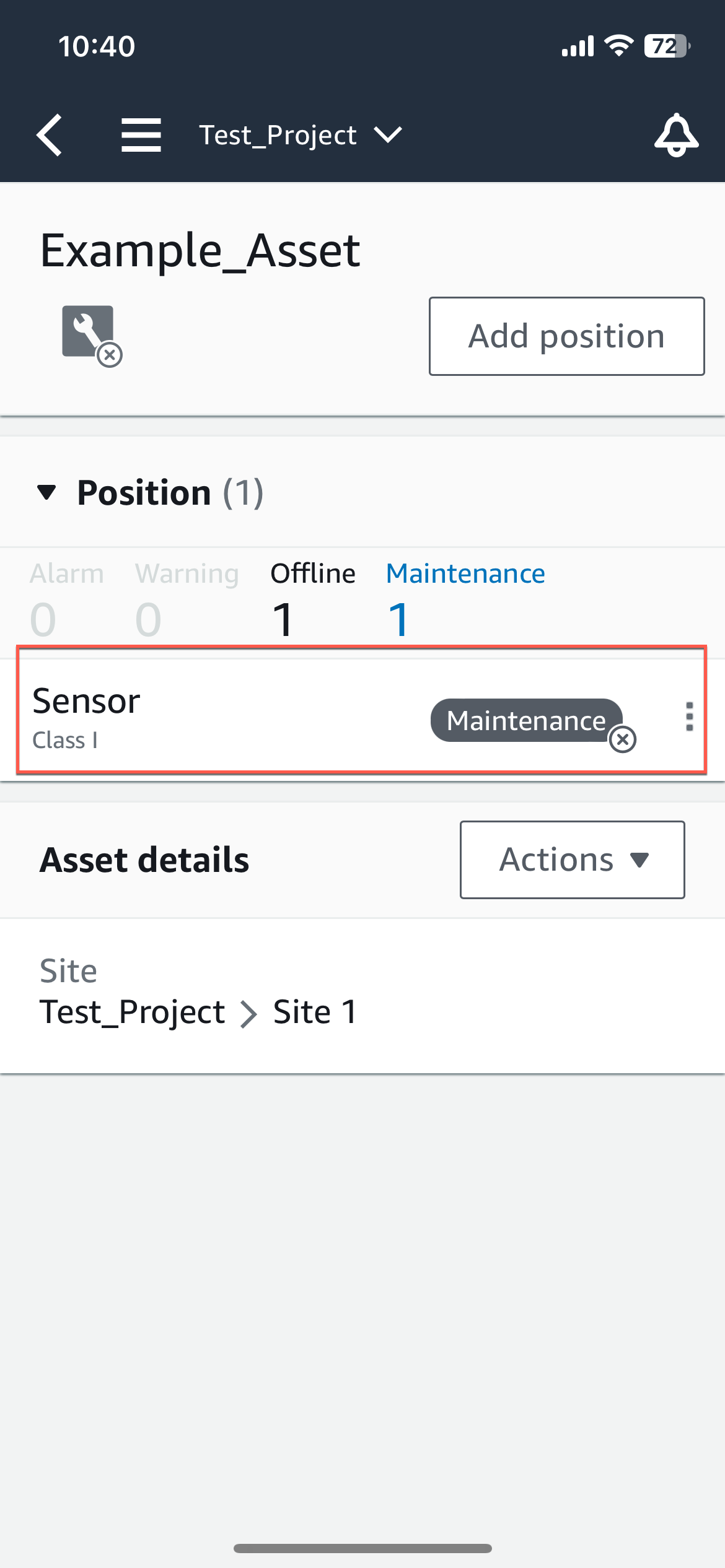
-
センサーページで、センサーの詳細 からアクション を選択します。
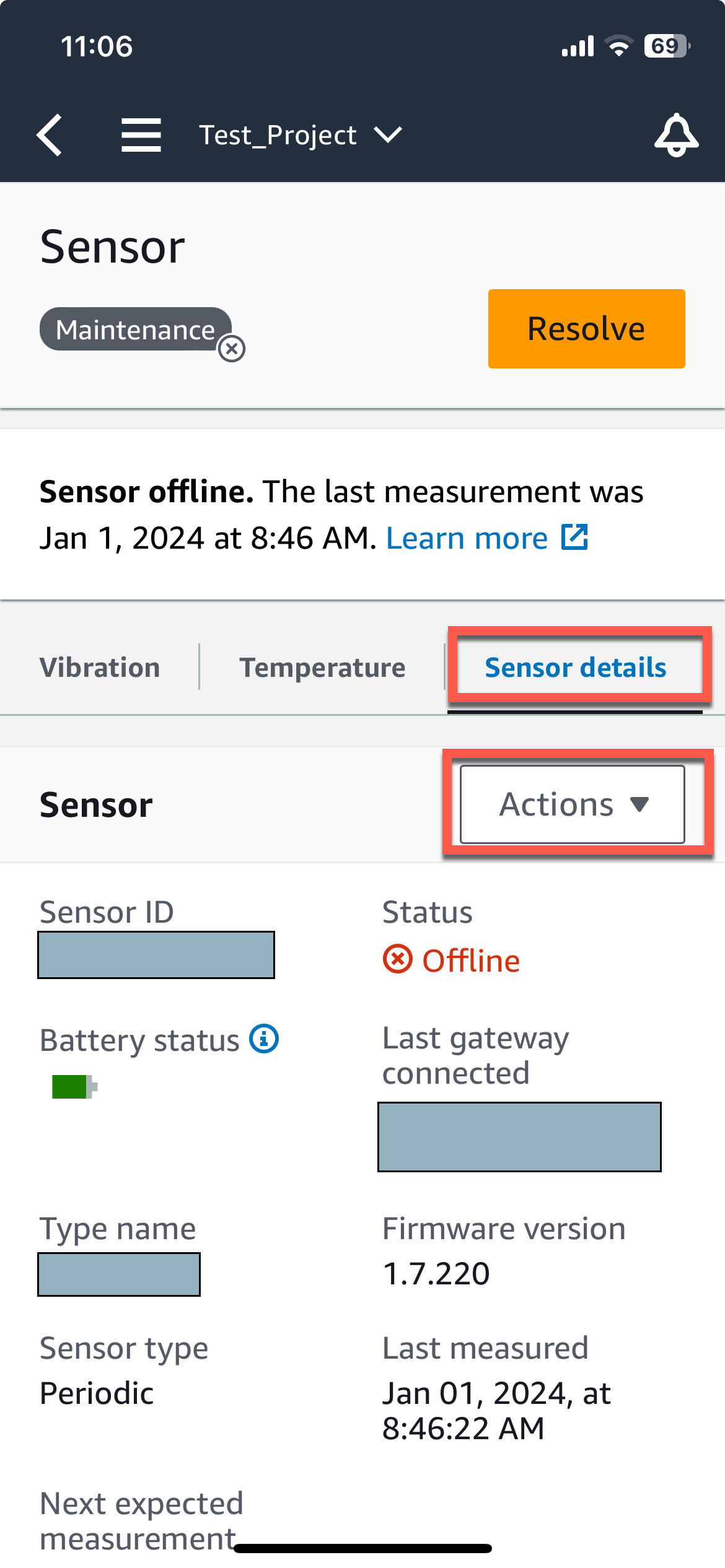
-
アクション から、測定 を選択します。
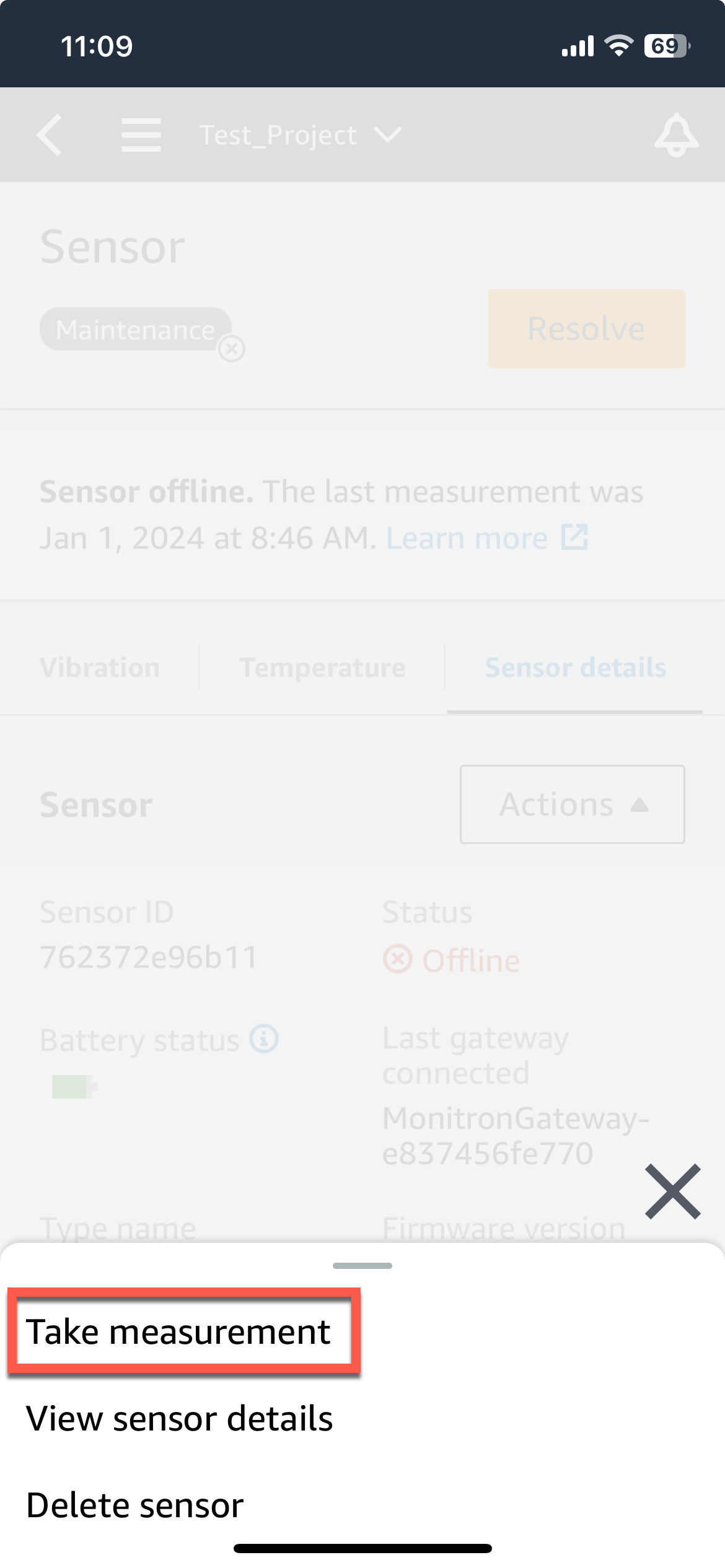
-
スマートフォンをセンサーに近づけます。

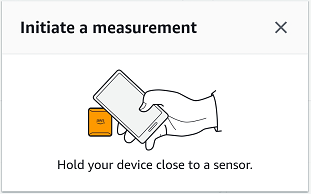
-
測定が終わったら、スマートフォンをセンサーから離します。
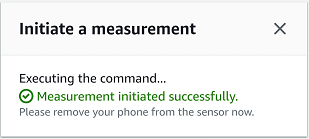
すでにセンサーが収集したデータに新しい測定値が追加されます。