翻訳は機械翻訳により提供されています。提供された翻訳内容と英語版の間で齟齬、不一致または矛盾がある場合、英語版が優先します。
クラスターのステータスの評価
クラスターのステータスは、 AWS Management Console または を使用して判断できます AWS CLI。
- Using the AWS Management Console
-
次の手順を使用して、 を使用して Amazon DocumentDB クラスターのステータスを確認します。 AWS Management Console
-
にサインインし AWS Management Console、https://console.aws.amazon.com/docdb
で Amazon DocumentDB コンソールを開きます。 -
ナビゲーションペインで [Clusters] (クラスター) を選択してください。
-
[クラスター ID] 列で、関心があるクラスターの名前を探します。次に、クラスターのステータスを確認するには、次に示すように行全体を参照して [ステータス] 列を見つけます。
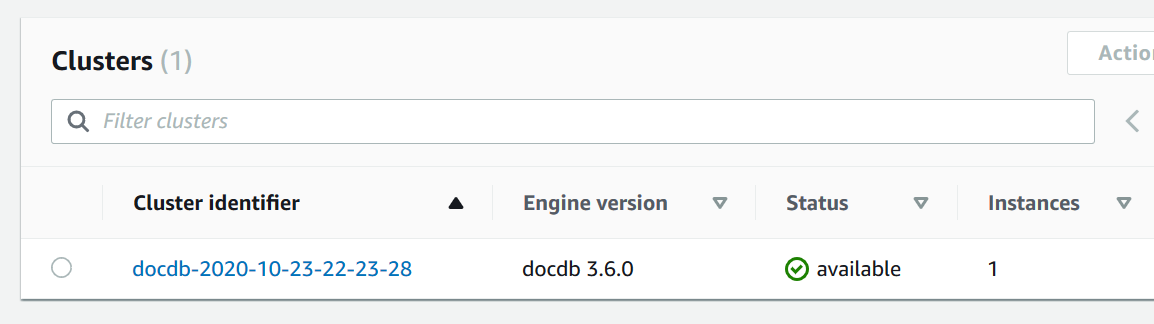
-
- Using the AWS CLI
-
describe-db-clustersオペレーション を使用して、 AWS CLIを使用した Amazon DocumentDB クラスターのステータスを確認します。次のコードでは、クラスター
sample-clusterのステータスを確認します。Linux、macOS、Unix の場合:
aws docdb describe-db-clusters \ --db-cluster-identifier sample-cluster \ --query 'DBClusters[*].[DBClusterIdentifier,Status]'Windows の場合:
aws docdb describe-db-clusters ^ --db-cluster-identifier sample-cluster ^ --query 'DBClusters[*].[DBClusterIdentifier,Status]'このオペレーションによる出力は、次のようになります(JSON 形式)。
[ [ "sample-cluster", "available" ] ]
クラスターのストレージ設定
クラスターのライフサイクル