翻訳は機械翻訳により提供されています。提供された翻訳内容と英語版の間で齟齬、不一致または矛盾がある場合、英語版が優先します。
トレーニングされたモデルによるイメージの分析
トレーニング済みの Amazon Rekognition Custom Labels モデルを使用してイメージを分析するには、DetectCustomLabels API を呼び出します。DetectCustomLabels からの結果は、イメージに特定のオブジェクト、シーン、または概念が含まれているという予測になります。
DetectCustomLabels を呼び出すには、以下を指定します。
使用する Amazon Rekognition Custom Labels モデルの Amazon リソースネーム (ARN)。
モデルで予測を行う際に使用するイメージ。入力イメージとして、イメージのバイト配列 (base64 エンコードされたイメージのバイト) を指定するか、Amazon S3 オブジェクトを指定できます。詳細については、「イメージ」を参照してください。
カスタムラベルは Custom Label オブジェクトの配列で返されます。各カスタムラベルは、イメージ内の 1 つのオブジェクト、シーン、または概念を表します。カスタムラベルには以下が含まれます。
イメージ内のオブジェクト、シーン、または概念のラベル。
イメージ内のオブジェクトの境界。境界ボックスの座標は、ソースイメージ上のオブジェクトの位置を示します。座標値は、イメージサイズ全体の比率です。詳細については、「BoundingBox」を参照してください。
DetectCustomLabelsは、モデルがオブジェクトの位置を検出するようトレーニングされている場合にのみ境界ボックスを返します。Amazon Rekognition Custom Labels がラベルと境界ボックスの精度を示す信頼度。
検出の信頼度に基づいてラベルをフィルタリングするには、必要とされる信頼度と一致する MinConfidence の値を指定します。例えば、予測に高い信頼度を持たせる必要がある場合は、MinConfidence に高い値を指定します。信頼度に関係なくすべてのラベルを取得するには、MinConfidence の値を 0 に指定します。
モデルのパフォーマンスは、モデルトレーニング中に計算されたリコールと精度のメトリクスによって部分的に測定されます。詳細については「モデルを評価するためのメトリクス」を参照してください。
モデルの精度を上げるには、MinConfidence に高い値を設定します。詳細については「偽陽性の削減 (適合率の向上)」を参照してください。
モデルのリコールを高めるには、MinConfidence に低い値を使用してください。詳細については「偽陰性の削減 (再現率の向上)」を参照してください。
MinConfidence の値を指定しない場合、Amazon Rekognition Custom Labels はラベルの想定しきい値に基づいてそのラベルを返します。詳細については「想定しきい値」を参照してください。ラベルの想定しきい値は、モデルのトレーニング結果から取得できます。詳細については「モデルのトレーニング (コンソール)」を参照してください。
MinConfidence の入力パラメータを使用すると、呼び出しに必要なしきい値を指定できます。MinConfidence の値を下回る信頼度で検出されたラベルは、レスポンスでは返されません。また、ラベルの想定しきい値は、そのラベルがレスポンスに含まれるかどうかに影響しません。
注記
Amazon Rekognition Custom Labels メトリクスは、想定されるしきい値を 0~1 の浮動小数点値で表します。MinConfidence の範囲は、しきい値をパーセンテージ値 (0~100) に正規化します。DetectCustomLabels からの信頼レスポンスは、パーセンテージでも返されます。
特定のラベルのしきい値を指定することもできます。例えば、精度メトリクスがラベル A では許容されてラベル B では許容されない場合、別のしきい値 (MinConfidence) を指定するときは次の点を考慮してください。
1 つのラベル (A) だけを対象とする場合は、
MinConfidenceの値を目的のしきい値に設定します。レスポンスでは、信頼度がMinConfidenceよりも大きい場合にのみ、ラベル A の予測が (他のラベルと共に) 返されます。返された他のラベルはすべて除外する必要があります。複数のラベルに異なるしきい値を適用する場合は、以下に従ってください。
MinConfidenceの値を 0 にします。値が 0 の場合、検出の信頼度に関係なく、すべてのラベルが返されます。返されるラベルごとに、ラベルの信頼度がラベルで必要なしきい値よりも大きいことを確認して、必要なしきい値を適用します。
詳細については「トレーニング済み Amazon Rekognition Custom Labels の改善」を参照してください。
DetectCustomLabels で返される信頼値が低すぎると感じる場合は、モデルの再トレーニングを検討してください。詳細については「Amazon Rekognition Custom Labels モデルをトレーニングする」を参照してください。MaxResults 入力パラメータを指定することによって、DetectCustomLabels から返されるカスタムラベルの数を制限できます。結果は、信頼度が最も高いものから順に、最も低いものまで返されます。
DetectCustomLabels を呼び出す他の例については、「カスタムラベルの例」を参照してください。
DetectCustomLabels の保護については、「DetectCustomLabels の保護」を参照してください。
カスタムラベル (API) を検出するには
まだ実行していない場合:
DetectCustomLabelsおよびAmazonS3ReadOnlyAccessのアクセス許可があることを確認します。詳細については「アクセスSDK許可を設定する」を参照してください。AWS CLI と AWS SDK をインストールして設定します。詳細については「ステップ 4: AWS CLI と をセットアップする AWS SDKs」を参照してください。
モデルをトレーニングしてデプロイします。詳細については「Amazon Rekognition Custom Labels モデルの作成」を参照してください。
DetectCustomLabelsを呼び出すユーザーがステップ 2 で使用されたモデルにアクセスできることを確認します。詳細については「DetectCustomLabels の保護」を参照してください。-
分析するイメージを S3 バケットにアップロードします。
手順については、Amazon Simple Storage Service ユーザーガイドの「Amazon S3 へのオブジェクトのアップロード」を参照してください。Python、Java、Java 2 の例には、RAW バイトを使用してイメージを渡すための、ローカルのイメージファイルの使用方法も示されています。ファイルは 4 MB よりも小さくなければなりません。
以下の例を使用して、
DetectCustomLabelsオペレーションを呼び出します。Python と Java の例では、次のイメージのように、解析結果を重ね合わせたイメージを表示します。以下の画像では、回路基板上の可変抵抗器、赤外線フォトトランジスタ、LED 部品の境界ボックスとラベルを示しています。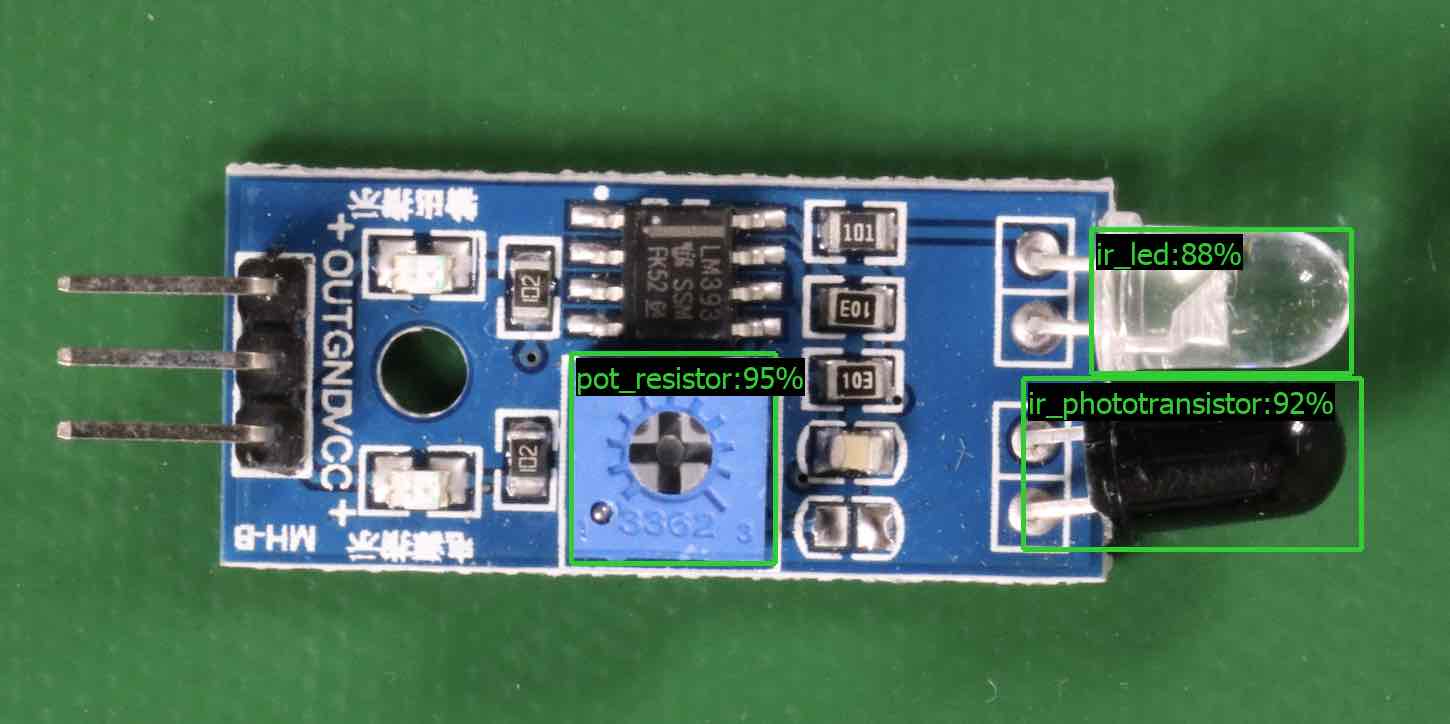
- AWS CLI
-
この AWS CLI コマンドでは、
DetectCustomLabelsCLI オペレーションの JSON 出力を表示します。次の入力パラメータの値を変更します。bucketを、ステップ 4 で使用した Amazon S3 バケットの名前に。imageを、ステップ 4 でアップロードした入力イメージファイルの名前に。projectVersionArnを、使用するモデルの ARN に。
aws rekognition detect-custom-labels --project-version-arnmodel_arn\ --image '{"S3Object":{"Bucket":"bucket","Name":"image"}}' \ --min-confidence 70 \ --profile custom-labels-access - Python
-
次のコード例では、イメージ内の境界ボックスとイメージレベルラベルを表示します。
ローカルイメージを分析するには、次のコマンドライン引数を指定します。
イメージの分析に使用するモデルの ARN。
ローカルイメージファイルの名前と場所。
Amazon S3 バケットに保存されているイメージを分析するには、プログラムを実行し、次のコマンドライン引数を指定します。
イメージの分析に使用するモデルの ARN。
ステップ 4 で使用した Amazon S3 バケット内のイメージの名前と場所。
--bucketバケット名- ステップ 4 で使用した Amazon S3 バケット。
この例では、Pillow のバージョンが 8.0.0 以上であることを前提としています。
# Copyright Amazon.com, Inc. or its affiliates. All Rights Reserved. # SPDX-License-Identifier: Apache-2.0 """ Purpose Amazon Rekognition Custom Labels detection example used in the service documentation: https://docs.aws.amazon.com/rekognition/latest/customlabels-dg/detecting-custom-labels.html Shows how to detect custom labels by using an Amazon Rekognition Custom Labels model. The image can be stored on your local computer or in an Amazon S3 bucket. """ import io import logging import argparse import boto3 from PIL import Image, ImageDraw, ImageFont from botocore.exceptions import ClientError logger = logging.getLogger(__name__) def analyze_local_image(rek_client, model, photo, min_confidence): """ Analyzes an image stored as a local file. :param rek_client: The Amazon Rekognition Boto3 client. :param s3_connection: The Amazon S3 Boto3 S3 connection object. :param model: The ARN of the Amazon Rekognition Custom Labels model that you want to use. :param photo: The name and file path of the photo that you want to analyze. :param min_confidence: The desired threshold/confidence for the call. """ try: logger.info("Analyzing local file: %s", photo) image = Image.open(photo) image_type = Image.MIME[image.format] if (image_type == "image/jpeg" or image_type == "image/png") is False: logger.error("Invalid image type for %s", photo) raise ValueError( f"Invalid file format. Supply a jpeg or png format file: {photo}" ) # get images bytes for call to detect_anomalies image_bytes = io.BytesIO() image.save(image_bytes, format=image.format) image_bytes = image_bytes.getvalue() response = rek_client.detect_custom_labels(Image={'Bytes': image_bytes}, MinConfidence=min_confidence, ProjectVersionArn=model) show_image(image, response) return len(response['CustomLabels']) except ClientError as client_err: logger.error(format(client_err)) raise except FileNotFoundError as file_error: logger.error(format(file_error)) raise def analyze_s3_image(rek_client, s3_connection, model, bucket, photo, min_confidence): """ Analyzes an image stored in the specified S3 bucket. :param rek_client: The Amazon Rekognition Boto3 client. :param s3_connection: The Amazon S3 Boto3 S3 connection object. :param model: The ARN of the Amazon Rekognition Custom Labels model that you want to use. :param bucket: The name of the S3 bucket that contains the image that you want to analyze. :param photo: The name of the photo that you want to analyze. :param min_confidence: The desired threshold/confidence for the call. """ try: # Get image from S3 bucket. logger.info("analyzing bucket: %s image: %s", bucket, photo) s3_object = s3_connection.Object(bucket, photo) s3_response = s3_object.get() stream = io.BytesIO(s3_response['Body'].read()) image = Image.open(stream) image_type = Image.MIME[image.format] if (image_type == "image/jpeg" or image_type == "image/png") is False: logger.error("Invalid image type for %s", photo) raise ValueError( f"Invalid file format. Supply a jpeg or png format file: {photo}") ImageDraw.Draw(image) # Call DetectCustomLabels. response = rek_client.detect_custom_labels( Image={'S3Object': {'Bucket': bucket, 'Name': photo}}, MinConfidence=min_confidence, ProjectVersionArn=model) show_image(image, response) return len(response['CustomLabels']) except ClientError as err: logger.error(format(err)) raise def show_image(image, response): """ Displays the analyzed image and overlays analysis results :param image: The analyzed image :param response: the response from DetectCustomLabels """ try: font_size = 40 line_width = 5 img_width, img_height = image.size draw = ImageDraw.Draw(image) # Calculate and display bounding boxes for each detected custom label. image_level_label_height = 0 for custom_label in response['CustomLabels']: confidence = int(round(custom_label['Confidence'], 0)) label_text = f"{custom_label['Name']}:{confidence}%" fnt = ImageFont.truetype('Tahoma.ttf', font_size) text_left, text_top, text_right, text_bottom = draw.textbbox((0, 0), label_text, fnt) text_width, text_height = text_right - text_left, text_bottom - text_top logger.info("Label: %s", custom_label['Name']) logger.info("Confidence: %s", confidence) # Draw bounding boxes, if present if 'Geometry' in custom_label: box = custom_label['Geometry']['BoundingBox'] left = img_width * box['Left'] top = img_height * box['Top'] width = img_width * box['Width'] height = img_height * box['Height'] logger.info("Bounding box") logger.info("\tLeft: {0:.0f}".format(left)) logger.info("\tTop: {0:.0f}".format(top)) logger.info("\tLabel Width: {0:.0f}".format(width)) logger.info("\tLabel Height: {0:.0f}".format(height)) points = ( (left, top), (left + width, top), (left + width, top + height), (left, top + height), (left, top)) # Draw bounding box and label text draw.line(points, fill="limegreen", width=line_width) draw.rectangle([(left + line_width, top+line_width), (left + text_width + line_width, top + line_width + text_height)], fill="black") draw.text((left + line_width, top + line_width), label_text, fill="limegreen", font=fnt) # draw image-level label text. else: draw.rectangle([(10, image_level_label_height), (text_width + 10, image_level_label_height+text_height)], fill="black") draw.text((10, image_level_label_height), label_text, fill="limegreen", font=fnt) image_level_label_height += text_height image.show() except Exception as err: logger.error(format(err)) raise def add_arguments(parser): """ Adds command line arguments to the parser. :param parser: The command line parser. """ parser.add_argument( "model_arn", help="The ARN of the model that you want to use." ) parser.add_argument( "image", help="The path and file name of the image that you want to analyze" ) parser.add_argument( "--bucket", help="The bucket that contains the image. If not supplied, image is assumed to be a local file.", required=False ) def main(): try: logging.basicConfig(level=logging.INFO, format="%(levelname)s: %(message)s") # Get command line arguments. parser = argparse.ArgumentParser(usage=argparse.SUPPRESS) add_arguments(parser) args = parser.parse_args() label_count = 0 min_confidence = 50 session = boto3.Session(profile_name='custom-labels-access') rekognition_client = session.client("rekognition") if args.bucket is None: # Analyze local image. label_count = analyze_local_image(rekognition_client, args.model_arn, args.image, min_confidence) else: # Analyze image in S3 bucket. s3_connection = session.resource('s3') label_count = analyze_s3_image(rekognition_client, s3_connection, args.model_arn, args.bucket, args.image, min_confidence) print(f"Custom labels detected: {label_count}") except ClientError as client_err: print("A service client error occurred: " + format(client_err.response["Error"]["Message"])) except ValueError as value_err: print("A value error occurred: " + format(value_err)) except FileNotFoundError as file_error: print("File not found error: " + format(file_error)) except Exception as err: print("An error occurred: " + format(err)) if __name__ == "__main__": main() - Java
-
次のコード例では、イメージ内の境界ボックスとイメージレベルラベルを表示します。
ローカルイメージを分析するには、次のコマンドライン引数を指定します。
イメージの分析に使用するモデルの ARN。
ローカルイメージファイルの名前と場所。
Amazon S3 バケットに保存されているイメージを分析するには、プログラムを実行し、次のコマンドライン引数を指定します。
イメージの分析に使用するモデルの ARN。
ステップ 4 で使用した Amazon S3 バケット内のイメージの名前と場所。
ステップ 4 で使用したイメージを含む Amazon S3 バケット。
/* Copyright Amazon.com, Inc. or its affiliates. All Rights Reserved. SPDX-License-Identifier: Apache-2.0 */ package com.amazonaws.samples; import java.awt.*; import java.awt.image.BufferedImage; import java.io.IOException; import java.util.List; import javax.imageio.ImageIO; import javax.swing.*; import java.io.FileNotFoundException; import java.awt.font.FontRenderContext; import java.util.logging.Level; import java.util.logging.Logger; import java.io.File; import java.io.FileInputStream; import java.io.InputStream; import java.nio.ByteBuffer; import java.io.ByteArrayInputStream; import java.io.ByteArrayOutputStream; import com.amazonaws.auth.AWSCredentialsProvider; import com.amazonaws.auth.profile.ProfileCredentialsProvider; import com.amazonaws.regions.Regions; import com.amazonaws.services.rekognition.AmazonRekognition; import com.amazonaws.services.rekognition.AmazonRekognitionClientBuilder; import com.amazonaws.services.rekognition.model.BoundingBox; import com.amazonaws.services.rekognition.model.CustomLabel; import com.amazonaws.services.rekognition.model.DetectCustomLabelsRequest; import com.amazonaws.services.rekognition.model.DetectCustomLabelsResult; import com.amazonaws.services.rekognition.model.Image; import com.amazonaws.services.rekognition.model.S3Object; import com.amazonaws.services.s3.AmazonS3; import com.amazonaws.services.s3.AmazonS3ClientBuilder; import com.amazonaws.services.s3.model.S3ObjectInputStream; import com.amazonaws.services.rekognition.model.AmazonRekognitionException; import com.amazonaws.services.s3.model.AmazonS3Exception; import com.amazonaws.util.IOUtils; // Calls DetectCustomLabels and displays a bounding box around each detected image. public class DetectCustomLabels extends JPanel { private transient DetectCustomLabelsResult response; private transient Dimension dimension; private transient BufferedImage image; public static final Logger logger = Logger.getLogger(DetectCustomLabels.class.getName()); // Finds custom labels in an image stored in an S3 bucket. public DetectCustomLabels(AmazonRekognition rekClient, AmazonS3 s3client, String projectVersionArn, String bucket, String key, Float minConfidence) throws AmazonRekognitionException, AmazonS3Exception, IOException { logger.log(Level.INFO, "Processing S3 bucket: {0} image {1}", new Object[] { bucket, key }); // Get image from S3 bucket and create BufferedImage com.amazonaws.services.s3.model.S3Object s3object = s3client.getObject(bucket, key); S3ObjectInputStream inputStream = s3object.getObjectContent(); image = ImageIO.read(inputStream); // Set image size setWindowDimensions(); DetectCustomLabelsRequest request = new DetectCustomLabelsRequest() .withProjectVersionArn(projectVersionArn) .withImage(new Image().withS3Object(new S3Object().withName(key).withBucket(bucket))) .withMinConfidence(minConfidence); // Call DetectCustomLabels response = rekClient.detectCustomLabels(request); logFoundLabels(response.getCustomLabels()); drawLabels(); } // Finds custom label in a local image file. public DetectCustomLabels(AmazonRekognition rekClient, String projectVersionArn, String photo, Float minConfidence) throws IOException, AmazonRekognitionException { logger.log(Level.INFO, "Processing local file: {0}", photo); // Get image bytes and buffered image ByteBuffer imageBytes; try (InputStream inputStream = new FileInputStream(new File(photo))) { imageBytes = ByteBuffer.wrap(IOUtils.toByteArray(inputStream)); } // Get image for display InputStream imageBytesStream; imageBytesStream = new ByteArrayInputStream(imageBytes.array()); ByteArrayOutputStream baos = new ByteArrayOutputStream(); image = ImageIO.read(imageBytesStream); ImageIO.write(image, "jpg", baos); // Set image size setWindowDimensions(); // Analyze image DetectCustomLabelsRequest request = new DetectCustomLabelsRequest() .withProjectVersionArn(projectVersionArn) .withImage(new Image() .withBytes(imageBytes)) .withMinConfidence(minConfidence); response = rekClient.detectCustomLabels(request); logFoundLabels(response.getCustomLabels()); drawLabels(); } // Log the labels found by DetectCustomLabels private void logFoundLabels(List<CustomLabel> customLabels) { logger.info("Custom labels found"); if (customLabels.isEmpty()) { logger.log(Level.INFO, "No Custom Labels found. Consider lowering min confidence."); } else { for (CustomLabel customLabel : customLabels) { logger.log(Level.INFO, " Label: {0} Confidence: {1}", new Object[] { customLabel.getName(), customLabel.getConfidence() }); } } } // Sets window dimensions to 1/2 screen size, unless image is smaller public void setWindowDimensions() { dimension = java.awt.Toolkit.getDefaultToolkit().getScreenSize(); dimension.width = (int) dimension.getWidth() / 2; if (image.getWidth() < dimension.width) { dimension.width = image.getWidth(); } dimension.height = (int) dimension.getHeight() / 2; if (image.getHeight() < dimension.height) { dimension.height = image.getHeight(); } setPreferredSize(dimension); } // Draws the image containing the bounding boxes and labels. @Override public void paintComponent(Graphics g) { Graphics2D g2d = (Graphics2D) g; // Create a Java2D version of g. // Draw the image. g2d.drawImage(image, 0, 0, dimension.width, dimension.height, this); } public void drawLabels() { // Draws bounding boxes (if present) and label text. int boundingBoxBorderWidth = 5; int imageHeight = image.getHeight(this); int imageWidth = image.getWidth(this); // Set up drawing Graphics2D g2d = image.createGraphics(); g2d.setColor(Color.GREEN); g2d.setFont(new Font("Tahoma", Font.PLAIN, 50)); Font font = g2d.getFont(); FontRenderContext frc = g2d.getFontRenderContext(); g2d.setStroke(new BasicStroke(boundingBoxBorderWidth)); List<CustomLabel> customLabels = response.getCustomLabels(); int imageLevelLabelHeight = 0; for (CustomLabel customLabel : customLabels) { String label = customLabel.getName(); int textWidth = (int) (font.getStringBounds(label, frc).getWidth()); int textHeight = (int) (font.getStringBounds(label, frc).getHeight()); // Draw bounding box, if present if (customLabel.getGeometry() != null) { BoundingBox box = customLabel.getGeometry().getBoundingBox(); float left = imageWidth * box.getLeft(); float top = imageHeight * box.getTop(); // Draw black rectangle g2d.setColor(Color.BLACK); g2d.fillRect(Math.round(left + (boundingBoxBorderWidth)), Math.round(top + (boundingBoxBorderWidth)), textWidth + boundingBoxBorderWidth, textHeight + boundingBoxBorderWidth); // Write label onto black rectangle g2d.setColor(Color.GREEN); g2d.drawString(label, left + boundingBoxBorderWidth, (top + textHeight)); // Draw bounding box around label location g2d.drawRect(Math.round(left), Math.round(top), Math.round((imageWidth * box.getWidth())), Math.round((imageHeight * box.getHeight()))); } // Draw image level labels. else { // Draw black rectangle g2d.setColor(Color.BLACK); g2d.fillRect(10, 10 + imageLevelLabelHeight, textWidth, textHeight); g2d.setColor(Color.GREEN); g2d.drawString(label, 10, textHeight + imageLevelLabelHeight); imageLevelLabelHeight += textHeight; } } g2d.dispose(); } public static void main(String args[]) throws Exception { String photo = null; String bucket = null; String projectVersionArn = null; float minConfidence = 50; final String USAGE = "\n" + "Usage: " + "<model_arn> <image> <bucket>\n\n" + "Where:\n" + " model_arn - The ARN of the model that you want to use. \n\n" + " image - The location of the image on your local file system or within an S3 bucket.\n\n" + " bucket - The S3 bucket that contains the image. Don't specify if image is local.\n\n"; // Collect the arguments. If 3 arguments are present, the image is assumed to be // in an S3 bucket. if (args.length < 2 || args.length > 3) { System.out.println(USAGE); System.exit(1); } projectVersionArn = args[0]; photo = args[1]; if (args.length == 3) { bucket = args[2]; } DetectCustomLabels panel = null; try { AWSCredentialsProvider provider =new ProfileCredentialsProvider("custom-labels-access"); AmazonRekognition rekClient = AmazonRekognitionClientBuilder.standard() .withCredentials(provider) .withRegion(Regions.US_WEST_2) .build(); AmazonS3 s3client = AmazonS3ClientBuilder.standard() .withCredentials(provider) .withRegion(Regions.US_WEST_2) .build(); // Create frame and panel. JFrame frame = new JFrame("Custom Labels"); frame.setDefaultCloseOperation(JFrame.EXIT_ON_CLOSE); if (args.length == 2) { // Analyze local image panel = new DetectCustomLabels(rekClient, projectVersionArn, photo, minConfidence); } else { // Analyze image in S3 bucket panel = new DetectCustomLabels(rekClient, s3client, projectVersionArn, bucket, photo, minConfidence); } frame.setContentPane(panel); frame.pack(); frame.setVisible(true); } catch (AmazonRekognitionException rekError) { String errorMessage = "Rekognition client error: " + rekError.getMessage(); logger.log(Level.SEVERE, errorMessage); System.out.println(errorMessage); System.exit(1); } catch (FileNotFoundException fileError) { String errorMessage = "File not found: " + photo; logger.log(Level.SEVERE, errorMessage); System.out.println(errorMessage); System.exit(1); } catch (IOException fileError) { String errorMessage = "Input output exception: " + fileError.getMessage(); logger.log(Level.SEVERE, errorMessage); System.out.println(errorMessage); System.exit(1); } catch (AmazonS3Exception s3Error) { String errorMessage = "S3 error: " + s3Error.getErrorMessage(); logger.log(Level.SEVERE, errorMessage); System.out.println(errorMessage); System.exit(1); } } } - Java V2
-
次のコード例では、イメージ内の境界ボックスとイメージレベルラベルを表示します。
ローカルイメージを分析するには、次のコマンドライン引数を指定します。
projectVersionArn- イメージの分析に使用するモデルの ARN。photo- ローカルイメージファイルの名前と場所。
S3 バケットに保存されているイメージを分析するには、プログラムを実行し、次のコマンドライン引数を指定します。
イメージの分析に使用するモデルの ARN。
ステップ 4 で使用した S3 バケット内のイメージの名前と場所。
ステップ 4 で使用したイメージを含む Amazon S3 バケット。
/* Copyright Amazon.com, Inc. or its affiliates. All Rights Reserved. SPDX-License-Identifier: Apache-2.0 */ package com.example.rekognition; import software.amazon.awssdk.auth.credentials.ProfileCredentialsProvider; import software.amazon.awssdk.core.ResponseBytes; import software.amazon.awssdk.core.SdkBytes; import software.amazon.awssdk.core.sync.ResponseTransformer; import software.amazon.awssdk.regions.Region; import software.amazon.awssdk.services.rekognition.RekognitionClient; import software.amazon.awssdk.services.rekognition.model.S3Object; import software.amazon.awssdk.services.rekognition.model.Image; import software.amazon.awssdk.services.rekognition.model.DetectCustomLabelsRequest; import software.amazon.awssdk.services.rekognition.model.DetectCustomLabelsResponse; import software.amazon.awssdk.services.rekognition.model.CustomLabel; import software.amazon.awssdk.services.rekognition.model.RekognitionException; import software.amazon.awssdk.services.rekognition.model.BoundingBox; import software.amazon.awssdk.services.s3.S3Client; import software.amazon.awssdk.services.s3.model.GetObjectRequest; import software.amazon.awssdk.services.s3.model.GetObjectResponse; import software.amazon.awssdk.services.s3.model.NoSuchBucketException; import software.amazon.awssdk.services.s3.model.NoSuchKeyException; import java.io.ByteArrayInputStream; import java.io.File; import java.io.FileInputStream; import java.io.FileNotFoundException; import java.io.IOException; import java.io.InputStream; import java.util.List; import java.awt.*; import java.awt.font.FontRenderContext; import java.awt.image.BufferedImage; import javax.imageio.ImageIO; import javax.swing.*; import java.util.logging.Level; import java.util.logging.Logger; // Calls DetectCustomLabels on an image. Displays bounding boxes or // image level labels found in the image. public class ShowCustomLabels extends JPanel { private transient BufferedImage image; private transient DetectCustomLabelsResponse response; private transient Dimension dimension; public static final Logger logger = Logger.getLogger(ShowCustomLabels.class.getName()); // Finds custom labels in an image stored in an S3 bucket. public ShowCustomLabels(RekognitionClient rekClient, S3Client s3client, String projectVersionArn, String bucket, String key, Float minConfidence) throws RekognitionException, NoSuchBucketException, NoSuchKeyException, IOException { logger.log(Level.INFO, "Processing S3 bucket: {0} image {1}", new Object[] { bucket, key }); // Get image from S3 bucket and create BufferedImage GetObjectRequest requestObject = GetObjectRequest.builder().bucket(bucket).key(key).build(); ResponseBytes<GetObjectResponse> result = s3client.getObject(requestObject, ResponseTransformer.toBytes()); ByteArrayInputStream bis = new ByteArrayInputStream(result.asByteArray()); image = ImageIO.read(bis); // Set image size setWindowDimensions(); // Construct request parameter for DetectCustomLabels S3Object s3Object = S3Object.builder().bucket(bucket).name(key).build(); Image s3Image = Image.builder().s3Object(s3Object).build(); DetectCustomLabelsRequest request = DetectCustomLabelsRequest.builder().image(s3Image) .projectVersionArn(projectVersionArn).minConfidence(minConfidence).build(); response = rekClient.detectCustomLabels(request); logFoundLabels(response.customLabels()); drawLabels(); } // Finds custom label in a local image file. public ShowCustomLabels(RekognitionClient rekClient, String projectVersionArn, String photo, Float minConfidence) throws IOException, RekognitionException { logger.log(Level.INFO, "Processing local file: {0}", photo); // Get image bytes and buffered image InputStream sourceStream = new FileInputStream(new File(photo)); SdkBytes imageBytes = SdkBytes.fromInputStream(sourceStream); ByteArrayInputStream inputStream = new ByteArrayInputStream(imageBytes.asByteArray()); image = ImageIO.read(inputStream); setWindowDimensions(); // Construct request parameter for DetectCustomLabels Image localImageBytes = Image.builder().bytes(imageBytes).build(); DetectCustomLabelsRequest request = DetectCustomLabelsRequest.builder().image(localImageBytes) .projectVersionArn(projectVersionArn).minConfidence(minConfidence).build(); response = rekClient.detectCustomLabels(request); logFoundLabels(response.customLabels()); drawLabels(); } // Sets window dimensions to 1/2 screen size, unless image is smaller public void setWindowDimensions() { dimension = java.awt.Toolkit.getDefaultToolkit().getScreenSize(); dimension.width = (int) dimension.getWidth() / 2; if (image.getWidth() < dimension.width) { dimension.width = image.getWidth(); } dimension.height = (int) dimension.getHeight() / 2; if (image.getHeight() < dimension.height) { dimension.height = image.getHeight(); } setPreferredSize(dimension); } // Draws bounding boxes (if present) and label text. public void drawLabels() { int boundingBoxBorderWidth = 5; int imageHeight = image.getHeight(this); int imageWidth = image.getWidth(this); // Set up drawing Graphics2D g2d = image.createGraphics(); g2d.setColor(Color.GREEN); g2d.setFont(new Font("Tahoma", Font.PLAIN, 50)); Font font = g2d.getFont(); FontRenderContext frc = g2d.getFontRenderContext(); g2d.setStroke(new BasicStroke(boundingBoxBorderWidth)); List<CustomLabel> customLabels = response.customLabels(); int imageLevelLabelHeight = 0; for (CustomLabel customLabel : customLabels) { String label = customLabel.name(); int textWidth = (int) (font.getStringBounds(label, frc).getWidth()); int textHeight = (int) (font.getStringBounds(label, frc).getHeight()); // Draw bounding box, if present if (customLabel.geometry() != null) { BoundingBox box = customLabel.geometry().boundingBox(); float left = imageWidth * box.left(); float top = imageHeight * box.top(); // Draw black rectangle g2d.setColor(Color.BLACK); g2d.fillRect(Math.round(left + (boundingBoxBorderWidth)), Math.round(top + (boundingBoxBorderWidth)), textWidth + boundingBoxBorderWidth, textHeight + boundingBoxBorderWidth); // Write label onto black rectangle g2d.setColor(Color.GREEN); g2d.drawString(label, left + boundingBoxBorderWidth, (top + textHeight)); // Draw bounding box around label location g2d.drawRect(Math.round(left), Math.round(top), Math.round((imageWidth * box.width())), Math.round((imageHeight * box.height()))); } // Draw image level labels. else { // Draw black rectangle g2d.setColor(Color.BLACK); g2d.fillRect(10, 10 + imageLevelLabelHeight, textWidth, textHeight); g2d.setColor(Color.GREEN); g2d.drawString(label, 10, textHeight + imageLevelLabelHeight); imageLevelLabelHeight += textHeight; } } g2d.dispose(); } // Log the labels found by DetectCustomLabels private void logFoundLabels(List<CustomLabel> customLabels) { logger.info("Custom labels found:"); if (customLabels.isEmpty()) { logger.log(Level.INFO, "No Custom Labels found. Consider lowering min confidence."); } else { for (CustomLabel customLabel : customLabels) { logger.log(Level.INFO, " Label: {0} Confidence: {1}", new Object[] { customLabel.name(), customLabel.confidence() } ); } } } // Draws the image containing the bounding boxes and labels. @Override public void paintComponent(Graphics g) { Graphics2D g2d = (Graphics2D) g; // Create a Java2D version of g. // Draw the image. g2d.drawImage(image, 0, 0, dimension.width, dimension.height, this); } public static void main(String args[]) throws Exception { String photo = null; String bucket = null; String projectVersionArn = null; final String USAGE = "\n" + "Usage: " + "<model_arn> <image> <bucket>\n\n" + "Where:\n" + " model_arn - The ARN of the model that you want to use. \n\n" + " image - The location of the image on your local file system or within an S3 bucket.\n\n" + " bucket - The S3 bucket that contains the image. Don't specify if image is local.\n\n"; // Collect the arguments. If 3 arguments are present, the image is assumed to be // in an S3 bucket. if (args.length < 2 || args.length > 3) { System.out.println(USAGE); System.exit(1); } projectVersionArn = args[0]; photo = args[1]; if (args.length == 3) { bucket = args[2]; } float minConfidence = 50; ShowCustomLabels panel = null; try { // Get the Rekognition client // Get the Rekognition client. RekognitionClient rekClient = RekognitionClient.builder() .credentialsProvider(ProfileCredentialsProvider.create("custom-labels-access")) .region(Region.US_WEST_2) .build(); S3Client s3Client = S3Client.builder() .credentialsProvider(ProfileCredentialsProvider.create("custom-labels-access")) .region(Region.US_WEST_2) .build(); // Create frame and panel. JFrame frame = new JFrame("Custom Labels"); frame.setDefaultCloseOperation(JFrame.EXIT_ON_CLOSE); if (args.length == 2) { // Analyze local image panel = new ShowCustomLabels(rekClient, projectVersionArn, photo, minConfidence); } else { // Analyze image in S3 bucket panel = new ShowCustomLabels(rekClient, s3Client, projectVersionArn, bucket, photo, minConfidence); } frame.setContentPane(panel); frame.pack(); frame.setVisible(true); } catch (RekognitionException rekError) { String errorMessage = "Rekognition client error: " + rekError.getMessage(); logger.log(Level.SEVERE, errorMessage); System.out.println(errorMessage); System.exit(1); } catch (FileNotFoundException fileError) { String errorMessage = "File not found: " + photo; logger.log(Level.SEVERE, errorMessage); System.out.println(errorMessage); System.exit(1); } catch (IOException fileError) { String errorMessage = "Input output exception: " + fileError.getMessage(); logger.log(Level.SEVERE, errorMessage); System.out.println(errorMessage); System.exit(1); } catch (NoSuchKeyException bucketError) { String errorMessage = String.format("Image not found: %s in bucket %s.", photo, bucket); logger.log(Level.SEVERE, errorMessage); System.out.println(errorMessage); System.exit(1); } catch (NoSuchBucketException bucketError) { String errorMessage = "Bucket not found: " + bucket; logger.log(Level.SEVERE, errorMessage); System.out.println(errorMessage); System.exit(1); } } }
DetectCustomLabels オペレーションのリクエスト
DetectCustomLabels オペレーションでは、入力イメージを base64 でエンコードされたバイト配列、または Amazon S3 バケットに保存されたイメージとして指定します。以下の JSON リクエストの例では、 Amazon S3 バケットからロードしたイメージを表示します。
{ "ProjectVersionArn": "string", "Image":{ "S3Object":{ "Bucket":"string", "Name":"string", "Version":"string" } }, "MinConfidence": 90, "MaxLabels": 10, }
DetectCustomLabels オペレーションのレスポンス
次の DetectCustomLabels オペレーションからの JSON レスポンスは、次のイメージで検出されたカスタムラベルを示しています。
{ "CustomLabels": [ { "Name": "MyLogo", "Confidence": 77.7729721069336, "Geometry": { "BoundingBox": { "Width": 0.198987677693367, "Height": 0.31296101212501526, "Left": 0.07924537360668182, "Top": 0.4037395715713501 } } } ] }