翻訳は機械翻訳により提供されています。提供された翻訳内容と英語版の間で齟齬、不一致または矛盾がある場合、英語版が優先します。
SageMaker AI コンソールを使用してトレーニングプランの SageMaker HyperPod クラスターを更新する
SageMaker AI コンソール UI を使用して、既存の SageMaker HyperPod クラスターにトレーニングプランを更新、削除、または追加できます。SageMaker HyperPod クラスターのインスタンスグループを更新するには、次の手順に従います。
-
https://console.aws.amazon.com/sagemaker/
で SageMaker AI コンソールに移動します。 -
左側のナビゲーションペインで、Hyperpod を選択します。
-
クラスター名に関連付けられたハイパーリンクに従って、クラスターの詳細ページに移動します。
-
インスタンスグループを設定するときは、新しいコンピューティングキャパシティのニーズに合わせてプランを更新できます。
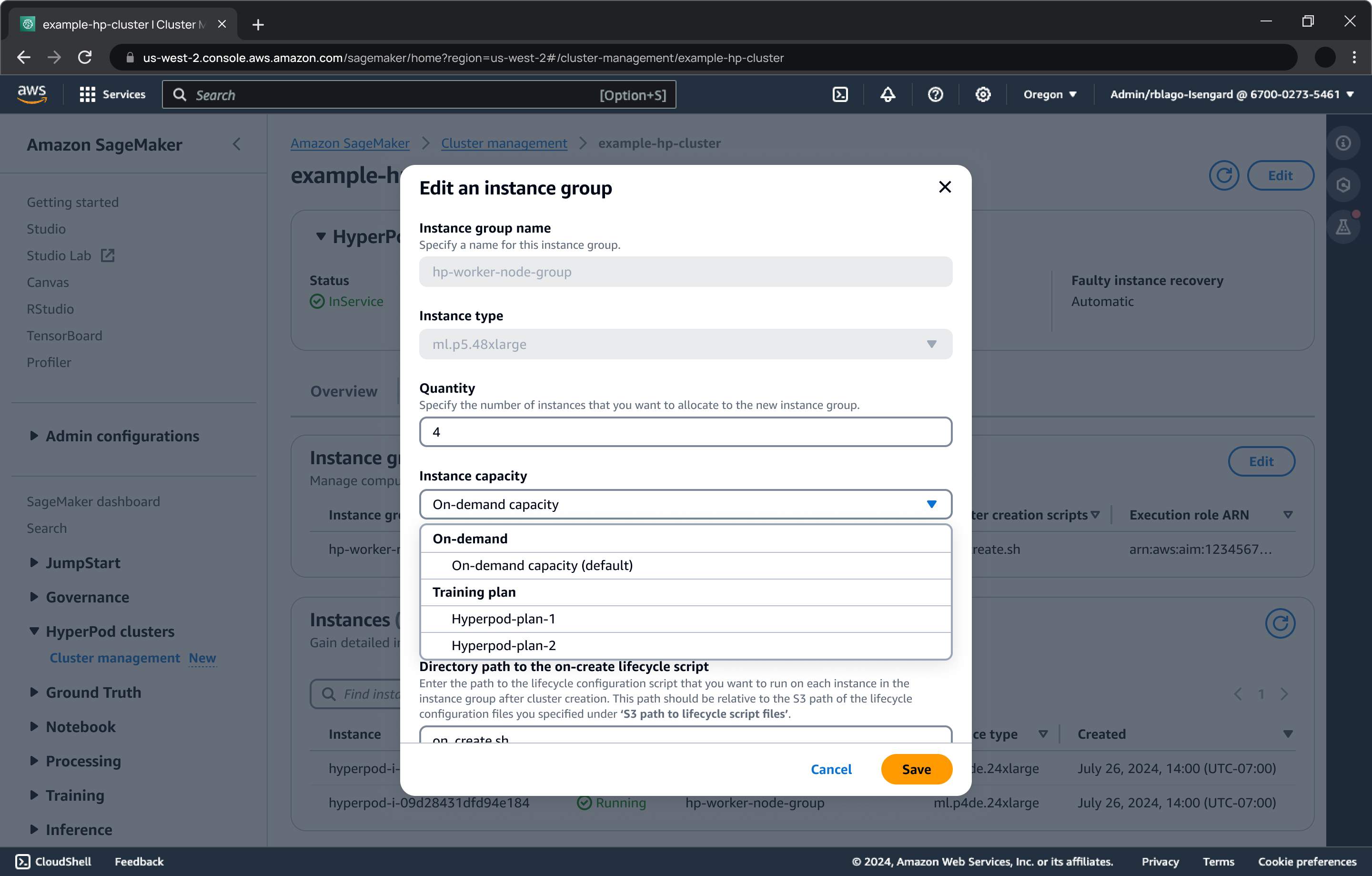
クラスターを確認して更新します。