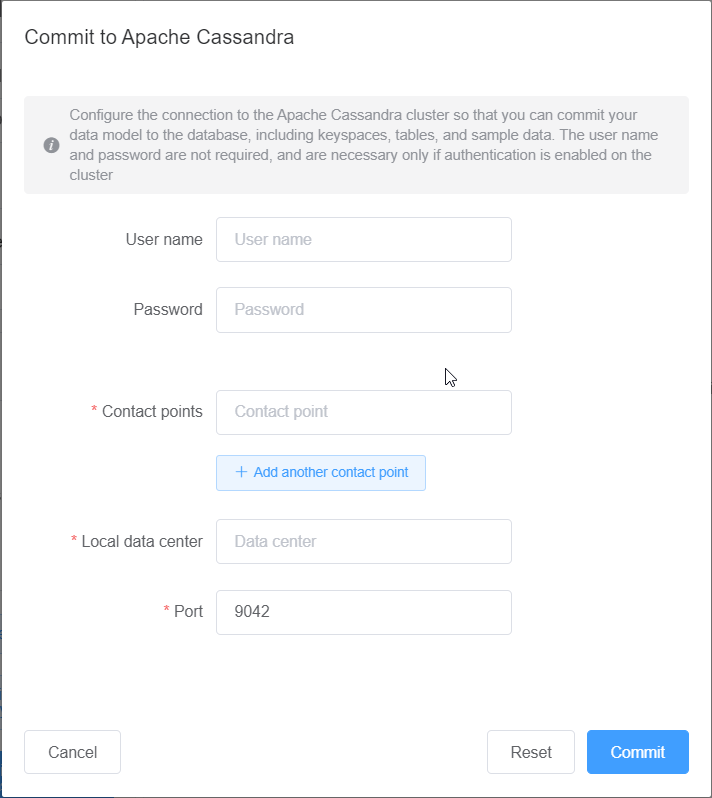Commit to Apache Cassandra
This section walks you through making the connections to an Apache Cassandra cluster to commit the data model created or edited with NoSQL Workbench.
Note
Only data models that have been created with SimpleStrategy or
NetworkTopologyStrategy can be committed to Apache Cassandra
clusters. To change the replication strategy, edit the keyspace in the data
modeler.
-
-
User name – Enter the user name if authentication is enabled on the cluster.
-
Password – Enter the password if authentication is enabled on the cluster.
-
Contact points – Enter the contact points.
-
Local data center – Enter the name of the local data center.
-
Port – The connection uses port 9042.
-
-
Choose Commit to update the Apache Cassandra cluster with the data model.