기계 번역으로 제공되는 번역입니다. 제공된 번역과 원본 영어의 내용이 상충하는 경우에는 영어 버전이 우선합니다.
롤백 상태 세부 정보 보기
롤백 실행의 상태 및 대상 실행 ID를 볼 수 있습니다.
세부 정보 페이지에서 롤백 상태 보기(콘솔)
콘솔을 사용하여 롤백 실행의 상태 및 대상 파이프라인 실행 ID를 볼 수 있습니다.
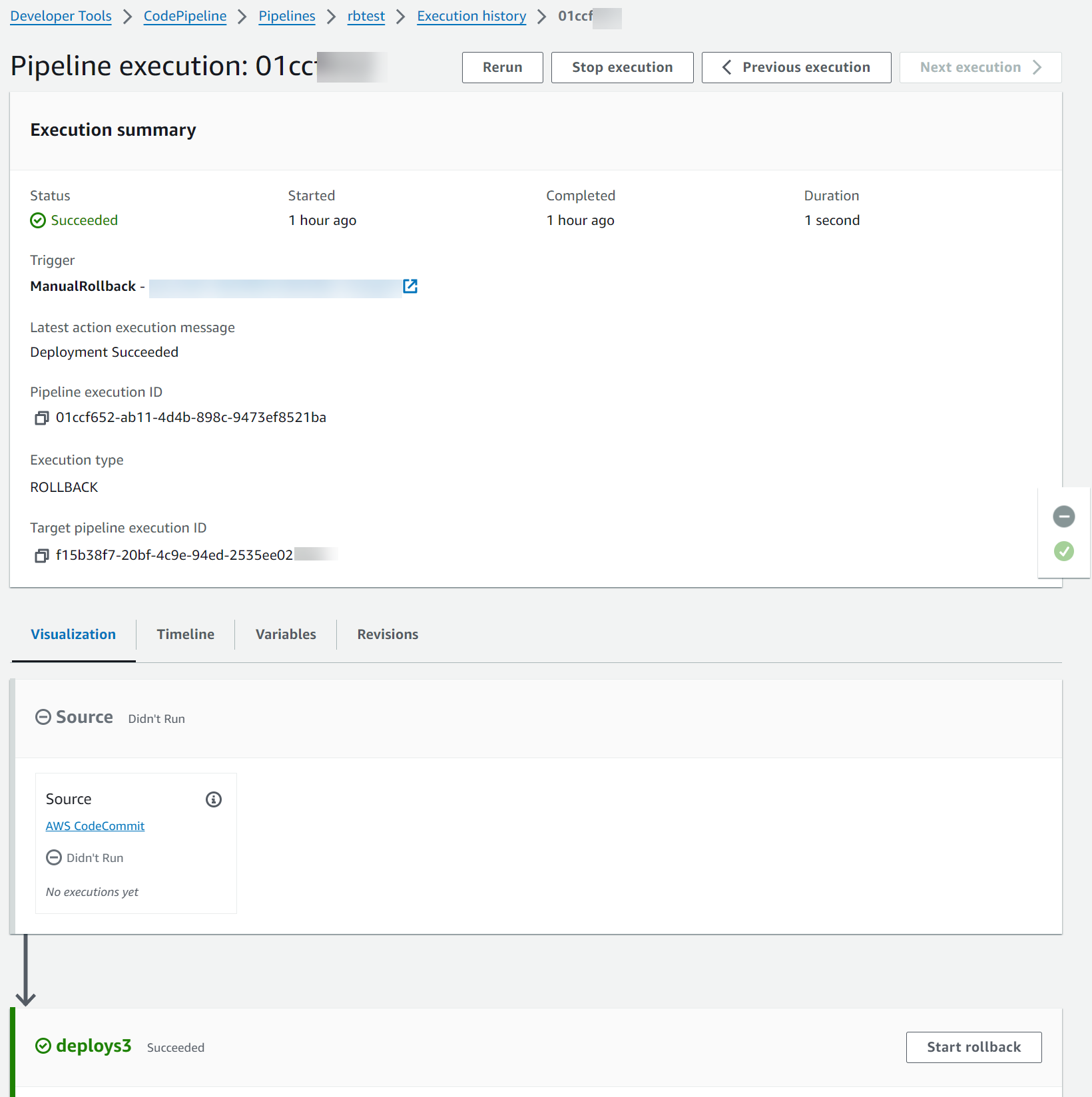
get-pipeline-execution (CLI)를 사용하여 롤백 세부 정보 보기
롤백된 파이프라인 실행은 파이프라인 실행을 가져오기 위한 출력에 표시됩니다.
-
파이프라인에 대한 세부 정보를 보려면 파이프라인의 고유 이름을 지정한 채 get-pipeline-execution 명령을 실행합니다. 예를 들어 라는 파이프라인에 대한 세부 정보를 보려면
MyFirstPipeline에서 다음을 입력합니다.aws codepipeline get-pipeline-execution --pipeline-name MyFirstPipeline --pipeline-execution-id 3f658bd1-69e6-4448-ba3e-79007EXAMPLE이 명령은 파이프라인의 구조를 반환합니다.
다음 예제는 라는 파이프라인의 일부에 대해 반환된 데이터를 보여줍니다.
MyFirstPipeline롤백 실행 ID와 메타데이터가 표시되는 .{ "pipelineExecution": { "pipelineName": "MyFirstPipeline", "pipelineVersion": 6, "pipelineExecutionId": "2004a94e-8b46-4c34-a695-c8d20EXAMPLE", "status": "Succeeded", "artifactRevisions": [ { "name": "SourceArtifact", "revisionId": "<ID>", "revisionSummary": "Added README.txt", "revisionUrl": "<console_URL>" } ],"trigger": { "triggerType": "ManualRollback", "triggerDetail": "arn:aws:sts::<account_ID>:assumed-role/<role>" }, "executionMode": "SUPERSEDED", "executionType": "ROLLBACK", "rollbackMetadata": { "rollbackTargetPipelineExecutionId": "4f47bed9-6998-476c-a49d-e60beEXAMPLE" }} }
get-pipeline-state (CLI)를 사용하여 롤백 상태 보기
롤백된 파이프라인 실행은 파이프라인 상태를 가져오기 위한 출력에 표시됩니다.
-
파이프라인에 대한 세부 정보를 보려면 파이프라인의 고유 이름을 지정한 채 get-pipeline-state 명령을 실행합니다. 예를 들어 라는 파이프라인에 대한 상태 세부 정보를 보려면
MyFirstPipeline에서 다음을 입력합니다.aws codepipeline get-pipeline-state --name MyFirstPipeline다음 예제에서는 롤백 실행 유형이 있는 반환된 데이터를 보여줍니다.
{ "pipelineName": "MyFirstPipeline", "pipelineVersion": 7, "stageStates": [ { "stageName": "Source", "inboundExecutions": [], "inboundTransitionState": { "enabled": true }, "actionStates": [ { "actionName": "Source", "currentRevision": { "revisionId": "<Revision_ID>" }, "latestExecution": { "actionExecutionId": "13bbd05d-b439-4e35-9c7e-887cb789b126", "status": "Succeeded", "summary": "update", "lastStatusChange": "2024-04-24T20:13:45.799000+00:00", "externalExecutionId": "10cbEXAMPLEID" }, "entityUrl": "console-url", "revisionUrl": "console-url" } ], "latestExecution": { "pipelineExecutionId": "cf95a8ca-0819-4279-ae31-03978EXAMPLE", "status": "Succeeded" } }, { "stageName": "deploys3", "inboundExecutions": [], "inboundTransitionState": { "enabled": true }, "actionStates": [ { "actionName": "s3deploy", "latestExecution": { "actionExecutionId": "3bc4e3eb-75eb-45b9-8574-8599aEXAMPLE", "status": "Succeeded", "summary": "Deployment Succeeded", "lastStatusChange": "2024-04-24T20:14:07.577000+00:00", "externalExecutionId": "mybucket/SampleApp.zip" }, "entityUrl": "console-URL" } ],"latestExecution": { "pipelineExecutionId": "fdf6b2ae-1472-4b00-9a83-1624eEXAMPLE", "status": "Succeeded", "type": "ROLLBACK" }} ], "created": "2024-04-15T21:29:01.635000+00:00", "updated": "2024-04-24T20:12:24.480000+00:00" }