Viewing shared Data Catalog tables and databases
You can view resources that are shared with your account by using the Lake Formation console or AWS CLI. You can also use the AWS Resource Access Manager (AWS RAM) console or CLI to view both resources that are shared with your account and resources that you've shared with other AWS accounts.
To view shared resources using the Lake Formation console
-
Open the Lake Formation console at https://console.aws.amazon.com/lakeformation/
. Sign in as a data lake administrator or a user who has been granted permissions on a shared table.
-
To view resources that are shared with your AWS account, do one of the following:
-
To view tables that are shared with your account, in the navigation pane, choose Tables.
-
To view databases that are shared with your account, in the navigation pane, choose Databases.
The console displays a list of databases or tables both in your account and shared with your account. For resources that are shared with your account, the console displays the owner's AWS account ID under the Owner account ID column (the third column in the following screenshot).
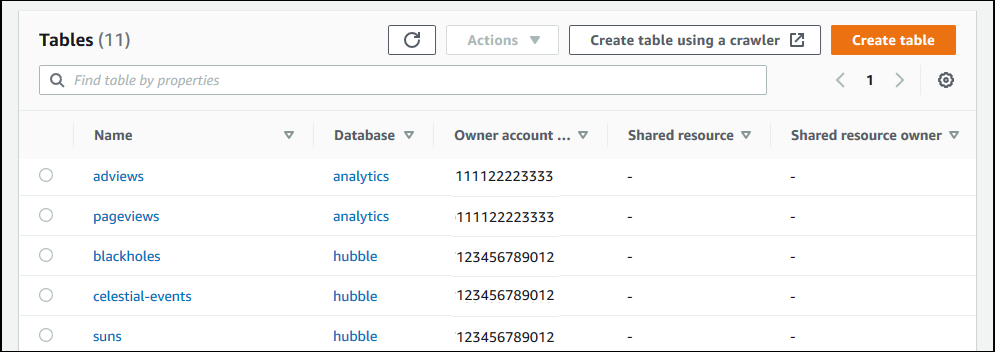
-
-
To view resources that you shared with other AWS accounts or organizations, in the navigation pane, choose Data permissions.
Resources that you shared are listed on the Data permissions page with the external account number shown in the Principal column, as shown in the following image.

To view shared resources using the AWS RAM console
-
Ensure that you have the required AWS Identity and Access Management (IAM) permissions to view shared resources using AWS RAM.
At a minimum, you must have the
ram:ListResourcespermission.This permission is included in the AWS managed policyAWSLakeFormationCrossAccountManager. Sign in to the AWS Management Console and open the AWS RAM console at https://console.aws.amazon.com/ram
. -
Do one of the following:
-
To see resources that you shared, in the navigation pane, under Shared by me, choose Shared resources.
-
To see resources that are shared with you, in the navigation pane, under Shared with me, choose Shared resources.
-