End of support notice: On September 15, 2025, AWS will discontinue support for Amazon Lex V1. After September 15, 2025, you will no longer be able to access the Amazon Lex V1 console or Amazon Lex V1 resources. If you are using Amazon Lex V2, refer to the Amazon Lex V2 guide instead. .
This section explains flow of information between client and
Amazon Lex in which the client uses the PostText
API to send requests. For more information, see PostText.
-
User types: I would like to order some flowers
-
The client (console) sends the following PostText request to Amazon Lex:
POST /bot/OrderFlowers/alias/$LATEST/user/4o9wwdhx6nlheferh6a73fujd3118f5w/text "Content-Type":"application/json" "Content-Encoding":"amz-1.0" { "inputText": "I would like to order some flowers", "sessionAttributes": {} }Both the request URI and the body provide information to Amazon Lex:
-
Request URI – Provides bot name (
OrderFlowers), bot alias ($LATEST), and user name (a random string identifying the user). The trailingtextindicates that it is aPostTextAPI request (and notPostContent). -
Request body – Includes the user input (
inputText) and emptysessionAttributes. When the client makes the first request, there are no session attributes. The Lambda function initiates them later.
-
-
From the
inputText, Amazon Lex detects the intent (OrderFlowers). This intent does not have any code hooks (that is, the Lambda functions) for initialization and validation of user input or fulfillment.Amazon Lex chooses one of the intent's slots (
FlowerType) to elicit the value. It also selects one of the value-elicitation prompts for the slot (all part of the intent configuration), and then sends the following response back to the client. The console displays the message in the response to the user.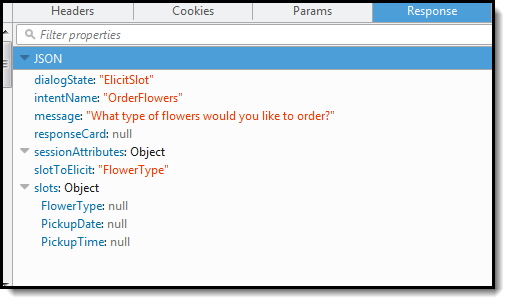
The client displays the message in the response.
-
-
User types: roses
-
The client (console) sends the following PostText request to Amazon Lex:
POST /bot/OrderFlowers/alias/$LATEST/user/4o9wwdhx6nlheferh6a73fujd3118f5w/text "Content-Type":"application/json" "Content-Encoding":"amz-1.0" { "inputText": "roses", "sessionAttributes": {} }The
inputTextin the request body provides user input. ThesessionAttributesremains empty. -
Amazon Lex first interprets the
inputTextin the context of the current intent—the service remembers that it had asked the specific user for information about theFlowerTypeslot. Amazon Lex first updates the slot value for the current intent and chooses another slot (PickupDate) along with one of its prompt messages—What day do you want the roses to be picked up?—for the slot.Then, Amazon Lex returns the following response:

The client displays the message in the response.
-
-
User types: tomorrow
-
The client (console) sends the following PostText request to Amazon Lex:
POST /bot/OrderFlowers/alias/$LATEST/user/4o9wwdhx6nlheferh6a73fujd3118f5w/text "Content-Type":"application/json" "Content-Encoding":"amz-1.0" { "inputText": "tomorrow", "sessionAttributes": {} }The
inputTextin the request body provides user input. ThesessionAttributesremains empty. -
Amazon Lex first interprets the
inputTextin the context of the current intent—the service remembers that it had asked the specific user for information about thePickupDateslot. Amazon Lex updates the slot (PickupDate) value for the current intent. It chooses another slot to elicit value for (PickupTime). It returns one of the value-elicitation prompts—Deliver the roses at what time on 2017-01-05?—to the client.Amazon Lex then returns the following response:
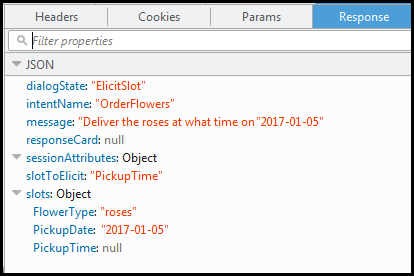
The client displays the message in the response.
-
-
User types: 6 pm
-
The client (console) sends the following PostText request to Amazon Lex:
POST /bot/OrderFlowers/alias/$LATEST/user/4o9wwdhx6nlheferh6a73fujd3118f5w/text "Content-Type":"application/json" "Content-Encoding":"amz-1.0" { "inputText": "6 pm", "sessionAttributes": {} }The
inputTextin the request body provides user input. ThesessionAttributesremains empty. -
Amazon Lex first interprets the
inputTextin the context of the current intent—the service remembers that it had asked the specific user for information about thePickupTimeslot. Amazon Lex first updates the slot value for the current intent. Now Amazon Lex detects that it has information for all the slots.The
OrderFlowersintent is configured with a confirmation message. Therefore, Amazon Lex needs an explicit confirmation from the user before it can proceed to fulfill the intent. Amazon Lex sends the following message to the client requesting confirmation before ordering the flowers:
The client displays the message in the response.
-
-
User types: Yes
-
The client (console) sends the following PostText request to Amazon Lex:
POST /bot/OrderFlowers/alias/$LATEST/user/4o9wwdhx6nlheferh6a73fujd3118f5w/text "Content-Type":"application/json" "Content-Encoding":"amz-1.0" { "inputText": "Yes", "sessionAttributes": {} }The
inputTextin the request body provides user input. ThesessionAttributesremains empty. -
Amazon Lex interprets the
inputTextin the context of confirming the current intent. It understands that the user want to proceed with the order. TheOrderFlowersintent is configured withReturnIntentas the fulfillment activity (there is no Lambda function to fulfill the intent). Therefore, Amazon Lex returns the following slot data to the client.
Amazon Lex set the
dialogStatetoReadyForFulfillment. The client can then fulfill the intent.
-
-
Now test the bot again. To do that, you must choose the Clear link in the console to establish a new (user) context. Now as you provide data for the order flowers intent, try to provide invalid data. For example:
-
Jasmine as the flower type (it is not one of the supported flower types).
-
Yesterday as the day when you want to pick up the flowers.
Notice that the bot accepts these values because you don't have any code to initialize/validate user data. In the next section, you add a Lambda function to do this. Note the following about the Lambda function:
-
The Lambda function validates slot data after every user input. It fulfills the intent at the end. That is, the bot processes the flowers order and returns a message to the user instead of simply returning slot data to the client. For more information, see Using Lambda Functions.
-
The Lambda function also sets the session attributes. For more information about session attributes, see PostText.
After you complete the Getting Started section, you can do the additional exercises (Additional Examples: Creating Amazon Lex Bots ). Book Trip uses session attributes to share cross-intent information to engage in a dynamic conversation with the user.
-
Next Step
Step 3: Create a Lambda Function (Console)