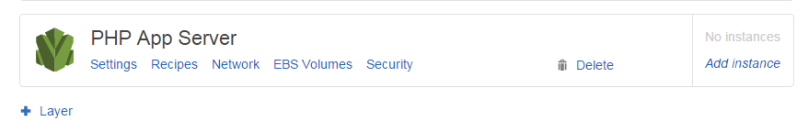Deleting an OpsWorks Layer
Important
The AWS OpsWorks Stacks service reached end of life on May 26, 2024 and has been disabled for both new and existing customers.
We strongly recommend customers migrate their workloads to other solutions as soon as possible. If you have questions about migration, reach out to the AWS Support Team on AWS re:Post
If you no longer need an OpsWorks Stacks layer, you can delete it from your stack.
To delete an OpsWorks layer
-
In the navigation pane, click Instances.
-
On the Instances page, under the name of the layer you want to delete, click stop in the Actions column for each instance.

-
After each instance has stopped, click delete to remove it from the layer.
-
In the navigation pane, click Layers.
-
On the Layers page, choose Delete.