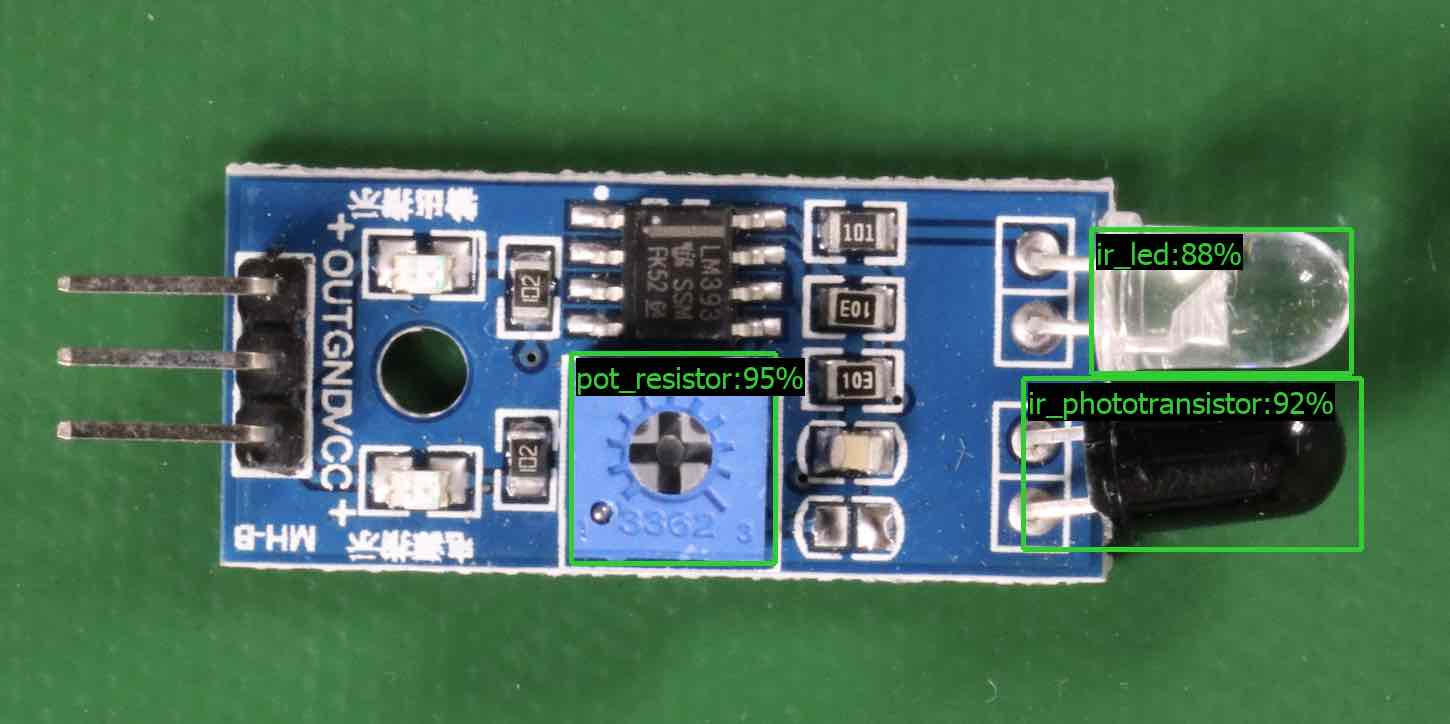Como analisar uma imagem com um modelo treinado
Para analisar uma imagem com um modelo treinado do Amazon Rekognition Custom Labels, você chama a API DetectCustomLabels. O resultado DetectCustomLabels é uma previsão de que a imagem contém objetos, cenas ou conceitos específicos.
Para chamar DetectCustomLabels, você deve especificar o seguinte:
O nome do recurso da Amazon (ARN) do modelo do Amazon Rekognition Custom Labels que deseja usar.
A imagem com a qual você deseja que o modelo faça uma previsão. É possível fornecer uma imagem de entrada como uma matriz de bytes de imagem (bytes de imagem codificados em base64) ou como um objeto do Amazon S3. Para obter mais informações, consulte Imagem.
Os rótulos personalizados são retornados em uma matriz de objetos Custom Label. Cada rótulo personalizado representa um único objeto, cena ou conceito encontrado na imagem. Um rótulo personalizado inclui:
Um rótulo para o objeto, cena ou conceito encontrado na imagem.
Uma caixa delimitadora para objetos encontrados na imagem. As coordenadas da caixa delimitadora e mostram onde o texto está localizado na imagem de origem. Os valores das coordenadas são uma proporção do tamanho geral da imagem. Para saber mais, consulte BoundingBox. DetectCustomLabels retorna as caixas delimitadoras somente se o modelo for treinado para detectar a localização dos objetos.
A confiança que o Amazon Rekognition Custom Labels tem na precisão do rótulo e da caixa delimitadora.
Para filtrar os rótulos com base na confiança da detecção, especifique um valor para MinConfidence que corresponda ao nível de confiança desejado. Por exemplo, se você precisar ter muita confiança na previsão, especifique um valor alto para MinConfidence. Para obter todos os rótulos, independentemente da confiança, especifique um valor de MinConfidence de 0.
O desempenho do seu modelo é medido, em parte, pelas métricas de recall e precisão calculadas durante o treinamento do modelo. Para ter mais informações, consulte Métricas para avaliar seu modelo.
Para aumentar a precisão do seu modelo, defina um valor maior para MinConfidence. Para ter mais informações, consulte Como reduzir falsos positivos (melhor precisão).
Para aumentar o recall do seu modelo, use um valor menor para MinConfidence. Para ter mais informações, consulte Como reduzir falsos negativos (melhor recall).
Se você não especificar um valor para MinConfidence, o Amazon Rekognition Custom Labels retornará um rótulo com base no limite assumido para esse rótulo. Para ter mais informações, consulte Limite assumido. É possível obter o valor do limite assumido para um rótulo a partir dos resultados de treinamento do modelo. Para ter mais informações, consulte Como treinar um modelo (console).
Ao usar o parâmetro MinConfidence de entrada, você está especificando um limite desejado para a chamada. Os rótulos detectados com uma confiança abaixo do valor de MinConfidence não são retornados na resposta. Além disso, o limite assumido para um rótulo não afeta a inclusão do rótulo na resposta.
As métricas do Amazon Rekognition Custom Labels expressam um limite assumido como um valor de ponto flutuante entre 0-1. O intervalo de MinConfidence normaliza o limite para um valor percentual (0-100). As respostas de confiança de DetectCustomLabels também são retornadas como uma porcentagem.
Talvez queira especificar um limite para rótulos específicos. Por exemplo, quando a métrica de precisão é aceitável para o Rótulo A, mas não para o Rótulo B. Ao especificar um limite diferente (MinConfidence), considere o seguinte.
Se estiver interessado apenas em um único rótulo (A), defina o valor de MinConfidence para o valor limite desejado. Na resposta, as previsões para o rótulo A são retornadas (junto com outros rótulos) somente se a confiança for maior que MinConfidence. É preciso filtrar todos os outros rótulos retornados.
Se quiser aplicar limites diferentes a vários rótulos, faça o seguinte:
Use um valor de 0 para MinConfidence. Um valor 0 garante que todos os rótulos sejam retornados, independentemente da confiança na detecção.
Para cada rótulo retornado, aplique o limite desejado verificando se a confiança do rótulo é maior do que o limite que você deseja para o rótulo.
Para ter mais informações, consulte Como melhorar um modelo treinado do Amazon Rekognition Custom Labels.
Se achar que os valores de confiança retornados por DetectCustomLabels são muito baixos, considere retreinar o modelo. Para ter mais informações, consulte Como treinar um modelo do Amazon Rekognition Custom Labels. É possível restringir o número de rótulos personalizados retornados de DetectCustomLabels especificando o parâmetro de entrada MaxResults. Os resultados são retornados classificados da maior confiança para a mais baixa.
Para outros exemplos que chamam DetectCustomLabels, consulte Exemplos de rótulos personalizados.
Para obter informações sobre a segurança do DetectCustomLabels, consulte Como proteger DetectCustomLabels.
Para detectar rótulos personalizados (API)
Se ainda não tiver feito isso:
Certifique-se de que você tem as permissões DetectCustomLabels e AmazonS3ReadOnlyAccess. Para ter mais informações, consulte Configurar permissões do SDK.
Instale e configure a AWS CLI e os SDKs da AWS. Para ter mais informações, consulte Etapa 4: configure a AWS CLI e os AWS SDKs.
Treine e implante seu modelo. Para ter mais informações, consulte Como criar um modelo do Amazon Rekognition Custom Labels.
Certifique-se de que o usuário que está chamando DetectCustomLabels tenha acesso ao modelo usado na etapa 2. Para ter mais informações, consulte Como proteger DetectCustomLabels.
-
Faça upload de uma imagem que deseja analisar para um bucket do S3.
Para obter mais informações, consulte Fazer upload de objetos no Amazon S3 no Guia do usuário do Amazon Simple Storage Service. Os exemplos em Python, Java e Java 2 também mostram como usar um arquivo de imagem local para transmitir uma imagem usando bytes brutos. O arquivo deve ter menos de 4 MB.
Use os exemplos a seguir para chamar a operação DetectCustomLabels. Os exemplos em Python e Java mostram a imagem e sobrepõem os resultados da análise, semelhante à imagem a seguir. As imagens a seguir contêm caixas delimitadoras e rótulos para uma placa de circuito com potenciômetro, fototransistor infravermelho e componentes de LED.
- AWS CLI
-
Esse comando da AWS CLI exibe a saída JSON da operação da CLI DetectCustomLabels. Altere os valores dos parâmetros de entrada a seguir.
bucket com o nome do bucket do Amazon S3 que você usou na etapa 4.
image com o nome do arquivo de imagem de entrada que você carregou na etapa 4.
projectVersionArn com o ARN do modelo que você deseja usar.
aws rekognition detect-custom-labels --project-version-arn model_arn \
--image '{"S3Object":{"Bucket":"bucket","Name":"image"}}' \
--min-confidence 70 \
--profile custom-labels-access
- Python
-
O código de exemplo a seguir exibe caixas delimitadoras e rótulos de nível de imagem encontrados em uma imagem.
Para analisar uma imagem local, execute o programa e forneça os seguintes argumentos de linha de comando:
Para analisar uma imagem armazenada em um bucket do Amazon S3, execute o programa e forneça os seguintes argumentos de linha de comando:
O ARN do modelo com o qual deseja analisar a imagem.
O nome e a localização de uma imagem no bucket do Amazon S3 usado na etapa 4.
--bucket nome do bucket: o bucket do Amazon S3 que você usou na etapa 4.
Observe que este exemplo pressupõe que você usa o Pillow versão 8.0.0 ou posterior.
# Copyright Amazon.com, Inc. or its affiliates. All Rights Reserved.
# SPDX-License-Identifier: Apache-2.0
"""
Purpose
Amazon Rekognition Custom Labels detection example used in the service documentation:
https://docs.aws.amazon.com/rekognition/latest/customlabels-dg/detecting-custom-labels.html
Shows how to detect custom labels by using an Amazon Rekognition Custom Labels model.
The image can be stored on your local computer or in an Amazon S3 bucket.
"""
import io
import logging
import argparse
import boto3
from PIL import Image, ImageDraw, ImageFont
from botocore.exceptions import ClientError
logger = logging.getLogger(__name__)
def analyze_local_image(rek_client, model, photo, min_confidence):
"""
Analyzes an image stored as a local file.
:param rek_client: The Amazon Rekognition Boto3 client.
:param s3_connection: The Amazon S3 Boto3 S3 connection object.
:param model: The ARN of the Amazon Rekognition Custom Labels model that you want to use.
:param photo: The name and file path of the photo that you want to analyze.
:param min_confidence: The desired threshold/confidence for the call.
"""
try:
logger.info("Analyzing local file: %s", photo)
image = Image.open(photo)
image_type = Image.MIME[image.format]
if (image_type == "image/jpeg" or image_type == "image/png") is False:
logger.error("Invalid image type for %s", photo)
raise ValueError(
f"Invalid file format. Supply a jpeg or png format file: {photo}"
)
# get images bytes for call to detect_anomalies
image_bytes = io.BytesIO()
image.save(image_bytes, format=image.format)
image_bytes = image_bytes.getvalue()
response = rek_client.detect_custom_labels(Image={'Bytes': image_bytes},
MinConfidence=min_confidence,
ProjectVersionArn=model)
show_image(image, response)
return len(response['CustomLabels'])
except ClientError as client_err:
logger.error(format(client_err))
raise
except FileNotFoundError as file_error:
logger.error(format(file_error))
raise
def analyze_s3_image(rek_client, s3_connection, model, bucket, photo, min_confidence):
"""
Analyzes an image stored in the specified S3 bucket.
:param rek_client: The Amazon Rekognition Boto3 client.
:param s3_connection: The Amazon S3 Boto3 S3 connection object.
:param model: The ARN of the Amazon Rekognition Custom Labels model that you want to use.
:param bucket: The name of the S3 bucket that contains the image that you want to analyze.
:param photo: The name of the photo that you want to analyze.
:param min_confidence: The desired threshold/confidence for the call.
"""
try:
# Get image from S3 bucket.
logger.info("analyzing bucket: %s image: %s", bucket, photo)
s3_object = s3_connection.Object(bucket, photo)
s3_response = s3_object.get()
stream = io.BytesIO(s3_response['Body'].read())
image = Image.open(stream)
image_type = Image.MIME[image.format]
if (image_type == "image/jpeg" or image_type == "image/png") is False:
logger.error("Invalid image type for %s", photo)
raise ValueError(
f"Invalid file format. Supply a jpeg or png format file: {photo}")
ImageDraw.Draw(image)
# Call DetectCustomLabels.
response = rek_client.detect_custom_labels(
Image={'S3Object': {'Bucket': bucket, 'Name': photo}},
MinConfidence=min_confidence,
ProjectVersionArn=model)
show_image(image, response)
return len(response['CustomLabels'])
except ClientError as err:
logger.error(format(err))
raise
def show_image(image, response):
"""
Displays the analyzed image and overlays analysis results
:param image: The analyzed image
:param response: the response from DetectCustomLabels
"""
try:
font_size = 40
line_width = 5
img_width, img_height = image.size
draw = ImageDraw.Draw(image)
# Calculate and display bounding boxes for each detected custom label.
image_level_label_height = 0
for custom_label in response['CustomLabels']:
confidence = int(round(custom_label['Confidence'], 0))
label_text = f"{custom_label['Name']}:{confidence}%"
fnt = ImageFont.truetype('Tahoma.ttf', font_size)
text_left, text_top, text_right, text_bottom = draw.textbbox((0, 0), label_text, fnt)
text_width, text_height = text_right - text_left, text_bottom - text_top
logger.info("Label: %s", custom_label['Name'])
logger.info("Confidence: %s", confidence)
# Draw bounding boxes, if present
if 'Geometry' in custom_label:
box = custom_label['Geometry']['BoundingBox']
left = img_width * box['Left']
top = img_height * box['Top']
width = img_width * box['Width']
height = img_height * box['Height']
logger.info("Bounding box")
logger.info("\tLeft: {0:.0f}".format(left))
logger.info("\tTop: {0:.0f}".format(top))
logger.info("\tLabel Width: {0:.0f}".format(width))
logger.info("\tLabel Height: {0:.0f}".format(height))
points = (
(left, top),
(left + width, top),
(left + width, top + height),
(left, top + height),
(left, top))
# Draw bounding box and label text
draw.line(points, fill="limegreen", width=line_width)
draw.rectangle([(left + line_width, top+line_width),
(left + text_width + line_width, top + line_width + text_height)], fill="black")
draw.text((left + line_width, top + line_width),
label_text, fill="limegreen", font=fnt)
# draw image-level label text.
else:
draw.rectangle([(10, image_level_label_height),
(text_width + 10, image_level_label_height+text_height)], fill="black")
draw.text((10, image_level_label_height),
label_text, fill="limegreen", font=fnt)
image_level_label_height += text_height
image.show()
except Exception as err:
logger.error(format(err))
raise
def add_arguments(parser):
"""
Adds command line arguments to the parser.
:param parser: The command line parser.
"""
parser.add_argument(
"model_arn", help="The ARN of the model that you want to use."
)
parser.add_argument(
"image", help="The path and file name of the image that you want to analyze"
)
parser.add_argument(
"--bucket", help="The bucket that contains the image. If not supplied, image is assumed to be a local file.", required=False
)
def main():
try:
logging.basicConfig(level=logging.INFO,
format="%(levelname)s: %(message)s")
# Get command line arguments.
parser = argparse.ArgumentParser(usage=argparse.SUPPRESS)
add_arguments(parser)
args = parser.parse_args()
label_count = 0
min_confidence = 50
session = boto3.Session(profile_name='custom-labels-access')
rekognition_client = session.client("rekognition")
if args.bucket is None:
# Analyze local image.
label_count = analyze_local_image(rekognition_client,
args.model_arn,
args.image,
min_confidence)
else:
# Analyze image in S3 bucket.
s3_connection = session.resource('s3')
label_count = analyze_s3_image(rekognition_client,
s3_connection,
args.model_arn,
args.bucket,
args.image,
min_confidence)
print(f"Custom labels detected: {label_count}")
except ClientError as client_err:
print("A service client error occurred: " +
format(client_err.response["Error"]["Message"]))
except ValueError as value_err:
print("A value error occurred: " + format(value_err))
except FileNotFoundError as file_error:
print("File not found error: " + format(file_error))
except Exception as err:
print("An error occurred: " + format(err))
if __name__ == "__main__":
main()
- Java
-
O código de exemplo a seguir exibe caixas delimitadoras e rótulos de nível de imagem encontrados em uma imagem.
Para analisar uma imagem local, execute o programa e forneça os seguintes argumentos de linha de comando:
Para analisar uma imagem armazenada em um bucket do Amazon S3, execute o programa e forneça os seguintes argumentos de linha de comando:
O ARN do modelo com o qual deseja analisar a imagem.
O nome e a localização de uma imagem no bucket do Amazon S3 usado na etapa 4.
O bucket do Amazon S3 que contém a imagem que você usou na etapa 4.
/*
Copyright Amazon.com, Inc. or its affiliates. All Rights Reserved.
SPDX-License-Identifier: Apache-2.0
*/
package com.amazonaws.samples;
import java.awt.*;
import java.awt.image.BufferedImage;
import java.io.IOException;
import java.util.List;
import javax.imageio.ImageIO;
import javax.swing.*;
import java.io.FileNotFoundException;
import java.awt.font.FontRenderContext;
import java.util.logging.Level;
import java.util.logging.Logger;
import java.io.File;
import java.io.FileInputStream;
import java.io.InputStream;
import java.nio.ByteBuffer;
import java.io.ByteArrayInputStream;
import java.io.ByteArrayOutputStream;
import com.amazonaws.auth.AWSCredentialsProvider;
import com.amazonaws.auth.profile.ProfileCredentialsProvider;
import com.amazonaws.regions.Regions;
import com.amazonaws.services.rekognition.AmazonRekognition;
import com.amazonaws.services.rekognition.AmazonRekognitionClientBuilder;
import com.amazonaws.services.rekognition.model.BoundingBox;
import com.amazonaws.services.rekognition.model.CustomLabel;
import com.amazonaws.services.rekognition.model.DetectCustomLabelsRequest;
import com.amazonaws.services.rekognition.model.DetectCustomLabelsResult;
import com.amazonaws.services.rekognition.model.Image;
import com.amazonaws.services.rekognition.model.S3Object;
import com.amazonaws.services.s3.AmazonS3;
import com.amazonaws.services.s3.AmazonS3ClientBuilder;
import com.amazonaws.services.s3.model.S3ObjectInputStream;
import com.amazonaws.services.rekognition.model.AmazonRekognitionException;
import com.amazonaws.services.s3.model.AmazonS3Exception;
import com.amazonaws.util.IOUtils;
// Calls DetectCustomLabels and displays a bounding box around each detected image.
public class DetectCustomLabels extends JPanel {
private transient DetectCustomLabelsResult response;
private transient Dimension dimension;
private transient BufferedImage image;
public static final Logger logger = Logger.getLogger(DetectCustomLabels.class.getName());
// Finds custom labels in an image stored in an S3 bucket.
public DetectCustomLabels(AmazonRekognition rekClient,
AmazonS3 s3client,
String projectVersionArn,
String bucket,
String key,
Float minConfidence) throws AmazonRekognitionException, AmazonS3Exception, IOException {
logger.log(Level.INFO, "Processing S3 bucket: {0} image {1}", new Object[] { bucket, key });
// Get image from S3 bucket and create BufferedImage
com.amazonaws.services.s3.model.S3Object s3object = s3client.getObject(bucket, key);
S3ObjectInputStream inputStream = s3object.getObjectContent();
image = ImageIO.read(inputStream);
// Set image size
setWindowDimensions();
DetectCustomLabelsRequest request = new DetectCustomLabelsRequest()
.withProjectVersionArn(projectVersionArn)
.withImage(new Image().withS3Object(new S3Object().withName(key).withBucket(bucket)))
.withMinConfidence(minConfidence);
// Call DetectCustomLabels
response = rekClient.detectCustomLabels(request);
logFoundLabels(response.getCustomLabels());
drawLabels();
}
// Finds custom label in a local image file.
public DetectCustomLabels(AmazonRekognition rekClient,
String projectVersionArn,
String photo,
Float minConfidence)
throws IOException, AmazonRekognitionException {
logger.log(Level.INFO, "Processing local file: {0}", photo);
// Get image bytes and buffered image
ByteBuffer imageBytes;
try (InputStream inputStream = new FileInputStream(new File(photo))) {
imageBytes = ByteBuffer.wrap(IOUtils.toByteArray(inputStream));
}
// Get image for display
InputStream imageBytesStream;
imageBytesStream = new ByteArrayInputStream(imageBytes.array());
ByteArrayOutputStream baos = new ByteArrayOutputStream();
image = ImageIO.read(imageBytesStream);
ImageIO.write(image, "jpg", baos);
// Set image size
setWindowDimensions();
// Analyze image
DetectCustomLabelsRequest request = new DetectCustomLabelsRequest()
.withProjectVersionArn(projectVersionArn)
.withImage(new Image()
.withBytes(imageBytes))
.withMinConfidence(minConfidence);
response = rekClient.detectCustomLabels(request);
logFoundLabels(response.getCustomLabels());
drawLabels();
}
// Log the labels found by DetectCustomLabels
private void logFoundLabels(List<CustomLabel> customLabels) {
logger.info("Custom labels found");
if (customLabels.isEmpty()) {
logger.log(Level.INFO, "No Custom Labels found. Consider lowering min confidence.");
} else {
for (CustomLabel customLabel : customLabels) {
logger.log(Level.INFO, " Label: {0} Confidence: {1}",
new Object[] { customLabel.getName(), customLabel.getConfidence() });
}
}
}
// Sets window dimensions to 1/2 screen size, unless image is smaller
public void setWindowDimensions() {
dimension = java.awt.Toolkit.getDefaultToolkit().getScreenSize();
dimension.width = (int) dimension.getWidth() / 2;
if (image.getWidth() < dimension.width) {
dimension.width = image.getWidth();
}
dimension.height = (int) dimension.getHeight() / 2;
if (image.getHeight() < dimension.height) {
dimension.height = image.getHeight();
}
setPreferredSize(dimension);
}
// Draws the image containing the bounding boxes and labels.
@Override
public void paintComponent(Graphics g) {
Graphics2D g2d = (Graphics2D) g; // Create a Java2D version of g.
// Draw the image.
g2d.drawImage(image, 0, 0, dimension.width, dimension.height, this);
}
public void drawLabels() {
// Draws bounding boxes (if present) and label text.
int boundingBoxBorderWidth = 5;
int imageHeight = image.getHeight(this);
int imageWidth = image.getWidth(this);
// Set up drawing
Graphics2D g2d = image.createGraphics();
g2d.setColor(Color.GREEN);
g2d.setFont(new Font("Tahoma", Font.PLAIN, 50));
Font font = g2d.getFont();
FontRenderContext frc = g2d.getFontRenderContext();
g2d.setStroke(new BasicStroke(boundingBoxBorderWidth));
List<CustomLabel> customLabels = response.getCustomLabels();
int imageLevelLabelHeight = 0;
for (CustomLabel customLabel : customLabels) {
String label = customLabel.getName();
int textWidth = (int) (font.getStringBounds(label, frc).getWidth());
int textHeight = (int) (font.getStringBounds(label, frc).getHeight());
// Draw bounding box, if present
if (customLabel.getGeometry() != null) {
BoundingBox box = customLabel.getGeometry().getBoundingBox();
float left = imageWidth * box.getLeft();
float top = imageHeight * box.getTop();
// Draw black rectangle
g2d.setColor(Color.BLACK);
g2d.fillRect(Math.round(left + (boundingBoxBorderWidth)), Math.round(top + (boundingBoxBorderWidth)),
textWidth + boundingBoxBorderWidth, textHeight + boundingBoxBorderWidth);
// Write label onto black rectangle
g2d.setColor(Color.GREEN);
g2d.drawString(label, left + boundingBoxBorderWidth, (top + textHeight));
// Draw bounding box around label location
g2d.drawRect(Math.round(left), Math.round(top), Math.round((imageWidth * box.getWidth())),
Math.round((imageHeight * box.getHeight())));
}
// Draw image level labels.
else {
// Draw black rectangle
g2d.setColor(Color.BLACK);
g2d.fillRect(10, 10 + imageLevelLabelHeight, textWidth, textHeight);
g2d.setColor(Color.GREEN);
g2d.drawString(label, 10, textHeight + imageLevelLabelHeight);
imageLevelLabelHeight += textHeight;
}
}
g2d.dispose();
}
public static void main(String args[]) throws Exception {
String photo = null;
String bucket = null;
String projectVersionArn = null;
float minConfidence = 50;
final String USAGE = "\n" + "Usage: " + "<model_arn> <image> <bucket>\n\n" + "Where:\n"
+ " model_arn - The ARN of the model that you want to use. \n\n"
+ " image - The location of the image on your local file system or within an S3 bucket.\n\n"
+ " bucket - The S3 bucket that contains the image. Don't specify if image is local.\n\n";
// Collect the arguments. If 3 arguments are present, the image is assumed to be
// in an S3 bucket.
if (args.length < 2 || args.length > 3) {
System.out.println(USAGE);
System.exit(1);
}
projectVersionArn = args[0];
photo = args[1];
if (args.length == 3) {
bucket = args[2];
}
DetectCustomLabels panel = null;
try {
AWSCredentialsProvider provider =new ProfileCredentialsProvider("custom-labels-access");
AmazonRekognition rekClient = AmazonRekognitionClientBuilder.standard()
.withCredentials(provider)
.withRegion(Regions.US_WEST_2)
.build();
AmazonS3 s3client = AmazonS3ClientBuilder.standard()
.withCredentials(provider)
.withRegion(Regions.US_WEST_2)
.build();
// Create frame and panel.
JFrame frame = new JFrame("Custom Labels");
frame.setDefaultCloseOperation(JFrame.EXIT_ON_CLOSE);
if (args.length == 2) {
// Analyze local image
panel = new DetectCustomLabels(rekClient, projectVersionArn, photo, minConfidence);
} else {
// Analyze image in S3 bucket
panel = new DetectCustomLabels(rekClient, s3client, projectVersionArn, bucket, photo, minConfidence);
}
frame.setContentPane(panel);
frame.pack();
frame.setVisible(true);
} catch (AmazonRekognitionException rekError) {
String errorMessage = "Rekognition client error: " + rekError.getMessage();
logger.log(Level.SEVERE, errorMessage);
System.out.println(errorMessage);
System.exit(1);
} catch (FileNotFoundException fileError) {
String errorMessage = "File not found: " + photo;
logger.log(Level.SEVERE, errorMessage);
System.out.println(errorMessage);
System.exit(1);
} catch (IOException fileError) {
String errorMessage = "Input output exception: " + fileError.getMessage();
logger.log(Level.SEVERE, errorMessage);
System.out.println(errorMessage);
System.exit(1);
} catch (AmazonS3Exception s3Error) {
String errorMessage = "S3 error: " + s3Error.getErrorMessage();
logger.log(Level.SEVERE, errorMessage);
System.out.println(errorMessage);
System.exit(1);
}
}
}
- Java V2
-
O código de exemplo a seguir exibe caixas delimitadoras e rótulos de nível de imagem encontrados em uma imagem.
Para analisar uma imagem local, execute o programa e forneça os seguintes argumentos de linha de comando:
Para analisar uma imagem armazenada em um bucket do S3, execute o programa e forneça os seguintes argumentos de linha de comando:
O ARN do modelo com o qual deseja analisar a imagem.
O nome e a localização de uma imagem no bucket do S3 usado na etapa 4.
O bucket do Amazon S3 que contém a imagem que você usou na etapa 4.
/*
Copyright Amazon.com, Inc. or its affiliates. All Rights Reserved.
SPDX-License-Identifier: Apache-2.0
*/
package com.example.rekognition;
import software.amazon.awssdk.auth.credentials.ProfileCredentialsProvider;
import software.amazon.awssdk.core.ResponseBytes;
import software.amazon.awssdk.core.SdkBytes;
import software.amazon.awssdk.core.sync.ResponseTransformer;
import software.amazon.awssdk.regions.Region;
import software.amazon.awssdk.services.rekognition.RekognitionClient;
import software.amazon.awssdk.services.rekognition.model.S3Object;
import software.amazon.awssdk.services.rekognition.model.Image;
import software.amazon.awssdk.services.rekognition.model.DetectCustomLabelsRequest;
import software.amazon.awssdk.services.rekognition.model.DetectCustomLabelsResponse;
import software.amazon.awssdk.services.rekognition.model.CustomLabel;
import software.amazon.awssdk.services.rekognition.model.RekognitionException;
import software.amazon.awssdk.services.rekognition.model.BoundingBox;
import software.amazon.awssdk.services.s3.S3Client;
import software.amazon.awssdk.services.s3.model.GetObjectRequest;
import software.amazon.awssdk.services.s3.model.GetObjectResponse;
import software.amazon.awssdk.services.s3.model.NoSuchBucketException;
import software.amazon.awssdk.services.s3.model.NoSuchKeyException;
import java.io.ByteArrayInputStream;
import java.io.File;
import java.io.FileInputStream;
import java.io.FileNotFoundException;
import java.io.IOException;
import java.io.InputStream;
import java.util.List;
import java.awt.*;
import java.awt.font.FontRenderContext;
import java.awt.image.BufferedImage;
import javax.imageio.ImageIO;
import javax.swing.*;
import java.util.logging.Level;
import java.util.logging.Logger;
// Calls DetectCustomLabels on an image. Displays bounding boxes or
// image level labels found in the image.
public class ShowCustomLabels extends JPanel {
private transient BufferedImage image;
private transient DetectCustomLabelsResponse response;
private transient Dimension dimension;
public static final Logger logger = Logger.getLogger(ShowCustomLabels.class.getName());
// Finds custom labels in an image stored in an S3 bucket.
public ShowCustomLabels(RekognitionClient rekClient,
S3Client s3client,
String projectVersionArn,
String bucket,
String key,
Float minConfidence) throws RekognitionException, NoSuchBucketException, NoSuchKeyException, IOException {
logger.log(Level.INFO, "Processing S3 bucket: {0} image {1}", new Object[] { bucket, key });
// Get image from S3 bucket and create BufferedImage
GetObjectRequest requestObject = GetObjectRequest.builder().bucket(bucket).key(key).build();
ResponseBytes<GetObjectResponse> result = s3client.getObject(requestObject, ResponseTransformer.toBytes());
ByteArrayInputStream bis = new ByteArrayInputStream(result.asByteArray());
image = ImageIO.read(bis);
// Set image size
setWindowDimensions();
// Construct request parameter for DetectCustomLabels
S3Object s3Object = S3Object.builder().bucket(bucket).name(key).build();
Image s3Image = Image.builder().s3Object(s3Object).build();
DetectCustomLabelsRequest request = DetectCustomLabelsRequest.builder().image(s3Image)
.projectVersionArn(projectVersionArn).minConfidence(minConfidence).build();
response = rekClient.detectCustomLabels(request);
logFoundLabels(response.customLabels());
drawLabels();
}
// Finds custom label in a local image file.
public ShowCustomLabels(RekognitionClient rekClient,
String projectVersionArn,
String photo,
Float minConfidence)
throws IOException, RekognitionException {
logger.log(Level.INFO, "Processing local file: {0}", photo);
// Get image bytes and buffered image
InputStream sourceStream = new FileInputStream(new File(photo));
SdkBytes imageBytes = SdkBytes.fromInputStream(sourceStream);
ByteArrayInputStream inputStream = new ByteArrayInputStream(imageBytes.asByteArray());
image = ImageIO.read(inputStream);
setWindowDimensions();
// Construct request parameter for DetectCustomLabels
Image localImageBytes = Image.builder().bytes(imageBytes).build();
DetectCustomLabelsRequest request = DetectCustomLabelsRequest.builder().image(localImageBytes)
.projectVersionArn(projectVersionArn).minConfidence(minConfidence).build();
response = rekClient.detectCustomLabels(request);
logFoundLabels(response.customLabels());
drawLabels();
}
// Sets window dimensions to 1/2 screen size, unless image is smaller
public void setWindowDimensions() {
dimension = java.awt.Toolkit.getDefaultToolkit().getScreenSize();
dimension.width = (int) dimension.getWidth() / 2;
if (image.getWidth() < dimension.width) {
dimension.width = image.getWidth();
}
dimension.height = (int) dimension.getHeight() / 2;
if (image.getHeight() < dimension.height) {
dimension.height = image.getHeight();
}
setPreferredSize(dimension);
}
// Draws bounding boxes (if present) and label text.
public void drawLabels() {
int boundingBoxBorderWidth = 5;
int imageHeight = image.getHeight(this);
int imageWidth = image.getWidth(this);
// Set up drawing
Graphics2D g2d = image.createGraphics();
g2d.setColor(Color.GREEN);
g2d.setFont(new Font("Tahoma", Font.PLAIN, 50));
Font font = g2d.getFont();
FontRenderContext frc = g2d.getFontRenderContext();
g2d.setStroke(new BasicStroke(boundingBoxBorderWidth));
List<CustomLabel> customLabels = response.customLabels();
int imageLevelLabelHeight = 0;
for (CustomLabel customLabel : customLabels) {
String label = customLabel.name();
int textWidth = (int) (font.getStringBounds(label, frc).getWidth());
int textHeight = (int) (font.getStringBounds(label, frc).getHeight());
// Draw bounding box, if present
if (customLabel.geometry() != null) {
BoundingBox box = customLabel.geometry().boundingBox();
float left = imageWidth * box.left();
float top = imageHeight * box.top();
// Draw black rectangle
g2d.setColor(Color.BLACK);
g2d.fillRect(Math.round(left + (boundingBoxBorderWidth)), Math.round(top + (boundingBoxBorderWidth)),
textWidth + boundingBoxBorderWidth, textHeight + boundingBoxBorderWidth);
// Write label onto black rectangle
g2d.setColor(Color.GREEN);
g2d.drawString(label, left + boundingBoxBorderWidth, (top + textHeight));
// Draw bounding box around label location
g2d.drawRect(Math.round(left), Math.round(top), Math.round((imageWidth * box.width())),
Math.round((imageHeight * box.height())));
}
// Draw image level labels.
else {
// Draw black rectangle
g2d.setColor(Color.BLACK);
g2d.fillRect(10, 10 + imageLevelLabelHeight, textWidth, textHeight);
g2d.setColor(Color.GREEN);
g2d.drawString(label, 10, textHeight + imageLevelLabelHeight);
imageLevelLabelHeight += textHeight;
}
}
g2d.dispose();
}
// Log the labels found by DetectCustomLabels
private void logFoundLabels(List<CustomLabel> customLabels) {
logger.info("Custom labels found:");
if (customLabels.isEmpty()) {
logger.log(Level.INFO, "No Custom Labels found. Consider lowering min confidence.");
}
else {
for (CustomLabel customLabel : customLabels) {
logger.log(Level.INFO, " Label: {0} Confidence: {1}",
new Object[] { customLabel.name(), customLabel.confidence() } );
}
}
}
// Draws the image containing the bounding boxes and labels.
@Override
public void paintComponent(Graphics g) {
Graphics2D g2d = (Graphics2D) g; // Create a Java2D version of g.
// Draw the image.
g2d.drawImage(image, 0, 0, dimension.width, dimension.height, this);
}
public static void main(String args[]) throws Exception {
String photo = null;
String bucket = null;
String projectVersionArn = null;
final String USAGE = "\n" + "Usage: " + "<model_arn> <image> <bucket>\n\n" + "Where:\n"
+ " model_arn - The ARN of the model that you want to use. \n\n"
+ " image - The location of the image on your local file system or within an S3 bucket.\n\n"
+ " bucket - The S3 bucket that contains the image. Don't specify if image is local.\n\n";
// Collect the arguments. If 3 arguments are present, the image is assumed to be
// in an S3 bucket.
if (args.length < 2 || args.length > 3) {
System.out.println(USAGE);
System.exit(1);
}
projectVersionArn = args[0];
photo = args[1];
if (args.length == 3) {
bucket = args[2];
}
float minConfidence = 50;
ShowCustomLabels panel = null;
try {
// Get the Rekognition client
// Get the Rekognition client.
RekognitionClient rekClient = RekognitionClient.builder()
.credentialsProvider(ProfileCredentialsProvider.create("custom-labels-access"))
.region(Region.US_WEST_2)
.build();
S3Client s3Client = S3Client.builder()
.credentialsProvider(ProfileCredentialsProvider.create("custom-labels-access"))
.region(Region.US_WEST_2)
.build();
// Create frame and panel.
JFrame frame = new JFrame("Custom Labels");
frame.setDefaultCloseOperation(JFrame.EXIT_ON_CLOSE);
if (args.length == 2) {
// Analyze local image
panel = new ShowCustomLabels(rekClient, projectVersionArn, photo, minConfidence);
} else {
// Analyze image in S3 bucket
panel = new ShowCustomLabels(rekClient, s3Client, projectVersionArn, bucket, photo, minConfidence);
}
frame.setContentPane(panel);
frame.pack();
frame.setVisible(true);
} catch (RekognitionException rekError) {
String errorMessage = "Rekognition client error: " + rekError.getMessage();
logger.log(Level.SEVERE, errorMessage);
System.out.println(errorMessage);
System.exit(1);
} catch (FileNotFoundException fileError) {
String errorMessage = "File not found: " + photo;
logger.log(Level.SEVERE, errorMessage);
System.out.println(errorMessage);
System.exit(1);
} catch (IOException fileError) {
String errorMessage = "Input output exception: " + fileError.getMessage();
logger.log(Level.SEVERE, errorMessage);
System.out.println(errorMessage);
System.exit(1);
} catch (NoSuchKeyException bucketError) {
String errorMessage = String.format("Image not found: %s in bucket %s.", photo, bucket);
logger.log(Level.SEVERE, errorMessage);
System.out.println(errorMessage);
System.exit(1);
} catch (NoSuchBucketException bucketError) {
String errorMessage = "Bucket not found: " + bucket;
logger.log(Level.SEVERE, errorMessage);
System.out.println(errorMessage);
System.exit(1);
}
}
}
Solicitação de operação DetectCustomLabels
Na operação do DetectCustomLabels, forneça uma imagem de entrada como uma matriz de bytes codificada em base64 ou uma imagem armazenada em um bucket do S3. A solicitação JSON de exemplo a seguir mostra a imagem carregada de um bucket do Amazon S3.
{
"ProjectVersionArn": "string",
"Image":{
"S3Object":{
"Bucket":"string",
"Name":"string",
"Version":"string"
}
},
"MinConfidence": 90,
"MaxLabels": 10,
}
Resposta de operação DetectCustomLabels
A resposta do JSON a seguir da operação DetectCustomLabels mostra os rótulos personalizados detectados na imagem a seguir.
{
"CustomLabels": [
{
"Name": "MyLogo",
"Confidence": 77.7729721069336,
"Geometry": {
"BoundingBox": {
"Width": 0.198987677693367,
"Height": 0.31296101212501526,
"Left": 0.07924537360668182,
"Top": 0.4037395715713501
}
}
}
]
}