Alternative transcriptions
When Amazon Transcribe transcribes audio, it creates different versions of the same transcript and assigns a confidence score to each version. In a typical transcription, you only get the version with the highest confidence score.
If you turn on alternative transcriptions, Amazon Transcribe returns other versions of your transcript that have lower confidence levels. You can choose to have up to 10 alternative transcriptions returned. If you specify a greater number of alternatives than what Amazon Transcribe identifies, only the actual number of alternatives is returned.
All alternatives are located in the same transcription output file and are presented at the segment level. Segments are natural pauses in speech, such as a change in speaker or a pause in the audio.
Alternative transcriptions are only available for batch transcriptions.
Your transcription output is structured as follows. The ellipses
(...) in the code examples indicate where content has been
removed for brevity.
A complete final transcription for a given segment.
"results": { "language_code": "en-US", "transcripts": [ { "transcript": "The amazon is the largest rainforest on the planet." } ],A confidence score for each word in the preceding
transcriptsection."items": [ { "start_time": "1.15", "end_time": "1.35", "alternatives": [ { "confidence": "1.0", "content": "The" } ], "type": "pronunciation" }, { "start_time": "1.35", "end_time": "2.05", "alternatives": [ { "confidence": "1.0", "content": "amazon" } ], "type": "pronunciation" },-
Your alternative transcriptions are located in the
segmentsportion of your transcription output. The alternatives for each segment are ordered by descending confidence score."segments": [ { "start_time": "1.04", "end_time": "5.065", "alternatives": [ {..."transcript": "The amazon is the largest rain forest on the planet.", "items": [ { "start_time": "1.15", "confidence": "1.0", "end_time": "1.35", "type": "pronunciation", "content": "The" },...{ "start_time": "3.06", "confidence": "0.0037", "end_time": "3.38", "type": "pronunciation", "content": "rain" }, { "start_time": "3.38", "confidence": "0.0037", "end_time": "3.96", "type": "pronunciation", "content": "forest" }, -
A status at the end of your transcription output.
"status": "COMPLETED" }
Requesting alternative transcriptions
You can request alternative transcriptions using the AWS Management Console, AWS CLI, or AWS SDKs; see the following for examples:
-
Sign in to the AWS Management Console
. -
In the navigation pane, choose Transcription jobs, then select Create job (top right). This opens the Specify job details page.
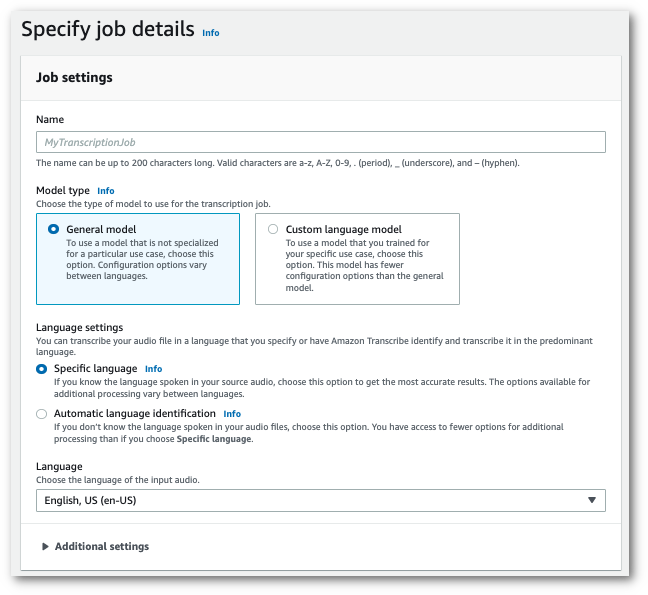
-
Fill in any fields you want to include on the Specify job details page, then select Next. This takes you to the Configure job - optional page.
Select Alternative results and specify the maximum number of alternative transcription result you want in your transcript.

-
Select Create job to run your transcription job.
This example uses the start-transcription-jobShowAlternatives parameter.
For more information, see StartTranscriptionJob and
ShowAlternatives.
Note that if you include ShowAlternatives=true in your request, you must also
include MaxAlternatives.
aws transcribe start-transcription-job \ --regionus-west-2\ --transcription-job-namemy-first-transcription-job\ --media MediaFileUri=s3://amzn-s3-demo-bucket/my-input-files/my-media-file.flac\ --output-bucket-nameamzn-s3-demo-bucket\ --output-keymy-output-files/ \ --language-codeen-US\ --settings ShowAlternatives=true,MaxAlternatives=4
Here's another example using the start-transcription-job
aws transcribe start-transcription-job \ --regionus-west-2\ --cli-input-json file://filepath/my-first-alt-transcription-job.json
The file my-first-alt-transcription-job.json contains the following request body.
{ "TranscriptionJobName": "my-first-transcription-job", "Media": { "MediaFileUri": "s3://amzn-s3-demo-bucket/my-input-files/my-media-file.flac" }, "OutputBucketName": "amzn-s3-demo-bucket", "OutputKey": "my-output-files/", "LanguageCode": "en-US", "Settings": { "ShowAlternatives": true, "MaxAlternatives":4} }
The following example uses the AWS SDK for Python (Boto3) to request alternative transcriptions by
using the ShowAlternatives argument for the
start_transcription_jobStartTranscriptionJob and ShowAlternatives.
For additional examples using the AWS SDKs, including feature-specific, scenario, and cross-service examples, refer to the Code examples for Amazon Transcribe using AWS SDKs chapter.
Note that if you include 'ShowAlternatives':True in your request, you must also
include MaxAlternatives.
from __future__ import print_function import time import boto3 transcribe = boto3.client('transcribe', 'us-west-2') job_name = "my-first-transcription-job" job_uri = "s3://amzn-s3-demo-bucket/my-input-files/my-media-file.flac" transcribe.start_transcription_job( TranscriptionJobName = job_name, Media = { 'MediaFileUri': job_uri }, OutputBucketName = 'amzn-s3-demo-bucket', OutputKey = 'my-output-files/', LanguageCode = 'en-US', Settings = { 'ShowAlternatives':True, 'MaxAlternatives':4} ) while True: status = transcribe.get_transcription_job(TranscriptionJobName = job_name) if status['TranscriptionJob']['TranscriptionJobStatus'] in ['COMPLETED', 'FAILED']: break print("Not ready yet...") time.sleep(5) print(status)