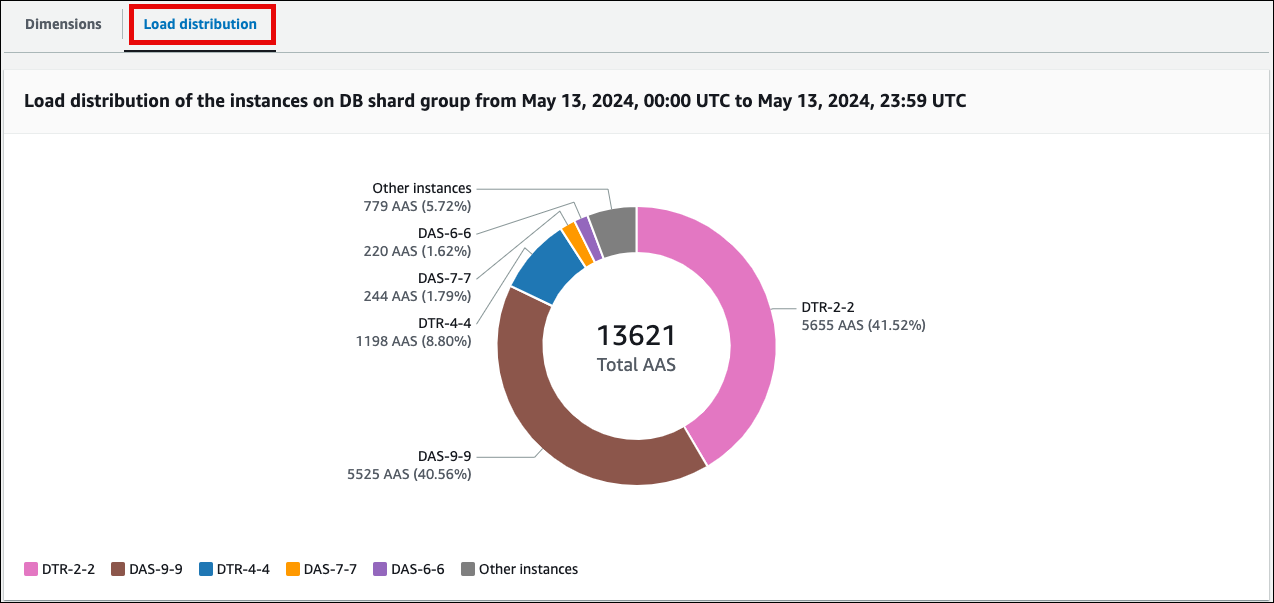使用性能详情控制面板分析 Aurora PostgreSQL Limitless Database 的负载分配
您可能需要在 Aurora PostgreSQL Limitless Database 上平衡实例的负载分配。要分析 Aurora PostgreSQL Limitless Database 上实例的负载分配,请使用以下步骤。
使用控制台分析 Aurora PostgreSQL Limitless Database 上实例的负载分配
通过以下网址打开 Amazon RDS 控制台:https://console.aws.amazon.com/rds/
。 -
在导航窗格中,选择性能详情。
-
选择 Aurora PostgreSQL Limitless Database。此时将显示该 Aurora PostgreSQL Limitless Database 的性能详情控制面板。
-
在数据库负载(DB 负载)部分,为划分者选择实例。要查看 Aurora PostgreSQL Limitless Database 中所有实例的 AAS 和预计 vCPU 的数量,请为查看方式选择绝对。
平均活动会话图表显示了您的 Aurora PostgreSQL Limitless Database 中实例的数据库负载。

-
要查看 Aurora PostgreSQL Limitless Database 中实例的负载分配图表,请选择负载分配选项卡。
在以下示例中,数据库负载最高的实例是
DTR-2-2。