查看自定义终端节点
要使用 AWS Management Console查看自定义终端节点,请转到集群的集群详细信息页,并查看 Endpoints (终端节点) 部分下方的内容。本部分仅包含有关自定义终端节点的信息。主要的 Details (详细信息) 部分中列出了内置终端节点的详细信息。要查看特定自定义终端节点的详细信息,请选择其名称以显示该终端节点的详细信息页。
以下屏幕截图说明最初如何清空 Aurora 集群的自定义终端节点列表。
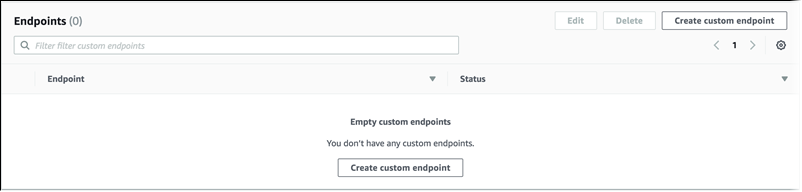
在为该集群创建一些自定义终端节点后,它们将显示在 Endpoints (终端节点) 部分下。
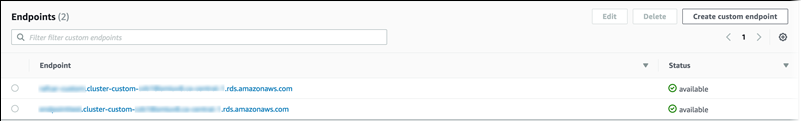
单击详细信息页面可显示终端节点当前所关联的数据库实例。
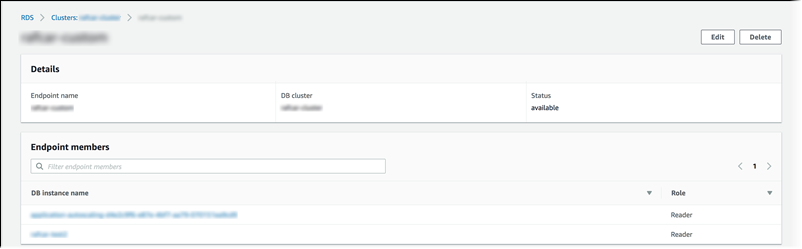
要查看添加到集群的新数据库实例是否也自动添加到终端节点的其他详细信息,请打开终端节点的 Edit(编辑)页面。
要使用 AWS CLI 查看自定义终端节点,请运行 describe-db-cluster-endpoints 命令。
以下命令显示与指定区域中的指定集群关联的自定义终端节点。输出包括内置终端节点和任何自定义终端节点。
对于 Linux、macOS 或 Unix:
aws rds describe-db-cluster-endpoints --regionregion_name\ --db-cluster-identifiercluster_id
对于 Windows:
aws rds describe-db-cluster-endpoints --regionregion_name^ --db-cluster-identifiercluster_id
下面显示了来自 describe-db-cluster-endpoints 命令的一些示例输出。EndpointType 或 WRITER 的 READER 表示集群的内置读/写终端节点和只读终端节点。EndpointType 的 CUSTOM 表示您创建的终端节点并选择关联的数据库实例。其中一个终端节点具有非空 StaticMembers 字段,表示它与一组精确的数据库实例相关联。另一个终端节点有一个非空 ExcludedMembers 字段,表示终端节点与 ExcludedMembers 下列出的数据库实例之外 的所有数据库实例相关联。当您将新实例添加到集群时,第二种自定义终端节点会增长以容纳这些新实例。
{ "DBClusterEndpoints": [ { "Endpoint": "custom-endpoint-demo.cluster-c7tj4example.ca-central-1.rds.amazonaws.com", "Status": "available", "DBClusterIdentifier": "custom-endpoint-demo", "EndpointType": "WRITER" }, { "Endpoint": "custom-endpoint-demo.cluster-ro-c7tj4example.ca-central-1.rds.amazonaws.com", "Status": "available", "DBClusterIdentifier": "custom-endpoint-demo", "EndpointType": "READER" }, { "CustomEndpointType": "ANY", "DBClusterEndpointIdentifier": "powers-of-2", "ExcludedMembers": [], "DBClusterIdentifier": "custom-endpoint-demo", "Status": "available", "EndpointType": "CUSTOM", "Endpoint": "powers-of-2.cluster-custom-c7tj4example.ca-central-1.rds.amazonaws.com", "StaticMembers": [ "custom-endpoint-demo-04", "custom-endpoint-demo-08", "custom-endpoint-demo-01", "custom-endpoint-demo-02" ], "DBClusterEndpointResourceIdentifier": "cluster-endpoint-W7PE3TLLFNSHXQKFU6J6NV5FHU", "DBClusterEndpointArn": "arn:aws:rds:ca-central-1:111122223333:cluster-endpoint:powers-of-2" }, { "CustomEndpointType": "ANY", "DBClusterEndpointIdentifier": "eight-and-higher", "ExcludedMembers": [ "custom-endpoint-demo-04", "custom-endpoint-demo-02", "custom-endpoint-demo-07", "custom-endpoint-demo-05", "custom-endpoint-demo-03", "custom-endpoint-demo-06", "custom-endpoint-demo-01" ], "DBClusterIdentifier": "custom-endpoint-demo", "Status": "available", "EndpointType": "CUSTOM", "Endpoint": "eight-and-higher.cluster-custom-123456789012.ca-central-1.rds.amazonaws.com", "StaticMembers": [], "DBClusterEndpointResourceIdentifier": "cluster-endpoint-W7PE3TLLFNSHYQKFU6J6NV5FHU", "DBClusterEndpointArn": "arn:aws:rds:ca-central-1:111122223333:cluster-endpoint:eight-and-higher" } ] }
要使用 RDS API 查看自定义终端节点,请运行 DescribeDBClusterEndpoints.html 操作。