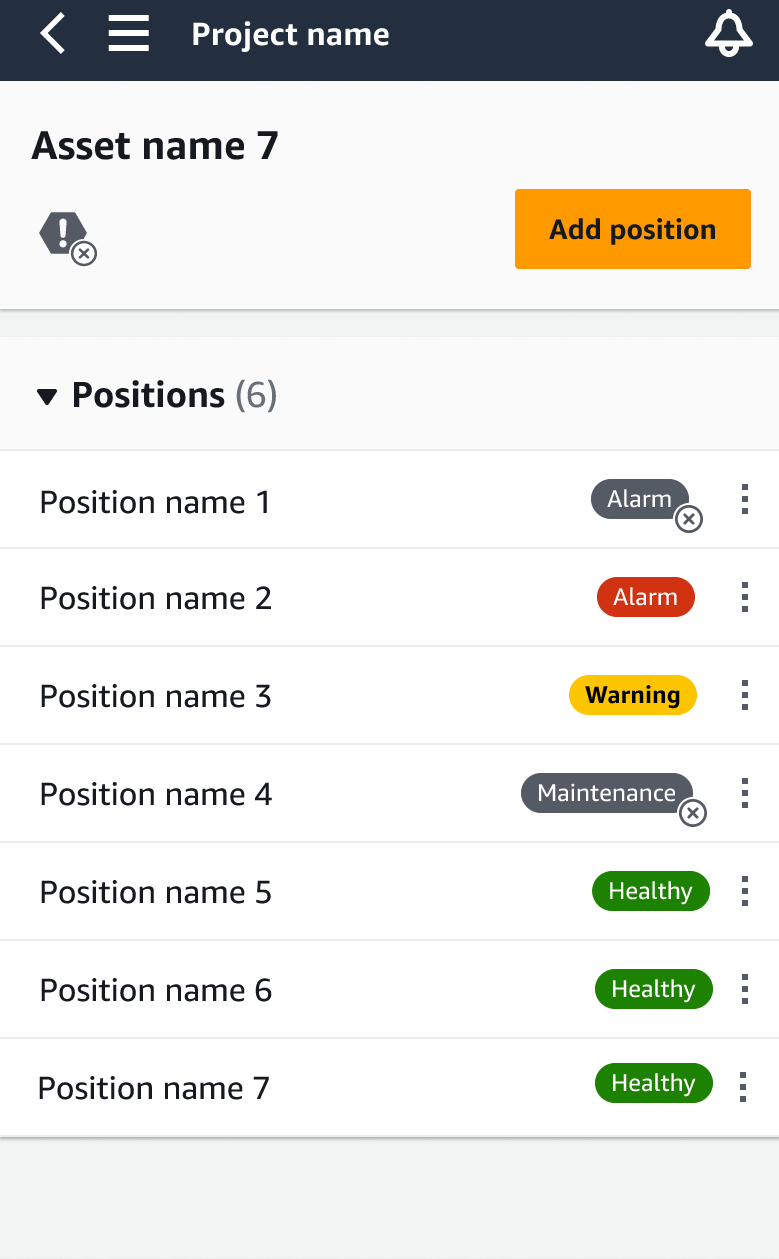亚马逊 Monitron 不再向新客户开放。现有客户可以继续照常使用该服务。如需了解与 Amazon Monitron 类似的功能,请参阅我们的博客文章
本文属于机器翻译版本。若本译文内容与英语原文存在差异,则一律以英文原文为准。
添加传感器位置
将传感器与资产配对时,您需要记录位置的类型。位置类型告诉它在分析来自该传感器的数据时 Amazon Monitron 如何评估位置。
您可以通过 Amazon Monitron Web 应用程序和 Amazon Monitron 移动应用程序创建和更新资产头寸。利用这些应用程序,您可以:
-
向现有资产添加新位置
-
向新资产添加新位置
-
将新传感器与现有位置配对
-
向未分配位置的现有资产添加新位置
在 Web 应用程序上添加传感器位置
-
从资产列表中选择要创建或编辑其位置的传感器。
-
选择添加位置按钮。
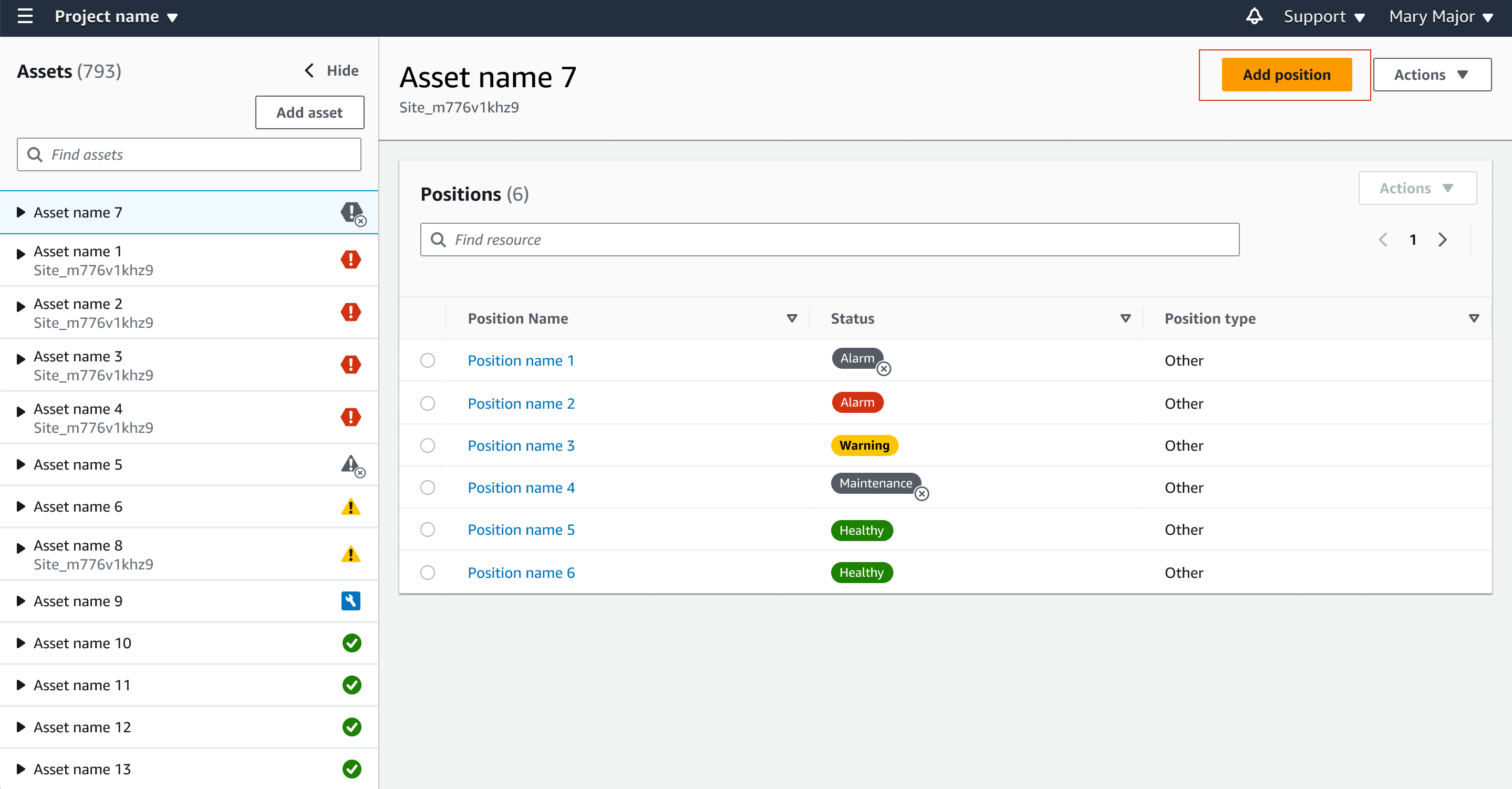
-
在打开的对话框中,输入您的位置名称、位置类型和机器等级。
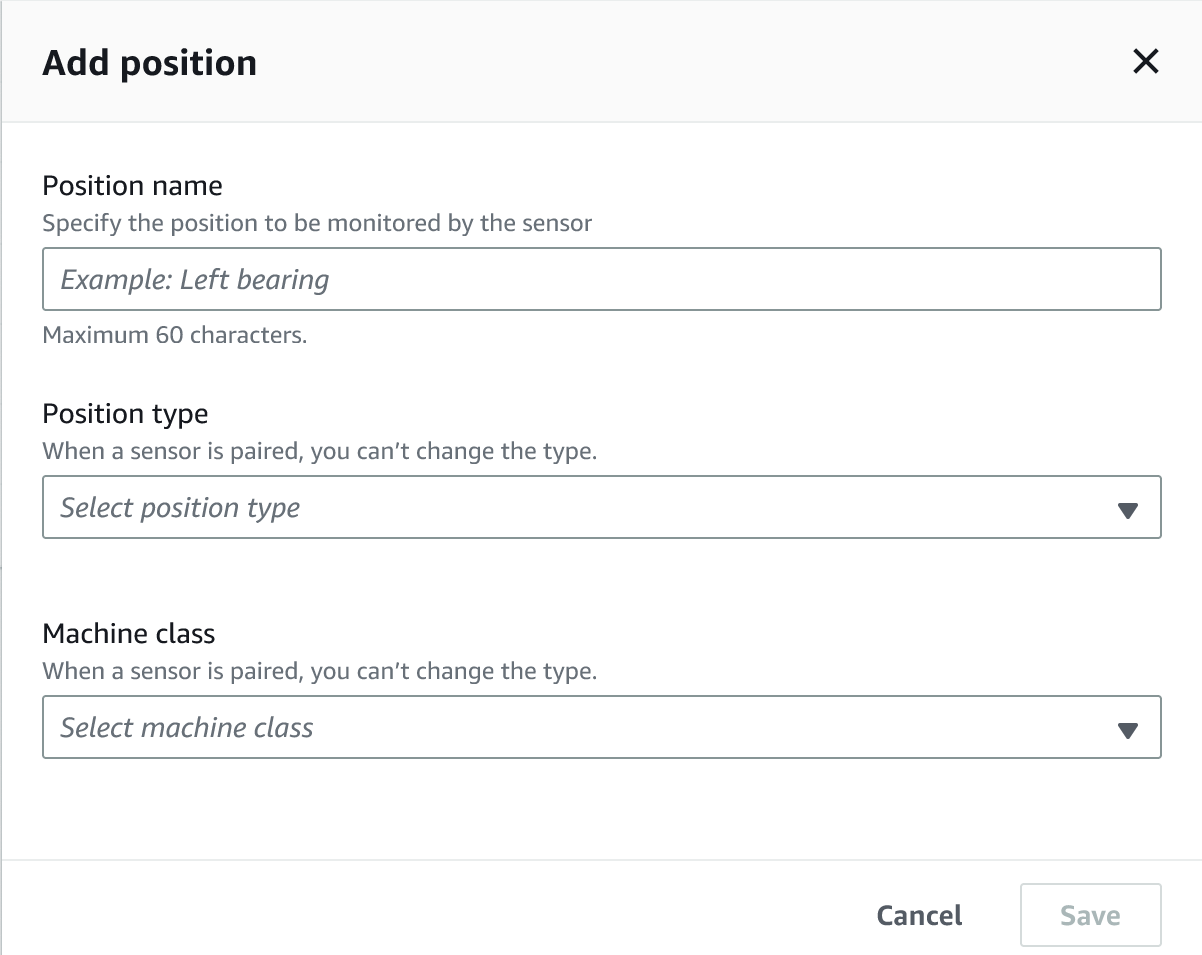
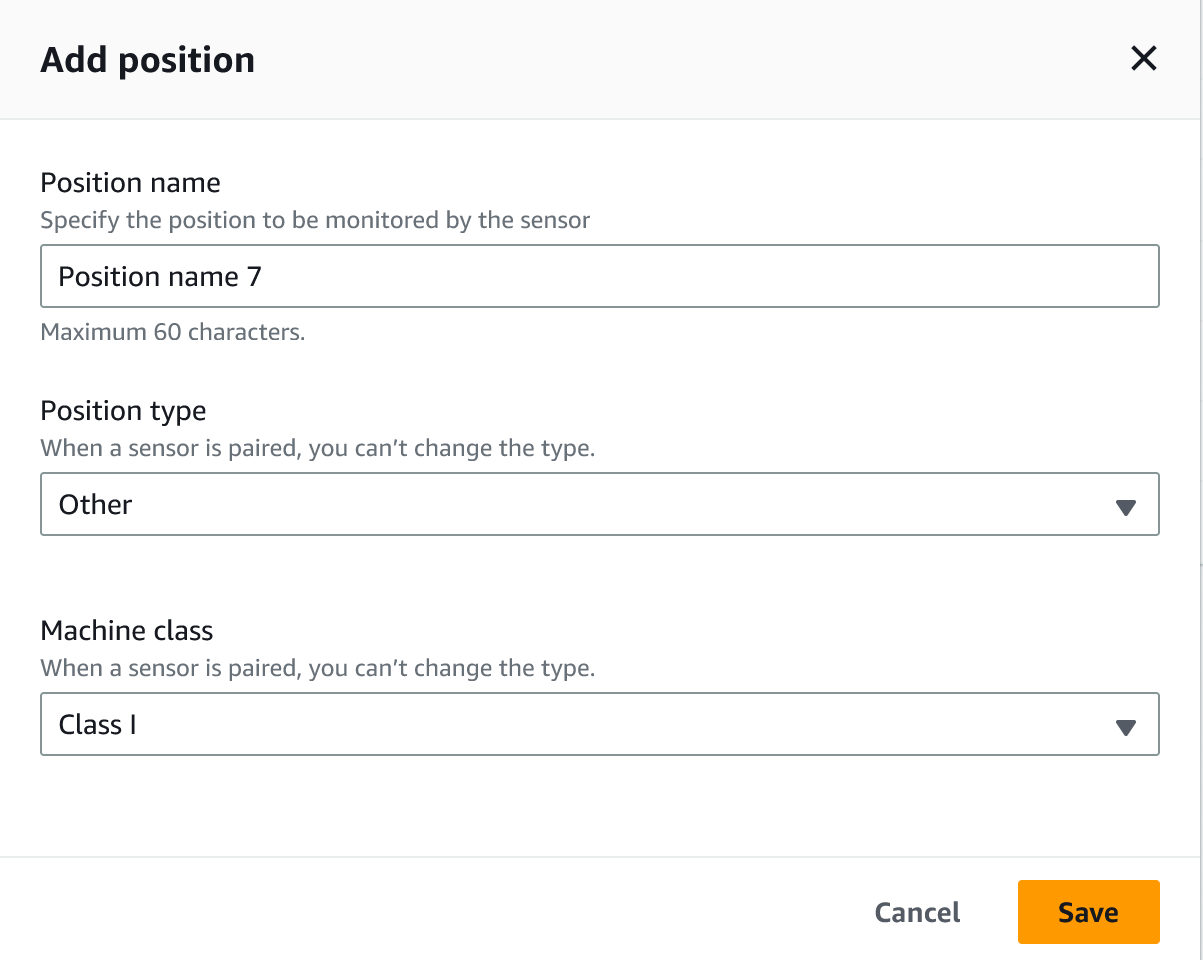
-
选择保存。
-
您的位置将被添加到资产。
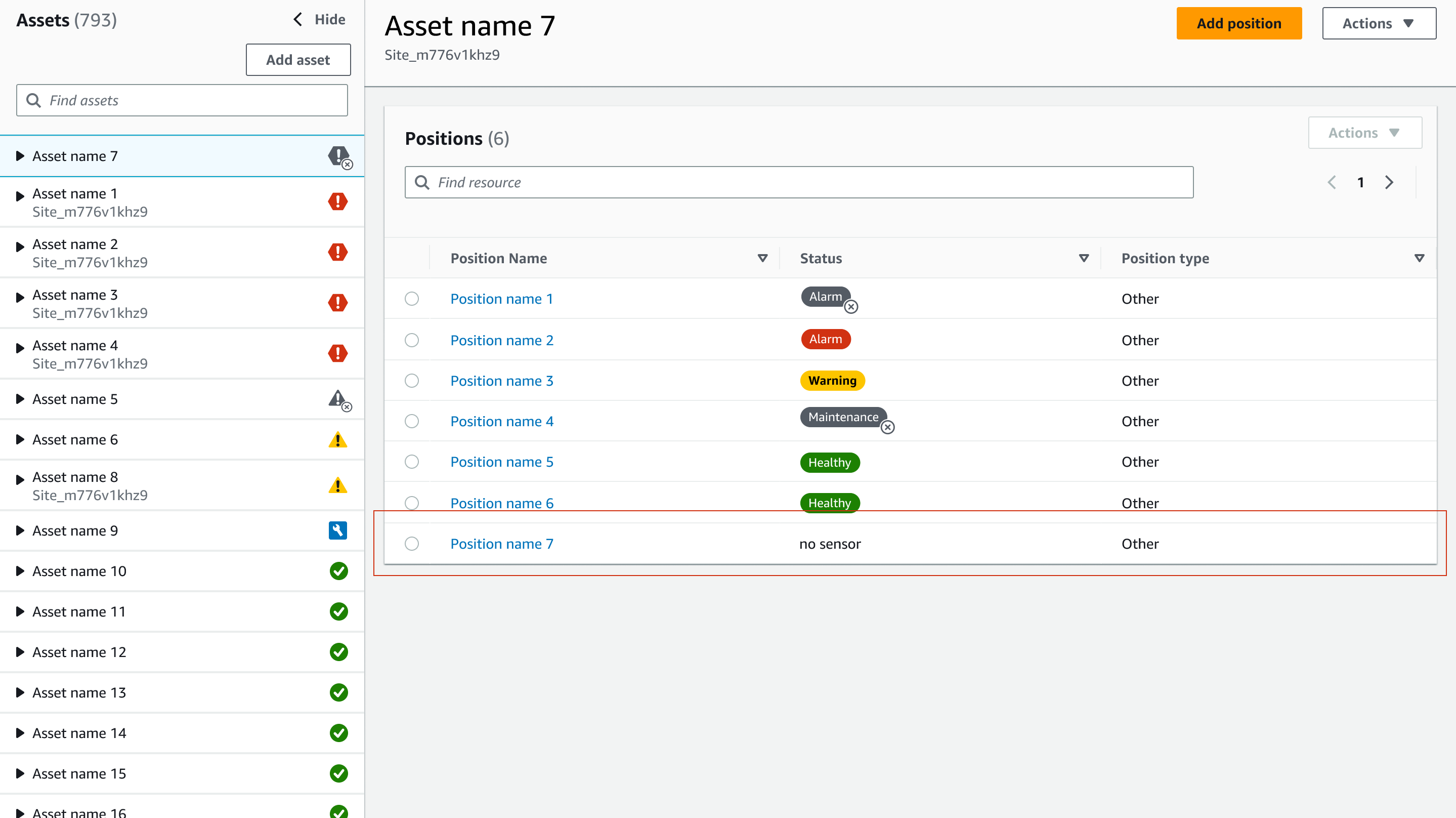
在移动应用程序上添加传感器位置
-
从资产列表中选择要创建或编辑其位置的传感器。
-
选择添加位置按钮。
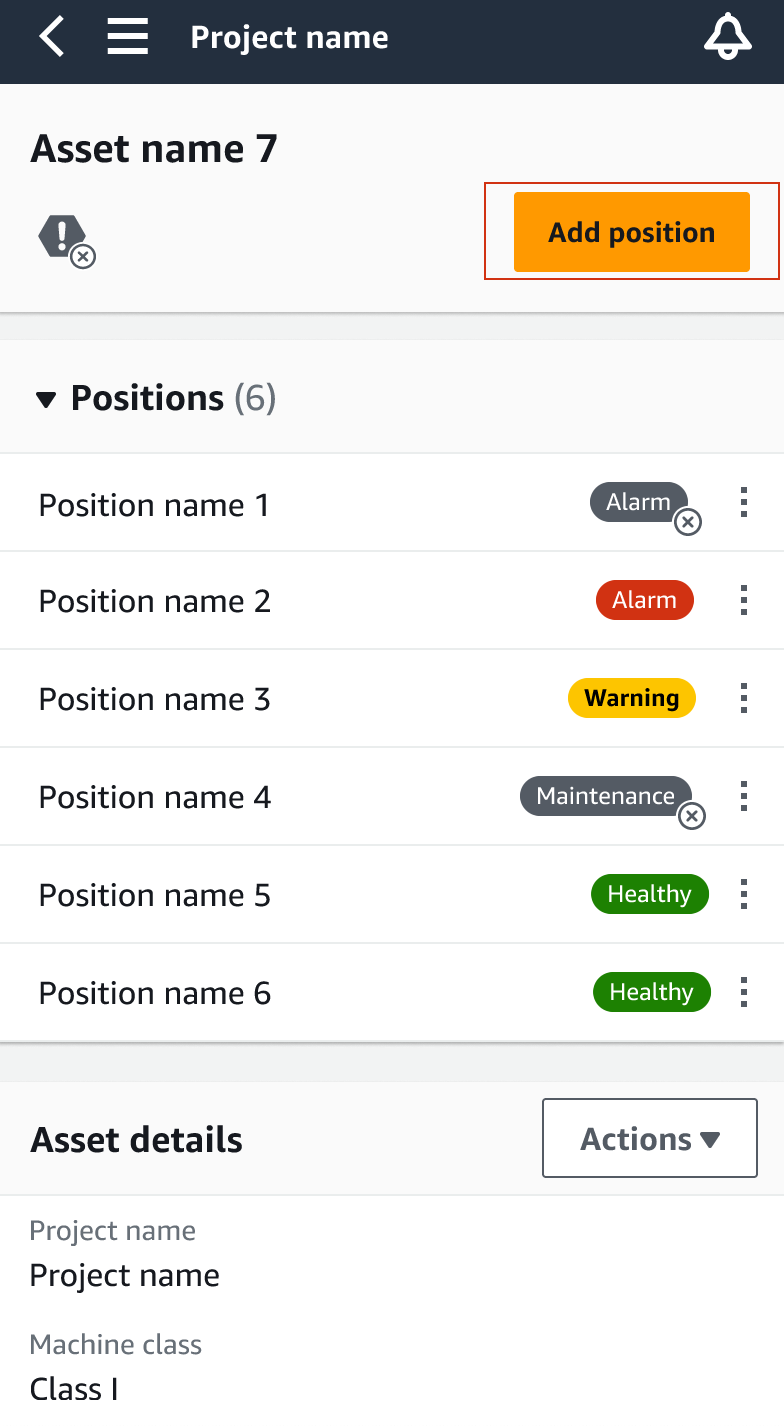
-
在打开的对话框中,输入您的位置名称、位置类型和机器等级。
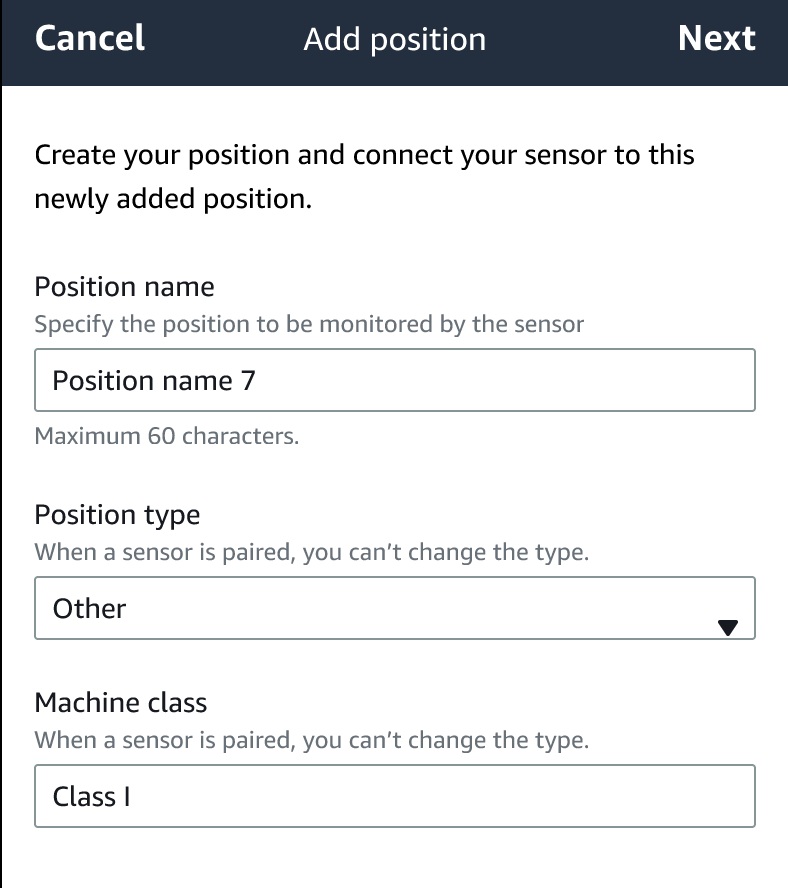
-
选择下一步。
-
使用移动设备重新扫描传感器以保存位置。
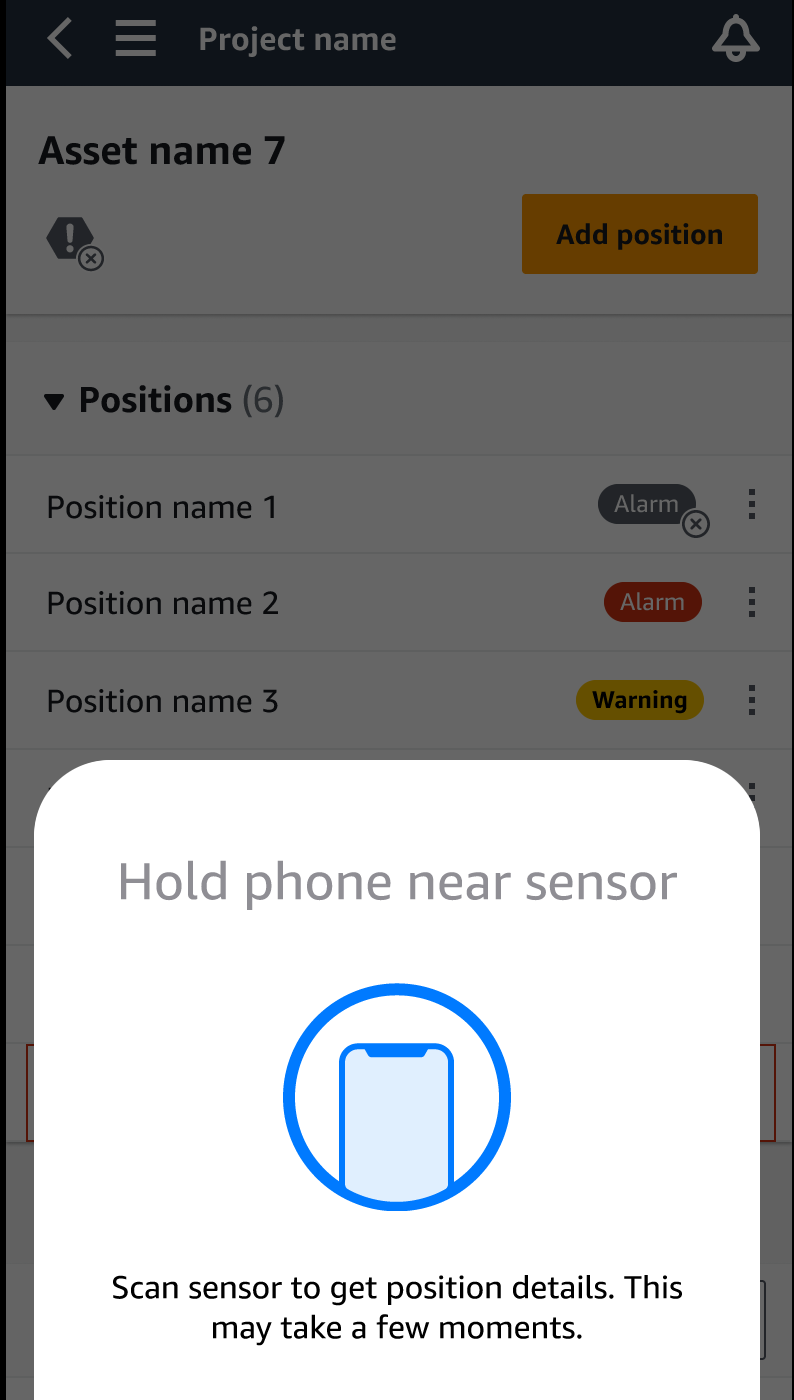
-
您的位置将被添加到资产。