亚马逊 Monitron 不再向新客户开放。现有客户可以继续照常使用该服务。如需了解与 Amazon Monitron 类似的功能,请参阅我们的博客文章
本文属于机器翻译版本。若本译文内容与英语原文存在差异,则一律以英文原文为准。
编辑机器等级
您可以通过移动和 Web 应用程序,从资产详细信息部分或位置详细信息部分编辑传感器的机器等级。
编辑传感器的机器等级时,基于更新后的机器等级的资产状况警报将从更新后的下一次测量开始生效。
重要
如果传感器有未处理的警报,您就无法编辑该传感器的机器等级。在编辑机器等级之前,必须处理所有警报。
在移动应用程序中编辑机器等级
-
从资产列表中,选择具有您要编辑的传感器位置的资产。
-
从位置列表中,选择具有您要更改机器等级的位置的传感器。
-
选择以查看更多传感器详情。
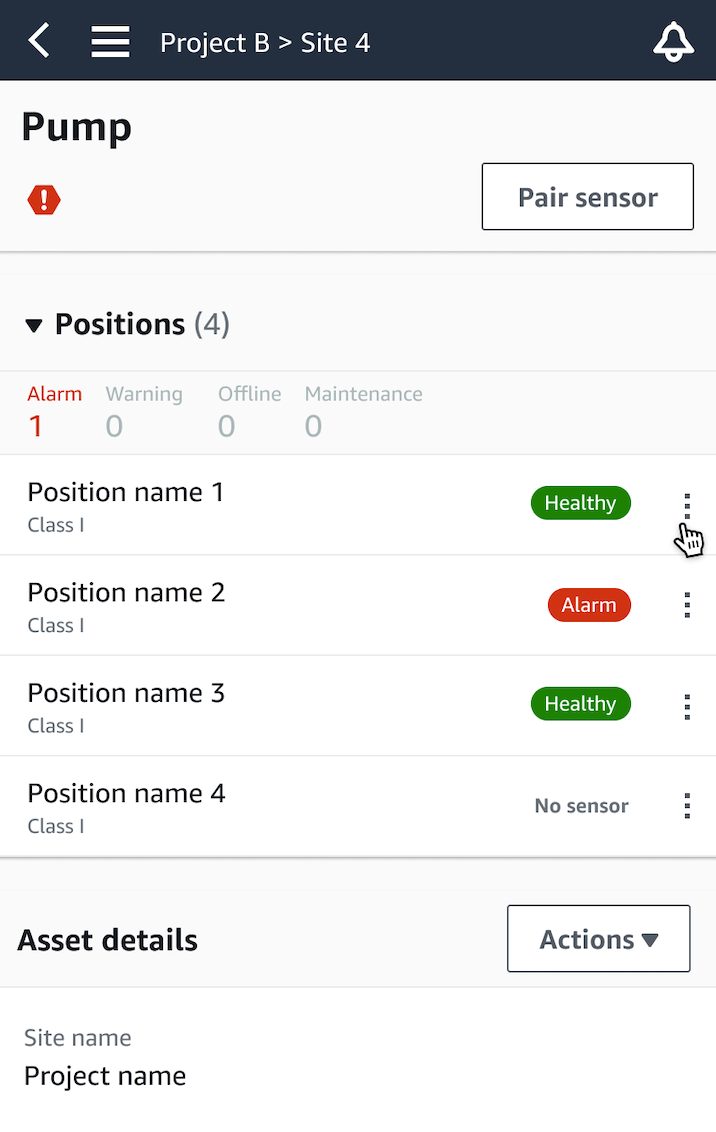
-
从显示的选项中,选择编辑机器等级。
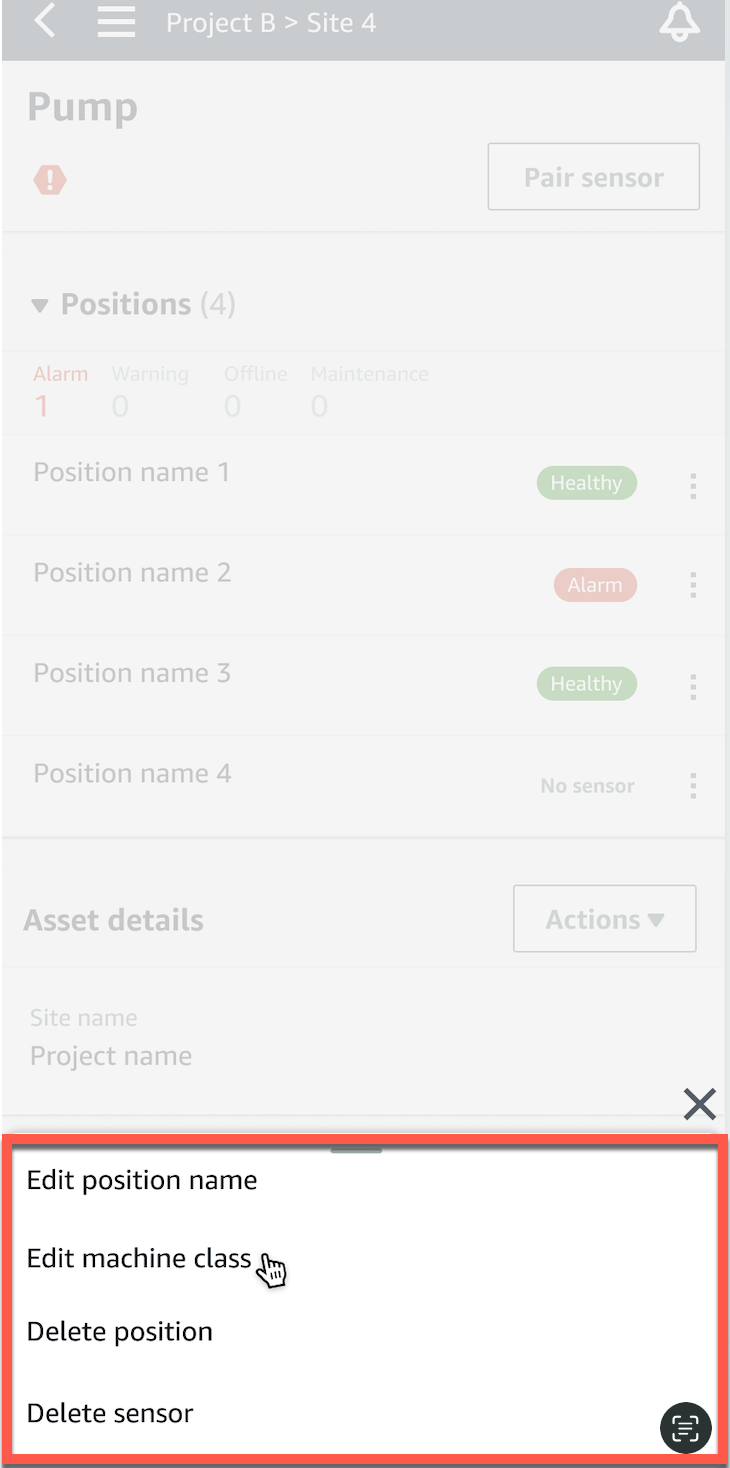
-
从编辑机器等级中,选择要分配给传感器的新机器等级。选择保存。
注意
新机器等级将在下一个测量间隔生效。系统将更新单轴图表阈值。
从“位置详细信息”页面编辑机器等级
-
从位置详细信息列表中,选择操作选项卡。
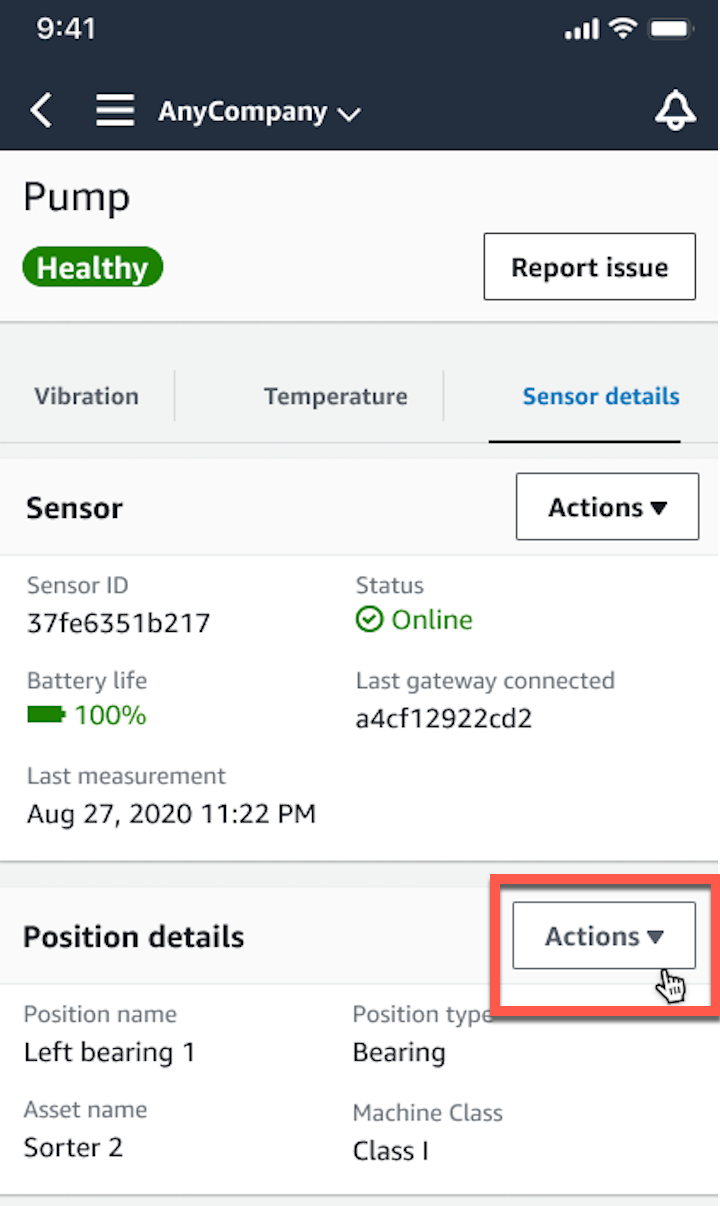
-
从显示的选项中,选择编辑机器等级。
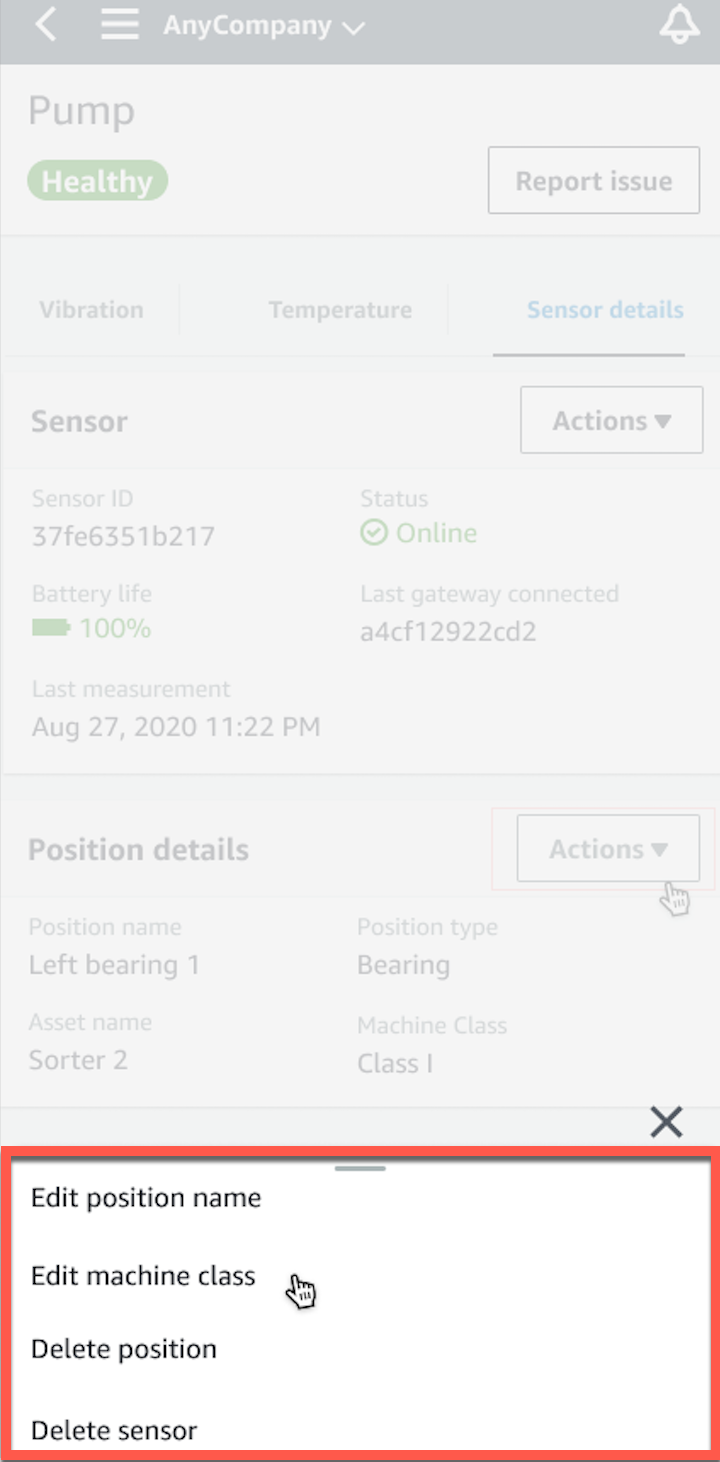
-
从编辑机器等级菜单中,选择要分配给传感器的新机器等级。选择下一步。
注意
新机器等级将在下一个测量间隔生效。系统将更新单轴图表阈值。
在 Web 应用程序中编辑机器等级
-
从资产表中,选择操作按钮。
-
从选项中,选择编辑机器等级。
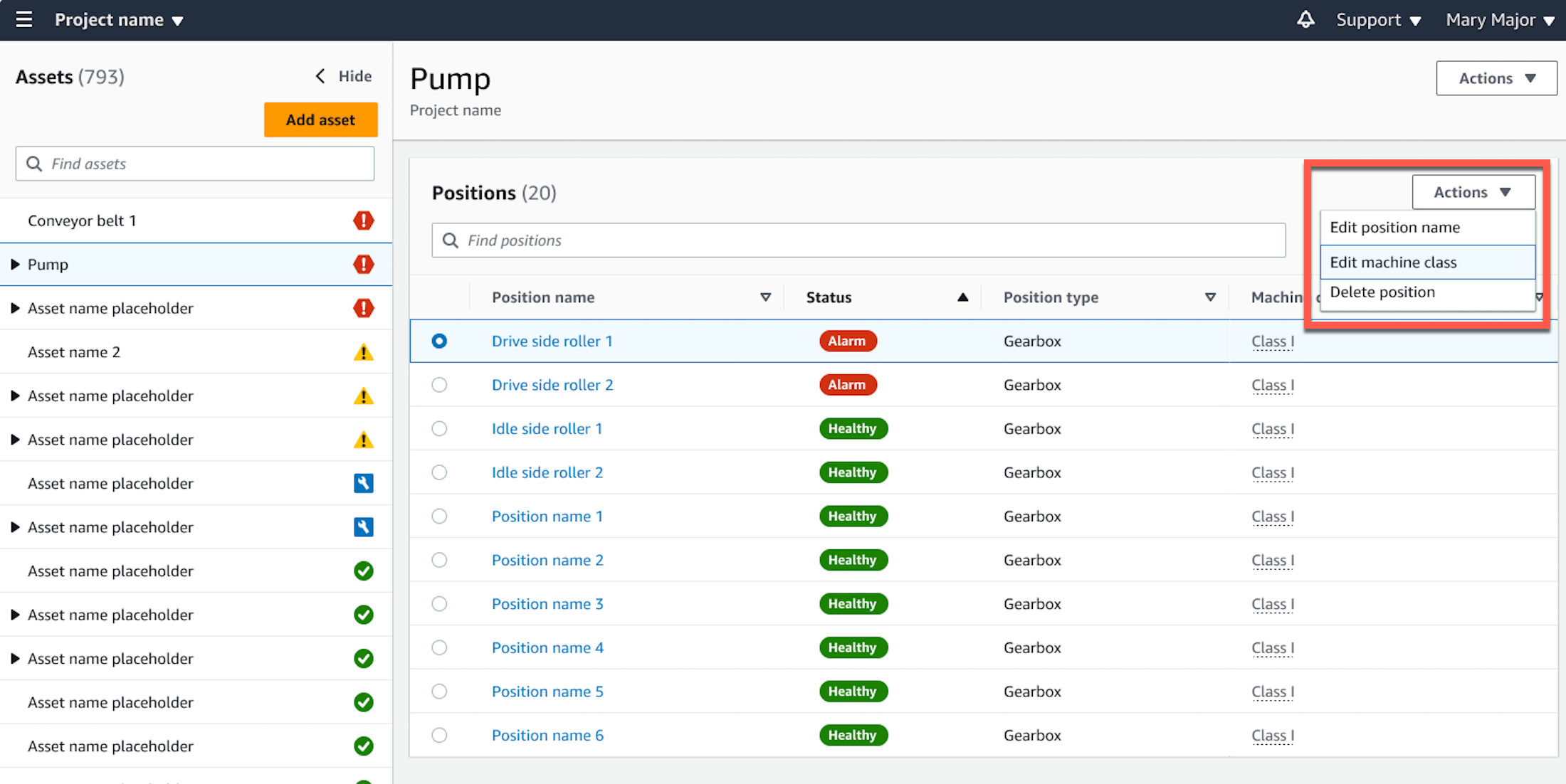
-
从编辑机器等级菜单中,选择要分配给传感器的新机器等级,然后选择保存更改。
注意
新机器等级将在下一个测量间隔生效,并且会影响位置状态。系统将更新单轴图表阈值。
从“位置详细信息”页面编辑机器等级
-
从位置表中,选择操作按钮。
-
从选项中,选择编辑机器等级。
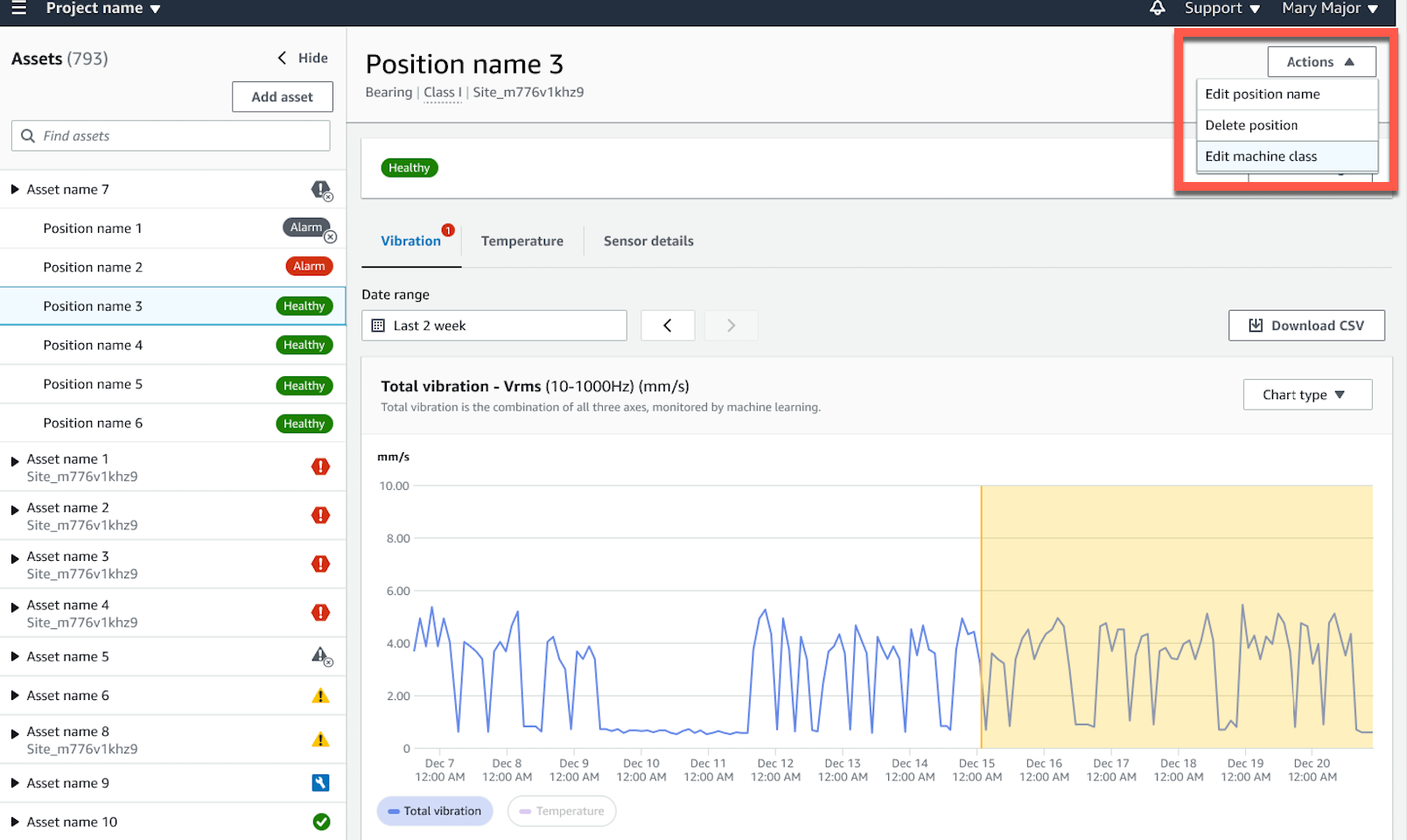
-
从编辑机器等级菜单中,选择要分配给传感器的新机器等级,然后选择保存更改。
注意
新机器等级将在下一个测量间隔生效。系统将更新单轴图表阈值。