亚马逊 Monitron 不再向新客户开放。现有客户可以继续照常使用该服务。如需了解与 Amazon Monitron 类似的功能,请参阅我们的博客文章
本文属于机器翻译版本。若本译文内容与英语原文存在差异,则一律以英文原文为准。
编辑以太网网关名称
您可以更改以太网网关的显示名称以方便查找。要编辑网关名称,请打开您的 Web 或移动应用程序并执行以下操作。
编辑以太网网关名称
-
从网关页面中选择要编辑的网关名称。
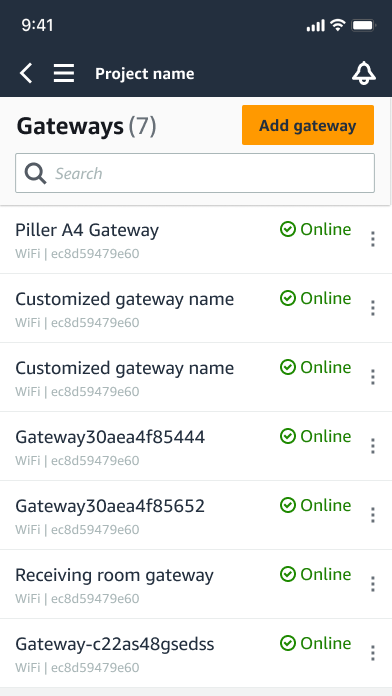
移动应用程序视图
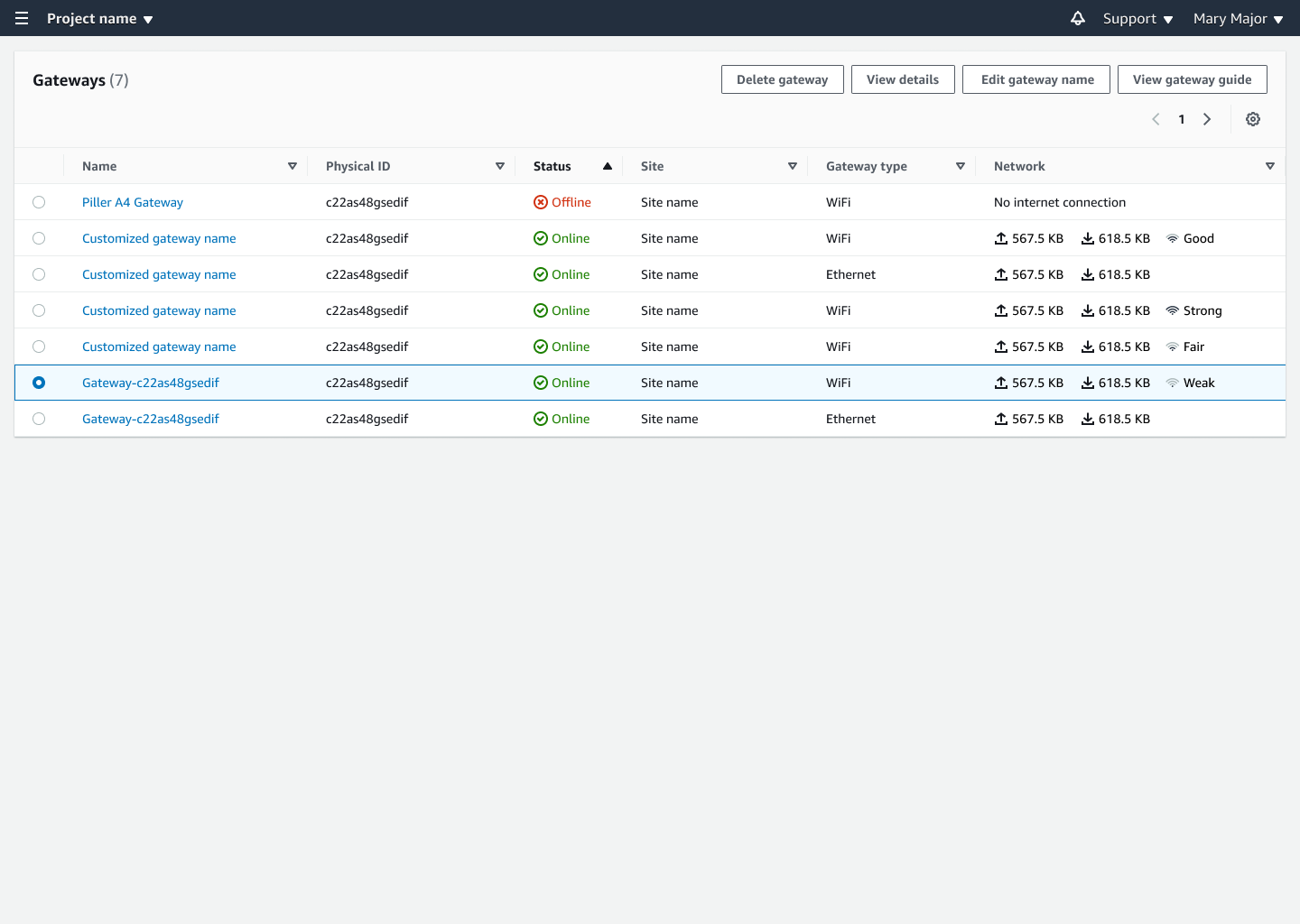
Web 应用程序视图
-
系统会显示一个弹出窗口,提示您为网关添加自定义名称。
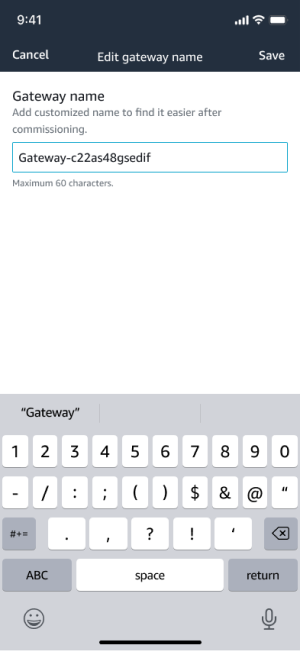
移动应用程序视图
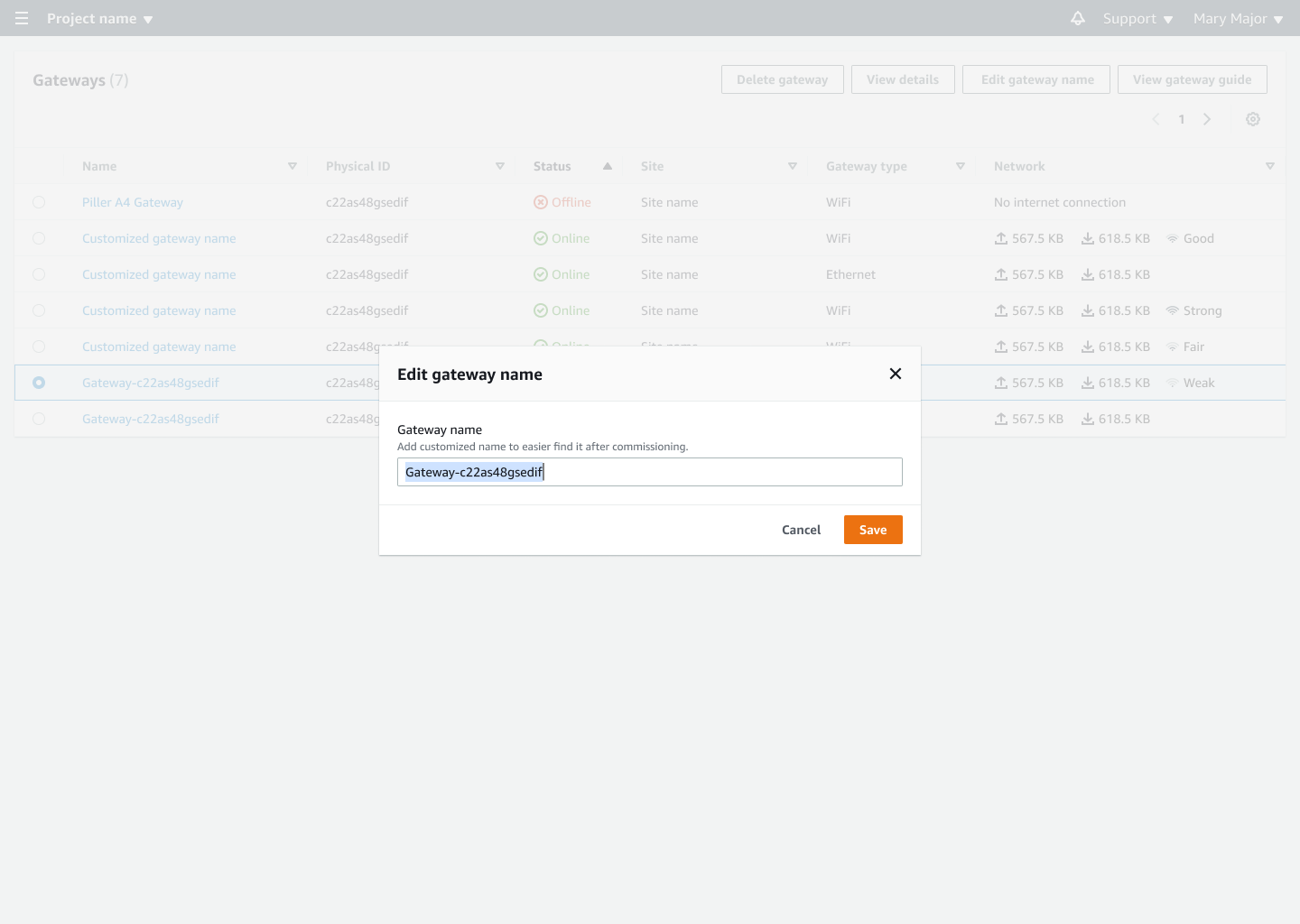
Web 应用程序视图
-
输入网关的新名称,然后选择保存。
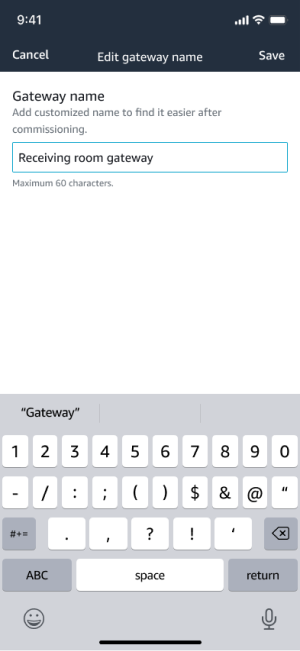
移动应用程序视图
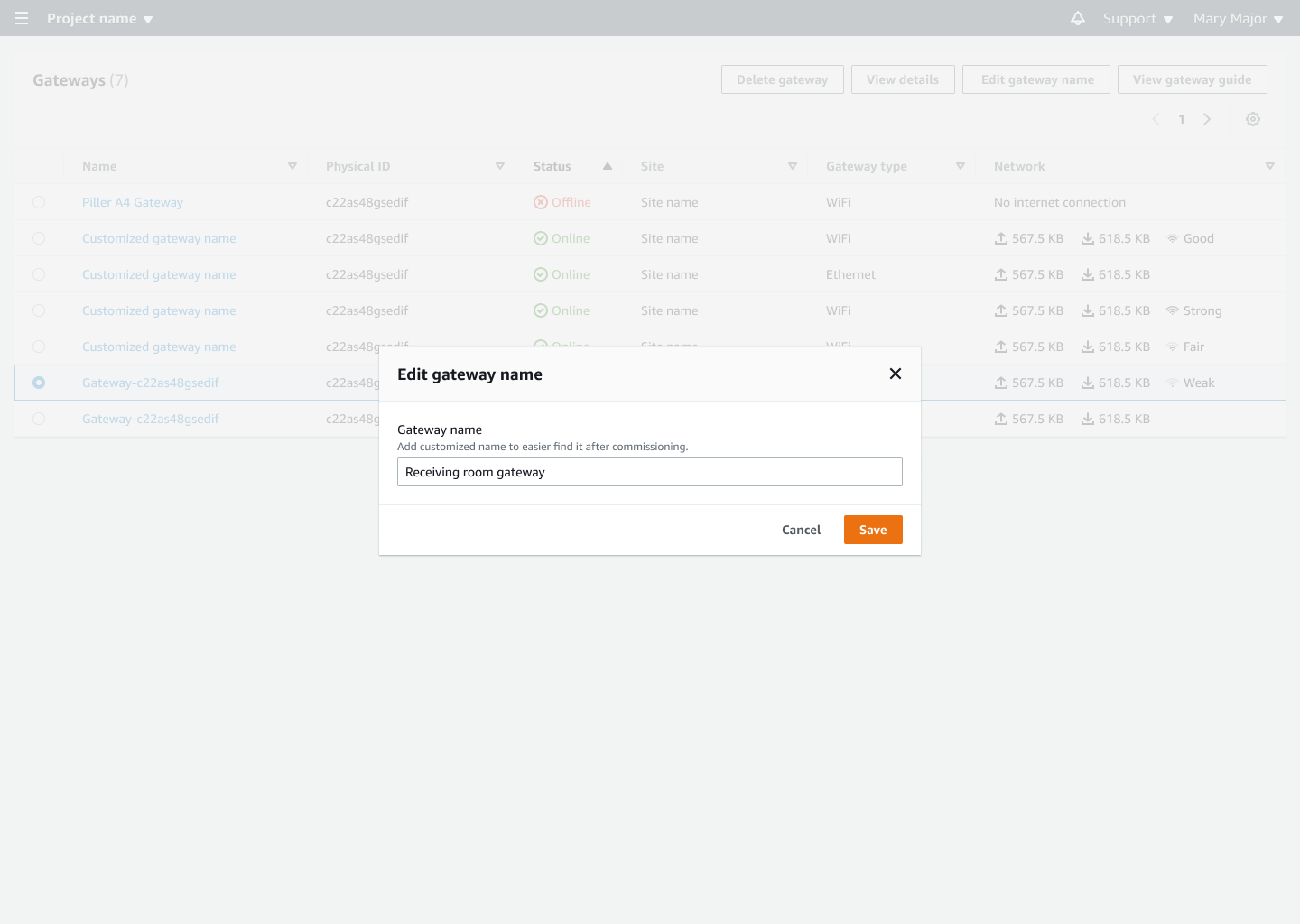
Web 应用程序视图
-
您会看到一条确认新网关名称的成功消息。
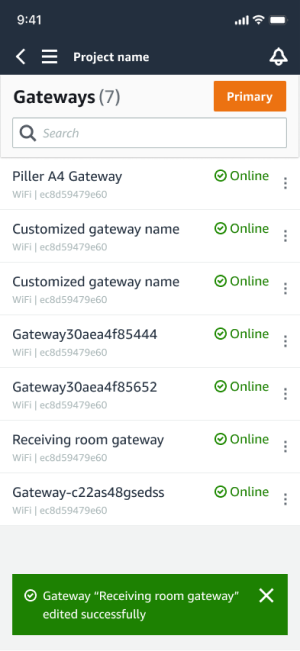
移动应用程序视图
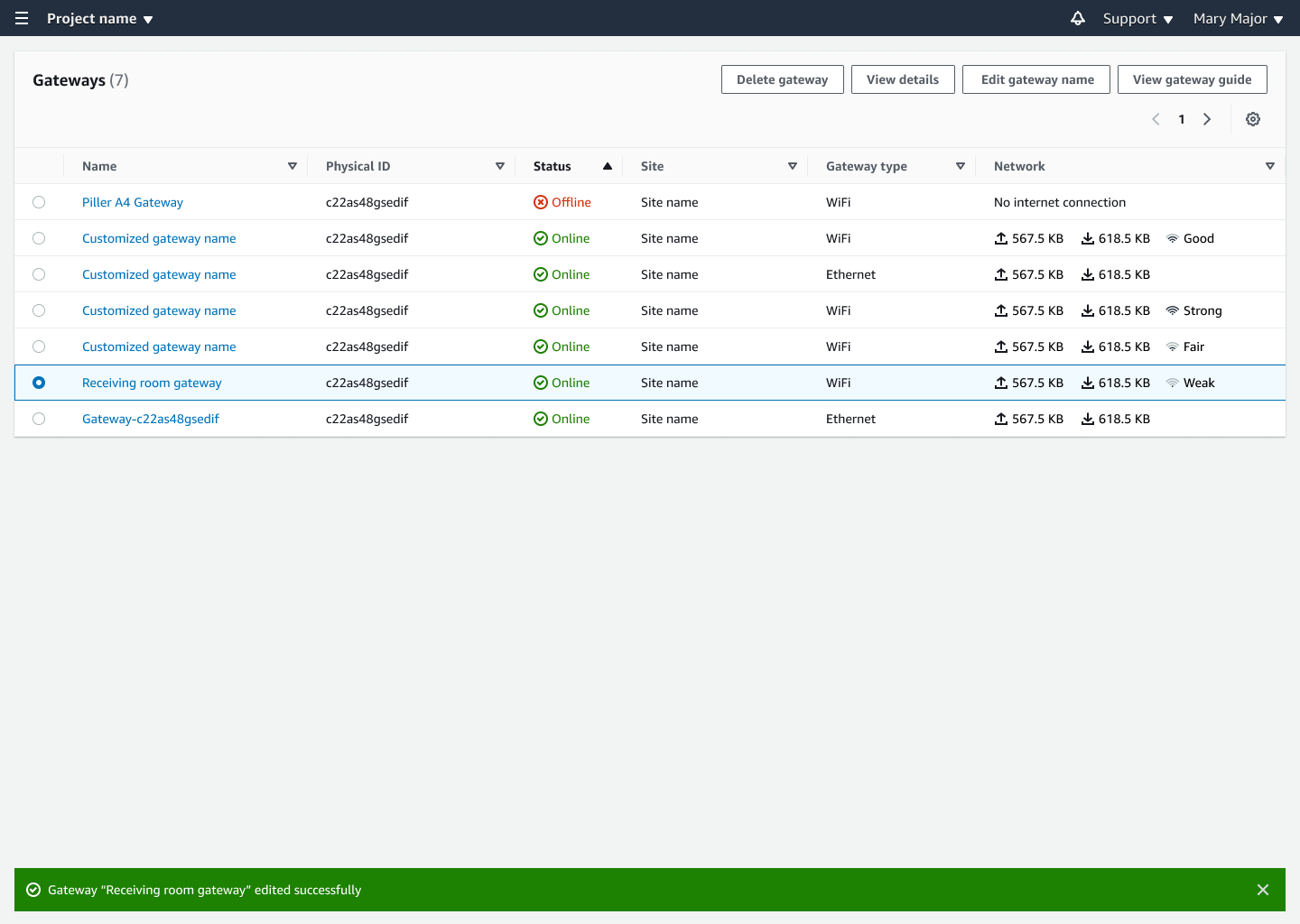
Web 应用程序视图