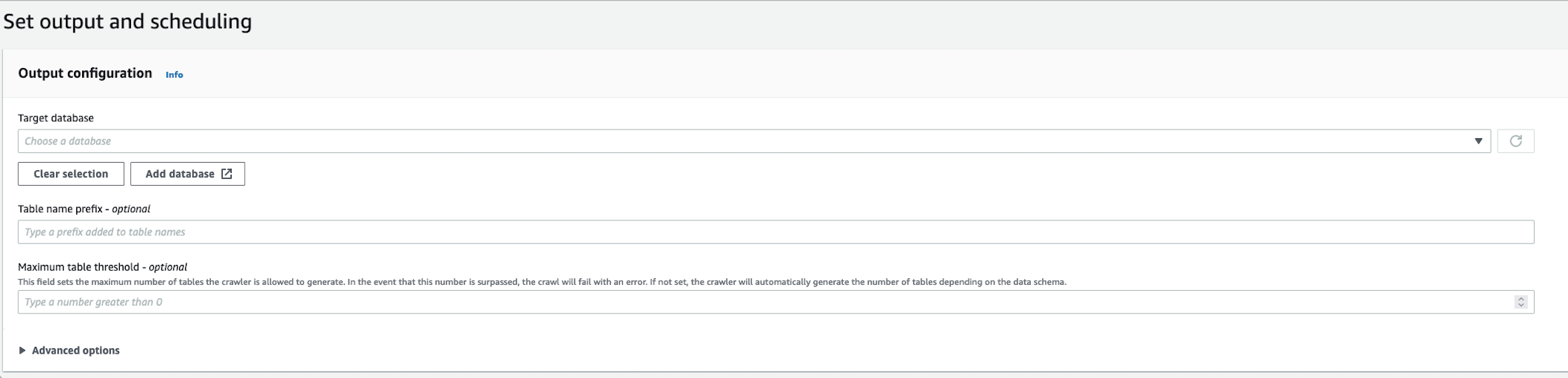指定允许爬网程序创建的最大表数
您可以选择指定允许爬网程序创建的最大表数,方法是通过 AWS Glue 控制台或 AWS CLI 指定 TableThreshold。如果爬网程序在其爬取过程中检测到的表数大于此输入值,则爬取失败且不会向 Data Catalog 写入任何数据。
当爬网程序检测和创建的表数比预期表数要大得多时,此参数非常有用。这可能有多种原因,例如:
使用 AWS Glue 作业填充 Amazon S3 位置时,您最终可能会得到与文件夹相同级别的空文件。在这种情况下,当您在此 Amazon S3 位置运行爬网程序时,由于文件和文件夹位于同一级别,爬网程序会创建多个表。
如果没有配置
"TableGroupingPolicy": "CombineCompatibleSchemas",您最终得到的表数可能比预期数量多。
您可以将 TableThreshold 指定为一个大于 0 的整数值。该值根据每个爬网程序进行配置。也就是说,每次爬取都会考虑该值。例如:爬网程序的 TableThreshold 值设置为 5。每次爬取时,AWS Glue 会将检测到的表数与此表阈值(5)进行比较。如果检测到的表数小于 5,AWS Glue 将表写入 Data Catalog;否则,爬取失败,将不会写入 Data Catalog。
记录错误消息以帮助您识别表路径和清理数据。爬网程序因表数大于提供的表阈值而失败时您账户中的日志示例:
Table Threshold value = 28, Tables detected - 29
在 CloudWatch 中,我们将检测到的所有表位置记录为 INFO 消息。将错误记录为失败原因。
ERROR com.amazonaws.services.glue.customerLogs.CustomerLogService - CustomerLogService received CustomerFacingException with message The number of tables detected by crawler: 29 is greater than the table threshold value provided: 28. Failing crawler without writing to Data Catalog. com.amazonaws.services.glue.exceptions.CustomerFacingInternalException: The number of tables detected by crawler: 29 is greater than the table threshold value provided: 28. Failing crawler without writing to Data Catalog.