本文属于机器翻译版本。若本译文内容与英语原文存在差异,则一律以英文原文为准。
Connect 您的 WorkSpaces 瘦客户机设备
要使用 WorkSpaces 瘦客户机设备,必须有键盘、鼠标和显示器。
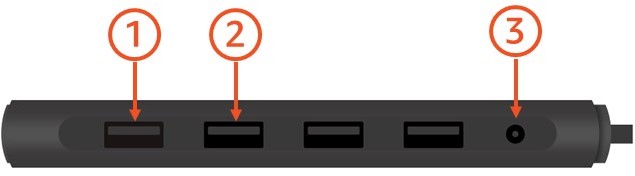
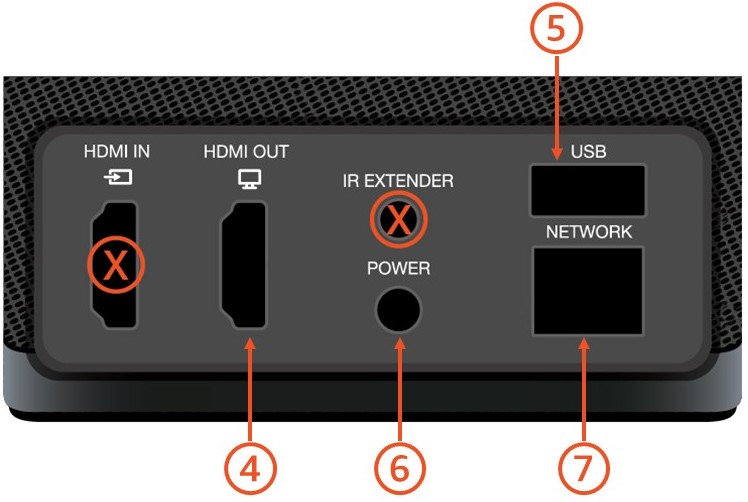
| 数字 | 设备 | 说明 |
|---|---|---|
| 1 | 
|
将鼠标连接到集线器上的 USB-A 端口。 |
| 2 | 
|
将键盘连接到集线器上的 USB-A 端口。 |
| 3 | 
|
将集线器电源适配器连接到集线器上的电源端口。 |
| 4 |

|
使用 HDMI 电缆(不包括在供货范围内)将显示器上的 HDMI 端口连接到 WorkSpaces 瘦客户机上的 HDMI 输出端口。 |
| 5 | 
|
将集线器的 USB-A 插头连接到 WorkSpaces 瘦客户机上的 USB 端口。 |
| 6 | 
|
将 WorkSpaces 瘦客户机电源适配器连接到 WorkSpaces 瘦客户机上的电源端口。 |
| 7 |
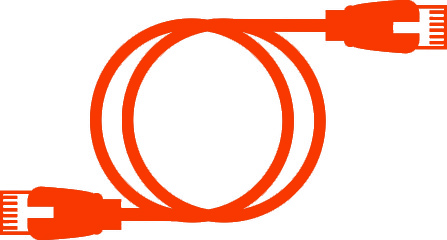
|
(可选)连接以太网电缆。注意需要网络连接。如果您更喜欢有线以太网连接而不是 Wi-Fi,请将以太网电缆(未随附)连接到网络端口。 |