本文属于机器翻译版本。若本译文内容与英语原文存在差异,则一律以英文原文为准。
连接可选的 WorkSpaces 瘦客户机设备
您也可以将 WorkSpaces 瘦客户机设备连接到头戴式耳机、相机或第二台显示器。
注意
在 WorkSpaces 瘦客户机设备开启时,请勿连接或断开任何附件。 WorkSpaces 瘦客户机设备无法识别附件。
如果在 WorkSpaces 瘦客户机设备开启时断开配件的连接,请关闭设备,重新连接配件,然后重新开启设备。
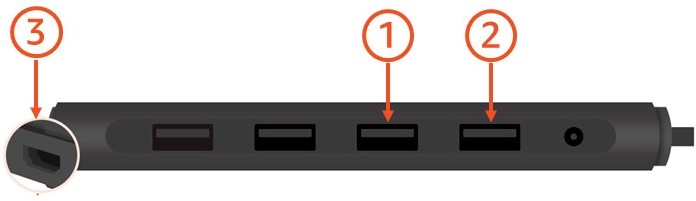
| 数字 | 设备 | 说明 |
|---|---|---|
| 1 | 
|
将头戴式耳机连接到集线器 USB-A 端口。 |
| 2 | 
|
将网络摄像头连接到集线器 USB-A 端口。 |
| 3 | 
|
将第二台显示器连接到 USB 集线器末端的 HDMI 端口。使用 HDMI 电缆(未随附)将第二台显示器上的 HDMI 端口连接到集线器末端的 HDMI 端口。 |