本文為英文版的機器翻譯版本,如內容有任何歧義或不一致之處,概以英文版為準。
檢視 Aurora Serverless v1 資料庫叢集
在您建立一個或以上的 Aurora Serverless v1 資料庫叢集後,您就可以檢視哪些資料庫叢集類型為 Serverless (無伺服器),哪一些為 Instance (執行個體)。您也可以檢視每個 Aurora Serverless v1 資料庫叢集目前正在使用的 Aurora 容量單位 (ACU) 數量。每一個 ACU 都是處理 (CPU) 與記憶體 (RAM) 容量的組合。
檢視 Aurora Serverless v1 資料庫叢集
登入 AWS Management Console,開啟位於 https://console.aws.amazon.com/rds/
的 Amazon RDS 主控台。 -
在 AWS Management Console 的右上角,選擇您要建立 AWS 區域 資料庫叢集的 Aurora Serverless v1。
-
在導覽窗格中,選擇 Databases (資料庫)。
每個資料庫叢集的資料庫叢集類型顯示於 Role (角色) 之下。Aurora Serverless v1 資料庫叢集顯示類型為 Serverless (無伺服器)。您可以在 Size (大小) 下檢視 Aurora Serverless v1 資料庫叢集的現有容量。
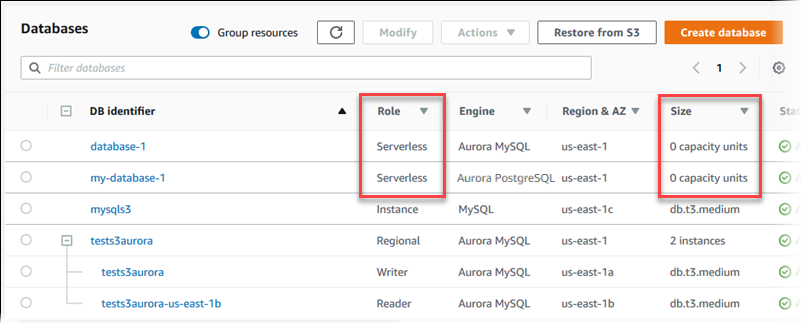
-
選擇一個 Aurora Serverless v1 資料庫叢集名稱以顯示其詳細資訊。
在 Connectivity & security (連線與安全性) 索引標籤上,記下資料庫端點。使用此端點連線至 Aurora Serverless v1 資料庫叢集。
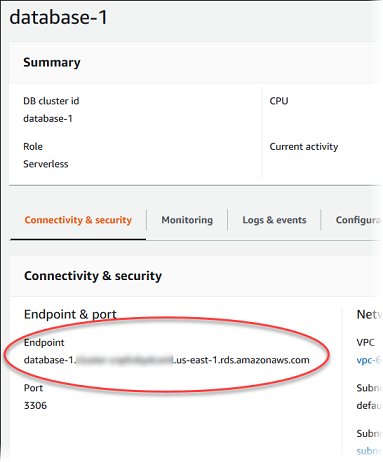
選取 Configuration (組態) 索引標籤以檢視容量設定。
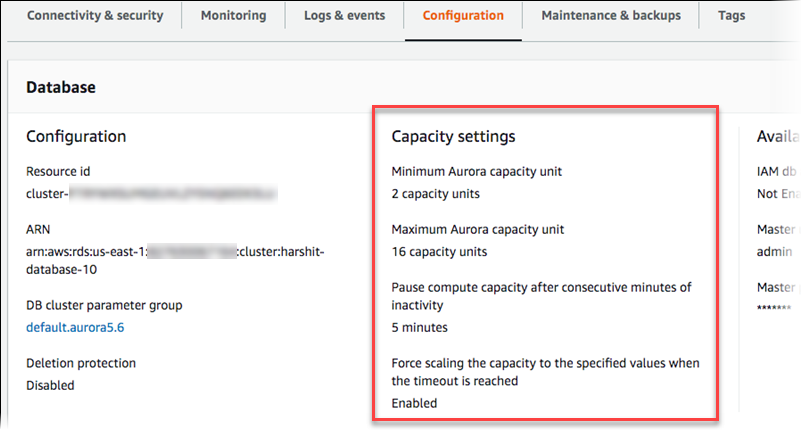
當資料庫叢集擴展、縮減、暫停或恢復時,將產生擴展事件。選取 Logs & events (日誌和事件) 索引標籤以查看最近的事件。以下圖片顯示了這些事件的範例。
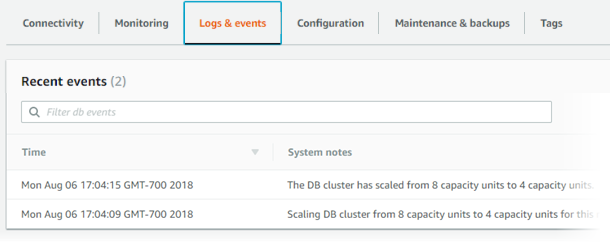
監控 Aurora Serverless v1 資料庫叢集的容量和擴展事件
您可以檢視 CloudWatch 中的 Aurora Serverless v1 資料庫叢集,以使用 ServerlessDatabaseCapacity 指標監控分配給資料庫叢集的容量。您也可以監控所有的標準 Aurora CloudWatch 指標,例如 CPUUtilization、DatabaseConnections、Queries 等。
您可讓 Aurora 發佈部分或所有資料庫日誌到 CloudWatch。您可透過啟用在資料庫叢集參數群組中與 general_log 叢集關聯的組態參數 (例如 slow_query_log 和 Aurora Serverless v1) 選擇要發佈的日誌。與已佈建的叢集不同,Aurora Serverless v1 叢集可讓您無須在資料庫叢集設定中指定要上傳至 CloudWatch 的日誌類別。Aurora Serverless v1 叢集會自動上傳所有可用日誌。當您停用日誌組態參數時,日誌將停止發佈至 CloudWatch。如果已不需要日誌,您也可以在 CloudWatch 中刪除這些日誌。
若要為您的 Aurora Serverless v1 資料庫叢集開始使用 Amazon CloudWatch,請參閱 使用 Amazon 查看Aurora Serverless v1日誌 CloudWatch。若要進一步了解如何透過 CloudWatch 監控 Aurora 資料庫叢集,請參閱 在 Amazon 中監控日誌事件 CloudWatch。
若要連線至 Aurora Serverless v1 資料庫叢集,請使用資料庫端點。如需更多詳細資訊,請參閱 連接至 Amazon Aurora 資料庫叢集。
注意
您不能直接連線至 Aurora Serverless v1 資料庫叢集中的特定資料庫執行個體。