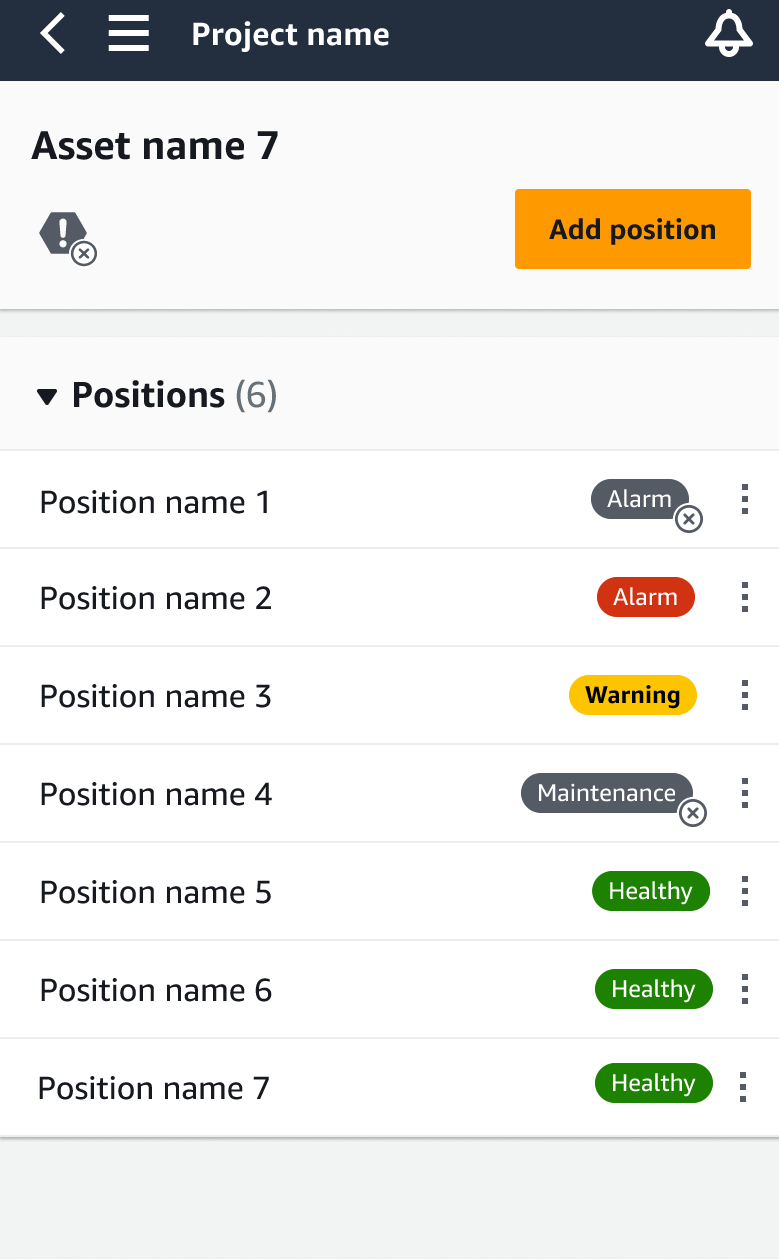Amazon Monitron 不再開放給新客戶。現有客戶可以繼續正常使用服務。如需類似 Amazon Monitron 的功能,請參閱我們的部落格文章
本文為英文版的機器翻譯版本,如內容有任何歧義或不一致之處,概以英文版為準。
新增感應器位置
當您將感應器與資產配對時,您會記錄位置類型。位置類型會 Amazon Monitron 說明如何在分析來自該感應器的資料時評估位置。
您可以從 Amazon Monitron Web 應用程式和 Amazon Monitron 行動應用程式建立和更新資產位置。使用應用程式,您可以:
-
將新位置新增至現有資產
-
將新位置新增至新資產
-
將新的感應器與現有位置配對
-
將新位置新增至沒有指派位置的現有資產
在 Web 應用程式上新增感應器位置
-
從資產清單中選擇您要建立或編輯其位置的感應器。
-
選取新增位置按鈕。
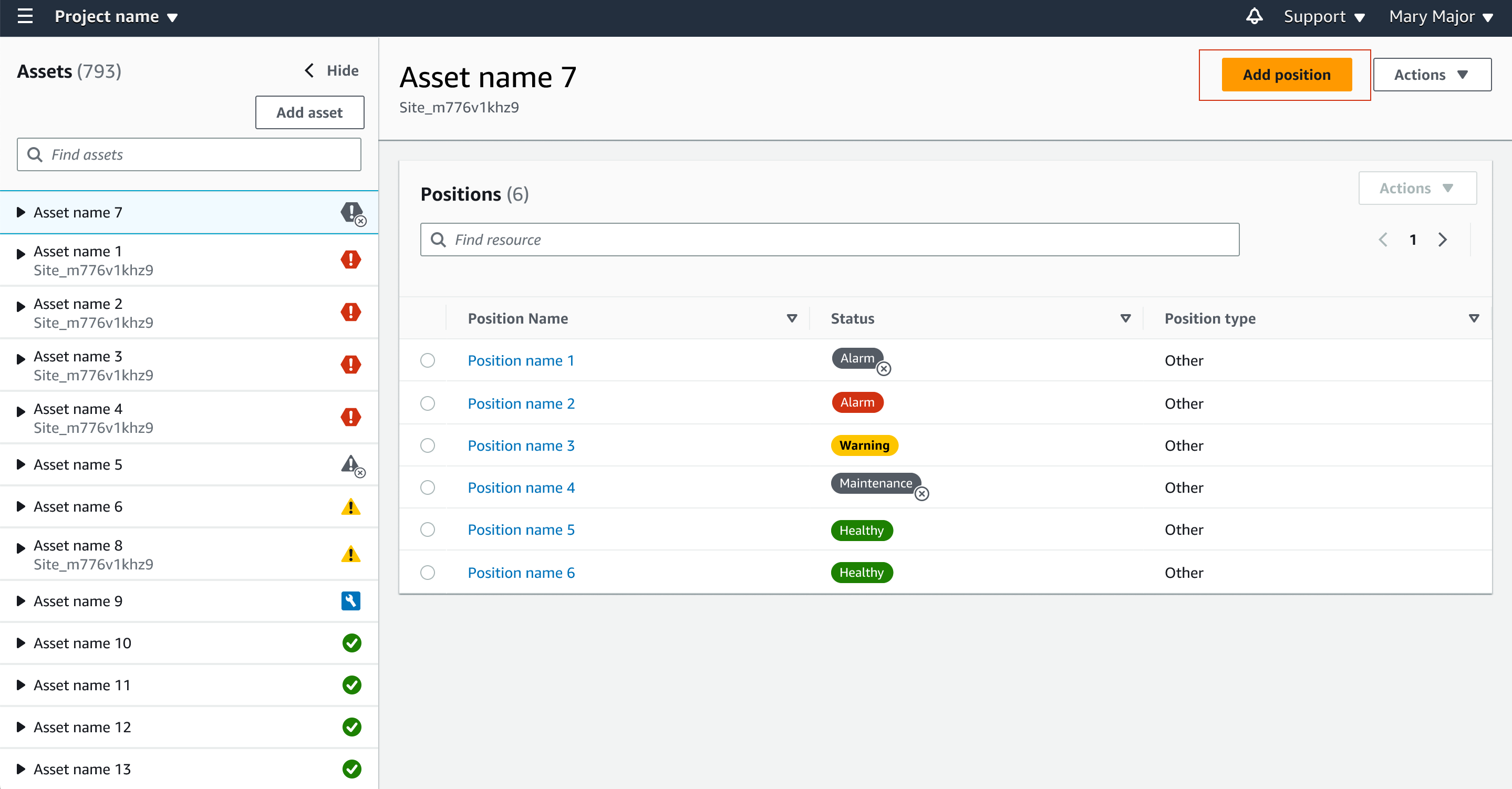
-
在開啟的對話方塊中,輸入您的位置名稱 、位置類型 和機器類別 。
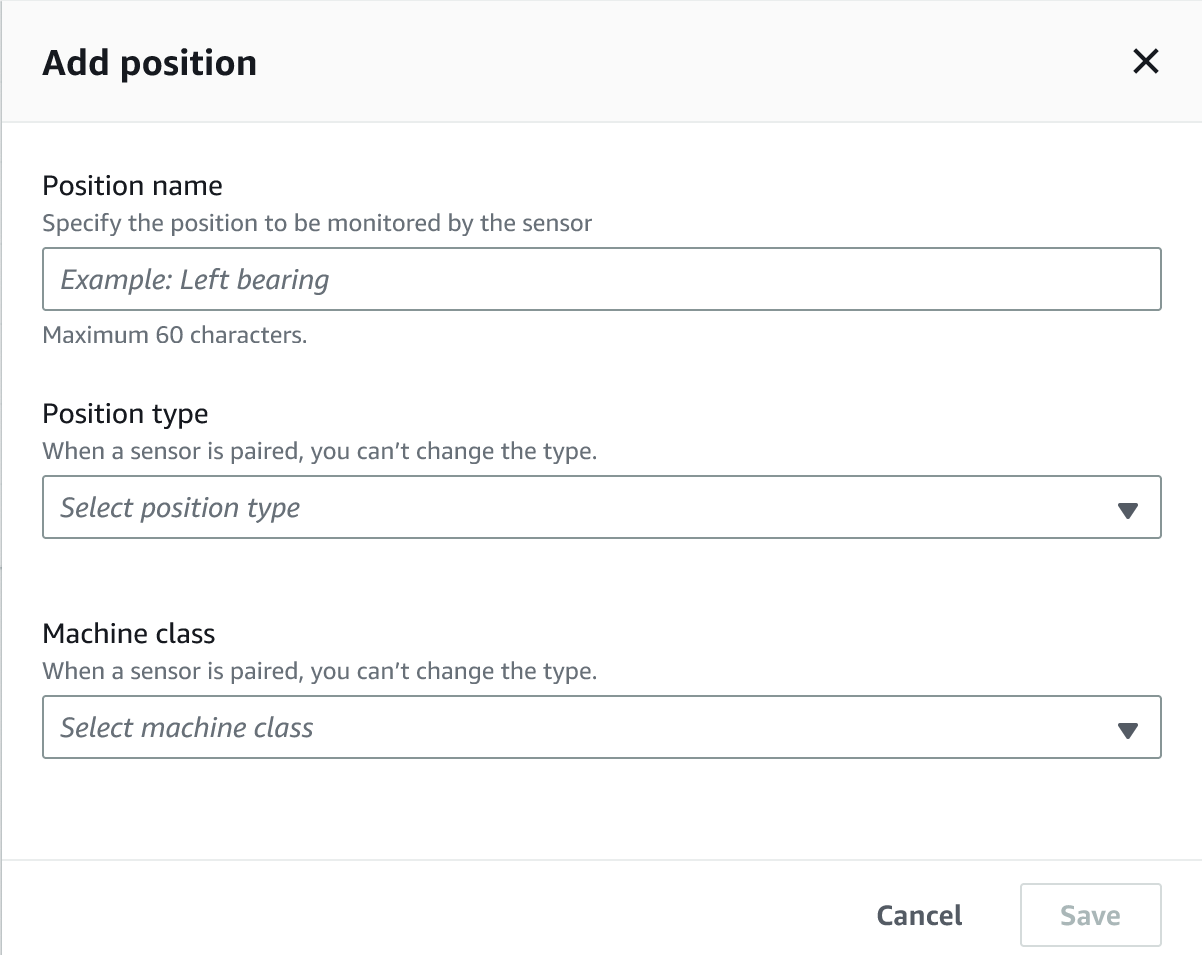
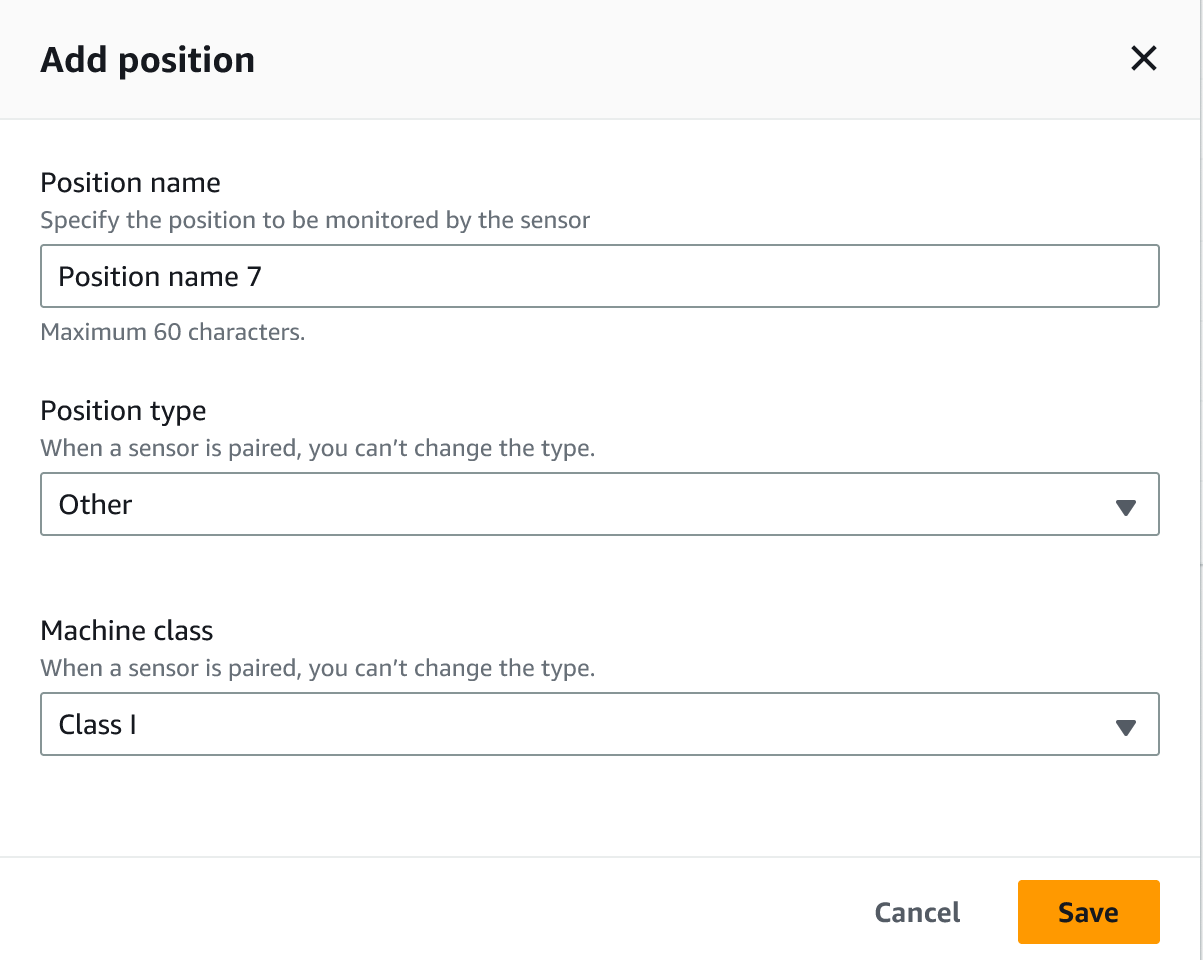
-
選擇 Save (儲存)。
-
您的位置已新增至資產。
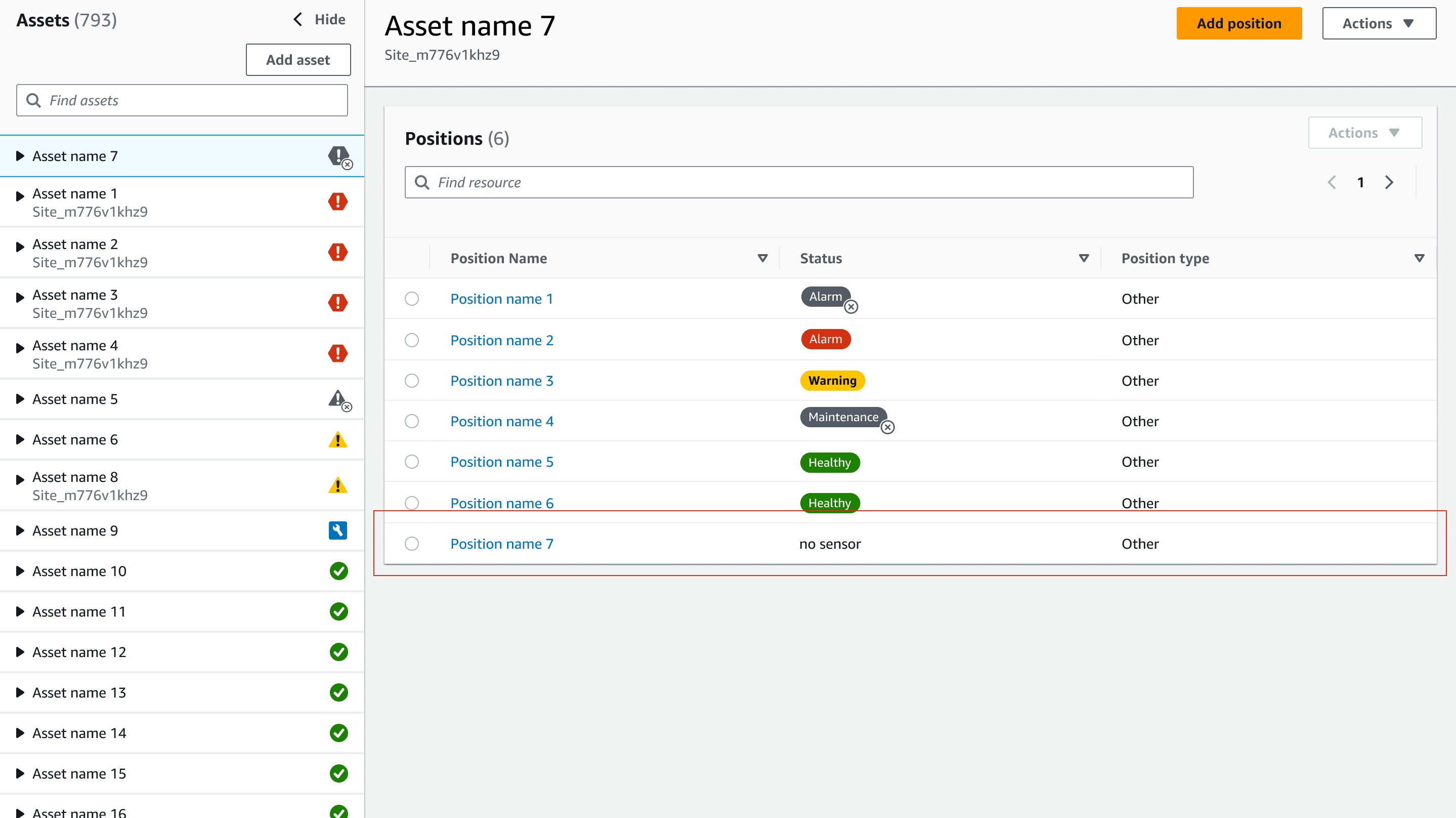
在行動應用程式上新增感應器位置
-
從資產清單中選擇您要建立或編輯其位置的感應器。
-
選取新增位置按鈕。
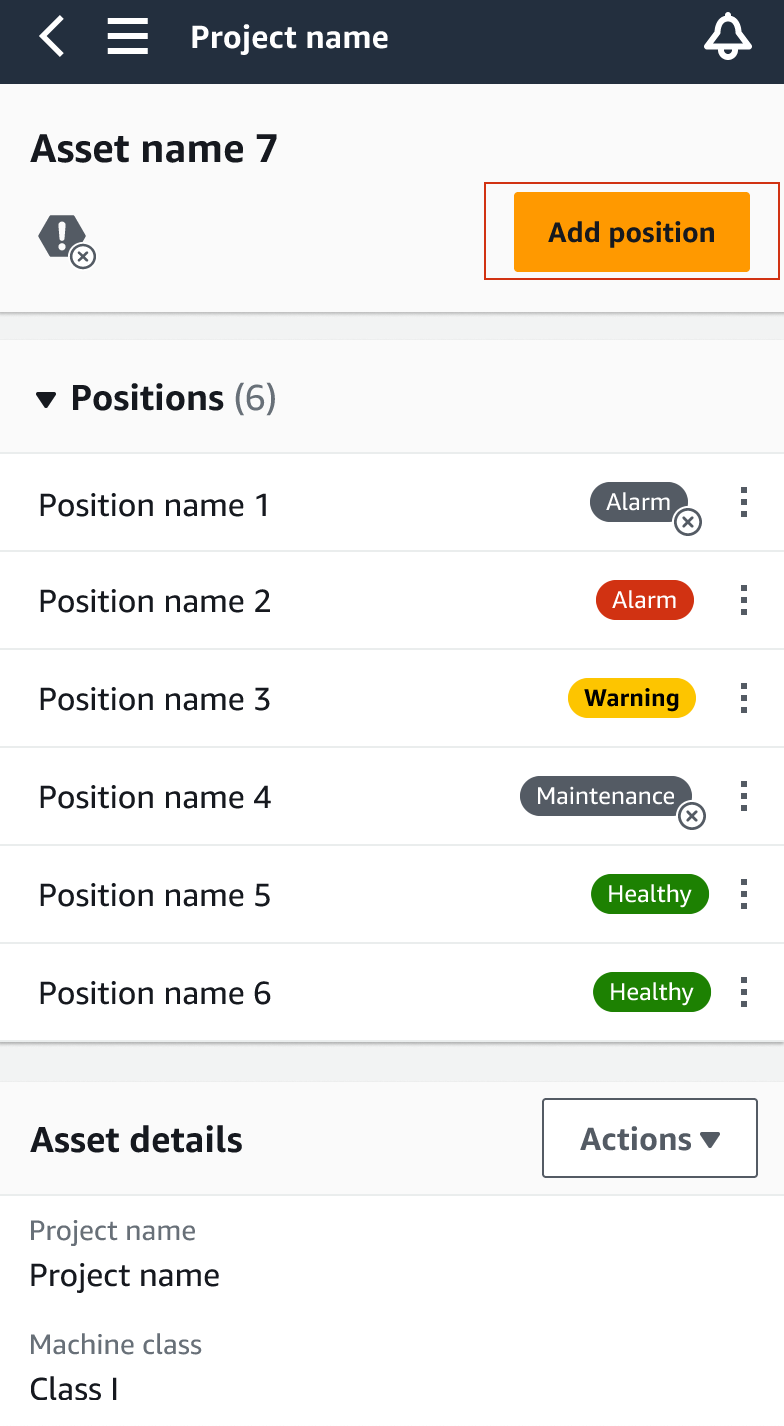
-
在開啟的對話方塊中,輸入您的位置名稱 、位置類型 和機器類別 。
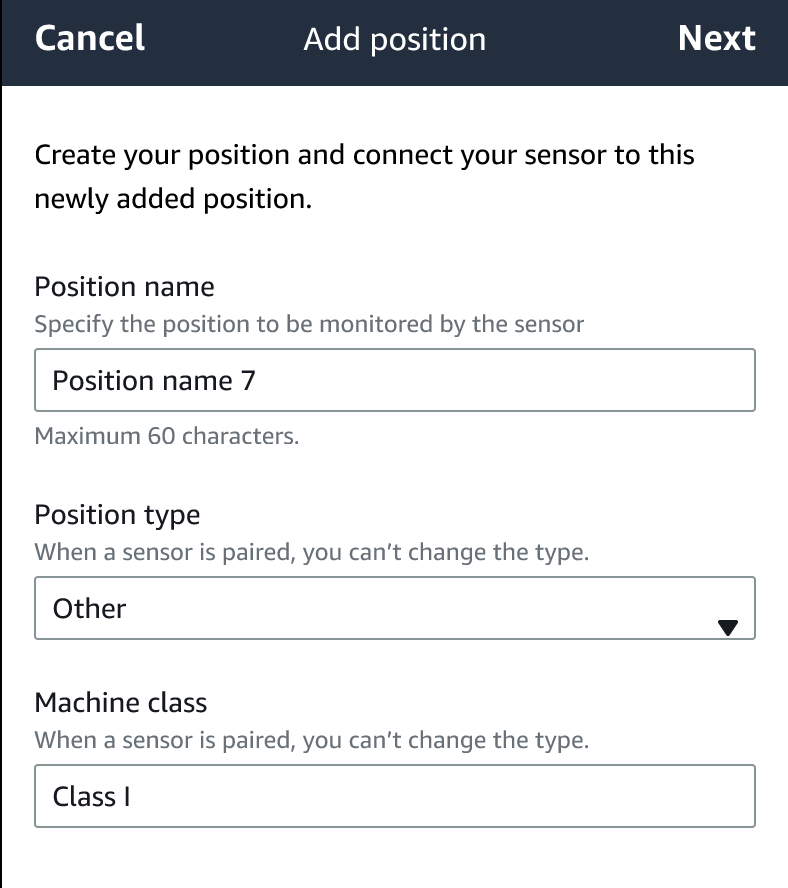
-
選擇 Next (下一步)。
-
使用行動裝置重新掃描感應器以儲存位置。
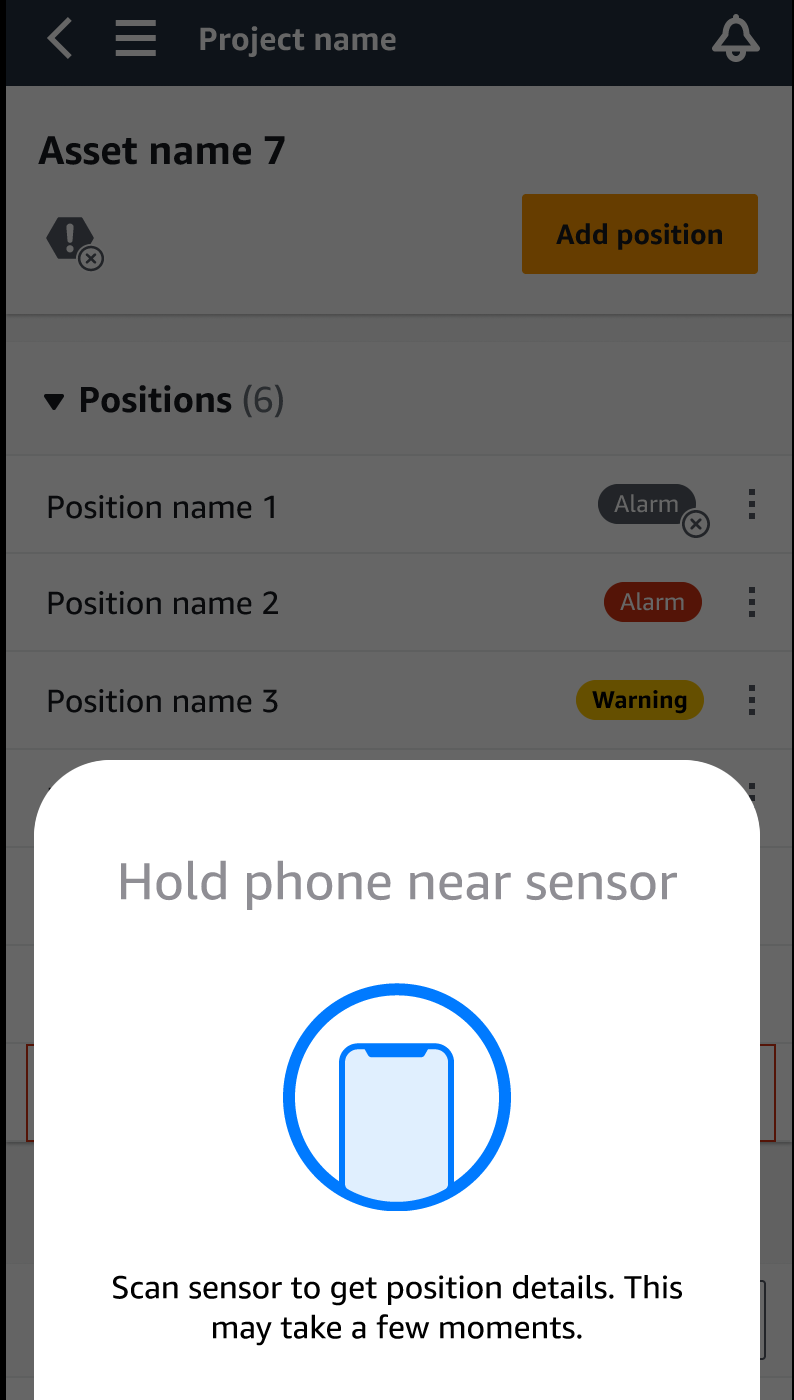
-
您的位置已新增至資產。