本文為英文版的機器翻譯版本,如內容有任何歧義或不一致之處,概以英文版為準。
進行一次性測量
除了查看傳感器通常進行的測量外,您還可以隨時使用傳感器進行一次性測量。
重要
您只能使用 Amazon Monitron 行動應用程式進行感測器測量。系統管理員和技術人員都可以採取此動作。
進行一次性測量(僅限行動應用程式)
-
從 Amazon Monitron 行動應用程式中,選取您的專案。
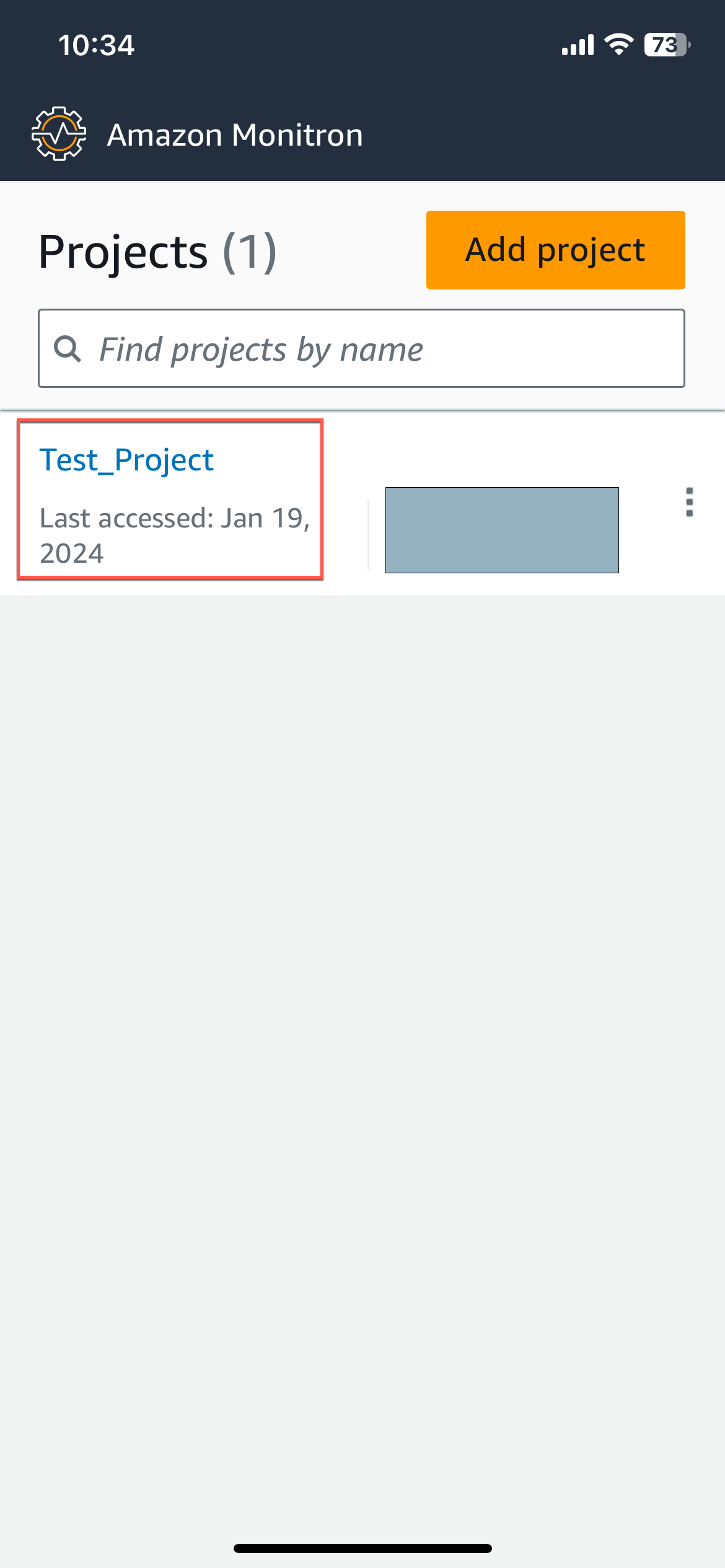
-
從亞馬遜監控專案功能表中,選取資產。
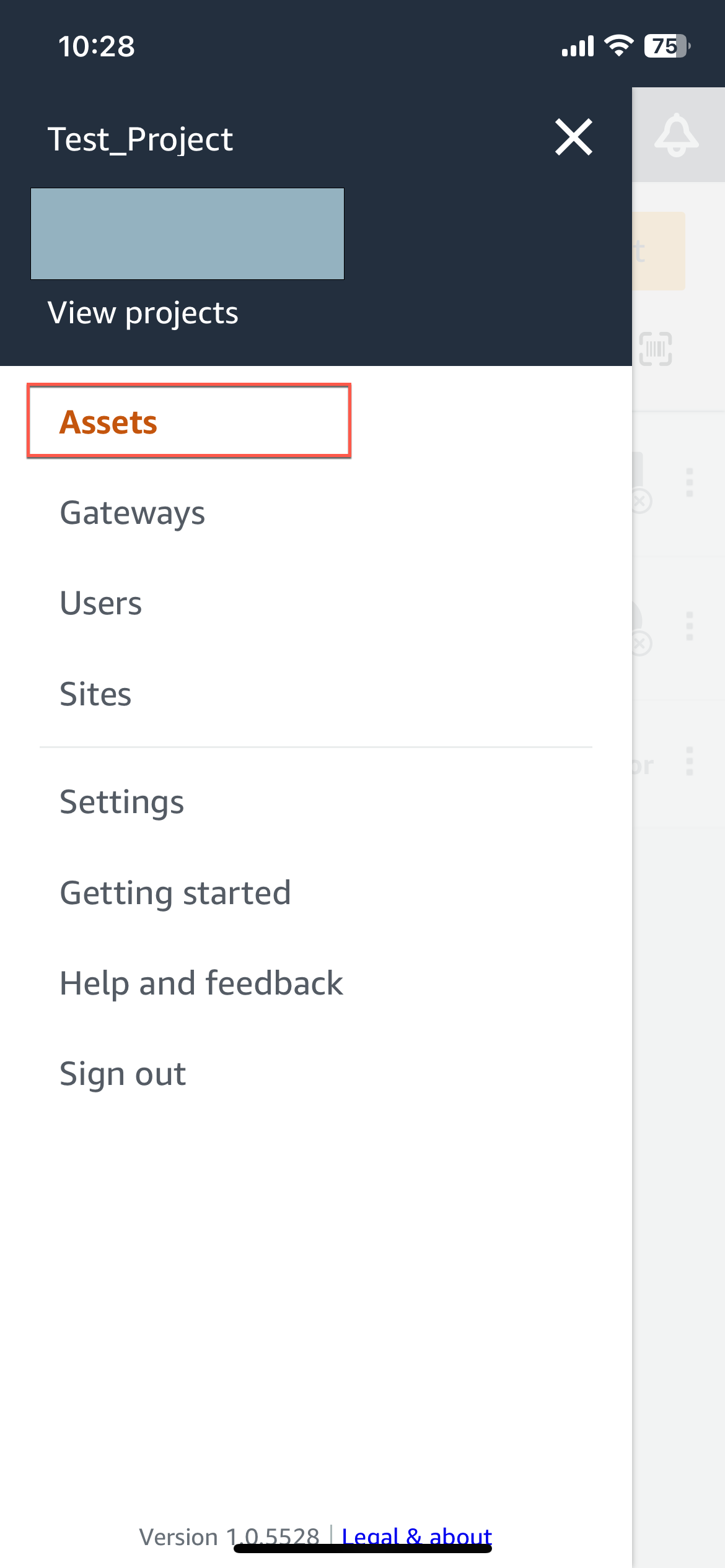
-
從資產清單中,選擇與您要進行量測的感測器配對的資產。
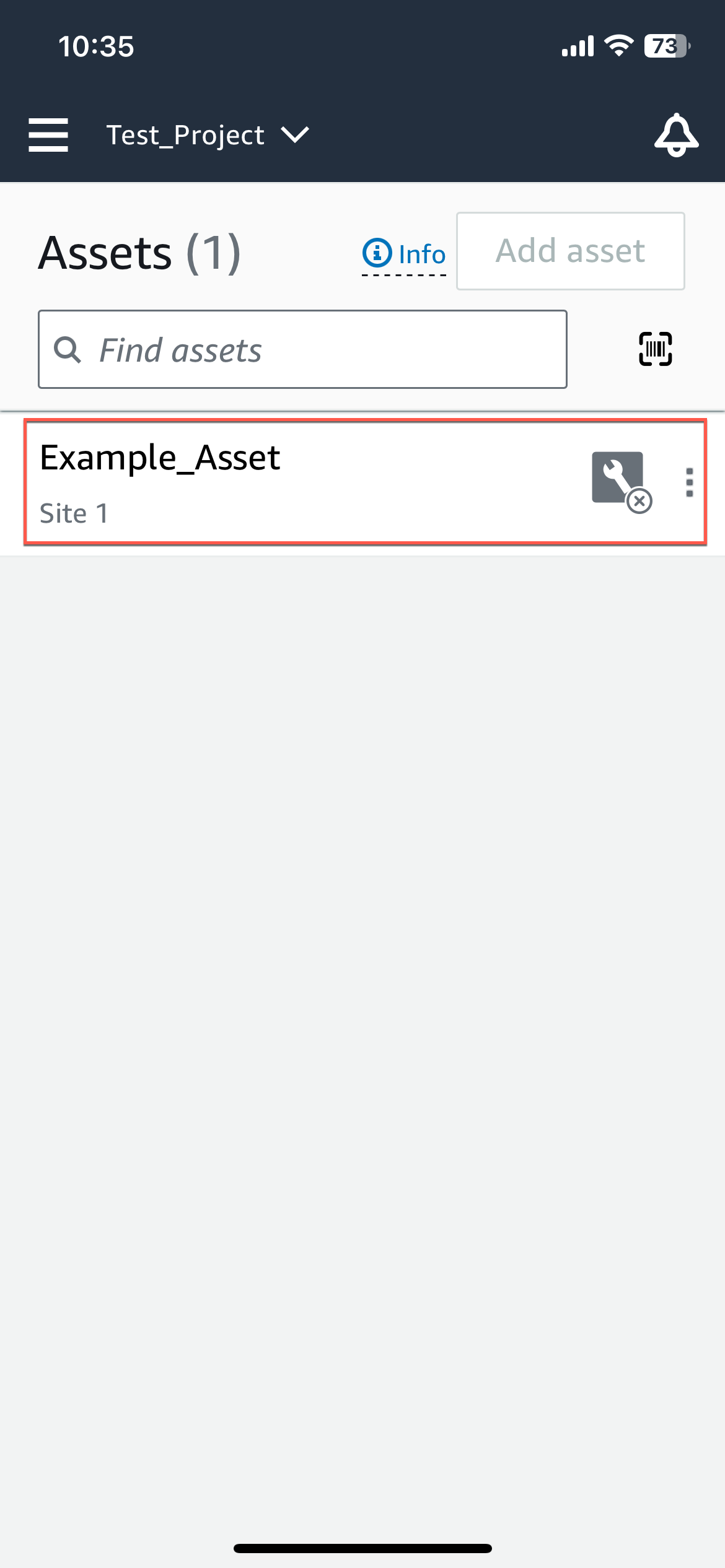
-
然後,選擇要進行測量的感測器。
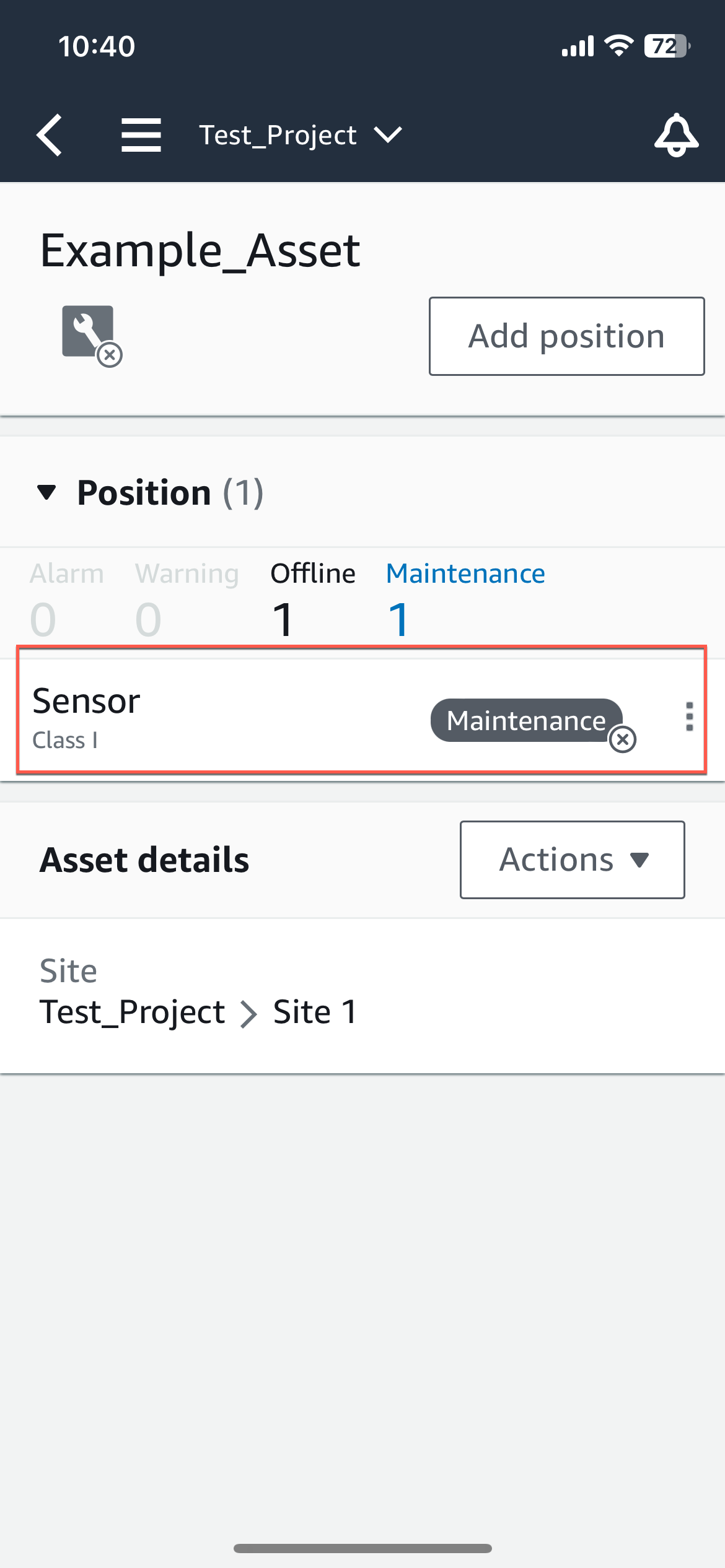
-
在感應器頁面上,從感應器詳細資料中選擇動作。
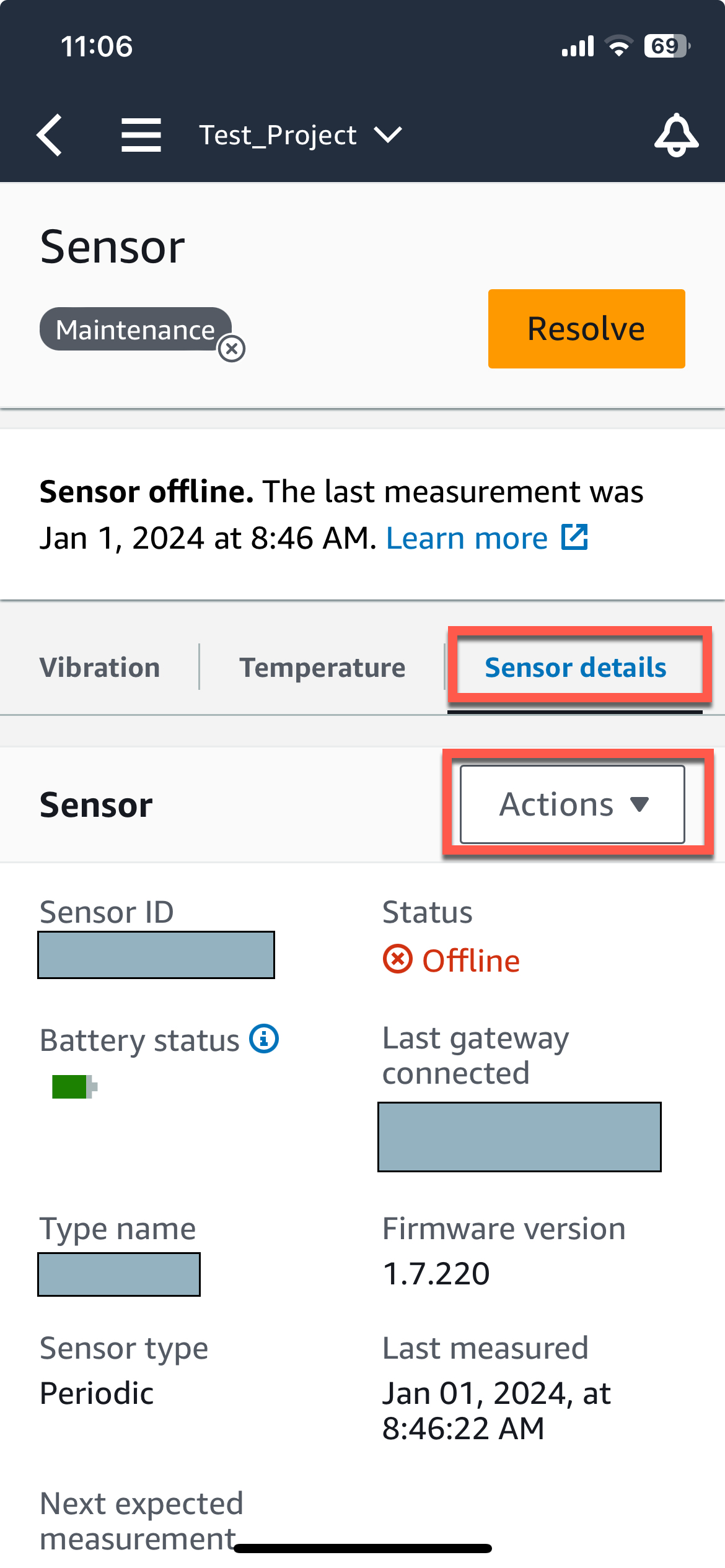
-
從「動作」 中選擇「進行度量」。
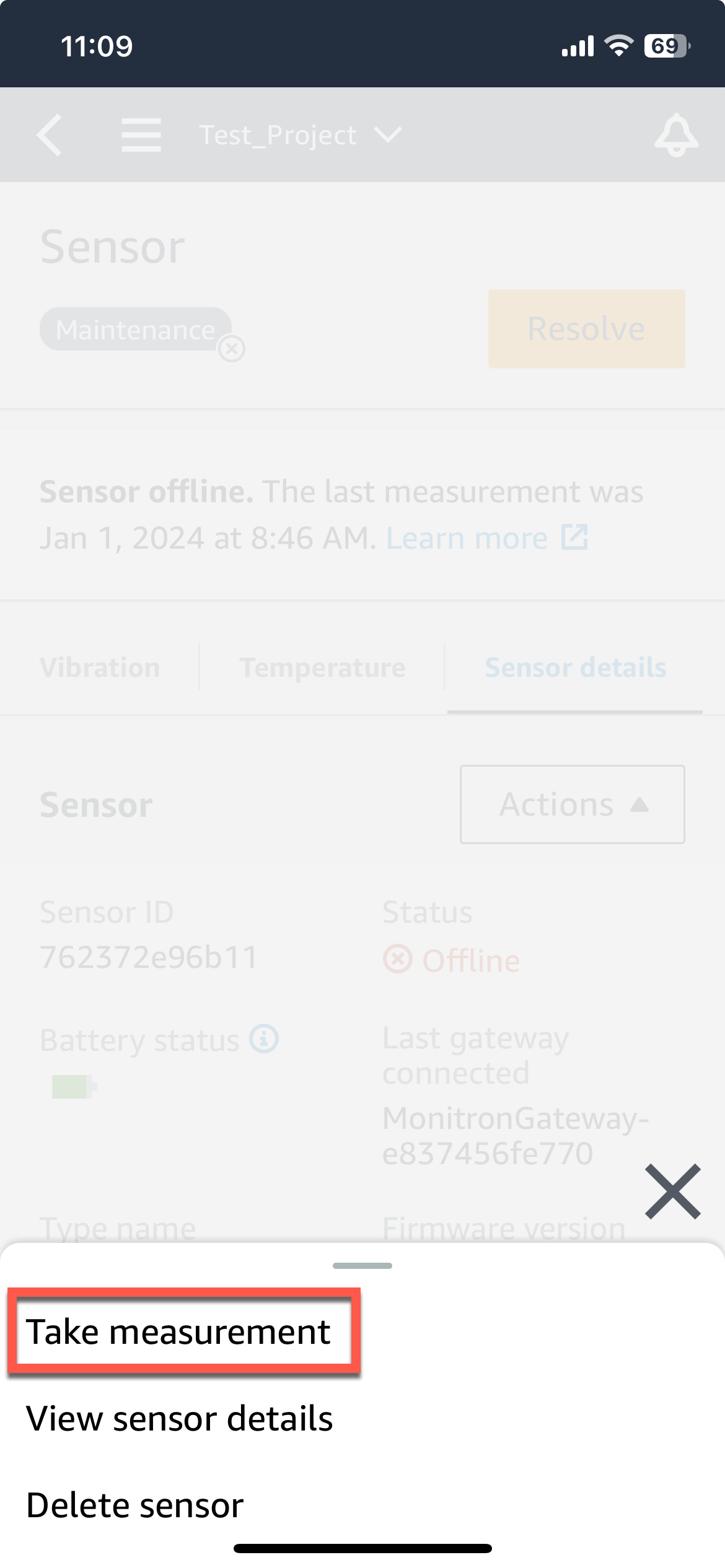
-
將智能手機靠近傳感器。


-
完成測量後,請將智慧型手機從感應器上移開。
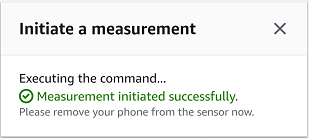
新的量測會新增至感測器已收集的資料中。