Amazon Monitron 不再開放給新客戶。現有客戶可以繼續正常使用服務。如需類似 Amazon Monitron 的功能,請參閱我們的部落格文章
本文為英文版的機器翻譯版本,如內容有任何歧義或不一致之處,概以英文版為準。
編輯乙太網路閘道名稱
您可以變更乙太網路閘道的顯示名稱,以更快地找到它。若要編輯閘道名稱,請開啟您的 Web 或行動應用程式,然後執行下列動作。
編輯乙太網路閘道名稱
-
從閘道頁面選取要編輯的閘道名稱。
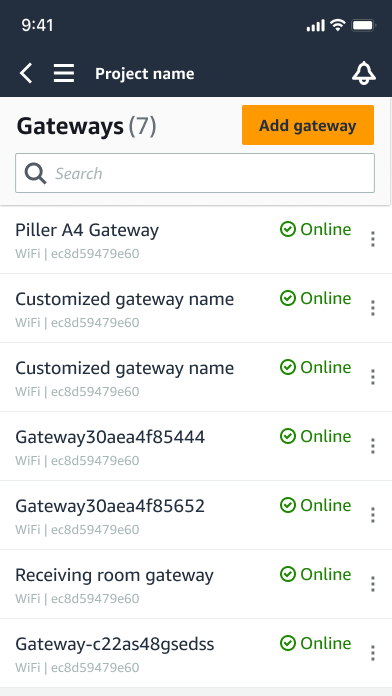
行動應用程式檢視
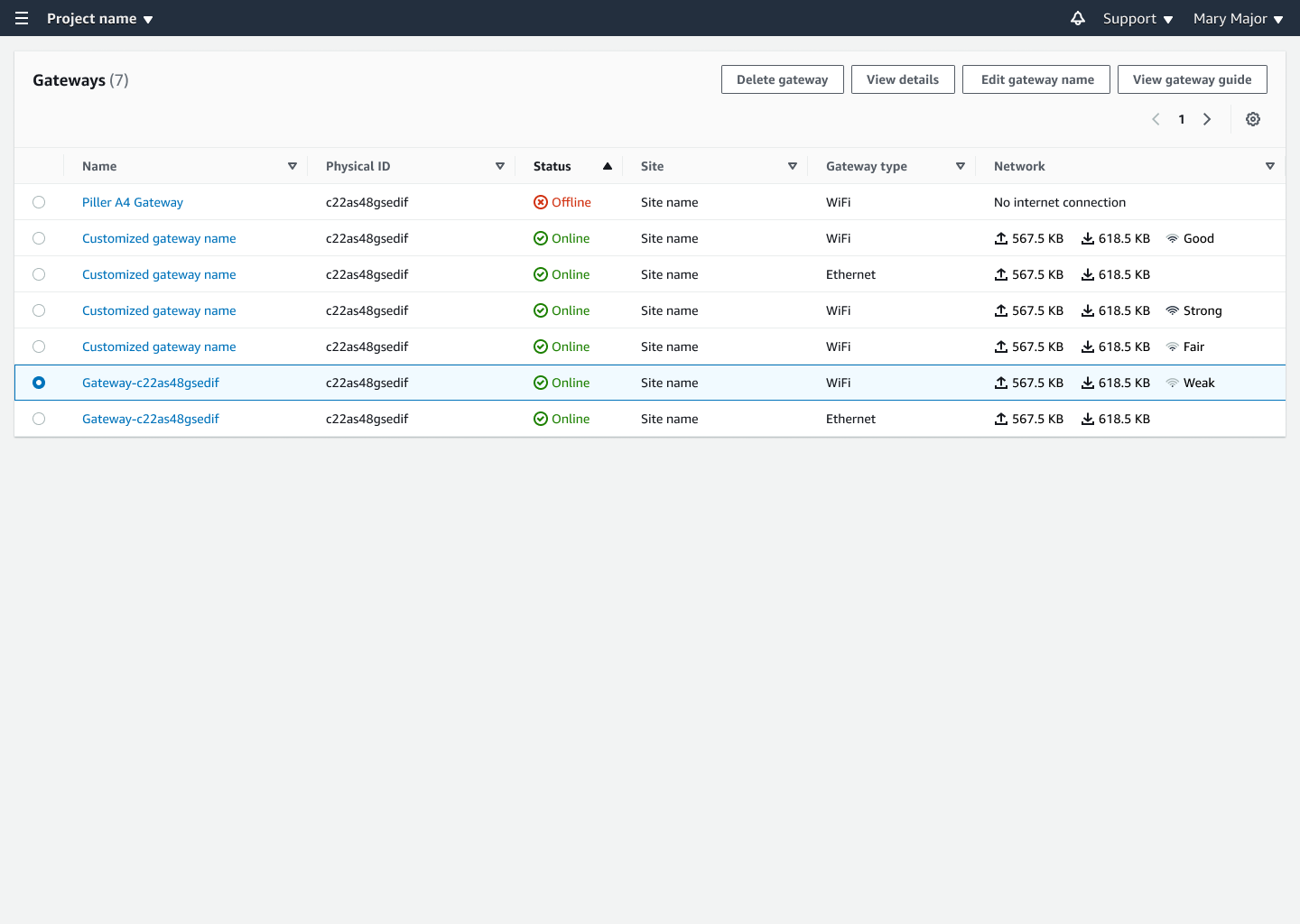
Web 應用程式檢視
-
將出現彈出式視窗,提示您新增閘道的自訂名稱。
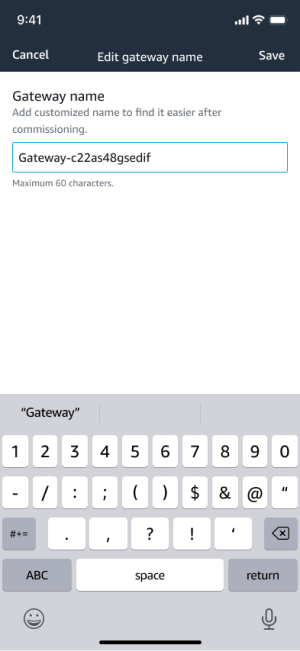
行動應用程式檢視
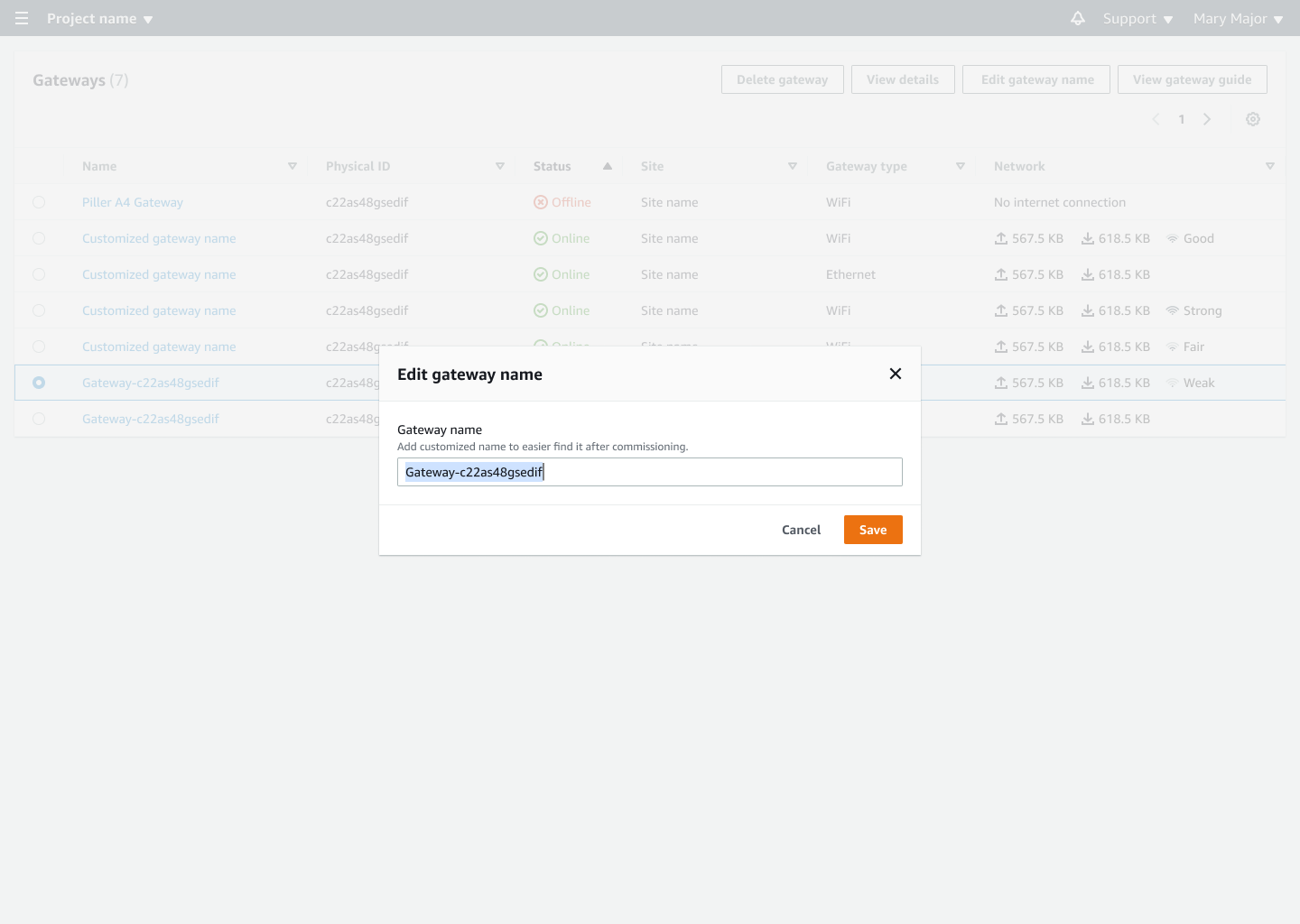
Web 應用程式檢視
-
輸入閘道的新名稱,然後選擇儲存 。
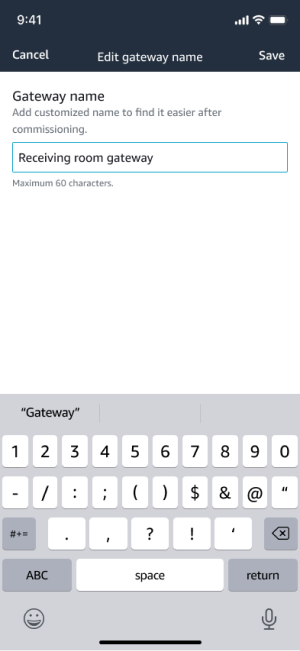
行動應用程式檢視
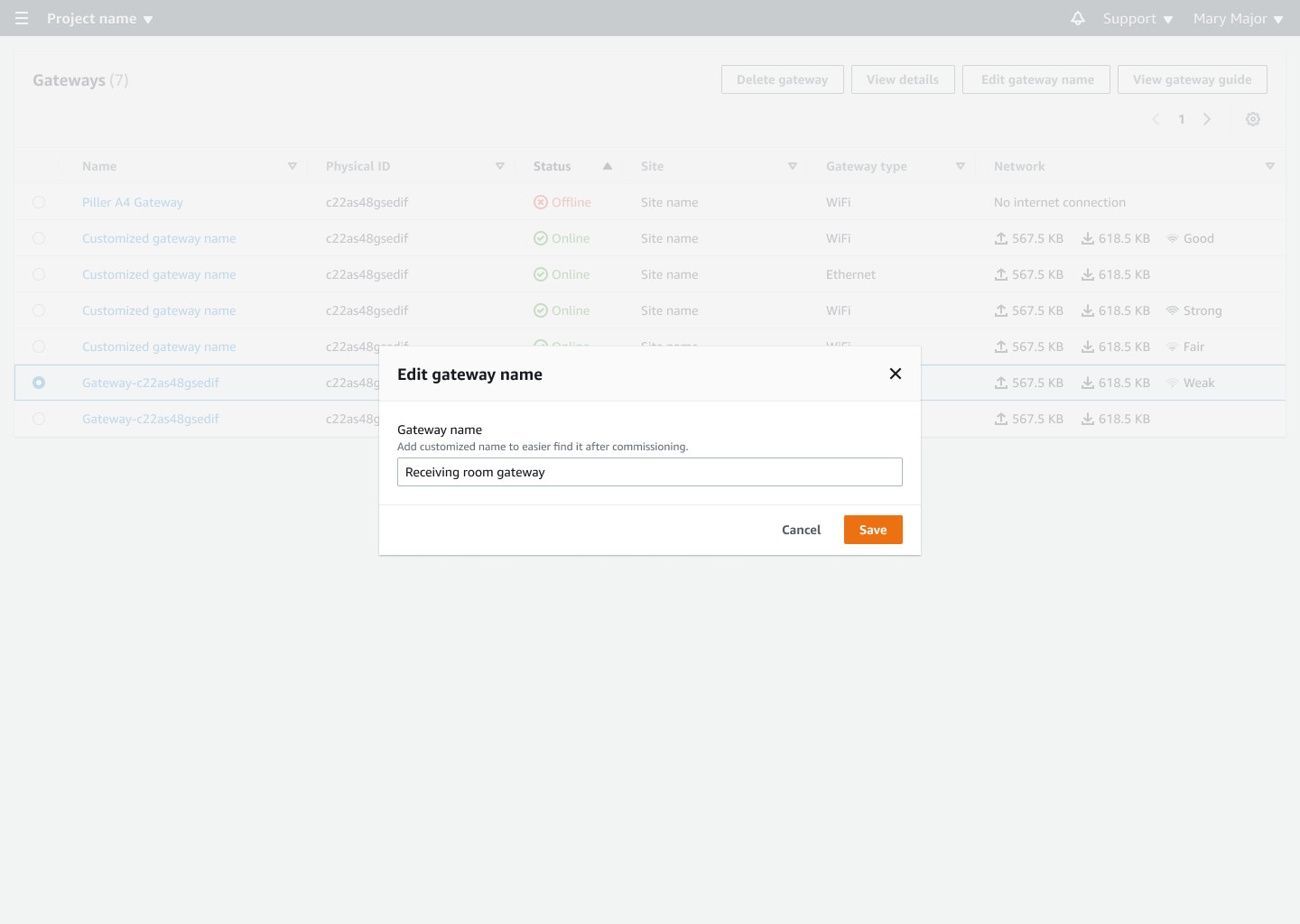
Web 應用程式檢視
-
您會看到確認新閘道名稱的成功訊息。
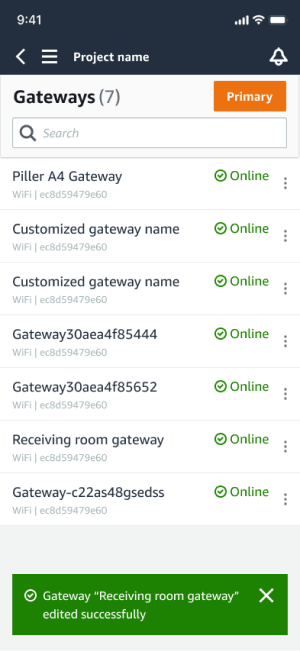
行動應用程式檢視
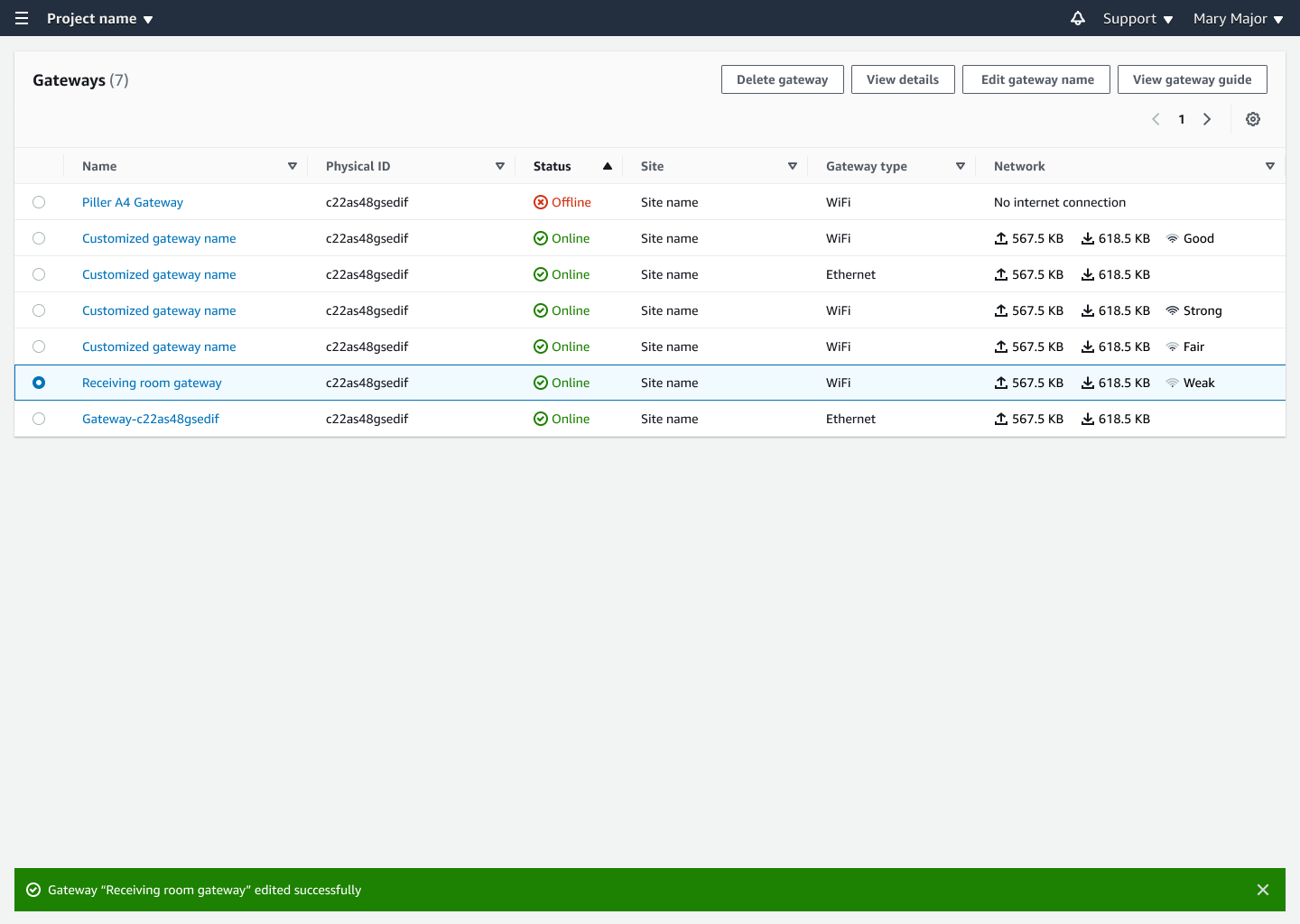
Web 應用程式檢視