本文為英文版的機器翻譯版本,如內容有任何歧義或不一致之處,概以英文版為準。
步驟 1:在 DynamoDB 中建立資料表
在此步驟中,您可以在 Amazon DynamoDB 中建立 Music 資料表。此資料表具有下列詳細資訊:
-
分割區索引鍵:
Artist -
排序索引鍵:
SongTitle
如需資料表操作的詳細資訊,請參閱 在 DynamoDB 中使用資料表和資料。
注意
開始之前,請確定您已遵循先決條件 中的步驟。
若要使用 DynamoDB 主控台建立新的 Music 資料表:
登入 AWS Management Console ,並在 https://https://console.aws.amazon.com/dynamodb/
開啟 DynamoDB 主控台。 -
在左側導覽窗格中,選擇 Tables (資料表)。
-
選擇建立資料表。
-
輸入資料表詳細資訊,如下所示:
-
對於 Table name (資料表名稱),請輸入
Music。 -
對於 Partition key (分區索引鍵),請輸入
Artist。 -
針對排序索引鍵,輸入
SongTitle。
-
-
對於資料表設定,保留預設設定的預設選擇。
-
選擇建立資料表來建立資料表。
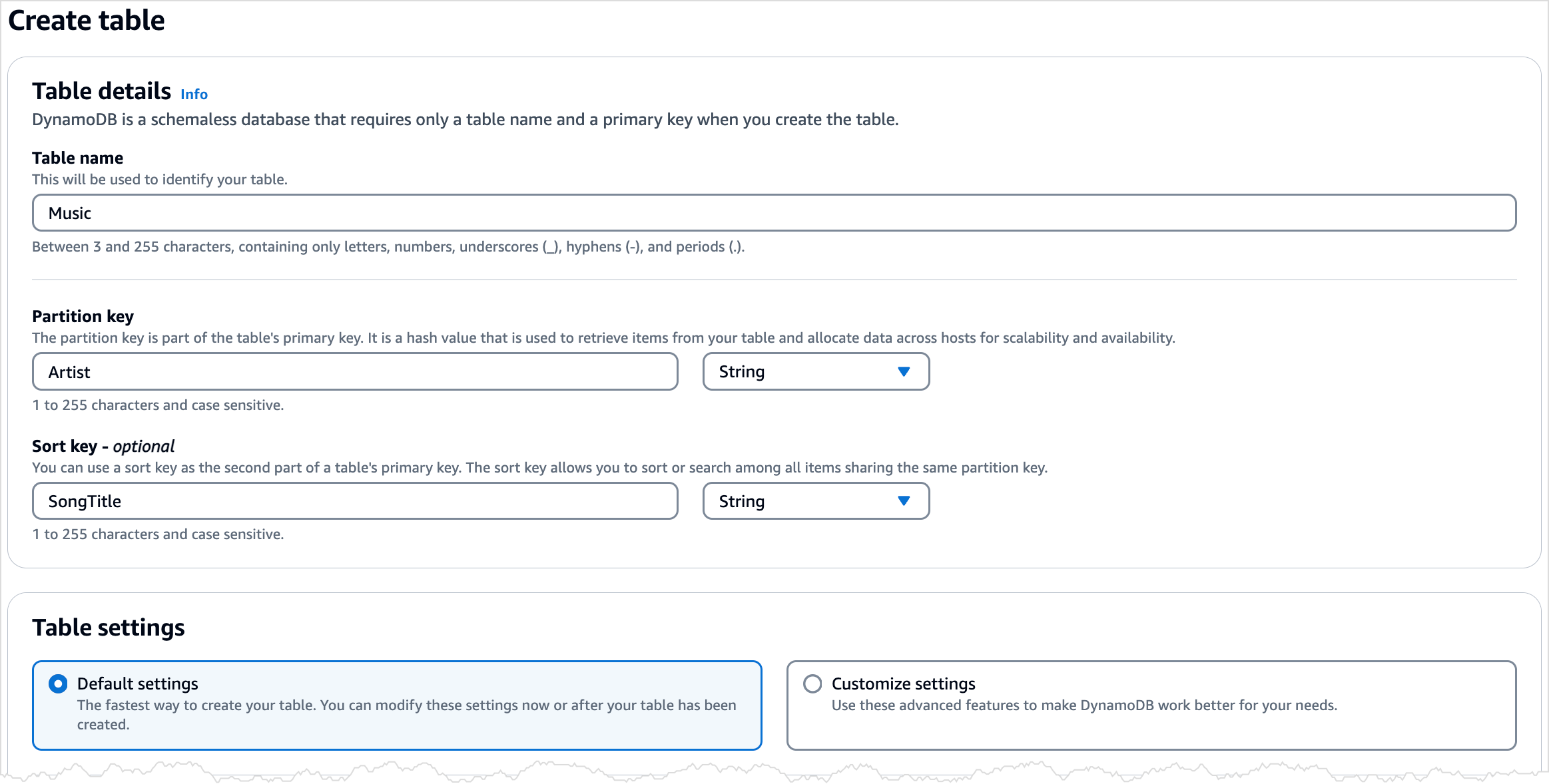
-
資料表處於
ACTIVE狀態後,建議您執行下列步驟,在資料表DynamoDB Point-in-time備份上啟用 :-
選擇資料表名稱以開啟資料表。
-
選擇備份。
-
在Point-in-time(PITR) 區段中選擇編輯。
-
在編輯point-in-time復原設定頁面上,選擇開啟point-in-time復原。
-
選擇 Save changes (儲存變更)。
-
下列 AWS CLI 範例會使用 建立新的Music資料表create-table。
Linux
aws dynamodb create-table \ --table-name Music \ --attribute-definitions \ AttributeName=Artist,AttributeType=S \ AttributeName=SongTitle,AttributeType=S \ --key-schema AttributeName=Artist,KeyType=HASH AttributeName=SongTitle,KeyType=RANGE \ --billing-mode PAY_PER_REQUEST \ --table-class STANDARD
Windows CMD
aws dynamodb create-table ^ --table-name Music ^ --attribute-definitions ^ AttributeName=Artist,AttributeType=S ^ AttributeName=SongTitle,AttributeType=S ^ --key-schema AttributeName=Artist,KeyType=HASH AttributeName=SongTitle,KeyType=RANGE ^ --billing-mode PAY_PER_REQUEST ^ --table-class STANDARD
使用 create-table 傳回以下範例結果。
{ "TableDescription": { "AttributeDefinitions": [ { "AttributeName": "Artist", "AttributeType": "S" }, { "AttributeName": "SongTitle", "AttributeType": "S" } ], "TableName": "Music", "KeySchema": [ { "AttributeName": "Artist", "KeyType": "HASH" }, { "AttributeName": "SongTitle", "KeyType": "RANGE" } ], "TableStatus": "CREATING", "CreationDateTime": "2023-03-29T12:11:43.379000-04:00", "ProvisionedThroughput": { "NumberOfDecreasesToday": 0, "ReadCapacityUnits": 5, "WriteCapacityUnits": 5 }, "TableSizeBytes": 0, "ItemCount": 0, "TableArn": "arn:aws:dynamodb:us-east-1:111122223333:table/Music", "TableId": "60abf404-1839-4917-a89b-a8b0ab2a1b87", "TableClassSummary": { "TableClass": "STANDARD" } } } }
請注意,TableStatus 欄位的值會設定為 CREATING。
若要確認 DynamoDB 已完成建立 Music 資料表,請使用 describe-table 命令。
Linux
aws dynamodb describe-table --table-name Music | grep TableStatus
Windows CMD
aws dynamodb describe-table --table-name Music | findstr TableStatus
此命令會傳回下列結果。當 DynamoDB 已完成建立資料表時,TableStatus 欄位的值會設定為 ACTIVE。
"TableStatus": "ACTIVE",
一旦資料表進入 ACTIVE 狀態,根據最佳實務,應執行以下命令,以在資料表上啟用 DynamoDB Point-in-time備份:
Linux
aws dynamodb update-continuous-backups \ --table-name Music \ --point-in-time-recovery-specification \ PointInTimeRecoveryEnabled=true
Windows CMD
aws dynamodb update-continuous-backups --table-name Music --point-in-time-recovery-specification PointInTimeRecoveryEnabled=true
此命令會傳回下列結果。
{ "ContinuousBackupsDescription": { "ContinuousBackupsStatus": "ENABLED", "PointInTimeRecoveryDescription": { "PointInTimeRecoveryStatus": "ENABLED", "EarliestRestorableDateTime": "2023-03-29T12:18:19-04:00", "LatestRestorableDateTime": "2023-03-29T12:18:19-04:00" } } }
注意
啟用具備時間點復原的連續備份會有成本影響。如需有關定價的詳細資訊,請參閱 Amazon DynamoDB 定價
以下程式碼範例示範如何使用 AWS SDK 建立 DynamoDB 資料表。
- .NET
-
- AWS SDK for .NET
-
注意
GitHub 上提供更多範例。尋找完整範例,並了解如何在 AWS 程式碼範例儲存庫
中設定和執行。 /// <summary> /// Creates a new Amazon DynamoDB table and then waits for the new /// table to become active. /// </summary> /// <param name="client">An initialized Amazon DynamoDB client object.</param> /// <param name="tableName">The name of the table to create.</param> /// <returns>A Boolean value indicating the success of the operation.</returns> public static async Task<bool> CreateMovieTableAsync(AmazonDynamoDBClient client, string tableName) { var response = await client.CreateTableAsync(new CreateTableRequest { TableName = tableName, AttributeDefinitions = new List<AttributeDefinition>() { new AttributeDefinition { AttributeName = "title", AttributeType = ScalarAttributeType.S, }, new AttributeDefinition { AttributeName = "year", AttributeType = ScalarAttributeType.N, }, }, KeySchema = new List<KeySchemaElement>() { new KeySchemaElement { AttributeName = "year", KeyType = KeyType.HASH, }, new KeySchemaElement { AttributeName = "title", KeyType = KeyType.RANGE, }, }, BillingMode = BillingMode.PAY_PER_REQUEST, }); // Wait until the table is ACTIVE and then report success. Console.Write("Waiting for table to become active..."); var request = new DescribeTableRequest { TableName = response.TableDescription.TableName, }; TableStatus status; int sleepDuration = 2000; do { System.Threading.Thread.Sleep(sleepDuration); var describeTableResponse = await client.DescribeTableAsync(request); status = describeTableResponse.Table.TableStatus; Console.Write("."); } while (status != "ACTIVE"); return status == TableStatus.ACTIVE; }-
如需 API 的詳細資訊,請參閱《AWS SDK for .NET API 參考》中的 CreateTable。
-
- Bash
-
- AWS CLI 使用 Bash 指令碼
-
注意
GitHub 上提供更多範例。尋找完整範例,並了解如何在 AWS 程式碼範例儲存庫
中設定和執行。 ############################################################################### # function dynamodb_create_table # # This function creates an Amazon DynamoDB table. # # Parameters: # -n table_name -- The name of the table to create. # -a attribute_definitions -- JSON file path of a list of attributes and their types. # -k key_schema -- JSON file path of a list of attributes and their key types. # -p provisioned_throughput -- Provisioned throughput settings for the table. # # Returns: # 0 - If successful. # 1 - If it fails. ############################################################################### function dynamodb_create_table() { local table_name attribute_definitions key_schema provisioned_throughput response local option OPTARG # Required to use getopts command in a function. ####################################### # Function usage explanation ####################################### function usage() { echo "function dynamodb_create_table" echo "Creates an Amazon DynamoDB table." echo " -n table_name -- The name of the table to create." echo " -a attribute_definitions -- JSON file path of a list of attributes and their types." echo " -k key_schema -- JSON file path of a list of attributes and their key types." echo " -p provisioned_throughput -- Provisioned throughput settings for the table." echo "" } # Retrieve the calling parameters. while getopts "n:a:k:p:h" option; do case "${option}" in n) table_name="${OPTARG}" ;; a) attribute_definitions="${OPTARG}" ;; k) key_schema="${OPTARG}" ;; p) provisioned_throughput="${OPTARG}" ;; h) usage return 0 ;; \?) echo "Invalid parameter" usage return 1 ;; esac done export OPTIND=1 if [[ -z "$table_name" ]]; then errecho "ERROR: You must provide a table name with the -n parameter." usage return 1 fi if [[ -z "$attribute_definitions" ]]; then errecho "ERROR: You must provide an attribute definitions json file path the -a parameter." usage return 1 fi if [[ -z "$key_schema" ]]; then errecho "ERROR: You must provide a key schema json file path the -k parameter." usage return 1 fi if [[ -z "$provisioned_throughput" ]]; then errecho "ERROR: You must provide a provisioned throughput json file path the -p parameter." usage return 1 fi iecho "Parameters:\n" iecho " table_name: $table_name" iecho " attribute_definitions: $attribute_definitions" iecho " key_schema: $key_schema" iecho " provisioned_throughput: $provisioned_throughput" iecho "" response=$(aws dynamodb create-table \ --table-name "$table_name" \ --attribute-definitions file://"$attribute_definitions" \ --key-schema file://"$key_schema" \ --provisioned-throughput "$provisioned_throughput") local error_code=${?} if [[ $error_code -ne 0 ]]; then aws_cli_error_log $error_code errecho "ERROR: AWS reports create-table operation failed.$response" return 1 fi return 0 }此範例中使用的公用程式函數。
############################################################################### # function iecho # # This function enables the script to display the specified text only if # the global variable $VERBOSE is set to true. ############################################################################### function iecho() { if [[ $VERBOSE == true ]]; then echo "$@" fi } ############################################################################### # function errecho # # This function outputs everything sent to it to STDERR (standard error output). ############################################################################### function errecho() { printf "%s\n" "$*" 1>&2 } ############################################################################## # function aws_cli_error_log() # # This function is used to log the error messages from the AWS CLI. # # See https://docs.aws.amazon.com/cli/latest/topic/return-codes.html#cli-aws-help-return-codes. # # The function expects the following argument: # $1 - The error code returned by the AWS CLI. # # Returns: # 0: - Success. # ############################################################################## function aws_cli_error_log() { local err_code=$1 errecho "Error code : $err_code" if [ "$err_code" == 1 ]; then errecho " One or more S3 transfers failed." elif [ "$err_code" == 2 ]; then errecho " Command line failed to parse." elif [ "$err_code" == 130 ]; then errecho " Process received SIGINT." elif [ "$err_code" == 252 ]; then errecho " Command syntax invalid." elif [ "$err_code" == 253 ]; then errecho " The system environment or configuration was invalid." elif [ "$err_code" == 254 ]; then errecho " The service returned an error." elif [ "$err_code" == 255 ]; then errecho " 255 is a catch-all error." fi return 0 }-
如需 API 詳細資訊,請參閱《AWS CLI 命令參考》中的 CreateTable。
-
- C++
-
- SDK for C++
-
注意
GitHub 上提供更多範例。尋找完整範例,並了解如何在 AWS 程式碼範例儲存庫
中設定和執行。 //! Create an Amazon DynamoDB table. /*! \sa createTable() \param tableName: Name for the DynamoDB table. \param primaryKey: Primary key for the DynamoDB table. \param clientConfiguration: AWS client configuration. \return bool: Function succeeded. */ bool AwsDoc::DynamoDB::createTable(const Aws::String &tableName, const Aws::String &primaryKey, const Aws::Client::ClientConfiguration &clientConfiguration) { Aws::DynamoDB::DynamoDBClient dynamoClient(clientConfiguration); std::cout << "Creating table " << tableName << " with a simple primary key: \"" << primaryKey << "\"." << std::endl; Aws::DynamoDB::Model::CreateTableRequest request; Aws::DynamoDB::Model::AttributeDefinition hashKey; hashKey.SetAttributeName(primaryKey); hashKey.SetAttributeType(Aws::DynamoDB::Model::ScalarAttributeType::S); request.AddAttributeDefinitions(hashKey); Aws::DynamoDB::Model::KeySchemaElement keySchemaElement; keySchemaElement.WithAttributeName(primaryKey).WithKeyType( Aws::DynamoDB::Model::KeyType::HASH); request.AddKeySchema(keySchemaElement); Aws::DynamoDB::Model::ProvisionedThroughput throughput; throughput.WithReadCapacityUnits(5).WithWriteCapacityUnits(5); request.SetProvisionedThroughput(throughput); request.SetTableName(tableName); const Aws::DynamoDB::Model::CreateTableOutcome &outcome = dynamoClient.CreateTable( request); if (outcome.IsSuccess()) { std::cout << "Table \"" << outcome.GetResult().GetTableDescription().GetTableName() << " created!" << std::endl; } else { std::cerr << "Failed to create table: " << outcome.GetError().GetMessage() << std::endl; return false; } return waitTableActive(tableName, dynamoClient); }等待資料表變為作用中的程式碼。
//! Query a newly created DynamoDB table until it is active. /*! \sa waitTableActive() \param waitTableActive: The DynamoDB table's name. \param dynamoClient: A DynamoDB client. \return bool: Function succeeded. */ bool AwsDoc::DynamoDB::waitTableActive(const Aws::String &tableName, const Aws::DynamoDB::DynamoDBClient &dynamoClient) { // Repeatedly call DescribeTable until table is ACTIVE. const int MAX_QUERIES = 20; Aws::DynamoDB::Model::DescribeTableRequest request; request.SetTableName(tableName); int count = 0; while (count < MAX_QUERIES) { const Aws::DynamoDB::Model::DescribeTableOutcome &result = dynamoClient.DescribeTable( request); if (result.IsSuccess()) { Aws::DynamoDB::Model::TableStatus status = result.GetResult().GetTable().GetTableStatus(); if (Aws::DynamoDB::Model::TableStatus::ACTIVE != status) { std::this_thread::sleep_for(std::chrono::seconds(1)); } else { return true; } } else { std::cerr << "Error DynamoDB::waitTableActive " << result.GetError().GetMessage() << std::endl; return false; } count++; } return false; }-
如需 API 的詳細資訊,請參閱《AWS SDK for C++ API 參考》中的 CreateTable。
-
- CLI
-
- AWS CLI
-
範例 1:建立具有標籤的資料表
下列
create-table範例使用指定的屬性和金鑰結構描述來建立名為 的資料表MusicCollection。此資料表使用佈建的輸送量,並使用預設 AWS 擁有的 CMK 進行靜態加密。命令也會將標籤套用至資料表,索引鍵為Owner,值為blueTeam。aws dynamodb create-table \ --table-nameMusicCollection\ --attribute-definitionsAttributeName=Artist,AttributeType=SAttributeName=SongTitle,AttributeType=S\ --key-schemaAttributeName=Artist,KeyType=HASHAttributeName=SongTitle,KeyType=RANGE\ --provisioned-throughputReadCapacityUnits=5,WriteCapacityUnits=5\ --tagsKey=Owner,Value=blueTeam輸出:
{ "TableDescription": { "AttributeDefinitions": [ { "AttributeName": "Artist", "AttributeType": "S" }, { "AttributeName": "SongTitle", "AttributeType": "S" } ], "ProvisionedThroughput": { "NumberOfDecreasesToday": 0, "WriteCapacityUnits": 5, "ReadCapacityUnits": 5 }, "TableSizeBytes": 0, "TableName": "MusicCollection", "TableStatus": "CREATING", "KeySchema": [ { "KeyType": "HASH", "AttributeName": "Artist" }, { "KeyType": "RANGE", "AttributeName": "SongTitle" } ], "ItemCount": 0, "CreationDateTime": "2020-05-26T16:04:41.627000-07:00", "TableArn": "arn:aws:dynamodb:us-west-2:123456789012:table/MusicCollection", "TableId": "a1b2c3d4-5678-90ab-cdef-EXAMPLE11111" } }如需詳細資訊,請參閱《Amazon DynamoDB 開發人員指南》中的資料表的基本操作。
範例 2:在隨需模式下建立資料表
下列範例
MusicCollection會使用隨需模式建立名為 的資料表,而非佈建的輸送量模式。這對於工作負載無法預測的資料表很有用。aws dynamodb create-table \ --table-nameMusicCollection\ --attribute-definitionsAttributeName=Artist,AttributeType=SAttributeName=SongTitle,AttributeType=S\ --key-schemaAttributeName=Artist,KeyType=HASHAttributeName=SongTitle,KeyType=RANGE\ --billing-modePAY_PER_REQUEST輸出:
{ "TableDescription": { "AttributeDefinitions": [ { "AttributeName": "Artist", "AttributeType": "S" }, { "AttributeName": "SongTitle", "AttributeType": "S" } ], "TableName": "MusicCollection", "KeySchema": [ { "AttributeName": "Artist", "KeyType": "HASH" }, { "AttributeName": "SongTitle", "KeyType": "RANGE" } ], "TableStatus": "CREATING", "CreationDateTime": "2020-05-27T11:44:10.807000-07:00", "ProvisionedThroughput": { "NumberOfDecreasesToday": 0, "ReadCapacityUnits": 0, "WriteCapacityUnits": 0 }, "TableSizeBytes": 0, "ItemCount": 0, "TableArn": "arn:aws:dynamodb:us-west-2:123456789012:table/MusicCollection", "TableId": "a1b2c3d4-5678-90ab-cdef-EXAMPLE11111", "BillingModeSummary": { "BillingMode": "PAY_PER_REQUEST" } } }如需詳細資訊,請參閱《Amazon DynamoDB 開發人員指南》中的資料表的基本操作。
範例 3:建立資料表並使用客戶受管 CMK 加密
下列範例會建立名為 的資料表,
MusicCollection並使用客戶受管 CMK 將其加密。aws dynamodb create-table \ --table-nameMusicCollection\ --attribute-definitionsAttributeName=Artist,AttributeType=SAttributeName=SongTitle,AttributeType=S\ --key-schemaAttributeName=Artist,KeyType=HASHAttributeName=SongTitle,KeyType=RANGE\ --provisioned-throughputReadCapacityUnits=5,WriteCapacityUnits=5\ --sse-specificationEnabled=true,SSEType=KMS,KMSMasterKeyId=abcd1234-abcd-1234-a123-ab1234a1b234輸出:
{ "TableDescription": { "AttributeDefinitions": [ { "AttributeName": "Artist", "AttributeType": "S" }, { "AttributeName": "SongTitle", "AttributeType": "S" } ], "TableName": "MusicCollection", "KeySchema": [ { "AttributeName": "Artist", "KeyType": "HASH" }, { "AttributeName": "SongTitle", "KeyType": "RANGE" } ], "TableStatus": "CREATING", "CreationDateTime": "2020-05-27T11:12:16.431000-07:00", "ProvisionedThroughput": { "NumberOfDecreasesToday": 0, "ReadCapacityUnits": 5, "WriteCapacityUnits": 5 }, "TableSizeBytes": 0, "ItemCount": 0, "TableArn": "arn:aws:dynamodb:us-west-2:123456789012:table/MusicCollection", "TableId": "a1b2c3d4-5678-90ab-cdef-EXAMPLE11111", "SSEDescription": { "Status": "ENABLED", "SSEType": "KMS", "KMSMasterKeyArn": "arn:aws:kms:us-west-2:123456789012:key/abcd1234-abcd-1234-a123-ab1234a1b234" } } }如需詳細資訊,請參閱《Amazon DynamoDB 開發人員指南》中的資料表的基本操作。
範例 4:使用本機次要索引建立資料表
下列範例使用指定的屬性和金鑰結構描述來建立名為 的資料表,
MusicCollection其中具有名為 的 Local Secondary IndexAlbumTitleIndex。aws dynamodb create-table \ --table-nameMusicCollection\ --attribute-definitionsAttributeName=Artist,AttributeType=SAttributeName=SongTitle,AttributeType=SAttributeName=AlbumTitle,AttributeType=S\ --key-schemaAttributeName=Artist,KeyType=HASHAttributeName=SongTitle,KeyType=RANGE\ --provisioned-throughputReadCapacityUnits=10,WriteCapacityUnits=5\ --local-secondary-indexes \ "[ { \"IndexName\": \"AlbumTitleIndex\", \"KeySchema\": [ {\"AttributeName\": \"Artist\",\"KeyType\":\"HASH\"}, {\"AttributeName\": \"AlbumTitle\",\"KeyType\":\"RANGE\"} ], \"Projection\": { \"ProjectionType\": \"INCLUDE\", \"NonKeyAttributes\": [\"Genre\", \"Year\"] } } ]"輸出:
{ "TableDescription": { "AttributeDefinitions": [ { "AttributeName": "AlbumTitle", "AttributeType": "S" }, { "AttributeName": "Artist", "AttributeType": "S" }, { "AttributeName": "SongTitle", "AttributeType": "S" } ], "TableName": "MusicCollection", "KeySchema": [ { "AttributeName": "Artist", "KeyType": "HASH" }, { "AttributeName": "SongTitle", "KeyType": "RANGE" } ], "TableStatus": "CREATING", "CreationDateTime": "2020-05-26T15:59:49.473000-07:00", "ProvisionedThroughput": { "NumberOfDecreasesToday": 0, "ReadCapacityUnits": 10, "WriteCapacityUnits": 5 }, "TableSizeBytes": 0, "ItemCount": 0, "TableArn": "arn:aws:dynamodb:us-west-2:123456789012:table/MusicCollection", "TableId": "a1b2c3d4-5678-90ab-cdef-EXAMPLE11111", "LocalSecondaryIndexes": [ { "IndexName": "AlbumTitleIndex", "KeySchema": [ { "AttributeName": "Artist", "KeyType": "HASH" }, { "AttributeName": "AlbumTitle", "KeyType": "RANGE" } ], "Projection": { "ProjectionType": "INCLUDE", "NonKeyAttributes": [ "Genre", "Year" ] }, "IndexSizeBytes": 0, "ItemCount": 0, "IndexArn": "arn:aws:dynamodb:us-west-2:123456789012:table/MusicCollection/index/AlbumTitleIndex" } ] } }如需詳細資訊,請參閱《Amazon DynamoDB 開發人員指南》中的資料表的基本操作。
範例 5:使用全域次要索引建立資料表
下列範例會建立名為 的資料表,
GameScores其全域次要索引名為GameTitleIndex。基礎資料表具有分割區索引鍵UserId和排序索引鍵GameTitle,可讓您有效率地找到個別使用者在特定遊戲中的最佳分數,而 GSI 具有分割區索引鍵GameTitle和排序索引鍵TopScore,可讓您快速找到特定遊戲的整體最高分數。aws dynamodb create-table \ --table-nameGameScores\ --attribute-definitionsAttributeName=UserId,AttributeType=SAttributeName=GameTitle,AttributeType=SAttributeName=TopScore,AttributeType=N\ --key-schemaAttributeName=UserId,KeyType=HASH\AttributeName=GameTitle,KeyType=RANGE\ --provisioned-throughputReadCapacityUnits=10,WriteCapacityUnits=5\ --global-secondary-indexes \ "[ { \"IndexName\": \"GameTitleIndex\", \"KeySchema\": [ {\"AttributeName\":\"GameTitle\",\"KeyType\":\"HASH\"}, {\"AttributeName\":\"TopScore\",\"KeyType\":\"RANGE\"} ], \"Projection\": { \"ProjectionType\":\"INCLUDE\", \"NonKeyAttributes\":[\"UserId\"] }, \"ProvisionedThroughput\": { \"ReadCapacityUnits\": 10, \"WriteCapacityUnits\": 5 } } ]"輸出:
{ "TableDescription": { "AttributeDefinitions": [ { "AttributeName": "GameTitle", "AttributeType": "S" }, { "AttributeName": "TopScore", "AttributeType": "N" }, { "AttributeName": "UserId", "AttributeType": "S" } ], "TableName": "GameScores", "KeySchema": [ { "AttributeName": "UserId", "KeyType": "HASH" }, { "AttributeName": "GameTitle", "KeyType": "RANGE" } ], "TableStatus": "CREATING", "CreationDateTime": "2020-05-26T17:28:15.602000-07:00", "ProvisionedThroughput": { "NumberOfDecreasesToday": 0, "ReadCapacityUnits": 10, "WriteCapacityUnits": 5 }, "TableSizeBytes": 0, "ItemCount": 0, "TableArn": "arn:aws:dynamodb:us-west-2:123456789012:table/GameScores", "TableId": "a1b2c3d4-5678-90ab-cdef-EXAMPLE11111", "GlobalSecondaryIndexes": [ { "IndexName": "GameTitleIndex", "KeySchema": [ { "AttributeName": "GameTitle", "KeyType": "HASH" }, { "AttributeName": "TopScore", "KeyType": "RANGE" } ], "Projection": { "ProjectionType": "INCLUDE", "NonKeyAttributes": [ "UserId" ] }, "IndexStatus": "CREATING", "ProvisionedThroughput": { "NumberOfDecreasesToday": 0, "ReadCapacityUnits": 10, "WriteCapacityUnits": 5 }, "IndexSizeBytes": 0, "ItemCount": 0, "IndexArn": "arn:aws:dynamodb:us-west-2:123456789012:table/GameScores/index/GameTitleIndex" } ] } }如需詳細資訊,請參閱《Amazon DynamoDB 開發人員指南》中的資料表的基本操作。
範例 6:建立具有多個全域次要索引的資料表
下列範例會建立名為 的資料表,
GameScores其中包含兩個全域次要索引。GSI 結構描述是透過 檔案傳遞,而不是在命令列。aws dynamodb create-table \ --table-nameGameScores\ --attribute-definitionsAttributeName=UserId,AttributeType=SAttributeName=GameTitle,AttributeType=SAttributeName=TopScore,AttributeType=NAttributeName=Date,AttributeType=S\ --key-schemaAttributeName=UserId,KeyType=HASHAttributeName=GameTitle,KeyType=RANGE\ --provisioned-throughputReadCapacityUnits=10,WriteCapacityUnits=5\ --global-secondary-indexesfile://gsi.jsongsi.json的內容:[ { "IndexName": "GameTitleIndex", "KeySchema": [ { "AttributeName": "GameTitle", "KeyType": "HASH" }, { "AttributeName": "TopScore", "KeyType": "RANGE" } ], "Projection": { "ProjectionType": "ALL" }, "ProvisionedThroughput": { "ReadCapacityUnits": 10, "WriteCapacityUnits": 5 } }, { "IndexName": "GameDateIndex", "KeySchema": [ { "AttributeName": "GameTitle", "KeyType": "HASH" }, { "AttributeName": "Date", "KeyType": "RANGE" } ], "Projection": { "ProjectionType": "ALL" }, "ProvisionedThroughput": { "ReadCapacityUnits": 5, "WriteCapacityUnits": 5 } } ]輸出:
{ "TableDescription": { "AttributeDefinitions": [ { "AttributeName": "Date", "AttributeType": "S" }, { "AttributeName": "GameTitle", "AttributeType": "S" }, { "AttributeName": "TopScore", "AttributeType": "N" }, { "AttributeName": "UserId", "AttributeType": "S" } ], "TableName": "GameScores", "KeySchema": [ { "AttributeName": "UserId", "KeyType": "HASH" }, { "AttributeName": "GameTitle", "KeyType": "RANGE" } ], "TableStatus": "CREATING", "CreationDateTime": "2020-08-04T16:40:55.524000-07:00", "ProvisionedThroughput": { "NumberOfDecreasesToday": 0, "ReadCapacityUnits": 10, "WriteCapacityUnits": 5 }, "TableSizeBytes": 0, "ItemCount": 0, "TableArn": "arn:aws:dynamodb:us-west-2:123456789012:table/GameScores", "TableId": "a1b2c3d4-5678-90ab-cdef-EXAMPLE11111", "GlobalSecondaryIndexes": [ { "IndexName": "GameTitleIndex", "KeySchema": [ { "AttributeName": "GameTitle", "KeyType": "HASH" }, { "AttributeName": "TopScore", "KeyType": "RANGE" } ], "Projection": { "ProjectionType": "ALL" }, "IndexStatus": "CREATING", "ProvisionedThroughput": { "NumberOfDecreasesToday": 0, "ReadCapacityUnits": 10, "WriteCapacityUnits": 5 }, "IndexSizeBytes": 0, "ItemCount": 0, "IndexArn": "arn:aws:dynamodb:us-west-2:123456789012:table/GameScores/index/GameTitleIndex" }, { "IndexName": "GameDateIndex", "KeySchema": [ { "AttributeName": "GameTitle", "KeyType": "HASH" }, { "AttributeName": "Date", "KeyType": "RANGE" } ], "Projection": { "ProjectionType": "ALL" }, "IndexStatus": "CREATING", "ProvisionedThroughput": { "NumberOfDecreasesToday": 0, "ReadCapacityUnits": 5, "WriteCapacityUnits": 5 }, "IndexSizeBytes": 0, "ItemCount": 0, "IndexArn": "arn:aws:dynamodb:us-west-2:123456789012:table/GameScores/index/GameDateIndex" } ] } }如需詳細資訊,請參閱《Amazon DynamoDB 開發人員指南》中的資料表基本操作。
範例 7:建立已啟用串流的資料表
下列範例會建立名為 的資料表,
GameScores並啟用 DynamoDB Streams。每個項目的新舊映像都會寫入串流。aws dynamodb create-table \ --table-nameGameScores\ --attribute-definitionsAttributeName=UserId,AttributeType=SAttributeName=GameTitle,AttributeType=S\ --key-schemaAttributeName=UserId,KeyType=HASHAttributeName=GameTitle,KeyType=RANGE\ --provisioned-throughputReadCapacityUnits=10,WriteCapacityUnits=5\ --stream-specificationStreamEnabled=TRUE,StreamViewType=NEW_AND_OLD_IMAGES輸出:
{ "TableDescription": { "AttributeDefinitions": [ { "AttributeName": "GameTitle", "AttributeType": "S" }, { "AttributeName": "UserId", "AttributeType": "S" } ], "TableName": "GameScores", "KeySchema": [ { "AttributeName": "UserId", "KeyType": "HASH" }, { "AttributeName": "GameTitle", "KeyType": "RANGE" } ], "TableStatus": "CREATING", "CreationDateTime": "2020-05-27T10:49:34.056000-07:00", "ProvisionedThroughput": { "NumberOfDecreasesToday": 0, "ReadCapacityUnits": 10, "WriteCapacityUnits": 5 }, "TableSizeBytes": 0, "ItemCount": 0, "TableArn": "arn:aws:dynamodb:us-west-2:123456789012:table/GameScores", "TableId": "a1b2c3d4-5678-90ab-cdef-EXAMPLE11111", "StreamSpecification": { "StreamEnabled": true, "StreamViewType": "NEW_AND_OLD_IMAGES" }, "LatestStreamLabel": "2020-05-27T17:49:34.056", "LatestStreamArn": "arn:aws:dynamodb:us-west-2:123456789012:table/GameScores/stream/2020-05-27T17:49:34.056" } }如需詳細資訊,請參閱《Amazon DynamoDB 開發人員指南》中的資料表基本操作。
範例 8:建立已啟用僅限金鑰串流的資料表
下列範例會建立名為 的資料表,
GameScores並啟用 DynamoDB Streams。只會將修改項目的關鍵屬性寫入串流。aws dynamodb create-table \ --table-nameGameScores\ --attribute-definitionsAttributeName=UserId,AttributeType=SAttributeName=GameTitle,AttributeType=S\ --key-schemaAttributeName=UserId,KeyType=HASHAttributeName=GameTitle,KeyType=RANGE\ --provisioned-throughputReadCapacityUnits=10,WriteCapacityUnits=5\ --stream-specificationStreamEnabled=TRUE,StreamViewType=KEYS_ONLY輸出:
{ "TableDescription": { "AttributeDefinitions": [ { "AttributeName": "GameTitle", "AttributeType": "S" }, { "AttributeName": "UserId", "AttributeType": "S" } ], "TableName": "GameScores", "KeySchema": [ { "AttributeName": "UserId", "KeyType": "HASH" }, { "AttributeName": "GameTitle", "KeyType": "RANGE" } ], "TableStatus": "CREATING", "CreationDateTime": "2023-05-25T18:45:34.140000+00:00", "ProvisionedThroughput": { "NumberOfDecreasesToday": 0, "ReadCapacityUnits": 10, "WriteCapacityUnits": 5 }, "TableSizeBytes": 0, "ItemCount": 0, "TableArn": "arn:aws:dynamodb:us-west-2:123456789012:table/GameScores", "TableId": "a1b2c3d4-5678-90ab-cdef-EXAMPLE11111", "StreamSpecification": { "StreamEnabled": true, "StreamViewType": "KEYS_ONLY" }, "LatestStreamLabel": "2023-05-25T18:45:34.140", "LatestStreamArn": "arn:aws:dynamodb:us-west-2:123456789012:table/GameScores/stream/2023-05-25T18:45:34.140", "DeletionProtectionEnabled": false } }如需詳細資訊,請參閱《Amazon DynamoDB 開發人員指南》中的變更 DynamoDB 串流的資料擷取。 DynamoDB
範例 9:使用標準不常存取類別建立資料表
下列範例會建立名為 的資料表,
GameScores並指派 Standard-Infrequent Access (DynamoDB Standard-IA) 資料表類別。此資料表類別已針對主要成本的儲存進行最佳化。aws dynamodb create-table \ --table-nameGameScores\ --attribute-definitionsAttributeName=UserId,AttributeType=SAttributeName=GameTitle,AttributeType=S\ --key-schemaAttributeName=UserId,KeyType=HASHAttributeName=GameTitle,KeyType=RANGE\ --provisioned-throughputReadCapacityUnits=10,WriteCapacityUnits=5\ --table-classSTANDARD_INFREQUENT_ACCESS輸出:
{ "TableDescription": { "AttributeDefinitions": [ { "AttributeName": "GameTitle", "AttributeType": "S" }, { "AttributeName": "UserId", "AttributeType": "S" } ], "TableName": "GameScores", "KeySchema": [ { "AttributeName": "UserId", "KeyType": "HASH" }, { "AttributeName": "GameTitle", "KeyType": "RANGE" } ], "TableStatus": "CREATING", "CreationDateTime": "2023-05-25T18:33:07.581000+00:00", "ProvisionedThroughput": { "NumberOfDecreasesToday": 0, "ReadCapacityUnits": 10, "WriteCapacityUnits": 5 }, "TableSizeBytes": 0, "ItemCount": 0, "TableArn": "arn:aws:dynamodb:us-west-2:123456789012:table/GameScores", "TableId": "a1b2c3d4-5678-90ab-cdef-EXAMPLE11111", "TableClassSummary": { "TableClass": "STANDARD_INFREQUENT_ACCESS" }, "DeletionProtectionEnabled": false } }如需詳細資訊,請參閱《Amazon DynamoDB 開發人員指南》中的資料表類別。
範例 10:建立已啟用 Delete Protection 的資料表
下列範例會建立名為 的資料表,
GameScores並啟用刪除保護。aws dynamodb create-table \ --table-nameGameScores\ --attribute-definitionsAttributeName=UserId,AttributeType=SAttributeName=GameTitle,AttributeType=S\ --key-schemaAttributeName=UserId,KeyType=HASHAttributeName=GameTitle,KeyType=RANGE\ --provisioned-throughputReadCapacityUnits=10,WriteCapacityUnits=5\ --deletion-protection-enabled輸出:
{ "TableDescription": { "AttributeDefinitions": [ { "AttributeName": "GameTitle", "AttributeType": "S" }, { "AttributeName": "UserId", "AttributeType": "S" } ], "TableName": "GameScores", "KeySchema": [ { "AttributeName": "UserId", "KeyType": "HASH" }, { "AttributeName": "GameTitle", "KeyType": "RANGE" } ], "TableStatus": "CREATING", "CreationDateTime": "2023-05-25T23:02:17.093000+00:00", "ProvisionedThroughput": { "NumberOfDecreasesToday": 0, "ReadCapacityUnits": 10, "WriteCapacityUnits": 5 }, "TableSizeBytes": 0, "ItemCount": 0, "TableArn": "arn:aws:dynamodb:us-west-2:123456789012:table/GameScores", "TableId": "a1b2c3d4-5678-90ab-cdef-EXAMPLE11111", "DeletionProtectionEnabled": true } }如需詳細資訊,請參閱《Amazon DynamoDB 開發人員指南》中的使用刪除保護。
-
如需 API 詳細資訊,請參閱《AWS CLI 命令參考》中的 CreateTable
。
-
- Go
-
- SDK for Go V2
-
注意
GitHub 上提供更多範例。尋找完整範例,並了解如何在 AWS 程式碼範例儲存庫
中設定和執行。 import ( "context" "errors" "log" "time" "github.com/aws/aws-sdk-go-v2/aws" "github.com/aws/aws-sdk-go-v2/feature/dynamodb/attributevalue" "github.com/aws/aws-sdk-go-v2/feature/dynamodb/expression" "github.com/aws/aws-sdk-go-v2/service/dynamodb" "github.com/aws/aws-sdk-go-v2/service/dynamodb/types" ) // TableBasics encapsulates the Amazon DynamoDB service actions used in the examples. // It contains a DynamoDB service client that is used to act on the specified table. type TableBasics struct { DynamoDbClient *dynamodb.Client TableName string } // CreateMovieTable creates a DynamoDB table with a composite primary key defined as // a string sort key named `title`, and a numeric partition key named `year`. // This function uses NewTableExistsWaiter to wait for the table to be created by // DynamoDB before it returns. func (basics TableBasics) CreateMovieTable(ctx context.Context) (*types.TableDescription, error) { var tableDesc *types.TableDescription table, err := basics.DynamoDbClient.CreateTable(ctx, &dynamodb.CreateTableInput{ AttributeDefinitions: []types.AttributeDefinition{{ AttributeName: aws.String("year"), AttributeType: types.ScalarAttributeTypeN, }, { AttributeName: aws.String("title"), AttributeType: types.ScalarAttributeTypeS, }}, KeySchema: []types.KeySchemaElement{{ AttributeName: aws.String("year"), KeyType: types.KeyTypeHash, }, { AttributeName: aws.String("title"), KeyType: types.KeyTypeRange, }}, TableName: aws.String(basics.TableName), ProvisionedThroughput: &types.ProvisionedThroughput{ ReadCapacityUnits: aws.Int64(10), WriteCapacityUnits: aws.Int64(10), }, }) if err != nil { log.Printf("Couldn't create table %v. Here's why: %v\n", basics.TableName, err) } else { waiter := dynamodb.NewTableExistsWaiter(basics.DynamoDbClient) err = waiter.Wait(ctx, &dynamodb.DescribeTableInput{ TableName: aws.String(basics.TableName)}, 5*time.Minute) if err != nil { log.Printf("Wait for table exists failed. Here's why: %v\n", err) } tableDesc = table.TableDescription } return tableDesc, err }-
如需 API 的詳細資訊,請參閱《適用於 Go 的 AWS SDK API 參考》中的 CreateTable
。
-
- Java
-
- SDK for Java 2.x
-
注意
GitHub 上提供更多範例。尋找完整範例,並了解如何在 AWS 程式碼範例儲存庫
中設定和執行。 import software.amazon.awssdk.core.waiters.WaiterResponse; import software.amazon.awssdk.regions.Region; import software.amazon.awssdk.services.dynamodb.DynamoDbClient; import software.amazon.awssdk.services.dynamodb.model.AttributeDefinition; import software.amazon.awssdk.services.dynamodb.model.CreateTableRequest; import software.amazon.awssdk.services.dynamodb.model.CreateTableResponse; import software.amazon.awssdk.services.dynamodb.model.DescribeTableRequest; import software.amazon.awssdk.services.dynamodb.model.DescribeTableResponse; import software.amazon.awssdk.services.dynamodb.model.DynamoDbException; import software.amazon.awssdk.services.dynamodb.model.KeySchemaElement; import software.amazon.awssdk.services.dynamodb.model.KeyType; import software.amazon.awssdk.services.dynamodb.model.ProvisionedThroughput; import software.amazon.awssdk.services.dynamodb.model.ScalarAttributeType; import software.amazon.awssdk.services.dynamodb.waiters.DynamoDbWaiter; /** * Before running this Java V2 code example, set up your development * environment, including your credentials. * * For more information, see the following documentation topic: * * https://docs.aws.amazon.com/sdk-for-java/latest/developer-guide/get-started.html */ public class CreateTable { public static void main(String[] args) { final String usage = """ Usage: <tableName> <key> Where: tableName - The Amazon DynamoDB table to create (for example, Music3). key - The key for the Amazon DynamoDB table (for example, Artist). """; if (args.length != 2) { System.out.println(usage); System.exit(1); } String tableName = args[0]; String key = args[1]; System.out.println("Creating an Amazon DynamoDB table " + tableName + " with a simple primary key: " + key); Region region = Region.US_EAST_1; DynamoDbClient ddb = DynamoDbClient.builder() .region(region) .build(); String result = createTable(ddb, tableName, key); System.out.println("New table is " + result); ddb.close(); } public static String createTable(DynamoDbClient ddb, String tableName, String key) { DynamoDbWaiter dbWaiter = ddb.waiter(); CreateTableRequest request = CreateTableRequest.builder() .attributeDefinitions(AttributeDefinition.builder() .attributeName(key) .attributeType(ScalarAttributeType.S) .build()) .keySchema(KeySchemaElement.builder() .attributeName(key) .keyType(KeyType.HASH) .build()) .provisionedThroughput(ProvisionedThroughput.builder() .readCapacityUnits(10L) .writeCapacityUnits(10L) .build()) .tableName(tableName) .build(); String newTable; try { CreateTableResponse response = ddb.createTable(request); DescribeTableRequest tableRequest = DescribeTableRequest.builder() .tableName(tableName) .build(); // Wait until the Amazon DynamoDB table is created. WaiterResponse<DescribeTableResponse> waiterResponse = dbWaiter.waitUntilTableExists(tableRequest); waiterResponse.matched().response().ifPresent(System.out::println); newTable = response.tableDescription().tableName(); return newTable; } catch (DynamoDbException e) { System.err.println(e.getMessage()); System.exit(1); } return ""; } }-
如需 API 的詳細資訊,請參閱《AWS SDK for Java 2.x API 參考》中的 CreateTable。
-
- JavaScript
-
- SDK for JavaScript (v3)
-
注意
GitHub 上提供更多範例。尋找完整範例,並了解如何在 AWS 程式碼範例儲存庫
中設定和執行。 import { CreateTableCommand, DynamoDBClient } from "@aws-sdk/client-dynamodb"; const client = new DynamoDBClient({}); export const main = async () => { const command = new CreateTableCommand({ TableName: "EspressoDrinks", // For more information about data types, // see https://docs.aws.amazon.com/amazondynamodb/latest/developerguide/HowItWorks.NamingRulesDataTypes.html#HowItWorks.DataTypes and // https://docs.aws.amazon.com/amazondynamodb/latest/developerguide/Programming.LowLevelAPI.html#Programming.LowLevelAPI.DataTypeDescriptors AttributeDefinitions: [ { AttributeName: "DrinkName", AttributeType: "S", }, ], KeySchema: [ { AttributeName: "DrinkName", KeyType: "HASH", }, ], ProvisionedThroughput: { ReadCapacityUnits: 1, WriteCapacityUnits: 1, }, }); const response = await client.send(command); console.log(response); return response; };-
如需詳細資訊,請參閱《AWS SDK for JavaScript 開發人員指南》https://docs.aws.amazon.com/sdk-for-javascript/v3/developer-guide/dynamodb-examples-using-tables.html#dynamodb-examples-using-tables-creating-a-table。
-
如需 API 的詳細資訊,請參閱《AWS SDK for JavaScript API 參考》中的 CreateTable。
-
- SDK for JavaScript (v2)
-
注意
GitHub 上提供更多範例。尋找完整範例,並了解如何在 AWS 程式碼範例儲存庫
中設定和執行。 // Load the AWS SDK for Node.js var AWS = require("aws-sdk"); // Set the region AWS.config.update({ region: "REGION" }); // Create the DynamoDB service object var ddb = new AWS.DynamoDB({ apiVersion: "2012-08-10" }); var params = { AttributeDefinitions: [ { AttributeName: "CUSTOMER_ID", AttributeType: "N", }, { AttributeName: "CUSTOMER_NAME", AttributeType: "S", }, ], KeySchema: [ { AttributeName: "CUSTOMER_ID", KeyType: "HASH", }, { AttributeName: "CUSTOMER_NAME", KeyType: "RANGE", }, ], ProvisionedThroughput: { ReadCapacityUnits: 1, WriteCapacityUnits: 1, }, TableName: "CUSTOMER_LIST", StreamSpecification: { StreamEnabled: false, }, }; // Call DynamoDB to create the table ddb.createTable(params, function (err, data) { if (err) { console.log("Error", err); } else { console.log("Table Created", data); } });-
如需詳細資訊,請參閱《AWS SDK for JavaScript 開發人員指南》https://docs.aws.amazon.com/sdk-for-javascript/v2/developer-guide/dynamodb-examples-using-tables.html#dynamodb-examples-using-tables-creating-a-table。
-
如需 API 的詳細資訊,請參閱《AWS SDK for JavaScript API 參考》中的 CreateTable。
-
- Kotlin
-
- SDK for Kotlin
-
注意
GitHub 上提供更多範例。尋找完整範例,並了解如何在 AWS 程式碼範例儲存庫
中設定和執行。 suspend fun createNewTable( tableNameVal: String, key: String, ): String? { val attDef = AttributeDefinition { attributeName = key attributeType = ScalarAttributeType.S } val keySchemaVal = KeySchemaElement { attributeName = key keyType = KeyType.Hash } val provisionedVal = ProvisionedThroughput { readCapacityUnits = 10 writeCapacityUnits = 10 } val request = CreateTableRequest { attributeDefinitions = listOf(attDef) keySchema = listOf(keySchemaVal) provisionedThroughput = provisionedVal tableName = tableNameVal } DynamoDbClient { region = "us-east-1" }.use { ddb -> var tableArn: String val response = ddb.createTable(request) ddb.waitUntilTableExists { // suspend call tableName = tableNameVal } tableArn = response.tableDescription!!.tableArn.toString() println("Table $tableArn is ready") return tableArn } }-
如需 API 的詳細資訊,請參閱《適用於 Kotlin 的AWS SDK API 參考》中的 CreateTable
。
-
- PHP
-
- SDK for PHP
-
注意
GitHub 上提供更多範例。尋找完整範例,並了解如何在 AWS 程式碼範例儲存庫
中設定和執行。 建立 資料表。
$tableName = "ddb_demo_table_$uuid"; $service->createTable( $tableName, [ new DynamoDBAttribute('year', 'N', 'HASH'), new DynamoDBAttribute('title', 'S', 'RANGE') ] ); public function createTable(string $tableName, array $attributes) { $keySchema = []; $attributeDefinitions = []; foreach ($attributes as $attribute) { if (is_a($attribute, DynamoDBAttribute::class)) { $keySchema[] = ['AttributeName' => $attribute->AttributeName, 'KeyType' => $attribute->KeyType]; $attributeDefinitions[] = ['AttributeName' => $attribute->AttributeName, 'AttributeType' => $attribute->AttributeType]; } } $this->dynamoDbClient->createTable([ 'TableName' => $tableName, 'KeySchema' => $keySchema, 'AttributeDefinitions' => $attributeDefinitions, 'ProvisionedThroughput' => ['ReadCapacityUnits' => 10, 'WriteCapacityUnits' => 10], ]); }-
如需 API 的詳細資訊,請參閱《AWS SDK for PHP API 參考》中的 CreateTable。
-
- PowerShell
-
- Tools for PowerShell
-
範例 1:此範例會建立名為 Thread 的資料表,其主要索引鍵包含 'ForumName' (索引鍵類型雜湊) 和 'Subject' (索引鍵類型範圍)。用於建構資料表的結構描述可以使用 -Schema 參數,如所示或指定方式,將 輸送至每個 cmdlet。
$schema = New-DDBTableSchema $schema | Add-DDBKeySchema -KeyName "ForumName" -KeyDataType "S" $schema | Add-DDBKeySchema -KeyName "Subject" -KeyType RANGE -KeyDataType "S" $schema | New-DDBTable -TableName "Thread" -ReadCapacity 10 -WriteCapacity 5輸出:
AttributeDefinitions : {ForumName, Subject} TableName : Thread KeySchema : {ForumName, Subject} TableStatus : CREATING CreationDateTime : 10/28/2013 4:39:49 PM ProvisionedThroughput : Amazon.DynamoDBv2.Model.ProvisionedThroughputDescription TableSizeBytes : 0 ItemCount : 0 LocalSecondaryIndexes : {}範例 2:此範例會建立名為 Thread 的資料表,其主要索引鍵包含 'ForumName' (索引鍵類型雜湊) 和 'Subject' (索引鍵類型範圍)。也會定義本機次要索引。本機次要索引的索引鍵會從資料表 (ForumName) 上的主雜湊索引鍵自動設定。用於建構資料表的結構描述可以使用 -Schema 參數,如所示或指定方式,將 輸送至每個 cmdlet。
$schema = New-DDBTableSchema $schema | Add-DDBKeySchema -KeyName "ForumName" -KeyDataType "S" $schema | Add-DDBKeySchema -KeyName "Subject" -KeyDataType "S" $schema | Add-DDBIndexSchema -IndexName "LastPostIndex" -RangeKeyName "LastPostDateTime" -RangeKeyDataType "S" -ProjectionType "keys_only" $schema | New-DDBTable -TableName "Thread" -ReadCapacity 10 -WriteCapacity 5輸出:
AttributeDefinitions : {ForumName, LastPostDateTime, Subject} TableName : Thread KeySchema : {ForumName, Subject} TableStatus : CREATING CreationDateTime : 10/28/2013 4:39:49 PM ProvisionedThroughput : Amazon.DynamoDBv2.Model.ProvisionedThroughputDescription TableSizeBytes : 0 ItemCount : 0 LocalSecondaryIndexes : {LastPostIndex}範例 3:此範例示範如何使用單一管道來建立名為 Thread 的資料表,其主要索引鍵包含「ForumName」 (索引鍵類型雜湊) 和「Subject」 (索引鍵類型範圍) 以及本機次要索引。如果管道或 -Schema 參數未提供新的 TableSchema 物件,Add-DDBKeySchema 和 Add-DDBIndexSchema 會為您建立新的 TableSchema 物件。 TableSchema
New-DDBTableSchema | Add-DDBKeySchema -KeyName "ForumName" -KeyDataType "S" | Add-DDBKeySchema -KeyName "Subject" -KeyDataType "S" | Add-DDBIndexSchema -IndexName "LastPostIndex" ` -RangeKeyName "LastPostDateTime" ` -RangeKeyDataType "S" ` -ProjectionType "keys_only" | New-DDBTable -TableName "Thread" -ReadCapacity 10 -WriteCapacity 5輸出:
AttributeDefinitions : {ForumName, LastPostDateTime, Subject} TableName : Thread KeySchema : {ForumName, Subject} TableStatus : CREATING CreationDateTime : 10/28/2013 4:39:49 PM ProvisionedThroughput : Amazon.DynamoDBv2.Model.ProvisionedThroughputDescription TableSizeBytes : 0 ItemCount : 0 LocalSecondaryIndexes : {LastPostIndex}-
如需 API 詳細資訊,請參閱 AWS Tools for PowerShell Cmdlet 參考中的 CreateTable。
-
- Python
-
- SDK for Python (Boto3)
-
注意
GitHub 上提供更多範例。尋找完整範例,並了解如何在 AWS 程式碼範例儲存庫
中設定和執行。 建立用於存放電影資料的資料表。
class Movies: """Encapsulates an Amazon DynamoDB table of movie data. Example data structure for a movie record in this table: { "year": 1999, "title": "For Love of the Game", "info": { "directors": ["Sam Raimi"], "release_date": "1999-09-15T00:00:00Z", "rating": 6.3, "plot": "A washed up pitcher flashes through his career.", "rank": 4987, "running_time_secs": 8220, "actors": [ "Kevin Costner", "Kelly Preston", "John C. Reilly" ] } } """ def __init__(self, dyn_resource): """ :param dyn_resource: A Boto3 DynamoDB resource. """ self.dyn_resource = dyn_resource # The table variable is set during the scenario in the call to # 'exists' if the table exists. Otherwise, it is set by 'create_table'. self.table = None def create_table(self, table_name): """ Creates an Amazon DynamoDB table that can be used to store movie data. The table uses the release year of the movie as the partition key and the title as the sort key. :param table_name: The name of the table to create. :return: The newly created table. """ try: self.table = self.dyn_resource.create_table( TableName=table_name, KeySchema=[ {"AttributeName": "year", "KeyType": "HASH"}, # Partition key {"AttributeName": "title", "KeyType": "RANGE"}, # Sort key ], AttributeDefinitions=[ {"AttributeName": "year", "AttributeType": "N"}, {"AttributeName": "title", "AttributeType": "S"}, ], ProvisionedThroughput={ "ReadCapacityUnits": 10, "WriteCapacityUnits": 10, }, ) self.table.wait_until_exists() except ClientError as err: logger.error( "Couldn't create table %s. Here's why: %s: %s", table_name, err.response["Error"]["Code"], err.response["Error"]["Message"], ) raise else: return self.table-
如需 API 的詳細資訊,請參閱《適用於 Python (Boto3) 的AWS SDK API 參考》中的 CreateTable。
-
- Ruby
-
- SDK for Ruby
-
注意
GitHub 上提供更多範例。尋找完整範例,並了解如何在 AWS 程式碼範例儲存庫
中設定和執行。 # Encapsulates an Amazon DynamoDB table of movie data. class Scaffold attr_reader :dynamo_resource, :table_name, :table def initialize(table_name) client = Aws::DynamoDB::Client.new(region: 'us-east-1') @dynamo_resource = Aws::DynamoDB::Resource.new(client: client) @table_name = table_name @table = nil @logger = Logger.new($stdout) @logger.level = Logger::DEBUG end # Creates an Amazon DynamoDB table that can be used to store movie data. # The table uses the release year of the movie as the partition key and the # title as the sort key. # # @param table_name [String] The name of the table to create. # @return [Aws::DynamoDB::Table] The newly created table. def create_table(table_name) @table = @dynamo_resource.create_table( table_name: table_name, key_schema: [ { attribute_name: 'year', key_type: 'HASH' }, # Partition key { attribute_name: 'title', key_type: 'RANGE' } # Sort key ], attribute_definitions: [ { attribute_name: 'year', attribute_type: 'N' }, { attribute_name: 'title', attribute_type: 'S' } ], provisioned_throughput: { read_capacity_units: 10, write_capacity_units: 10 } ) @dynamo_resource.client.wait_until(:table_exists, table_name: table_name) @table rescue Aws::DynamoDB::Errors::ServiceError => e @logger.error("Failed create table #{table_name}:\n#{e.code}: #{e.message}") raise end-
如需 API 的詳細資訊,請參閱《AWS SDK for Ruby API 參考》中的 CreateTable。
-
- Rust
-
- SDK for Rust
-
注意
GitHub 上提供更多範例。尋找完整範例,並了解如何在 AWS 程式碼範例儲存庫
中設定和執行。 pub async fn create_table( client: &Client, table: &str, key: &str, ) -> Result<CreateTableOutput, Error> { let a_name: String = key.into(); let table_name: String = table.into(); let ad = AttributeDefinition::builder() .attribute_name(&a_name) .attribute_type(ScalarAttributeType::S) .build() .map_err(Error::BuildError)?; let ks = KeySchemaElement::builder() .attribute_name(&a_name) .key_type(KeyType::Hash) .build() .map_err(Error::BuildError)?; let pt = ProvisionedThroughput::builder() .read_capacity_units(10) .write_capacity_units(5) .build() .map_err(Error::BuildError)?; let create_table_response = client .create_table() .table_name(table_name) .key_schema(ks) .attribute_definitions(ad) .provisioned_throughput(pt) .send() .await; match create_table_response { Ok(out) => { println!("Added table {} with key {}", table, key); Ok(out) } Err(e) => { eprintln!("Got an error creating table:"); eprintln!("{}", e); Err(Error::unhandled(e)) } } }-
如需 API 的詳細資訊,請參閱《適用於 Rust 的AWS SDK API 參考》中的 CreateTable
。
-
- SAP ABAP
-
- 適用於 SAP ABAP 的開發套件
-
注意
GitHub 上提供更多範例。尋找完整範例,並了解如何在 AWS 程式碼範例儲存庫
中設定和執行。 TRY. DATA(lt_keyschema) = VALUE /aws1/cl_dynkeyschemaelement=>tt_keyschema( ( NEW /aws1/cl_dynkeyschemaelement( iv_attributename = 'year' iv_keytype = 'HASH' ) ) ( NEW /aws1/cl_dynkeyschemaelement( iv_attributename = 'title' iv_keytype = 'RANGE' ) ) ). DATA(lt_attributedefinitions) = VALUE /aws1/cl_dynattributedefn=>tt_attributedefinitions( ( NEW /aws1/cl_dynattributedefn( iv_attributename = 'year' iv_attributetype = 'N' ) ) ( NEW /aws1/cl_dynattributedefn( iv_attributename = 'title' iv_attributetype = 'S' ) ) ). " Adjust read/write capacities as desired. DATA(lo_dynprovthroughput) = NEW /aws1/cl_dynprovthroughput( iv_readcapacityunits = 5 iv_writecapacityunits = 5 ). oo_result = lo_dyn->createtable( it_keyschema = lt_keyschema iv_tablename = iv_table_name it_attributedefinitions = lt_attributedefinitions io_provisionedthroughput = lo_dynprovthroughput ). " Table creation can take some time. Wait till table exists before returning. lo_dyn->get_waiter( )->tableexists( iv_max_wait_time = 200 iv_tablename = iv_table_name ). MESSAGE 'DynamoDB Table' && iv_table_name && 'created.' TYPE 'I'. " This exception can happen if the table already exists. CATCH /aws1/cx_dynresourceinuseex INTO DATA(lo_resourceinuseex). DATA(lv_error) = |"{ lo_resourceinuseex->av_err_code }" - { lo_resourceinuseex->av_err_msg }|. MESSAGE lv_error TYPE 'E'. ENDTRY.-
如需 API 詳細資訊,請參閱《適用於 SAP ABAP 的AWS SDK API 參考》中的 CreateTable。
-
- Swift
-
- SDK for Swift
-
注意
GitHub 上提供更多範例。尋找完整範例,並了解如何在 AWS 程式碼範例儲存庫
中設定和執行。 import AWSDynamoDB /// /// Create a movie table in the Amazon DynamoDB data store. /// private func createTable() async throws { do { guard let client = self.ddbClient else { throw MoviesError.UninitializedClient } let input = CreateTableInput( attributeDefinitions: [ DynamoDBClientTypes.AttributeDefinition(attributeName: "year", attributeType: .n), DynamoDBClientTypes.AttributeDefinition(attributeName: "title", attributeType: .s) ], keySchema: [ DynamoDBClientTypes.KeySchemaElement(attributeName: "year", keyType: .hash), DynamoDBClientTypes.KeySchemaElement(attributeName: "title", keyType: .range) ], provisionedThroughput: DynamoDBClientTypes.ProvisionedThroughput( readCapacityUnits: 10, writeCapacityUnits: 10 ), tableName: self.tableName ) let output = try await client.createTable(input: input) if output.tableDescription == nil { throw MoviesError.TableNotFound } } catch { print("ERROR: createTable:", dump(error)) throw error } }-
如需 API 詳細資訊,請參閱《適用於 Swift 的AWS SDK API 參考》中的 CreateTable
。
-
如需更多的 DynamoDB 範例,請參閱 使用 AWS SDKs DynamoDB 程式碼範例。
在建立新的資料表之後,請繼續 步驟 2:將資料寫入 DynamoDB 資料表。