在 IVS 伺服器端合成中啟用螢幕共用
若要使用固定螢幕共用版面配置,請按照以下步驟操作。
建立 EncoderConfiguration 資源
下列命令會建立 EncoderConfiguration 資源,可設定伺服器端合成參數 (視訊位元速率、影格率和解析度)。
aws ivs-realtime create-encoder-configuration --name "test-ssc-with-screen-share" --video={bitrate=2000000,framerate=30,height=720,width=1280}
建立具有 screen-share 屬性的階段參與者權杖。由於我們將 screen-share 指定為 featured 插槽的名稱,因此我們需要建立一個階段權狀,並將 screen-share 屬性設定為 true:
aws ivs-realtime create-participant-token --stage-arn "arn:aws:ivs:us-east-1:123456789012:stage/u9OiE29bT7Xp" --attributes screen-share=true
回應為:
{ "participantToken": { "attributes": { "screen-share": "true" }, "expirationTime": "2023-08-04T05:26:11+00:00", "participantId": "E813MFklPWLF", "token": "eyJhbGciOiJLTVMiLCJ0eXAiOiJKV1QifQ.eyJleHAiOjE2OTExMjY3NzEsImlhdCI6MTY5MTA4MzU3MSwianRpIjoiRTgxM01Ga2xQV0xGIiwicmVzb3VyY2UiOiJhcm46YXdzOml2czp1cy1lYXN0LTE6OTI3ODEwOTY3Mjk5OnN0YWdlL3U5T2lFMjliVDdYcCIsInRvcGljIjoidTlPaUUyOWJUN1hwIiwiZXZlbnRzX3VybCI6IndzczovL3VzLWVhc3QtMS5ldmVudHMubGl2ZS12aWRlby5uZXQiLCJ3aGlwX3VybCI6Imh0dHBzOi8vYjJlYTVjMmZmMzU1Lmdsb2JhbC53aGlwLmxpdmUtdmlkZW8ubmV0IiwiYXR0cmlidXRlcyI6eyJzY3JlZW4tc2hhcmUiOiJ0cnVlIn0sImNhcGFiaWxpdGllcyI6eyJhbGxvd19wdWJsaXNoIjp0cnVlLCJhbGxvd19zdWJzY3JpYmUiOnRydWV9LCJ2ZXJzaW9uIjoiMC4zIn0.MGUCMFvMzv35O4yVzM9tIWZl7n3mmFQhleqsRSBx_G2qT2YUDlWSNg6H1vL7sAWQMeydSAIxAIvdfqt3Fh1MLiyelc9NnTjI5hL3YPKqDX6J3NDH1fksh8_5y1jztoPDy4yVA5OmtA" } }
啟動合成
若要使用螢幕共用功能啟動合成,我們使用以下命令:
aws ivs-realtime start-composition --stage-arn "arn:aws:ivs:us-east-1:927810967299:stage/8faHz1SQp0ik" --destinations '[{"channel": {"channelArn": "arn:aws:ivs:us-east-1:927810967299:channel/DOlMW4dfMR8r", "encoderConfigurationArn": "arn:aws:ivs:us-east-1:927810967299:encoder-configuration/DEkQHWPVaOwO"}}]' --layout '{"grid":{"featuredParticipantAttribute":"screen-share"}}'
回應為:
{ "composition" : { "arn" : "arn:aws:ivs:us-east-1:927810967299:composition/B19tQcXRgtoz", "destinations" : [ { "configuration" : { "channel" : { "channelArn" : "arn:aws:ivs:us-east-1:927810967299:channel/DOlMW4dfMR8r", "encoderConfigurationArn" : "arn:aws:ivs:us-east-1:927810967299:encoder-configuration/DEkQHWPVaOwO" }, "name" : "" }, "id" : "SGmgBXTULuXv", "state" : "STARTING" } ], "layout" : { "grid" : { "featuredParticipantAttribute" : "screen-share", "gridGap": 2, "omitStoppedVideo": false, "videoAspectRatio": "VIDEO" } }, "stageArn" : "arn:aws:ivs:us-east-1:927810967299:stage/8faHz1SQp0ik", "startTime" : "2023-09-27T21:32:38Z", "state" : "STARTING", "tags" : { } } }
當階段參與者 E813MFklPWLF 加入階段時,該參與者的視訊將顯示在精選插槽中,其餘階段發布者將會在插槽下方轉譯:
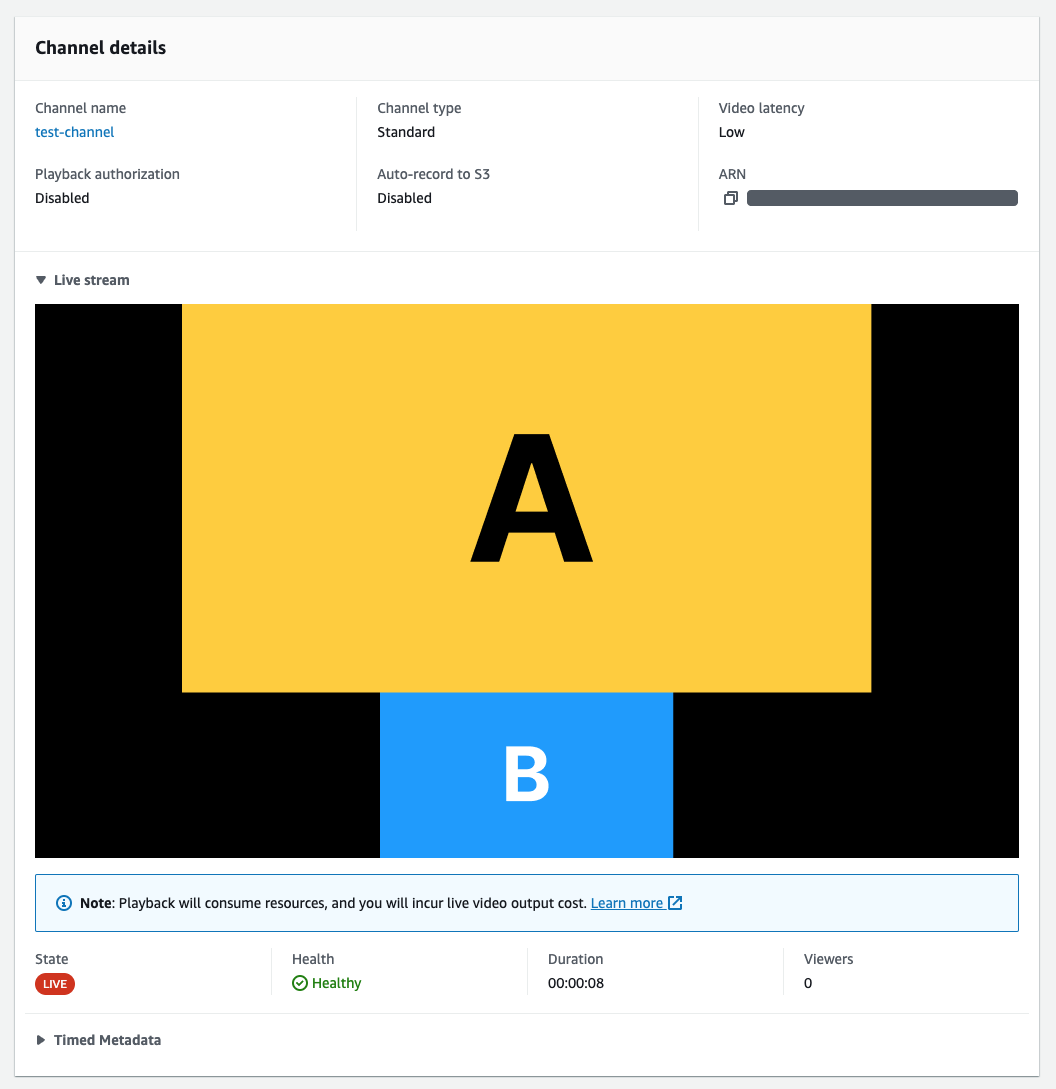
停止合成
若要在任何時間點停止合成,請呼叫 StopComposition 操作:
aws ivs-realtime stop-composition --arn arn:aws:ivs:us-east-1:927810967299:composition/B19tQcXRgtoz