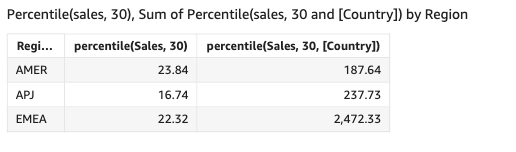本文為英文版的機器翻譯版本,如內容有任何歧義或不一致之處,概以英文版為準。
percentileDisc (百分位數)
percentileDisc 函數根據 measure 中的實際數字計算百分位數。它使用在欄位集中應用的分組和排序方法。percentile 函數是 percentileDisc 的別名。
使用此函數回答以下問題:此百分位數中存在哪些實際資料點? 若要傳回資料集中最接近的百分位數值,請使用 percentileDisc。若要傳回資料集中可能不存在的確切百分位數值,請改用 percentileCont。
語法
percentileDisc(expression,percentile, [group-by level])
引數
- measure
-
指定用來運算百分位數的數值。引數必須是量值或指標。計算時會忽略 Null。
- percentile
-
百分位數值可以是 0-100 之間的任何數值常數。百分位數值的 50 會計算度量的中位數值。
- group-by level
-
(選用) 指定彙總分組依據的層級。新增的層級可以是與新增至視覺效果的維度無關的任何一個或多個維度。
引數必須是維度欄位。分組依據層級必須以方括弧
[ ]括起。如需詳細資訊,請參閱 LAC-A 函數。
傳回值
函數的結果是一個數字。
使用須知
percentileDisc 是反向分發函數,假定不連續的分發模型。它採用百分位數值和排序規格,且會傳回給定集裡的一個元素。
對於指定的百分位數值 P,percentileDisc 會在視覺效果中使用已排序的值,並傳回最小累積分佈值大於或等於 P 的值。
percentileDisc 的範例
下列範例有助於解釋 percentileDisc 的作用原理。
範例 比較中位數、percentileDisc 和 percentileCont
下列範例使用 percentileCont、percentileDisc 和 median 函數顯示維度 (類別) 的中位數。中位數值與 percentileCont 值相同。percentileCont 會插入一個值,該值可能在資料集中,也可能不在。但是,由於 percentileDisc 永遠會顯示資料集中最接近的值,因此兩個結果可能不相符。此範例中的最後一個資料欄會顯示兩個值之間的差異。每個計算欄位的代碼如下:
-
50%Cont = percentileCont(example, 50 ) -
median = median(example) -
50%Disc = percentileDisc(example, 50 ) -
Cont-Disc = percentileCont(example, 50 ) − percentileDisc(example, 50 ) -
example = left((為了使範例更簡化,我們使用此表達式將類別名稱縮短為首字母。)category, 1 )
example median 50%Cont 50%Disc Cont-Disc -------- ----------- ------------ -------------- ------------ A 22.48 22.48 22.24 0.24 B 20.96 20.96 20.95 0.01 C 24.92 24.92 24.92 0 D 24.935 24.935 24.92 0.015 E 14.48 14.48 13.99 0.49
範例 第 100 個百分位數為最大值
下列範例顯示 example 欄位的各種 percentileDisc 值。計算欄位 n%Disc 定義為 percentileDisc( {。每個資料欄中的值都是來自資料集的實際數字。example}
,n)
example 50%Disc 75%Disc 99%Disc 100%Disc -------- ----------- ------------ -------------- ------------ A 20.97 73.98 699.99 6783.02 B 42.19 88.84 820.08 6783.02 C 30.52 90.48 733.44 6783.02 D 41.38 85.99 901.29 6783.0
您也可以使用檢視或資料集中的一個或多個維度,指定在哪個層級將運算分組。這就是所謂的 LAC-A 函數。如需 LAC-A 函數的詳細資訊,請參閱 LAC-A 函數。下列範例根據國家/地區層級數字的連續分佈,而非視覺效果中其他維度 (區域) 的數字分佈,計算第 30 個百分位數。
percentile({Sales}, 30, [Country])