本文為英文版的機器翻譯版本,如內容有任何歧義或不一致之處,概以英文版為準。
使用經過培訓的模型分析圖像
若要使用訓練有素的 Amazon Rekognition 自訂標籤模型分析影像,請呼叫. DetectCustomLabelsAPI DetectCustomLabels 的結果是圖像包含了特定物體、場景或概念的預測。
若要呼叫 DetectCustomLabels,您需指定以下內容:
您要使用的 Amazon 自定義標籤模型的亞馬遜資源名稱(ARN)。
您希望使用模型用來進行預測的圖像。您可以將輸入圖像提供為圖像位元組陣列 (base64 編碼影像位元組) 或 Amazon S3 物體。如需更多詳細資訊,請參閱 圖像。
自訂標籤會在 自訂標籤 物體的陣列中傳回。每個自訂標籤代表圖像中的單一物體、場景或概念。自訂標籤包括:
影像中找到的物件、場景或概念的標籤。
在影像中找到之物件的週框方塊。邊界框座標會顯示物體在來源圖像上的位置。座標值是整個圖像大小的比率。如需詳細資訊,請參閱BoundingBox。
DetectCustomLabels只有在模型經過訓練以偵測物件位置時,才會傳回邊界方框。Amazon Rekognition 自訂標籤對標籤和邊界框的準確性有信心。
若要根據偵測信賴度篩選標籤,請指定符合 MinConfidence 所需信賴等級的值。例如,您需要對預測非常有信心,請為 MinConfidence 指定一個較高的值。若要取得所有標籤,而不需管信賴度,請將 MinConfidence 的值設為 0。
模型的性能部分是透過模型培訓期間計算的召回率和精確度指標來衡量的。如需更多詳細資訊,請參閱 用於評估模型的指標。
若要提高模型的精確度,請將 MinConfidence 設定為較高的值。如需更多詳細資訊,請參閱 減少誤報 (精確度更佳)。
若要提高模型的召回率,請將 MinConfidence 設定為較低的值。如需更多詳細資訊,請參閱 減少漏報 (更佳的取回率)。
如果您沒有為 MinConfidence 設定指定的值,Amazon Rekognition 自訂標籤將根據該標籤的假定臨界值傳回標籤。如需更多詳細資訊,請參閱 假設閾值。您可以從模型的培訓結果中取得標籤的假定臨界值。如需更多詳細資訊,請參閱 培訓模型(主控台)。
透過使用 MinConfidence 輸入參數,即可指定呼叫所需的臨界值。回應中不會傳回偵測到信賴度低於 MinConfidence 的標籤。此外,標籤的假定臨界值不會影響回應中包含的標籤。
注意
Amazon Rekognition 自訂標籤指標以 0-1 之間的浮點值表示假定臨界值。MinConfidence 的範圍會將臨界值標準化為百分比值 (0-100)。來自的信賴度回應 DetectCustomLabels 也會以百分比傳回。
您可能想要為特定標籤指定臨界值。例如,當標籤 A 可接受精確度指標的結果,但標籤 B 卻無法接受。當指定不同的臨界值 (MinConfidence) 時,請考慮下列事項:
如果您只對單一標籤 (A) 感興趣,請將
MinConfidence的值設定為所需的臨界值。在回應中,只有當信賴度大於MinConfidence時,才會傳回標籤 A 的預測 (以及其他標籤)。您需要過濾掉傳回的任何其他標籤。如果您要將不同的臨界值套用至多個標籤,請執行以下操作:
將
MinConfidence的值設為 0。無論偵測的信賴度如何,0 值可以確保能傳回所有標籤。針對傳回的每個標籤,透過檢查標籤信賴度是否大於您想要的標籤臨界值,以套用所需的臨界值。
如需更多詳細資訊,請參閱 改善訓練過的 Amazon Rekognition 自訂標籤模型。
如果您發現 DetectCustomLabels 傳回的信賴度值太低,請考慮重新培訓模型。如需更多詳細資訊,請參閱 培訓 Amazon Rekognition 自訂標籤模型。您可以透過指定 MaxResults 輸入參數來限制 DetectCustomLabels 傳回的自訂標籤的數量。傳回的信賴度結果將會由高至低開始排序。
如需其他呼叫 DetectCustomLabels 的範例,請參閱 自訂標籤範例。
如需有關保護 DetectCustomLabels 的資訊,請參閱 安全DetectCustomLabels。
若要偵測自訂標籤 (API)
如果您尚未執行:
請確保您擁有
DetectCustomLabels和AmazonS3ReadOnlyAccess的權限。如需詳細資訊,請參閱設定 SDK 權限。安裝並設定 AWS CLI 和 AWS SDKs. 如需詳細資訊,請參閱步驟 4:設定 AWS CLI 和 SDK AWS SDKs。
培訓並部署好您的模型。如需更多詳細資訊,請參閱 建立 Amazon Rekognition 型。
確保呼叫
DetectCustomLabels的使用者可以存取您在步驟 2 中使用的模型。如需更多詳細資訊,請參閱 安全DetectCustomLabels。-
將您要分析的圖像上傳到 S3 儲存貯體。
如需指示說明,請參閱 Amazon 簡單儲存服務使用者指南 中的 將物體上傳至 Amazon S3。Python、Java 和 Java 2 範例也向您展示了如何使用本機圖像文檔透過原始位元組傳遞圖像。檔案必須小於 4 MB。
使用以下範例來呼叫
DetectCustomLabels操作。Python 和 Java 範例中會顯示圖像並疊加分析結果,類似於下圖所示。以下影像包含含電位器、紅外線光電晶體管和元件的電路板的邊界框和LED標籤。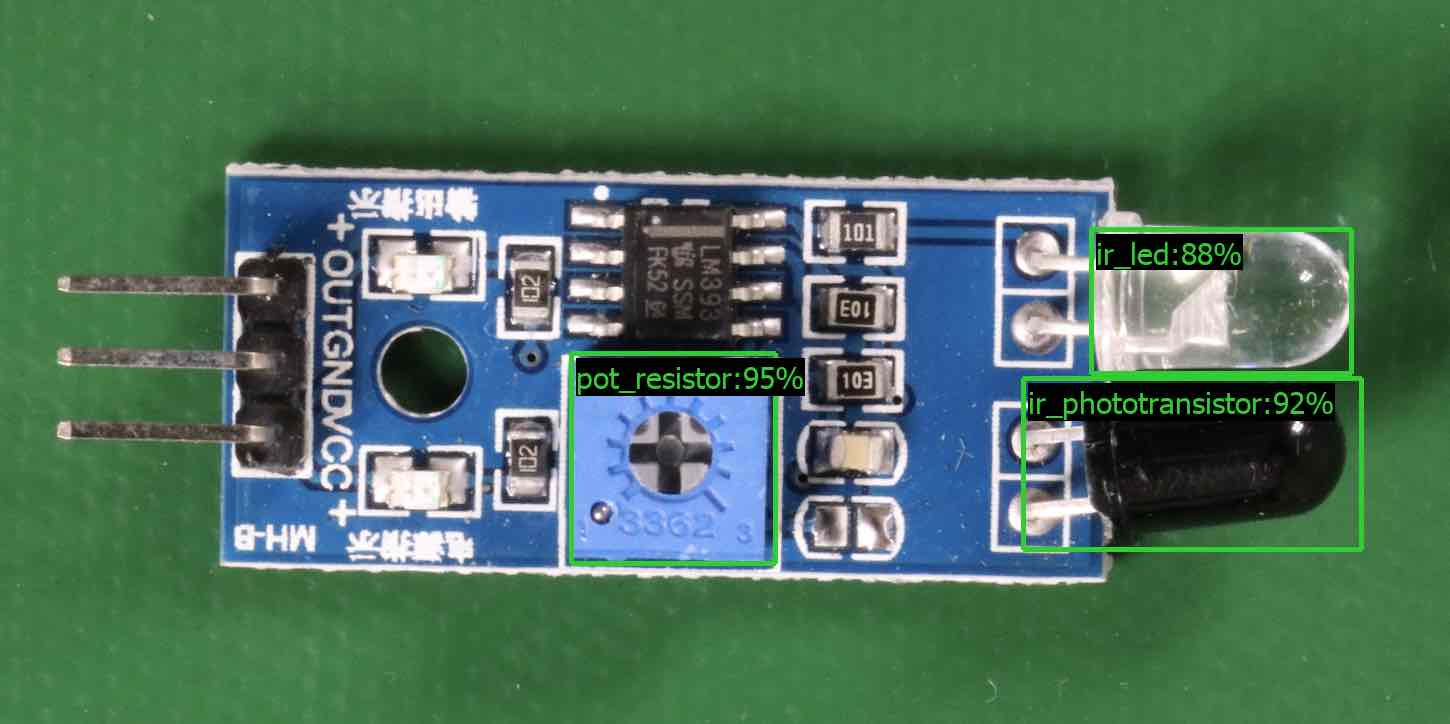
- AWS CLI
-
此 AWS CLI 指令會顯示
DetectCustomLabelsCLI作業的JSON輸出。變更以下輸入參數的值。bucket為您在步驟 4 中使用的 Amazon S3 儲存貯體的名稱。image為您在步驟 4 中上傳的輸入影像的檔案名稱。projectVersionArn與您要使用ARN的模型。
aws rekognition detect-custom-labels --project-version-arnmodel_arn\ --image '{"S3Object":{"Bucket":"bucket","Name":"image"}}' \ --min-confidence 70 \ --profile custom-labels-access - Python
-
以下的範例程式碼顯示圖像中找到的邊界框和圖像層級標籤。
若要分析本機圖像,請執行程式並提供以下命令列參數:
您要用來分析影像的模型。ARN
本機圖像檔案的名稱和位置。
若要分析儲存在 Amazon S3 儲存貯體中的圖像,請執行程式並提供以下命令列參數:
您要用來分析影像的模型。ARN
您在步驟 4 中使用 Amazon S3 儲存貯體儲存該圖像的名稱和位置。
--bucketbucket name— 您在步驟 4 中使用的 Amazon S3 存儲桶。
請注意,此範例假設您的枕頭版本大於 = 8.0.0。
# Copyright Amazon.com, Inc. or its affiliates. All Rights Reserved. # SPDX-License-Identifier: Apache-2.0 """ Purpose Amazon Rekognition Custom Labels detection example used in the service documentation: https://docs.aws.amazon.com/rekognition/latest/customlabels-dg/detecting-custom-labels.html Shows how to detect custom labels by using an Amazon Rekognition Custom Labels model. The image can be stored on your local computer or in an Amazon S3 bucket. """ import io import logging import argparse import boto3 from PIL import Image, ImageDraw, ImageFont from botocore.exceptions import ClientError logger = logging.getLogger(__name__) def analyze_local_image(rek_client, model, photo, min_confidence): """ Analyzes an image stored as a local file. :param rek_client: The Amazon Rekognition Boto3 client. :param s3_connection: The Amazon S3 Boto3 S3 connection object. :param model: The ARN of the Amazon Rekognition Custom Labels model that you want to use. :param photo: The name and file path of the photo that you want to analyze. :param min_confidence: The desired threshold/confidence for the call. """ try: logger.info("Analyzing local file: %s", photo) image = Image.open(photo) image_type = Image.MIME[image.format] if (image_type == "image/jpeg" or image_type == "image/png") is False: logger.error("Invalid image type for %s", photo) raise ValueError( f"Invalid file format. Supply a jpeg or png format file: {photo}" ) # get images bytes for call to detect_anomalies image_bytes = io.BytesIO() image.save(image_bytes, format=image.format) image_bytes = image_bytes.getvalue() response = rek_client.detect_custom_labels(Image={'Bytes': image_bytes}, MinConfidence=min_confidence, ProjectVersionArn=model) show_image(image, response) return len(response['CustomLabels']) except ClientError as client_err: logger.error(format(client_err)) raise except FileNotFoundError as file_error: logger.error(format(file_error)) raise def analyze_s3_image(rek_client, s3_connection, model, bucket, photo, min_confidence): """ Analyzes an image stored in the specified S3 bucket. :param rek_client: The Amazon Rekognition Boto3 client. :param s3_connection: The Amazon S3 Boto3 S3 connection object. :param model: The ARN of the Amazon Rekognition Custom Labels model that you want to use. :param bucket: The name of the S3 bucket that contains the image that you want to analyze. :param photo: The name of the photo that you want to analyze. :param min_confidence: The desired threshold/confidence for the call. """ try: # Get image from S3 bucket. logger.info("analyzing bucket: %s image: %s", bucket, photo) s3_object = s3_connection.Object(bucket, photo) s3_response = s3_object.get() stream = io.BytesIO(s3_response['Body'].read()) image = Image.open(stream) image_type = Image.MIME[image.format] if (image_type == "image/jpeg" or image_type == "image/png") is False: logger.error("Invalid image type for %s", photo) raise ValueError( f"Invalid file format. Supply a jpeg or png format file: {photo}") ImageDraw.Draw(image) # Call DetectCustomLabels. response = rek_client.detect_custom_labels( Image={'S3Object': {'Bucket': bucket, 'Name': photo}}, MinConfidence=min_confidence, ProjectVersionArn=model) show_image(image, response) return len(response['CustomLabels']) except ClientError as err: logger.error(format(err)) raise def show_image(image, response): """ Displays the analyzed image and overlays analysis results :param image: The analyzed image :param response: the response from DetectCustomLabels """ try: font_size = 40 line_width = 5 img_width, img_height = image.size draw = ImageDraw.Draw(image) # Calculate and display bounding boxes for each detected custom label. image_level_label_height = 0 for custom_label in response['CustomLabels']: confidence = int(round(custom_label['Confidence'], 0)) label_text = f"{custom_label['Name']}:{confidence}%" fnt = ImageFont.truetype('Tahoma.ttf', font_size) text_left, text_top, text_right, text_bottom = draw.textbbox((0, 0), label_text, fnt) text_width, text_height = text_right - text_left, text_bottom - text_top logger.info("Label: %s", custom_label['Name']) logger.info("Confidence: %s", confidence) # Draw bounding boxes, if present if 'Geometry' in custom_label: box = custom_label['Geometry']['BoundingBox'] left = img_width * box['Left'] top = img_height * box['Top'] width = img_width * box['Width'] height = img_height * box['Height'] logger.info("Bounding box") logger.info("\tLeft: {0:.0f}".format(left)) logger.info("\tTop: {0:.0f}".format(top)) logger.info("\tLabel Width: {0:.0f}".format(width)) logger.info("\tLabel Height: {0:.0f}".format(height)) points = ( (left, top), (left + width, top), (left + width, top + height), (left, top + height), (left, top)) # Draw bounding box and label text draw.line(points, fill="limegreen", width=line_width) draw.rectangle([(left + line_width, top+line_width), (left + text_width + line_width, top + line_width + text_height)], fill="black") draw.text((left + line_width, top + line_width), label_text, fill="limegreen", font=fnt) # draw image-level label text. else: draw.rectangle([(10, image_level_label_height), (text_width + 10, image_level_label_height+text_height)], fill="black") draw.text((10, image_level_label_height), label_text, fill="limegreen", font=fnt) image_level_label_height += text_height image.show() except Exception as err: logger.error(format(err)) raise def add_arguments(parser): """ Adds command line arguments to the parser. :param parser: The command line parser. """ parser.add_argument( "model_arn", help="The ARN of the model that you want to use." ) parser.add_argument( "image", help="The path and file name of the image that you want to analyze" ) parser.add_argument( "--bucket", help="The bucket that contains the image. If not supplied, image is assumed to be a local file.", required=False ) def main(): try: logging.basicConfig(level=logging.INFO, format="%(levelname)s: %(message)s") # Get command line arguments. parser = argparse.ArgumentParser(usage=argparse.SUPPRESS) add_arguments(parser) args = parser.parse_args() label_count = 0 min_confidence = 50 session = boto3.Session(profile_name='custom-labels-access') rekognition_client = session.client("rekognition") if args.bucket is None: # Analyze local image. label_count = analyze_local_image(rekognition_client, args.model_arn, args.image, min_confidence) else: # Analyze image in S3 bucket. s3_connection = session.resource('s3') label_count = analyze_s3_image(rekognition_client, s3_connection, args.model_arn, args.bucket, args.image, min_confidence) print(f"Custom labels detected: {label_count}") except ClientError as client_err: print("A service client error occurred: " + format(client_err.response["Error"]["Message"])) except ValueError as value_err: print("A value error occurred: " + format(value_err)) except FileNotFoundError as file_error: print("File not found error: " + format(file_error)) except Exception as err: print("An error occurred: " + format(err)) if __name__ == "__main__": main() - Java
-
以下的範例程式碼顯示圖像中找到的邊界框和圖像層級標籤。
若要分析本機圖像,請執行程式並提供以下命令列參數:
您要用來分析影像的模型。ARN
本機圖像檔案的名稱和位置。
若要分析儲存在 Amazon S3 儲存貯體中的圖像,請執行程式並提供以下命令列參數:
您要用來分析影像的模型。ARN
您在步驟 4 中使用 Amazon S3 儲存貯體儲存該圖像的名稱和位置。
您在步驟 4 中曾用於儲存該圖像的 Amazon S3 儲存貯體。
/* Copyright Amazon.com, Inc. or its affiliates. All Rights Reserved. SPDX-License-Identifier: Apache-2.0 */ package com.amazonaws.samples; import java.awt.*; import java.awt.image.BufferedImage; import java.io.IOException; import java.util.List; import javax.imageio.ImageIO; import javax.swing.*; import java.io.FileNotFoundException; import java.awt.font.FontRenderContext; import java.util.logging.Level; import java.util.logging.Logger; import java.io.File; import java.io.FileInputStream; import java.io.InputStream; import java.nio.ByteBuffer; import java.io.ByteArrayInputStream; import java.io.ByteArrayOutputStream; import com.amazonaws.auth.AWSCredentialsProvider; import com.amazonaws.auth.profile.ProfileCredentialsProvider; import com.amazonaws.regions.Regions; import com.amazonaws.services.rekognition.AmazonRekognition; import com.amazonaws.services.rekognition.AmazonRekognitionClientBuilder; import com.amazonaws.services.rekognition.model.BoundingBox; import com.amazonaws.services.rekognition.model.CustomLabel; import com.amazonaws.services.rekognition.model.DetectCustomLabelsRequest; import com.amazonaws.services.rekognition.model.DetectCustomLabelsResult; import com.amazonaws.services.rekognition.model.Image; import com.amazonaws.services.rekognition.model.S3Object; import com.amazonaws.services.s3.AmazonS3; import com.amazonaws.services.s3.AmazonS3ClientBuilder; import com.amazonaws.services.s3.model.S3ObjectInputStream; import com.amazonaws.services.rekognition.model.AmazonRekognitionException; import com.amazonaws.services.s3.model.AmazonS3Exception; import com.amazonaws.util.IOUtils; // Calls DetectCustomLabels and displays a bounding box around each detected image. public class DetectCustomLabels extends JPanel { private transient DetectCustomLabelsResult response; private transient Dimension dimension; private transient BufferedImage image; public static final Logger logger = Logger.getLogger(DetectCustomLabels.class.getName()); // Finds custom labels in an image stored in an S3 bucket. public DetectCustomLabels(AmazonRekognition rekClient, AmazonS3 s3client, String projectVersionArn, String bucket, String key, Float minConfidence) throws AmazonRekognitionException, AmazonS3Exception, IOException { logger.log(Level.INFO, "Processing S3 bucket: {0} image {1}", new Object[] { bucket, key }); // Get image from S3 bucket and create BufferedImage com.amazonaws.services.s3.model.S3Object s3object = s3client.getObject(bucket, key); S3ObjectInputStream inputStream = s3object.getObjectContent(); image = ImageIO.read(inputStream); // Set image size setWindowDimensions(); DetectCustomLabelsRequest request = new DetectCustomLabelsRequest() .withProjectVersionArn(projectVersionArn) .withImage(new Image().withS3Object(new S3Object().withName(key).withBucket(bucket))) .withMinConfidence(minConfidence); // Call DetectCustomLabels response = rekClient.detectCustomLabels(request); logFoundLabels(response.getCustomLabels()); drawLabels(); } // Finds custom label in a local image file. public DetectCustomLabels(AmazonRekognition rekClient, String projectVersionArn, String photo, Float minConfidence) throws IOException, AmazonRekognitionException { logger.log(Level.INFO, "Processing local file: {0}", photo); // Get image bytes and buffered image ByteBuffer imageBytes; try (InputStream inputStream = new FileInputStream(new File(photo))) { imageBytes = ByteBuffer.wrap(IOUtils.toByteArray(inputStream)); } // Get image for display InputStream imageBytesStream; imageBytesStream = new ByteArrayInputStream(imageBytes.array()); ByteArrayOutputStream baos = new ByteArrayOutputStream(); image = ImageIO.read(imageBytesStream); ImageIO.write(image, "jpg", baos); // Set image size setWindowDimensions(); // Analyze image DetectCustomLabelsRequest request = new DetectCustomLabelsRequest() .withProjectVersionArn(projectVersionArn) .withImage(new Image() .withBytes(imageBytes)) .withMinConfidence(minConfidence); response = rekClient.detectCustomLabels(request); logFoundLabels(response.getCustomLabels()); drawLabels(); } // Log the labels found by DetectCustomLabels private void logFoundLabels(List<CustomLabel> customLabels) { logger.info("Custom labels found"); if (customLabels.isEmpty()) { logger.log(Level.INFO, "No Custom Labels found. Consider lowering min confidence."); } else { for (CustomLabel customLabel : customLabels) { logger.log(Level.INFO, " Label: {0} Confidence: {1}", new Object[] { customLabel.getName(), customLabel.getConfidence() }); } } } // Sets window dimensions to 1/2 screen size, unless image is smaller public void setWindowDimensions() { dimension = java.awt.Toolkit.getDefaultToolkit().getScreenSize(); dimension.width = (int) dimension.getWidth() / 2; if (image.getWidth() < dimension.width) { dimension.width = image.getWidth(); } dimension.height = (int) dimension.getHeight() / 2; if (image.getHeight() < dimension.height) { dimension.height = image.getHeight(); } setPreferredSize(dimension); } // Draws the image containing the bounding boxes and labels. @Override public void paintComponent(Graphics g) { Graphics2D g2d = (Graphics2D) g; // Create a Java2D version of g. // Draw the image. g2d.drawImage(image, 0, 0, dimension.width, dimension.height, this); } public void drawLabels() { // Draws bounding boxes (if present) and label text. int boundingBoxBorderWidth = 5; int imageHeight = image.getHeight(this); int imageWidth = image.getWidth(this); // Set up drawing Graphics2D g2d = image.createGraphics(); g2d.setColor(Color.GREEN); g2d.setFont(new Font("Tahoma", Font.PLAIN, 50)); Font font = g2d.getFont(); FontRenderContext frc = g2d.getFontRenderContext(); g2d.setStroke(new BasicStroke(boundingBoxBorderWidth)); List<CustomLabel> customLabels = response.getCustomLabels(); int imageLevelLabelHeight = 0; for (CustomLabel customLabel : customLabels) { String label = customLabel.getName(); int textWidth = (int) (font.getStringBounds(label, frc).getWidth()); int textHeight = (int) (font.getStringBounds(label, frc).getHeight()); // Draw bounding box, if present if (customLabel.getGeometry() != null) { BoundingBox box = customLabel.getGeometry().getBoundingBox(); float left = imageWidth * box.getLeft(); float top = imageHeight * box.getTop(); // Draw black rectangle g2d.setColor(Color.BLACK); g2d.fillRect(Math.round(left + (boundingBoxBorderWidth)), Math.round(top + (boundingBoxBorderWidth)), textWidth + boundingBoxBorderWidth, textHeight + boundingBoxBorderWidth); // Write label onto black rectangle g2d.setColor(Color.GREEN); g2d.drawString(label, left + boundingBoxBorderWidth, (top + textHeight)); // Draw bounding box around label location g2d.drawRect(Math.round(left), Math.round(top), Math.round((imageWidth * box.getWidth())), Math.round((imageHeight * box.getHeight()))); } // Draw image level labels. else { // Draw black rectangle g2d.setColor(Color.BLACK); g2d.fillRect(10, 10 + imageLevelLabelHeight, textWidth, textHeight); g2d.setColor(Color.GREEN); g2d.drawString(label, 10, textHeight + imageLevelLabelHeight); imageLevelLabelHeight += textHeight; } } g2d.dispose(); } public static void main(String args[]) throws Exception { String photo = null; String bucket = null; String projectVersionArn = null; float minConfidence = 50; final String USAGE = "\n" + "Usage: " + "<model_arn> <image> <bucket>\n\n" + "Where:\n" + " model_arn - The ARN of the model that you want to use. \n\n" + " image - The location of the image on your local file system or within an S3 bucket.\n\n" + " bucket - The S3 bucket that contains the image. Don't specify if image is local.\n\n"; // Collect the arguments. If 3 arguments are present, the image is assumed to be // in an S3 bucket. if (args.length < 2 || args.length > 3) { System.out.println(USAGE); System.exit(1); } projectVersionArn = args[0]; photo = args[1]; if (args.length == 3) { bucket = args[2]; } DetectCustomLabels panel = null; try { AWSCredentialsProvider provider =new ProfileCredentialsProvider("custom-labels-access"); AmazonRekognition rekClient = AmazonRekognitionClientBuilder.standard() .withCredentials(provider) .withRegion(Regions.US_WEST_2) .build(); AmazonS3 s3client = AmazonS3ClientBuilder.standard() .withCredentials(provider) .withRegion(Regions.US_WEST_2) .build(); // Create frame and panel. JFrame frame = new JFrame("Custom Labels"); frame.setDefaultCloseOperation(JFrame.EXIT_ON_CLOSE); if (args.length == 2) { // Analyze local image panel = new DetectCustomLabels(rekClient, projectVersionArn, photo, minConfidence); } else { // Analyze image in S3 bucket panel = new DetectCustomLabels(rekClient, s3client, projectVersionArn, bucket, photo, minConfidence); } frame.setContentPane(panel); frame.pack(); frame.setVisible(true); } catch (AmazonRekognitionException rekError) { String errorMessage = "Rekognition client error: " + rekError.getMessage(); logger.log(Level.SEVERE, errorMessage); System.out.println(errorMessage); System.exit(1); } catch (FileNotFoundException fileError) { String errorMessage = "File not found: " + photo; logger.log(Level.SEVERE, errorMessage); System.out.println(errorMessage); System.exit(1); } catch (IOException fileError) { String errorMessage = "Input output exception: " + fileError.getMessage(); logger.log(Level.SEVERE, errorMessage); System.out.println(errorMessage); System.exit(1); } catch (AmazonS3Exception s3Error) { String errorMessage = "S3 error: " + s3Error.getErrorMessage(); logger.log(Level.SEVERE, errorMessage); System.out.println(errorMessage); System.exit(1); } } } - Java V2
-
以下的範例程式碼顯示圖像中找到的邊界框和圖像層級標籤。
若要分析本機圖像,請執行程式並提供以下命令列參數:
projectVersionArn— 您要用來分析影像的模型。ARNphoto– 本機圖像檔案的名稱和位置。
若要分析儲存在 S3 儲存貯體中的圖像,請執行程式並提供以下命令列參數:
您要用來分析影像的模型。ARN
您在步驟 4 中使用 S3 儲存貯體儲存該圖像的名稱和位置。
您在步驟 4 中曾用於儲存該圖像的 Amazon S3 儲存貯體。
/* Copyright Amazon.com, Inc. or its affiliates. All Rights Reserved. SPDX-License-Identifier: Apache-2.0 */ package com.example.rekognition; import software.amazon.awssdk.auth.credentials.ProfileCredentialsProvider; import software.amazon.awssdk.core.ResponseBytes; import software.amazon.awssdk.core.SdkBytes; import software.amazon.awssdk.core.sync.ResponseTransformer; import software.amazon.awssdk.regions.Region; import software.amazon.awssdk.services.rekognition.RekognitionClient; import software.amazon.awssdk.services.rekognition.model.S3Object; import software.amazon.awssdk.services.rekognition.model.Image; import software.amazon.awssdk.services.rekognition.model.DetectCustomLabelsRequest; import software.amazon.awssdk.services.rekognition.model.DetectCustomLabelsResponse; import software.amazon.awssdk.services.rekognition.model.CustomLabel; import software.amazon.awssdk.services.rekognition.model.RekognitionException; import software.amazon.awssdk.services.rekognition.model.BoundingBox; import software.amazon.awssdk.services.s3.S3Client; import software.amazon.awssdk.services.s3.model.GetObjectRequest; import software.amazon.awssdk.services.s3.model.GetObjectResponse; import software.amazon.awssdk.services.s3.model.NoSuchBucketException; import software.amazon.awssdk.services.s3.model.NoSuchKeyException; import java.io.ByteArrayInputStream; import java.io.File; import java.io.FileInputStream; import java.io.FileNotFoundException; import java.io.IOException; import java.io.InputStream; import java.util.List; import java.awt.*; import java.awt.font.FontRenderContext; import java.awt.image.BufferedImage; import javax.imageio.ImageIO; import javax.swing.*; import java.util.logging.Level; import java.util.logging.Logger; // Calls DetectCustomLabels on an image. Displays bounding boxes or // image level labels found in the image. public class ShowCustomLabels extends JPanel { private transient BufferedImage image; private transient DetectCustomLabelsResponse response; private transient Dimension dimension; public static final Logger logger = Logger.getLogger(ShowCustomLabels.class.getName()); // Finds custom labels in an image stored in an S3 bucket. public ShowCustomLabels(RekognitionClient rekClient, S3Client s3client, String projectVersionArn, String bucket, String key, Float minConfidence) throws RekognitionException, NoSuchBucketException, NoSuchKeyException, IOException { logger.log(Level.INFO, "Processing S3 bucket: {0} image {1}", new Object[] { bucket, key }); // Get image from S3 bucket and create BufferedImage GetObjectRequest requestObject = GetObjectRequest.builder().bucket(bucket).key(key).build(); ResponseBytes<GetObjectResponse> result = s3client.getObject(requestObject, ResponseTransformer.toBytes()); ByteArrayInputStream bis = new ByteArrayInputStream(result.asByteArray()); image = ImageIO.read(bis); // Set image size setWindowDimensions(); // Construct request parameter for DetectCustomLabels S3Object s3Object = S3Object.builder().bucket(bucket).name(key).build(); Image s3Image = Image.builder().s3Object(s3Object).build(); DetectCustomLabelsRequest request = DetectCustomLabelsRequest.builder().image(s3Image) .projectVersionArn(projectVersionArn).minConfidence(minConfidence).build(); response = rekClient.detectCustomLabels(request); logFoundLabels(response.customLabels()); drawLabels(); } // Finds custom label in a local image file. public ShowCustomLabels(RekognitionClient rekClient, String projectVersionArn, String photo, Float minConfidence) throws IOException, RekognitionException { logger.log(Level.INFO, "Processing local file: {0}", photo); // Get image bytes and buffered image InputStream sourceStream = new FileInputStream(new File(photo)); SdkBytes imageBytes = SdkBytes.fromInputStream(sourceStream); ByteArrayInputStream inputStream = new ByteArrayInputStream(imageBytes.asByteArray()); image = ImageIO.read(inputStream); setWindowDimensions(); // Construct request parameter for DetectCustomLabels Image localImageBytes = Image.builder().bytes(imageBytes).build(); DetectCustomLabelsRequest request = DetectCustomLabelsRequest.builder().image(localImageBytes) .projectVersionArn(projectVersionArn).minConfidence(minConfidence).build(); response = rekClient.detectCustomLabels(request); logFoundLabels(response.customLabels()); drawLabels(); } // Sets window dimensions to 1/2 screen size, unless image is smaller public void setWindowDimensions() { dimension = java.awt.Toolkit.getDefaultToolkit().getScreenSize(); dimension.width = (int) dimension.getWidth() / 2; if (image.getWidth() < dimension.width) { dimension.width = image.getWidth(); } dimension.height = (int) dimension.getHeight() / 2; if (image.getHeight() < dimension.height) { dimension.height = image.getHeight(); } setPreferredSize(dimension); } // Draws bounding boxes (if present) and label text. public void drawLabels() { int boundingBoxBorderWidth = 5; int imageHeight = image.getHeight(this); int imageWidth = image.getWidth(this); // Set up drawing Graphics2D g2d = image.createGraphics(); g2d.setColor(Color.GREEN); g2d.setFont(new Font("Tahoma", Font.PLAIN, 50)); Font font = g2d.getFont(); FontRenderContext frc = g2d.getFontRenderContext(); g2d.setStroke(new BasicStroke(boundingBoxBorderWidth)); List<CustomLabel> customLabels = response.customLabels(); int imageLevelLabelHeight = 0; for (CustomLabel customLabel : customLabels) { String label = customLabel.name(); int textWidth = (int) (font.getStringBounds(label, frc).getWidth()); int textHeight = (int) (font.getStringBounds(label, frc).getHeight()); // Draw bounding box, if present if (customLabel.geometry() != null) { BoundingBox box = customLabel.geometry().boundingBox(); float left = imageWidth * box.left(); float top = imageHeight * box.top(); // Draw black rectangle g2d.setColor(Color.BLACK); g2d.fillRect(Math.round(left + (boundingBoxBorderWidth)), Math.round(top + (boundingBoxBorderWidth)), textWidth + boundingBoxBorderWidth, textHeight + boundingBoxBorderWidth); // Write label onto black rectangle g2d.setColor(Color.GREEN); g2d.drawString(label, left + boundingBoxBorderWidth, (top + textHeight)); // Draw bounding box around label location g2d.drawRect(Math.round(left), Math.round(top), Math.round((imageWidth * box.width())), Math.round((imageHeight * box.height()))); } // Draw image level labels. else { // Draw black rectangle g2d.setColor(Color.BLACK); g2d.fillRect(10, 10 + imageLevelLabelHeight, textWidth, textHeight); g2d.setColor(Color.GREEN); g2d.drawString(label, 10, textHeight + imageLevelLabelHeight); imageLevelLabelHeight += textHeight; } } g2d.dispose(); } // Log the labels found by DetectCustomLabels private void logFoundLabels(List<CustomLabel> customLabels) { logger.info("Custom labels found:"); if (customLabels.isEmpty()) { logger.log(Level.INFO, "No Custom Labels found. Consider lowering min confidence."); } else { for (CustomLabel customLabel : customLabels) { logger.log(Level.INFO, " Label: {0} Confidence: {1}", new Object[] { customLabel.name(), customLabel.confidence() } ); } } } // Draws the image containing the bounding boxes and labels. @Override public void paintComponent(Graphics g) { Graphics2D g2d = (Graphics2D) g; // Create a Java2D version of g. // Draw the image. g2d.drawImage(image, 0, 0, dimension.width, dimension.height, this); } public static void main(String args[]) throws Exception { String photo = null; String bucket = null; String projectVersionArn = null; final String USAGE = "\n" + "Usage: " + "<model_arn> <image> <bucket>\n\n" + "Where:\n" + " model_arn - The ARN of the model that you want to use. \n\n" + " image - The location of the image on your local file system or within an S3 bucket.\n\n" + " bucket - The S3 bucket that contains the image. Don't specify if image is local.\n\n"; // Collect the arguments. If 3 arguments are present, the image is assumed to be // in an S3 bucket. if (args.length < 2 || args.length > 3) { System.out.println(USAGE); System.exit(1); } projectVersionArn = args[0]; photo = args[1]; if (args.length == 3) { bucket = args[2]; } float minConfidence = 50; ShowCustomLabels panel = null; try { // Get the Rekognition client // Get the Rekognition client. RekognitionClient rekClient = RekognitionClient.builder() .credentialsProvider(ProfileCredentialsProvider.create("custom-labels-access")) .region(Region.US_WEST_2) .build(); S3Client s3Client = S3Client.builder() .credentialsProvider(ProfileCredentialsProvider.create("custom-labels-access")) .region(Region.US_WEST_2) .build(); // Create frame and panel. JFrame frame = new JFrame("Custom Labels"); frame.setDefaultCloseOperation(JFrame.EXIT_ON_CLOSE); if (args.length == 2) { // Analyze local image panel = new ShowCustomLabels(rekClient, projectVersionArn, photo, minConfidence); } else { // Analyze image in S3 bucket panel = new ShowCustomLabels(rekClient, s3Client, projectVersionArn, bucket, photo, minConfidence); } frame.setContentPane(panel); frame.pack(); frame.setVisible(true); } catch (RekognitionException rekError) { String errorMessage = "Rekognition client error: " + rekError.getMessage(); logger.log(Level.SEVERE, errorMessage); System.out.println(errorMessage); System.exit(1); } catch (FileNotFoundException fileError) { String errorMessage = "File not found: " + photo; logger.log(Level.SEVERE, errorMessage); System.out.println(errorMessage); System.exit(1); } catch (IOException fileError) { String errorMessage = "Input output exception: " + fileError.getMessage(); logger.log(Level.SEVERE, errorMessage); System.out.println(errorMessage); System.exit(1); } catch (NoSuchKeyException bucketError) { String errorMessage = String.format("Image not found: %s in bucket %s.", photo, bucket); logger.log(Level.SEVERE, errorMessage); System.out.println(errorMessage); System.exit(1); } catch (NoSuchBucketException bucketError) { String errorMessage = "Bucket not found: " + bucket; logger.log(Level.SEVERE, errorMessage); System.out.println(errorMessage); System.exit(1); } } }
DetectCustomLabels 操作請求
在 DetectCustomLabels 操作中,提供 Base64 編碼位元組陣列的輸入映像或是儲存於 Amazon S3 儲存貯體中的映像。下列範例JSON請求顯示從 Amazon S3 儲存貯體載入的映像。
{ "ProjectVersionArn": "string", "Image":{ "S3Object":{ "Bucket":"string", "Name":"string", "Version":"string" } }, "MinConfidence": 90, "MaxLabels": 10, }
DetectCustomLabels 作業回應
此DetectCustomLabels作業的下列JSON回應顯示在以下影像中偵測到的自訂標籤。
{ "CustomLabels": [ { "Name": "MyLogo", "Confidence": 77.7729721069336, "Geometry": { "BoundingBox": { "Width": 0.198987677693367, "Height": 0.31296101212501526, "Left": 0.07924537360668182, "Top": 0.4037395715713501 } } } ] }