本文為英文版的機器翻譯版本,如內容有任何歧義或不一致之處,概以英文版為準。
如何將應用程式重新發佈到 Elastic Beanstalk 環境 (舊版)
重要
本文件涉及舊版服務和功能。如需更新的指南和內容,請參閱 AWS.NET 部署工具
您可以透過進行離散變更,然後將新版本重新發佈到已啟動的 Elastic Beanstalk 環境,在應用程式上重複執行。
-
在 Solution Explorer 中,開啟 AEBWebAppDemo 專案資料夾的內容選單 (按一下滑鼠右鍵),然後選擇 Publish in (發佈至)AWS Elastic Beanstalk。
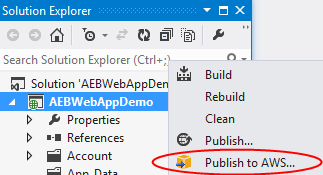
Publish to Elastic Beanstalk (發佈至 Elastic Beanstalk) 精靈隨即顯示。
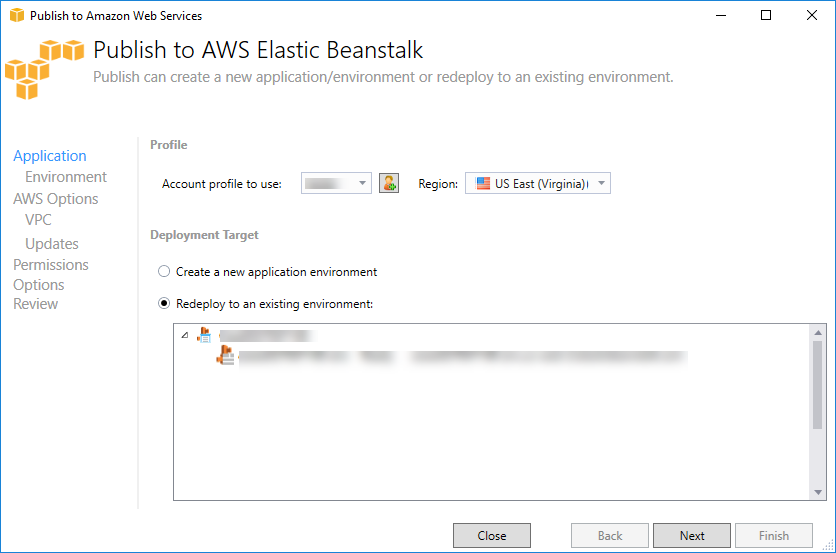
-
選取「重新部署至現有環境」,然後選擇您先前發佈的目標環境。按一下 Next (下一步)。
[檢閱] 精靈隨即出現。
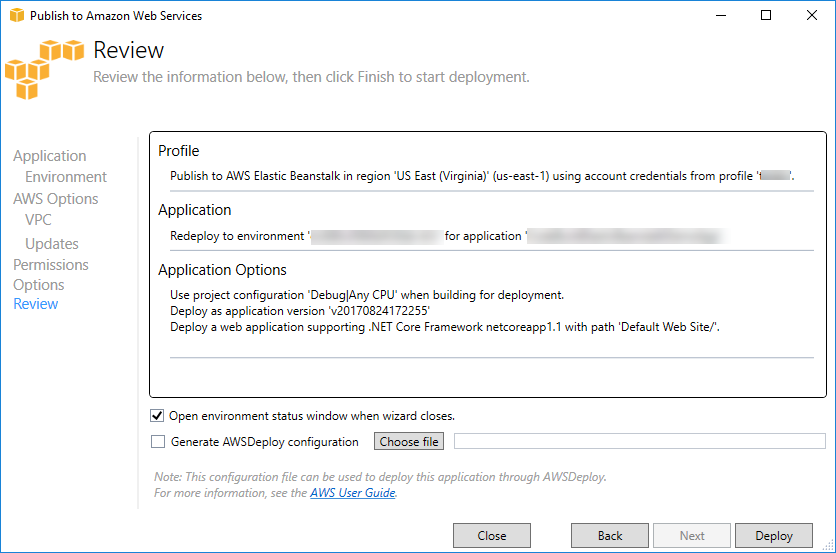
-
按一下部署。應用程式將重新部署至相同的環境。
如果您的應用程式正在啟動或終止程序,則無法重新發佈。