AWS Elastic Disaster Recovery lets you control how data is routed from your source servers to the replication servers on AWS through the Data routing and throttling settings.

By default, data is sent from the source servers to the replication servers over the public internet, using the public IP that was automatically assigned to the replication servers. Transferred data is always encrypted in transit.
Use private IP for data replication
Choose the box to the left of the Use private IP for data replication... option if you want to route the replicated data from your source servers to the staging area subnet through a private network with a VPN, AWS Direct Connect, VPC peering, or another type of existing private connection.
Do not choose the box to the left of the Use private IP for data replication... if you do not want to route the replicated data through a private network.
Important
Data replication will not work unless you have already set up the VPN, AWS Direct Connect, or VPC peering in the AWS Console.
Note
-
If you selected the Default subnet, it is highly unlikely that the Private IP is used for that Subnet. Ensure that Private IP (VPN, AWS Direct Connect, or VPC peering) is used for your chosen subnet if you wish to use this option.
-
You can safely switch between a private connection and a public connection for individual server settings by choosing or not choosing the box to the left of the Use private IP for data replication.... option , even after data replication has begun. This switch will only cause a short pause in replication, and will not have any long-term effect on the replication.
-
Choosing the Use Private IP for data replication... option will not create a new private connection.
You should use this option if you want to:
-
Allocate a dedicated bandwidth for replication;
-
Use another level of encryption;
-
Add another layer of security by transferring the replicated data from one private IP address (source) to another private IP address (on AWS).
Create public IP
When you select the Use private IP option, you choose to Create public IP. Public IPs are used by default.
Throttle network bandwidth
You can control the amount of network bandwidth used for data replication per server. By default, AWS Elastic Disaster Recovery will use all available network bandwidth utilizing five concurrent connections.
Choose the box to the left of the Throttle network bandwidth... option if you want to control the transfer rate of data sent from your source servers to the replication servers over TCP Port 1500.
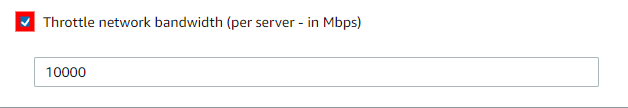
If you activate the Throttle network bandwidth option, then the bandwidth field will appear. Enter your desired bandwidth in Mbps.