Die vorliegende Übersetzung wurde maschinell erstellt. Im Falle eines Konflikts oder eines Widerspruchs zwischen dieser übersetzten Fassung und der englischen Fassung (einschließlich infolge von Verzögerungen bei der Übersetzung) ist die englische Fassung maßgeblich.
Beispiele für das Aufrufen von SPARQL explain in Neptune
Die Beispiele in diesem Abschnitt zeigen die Arten von Ausgaben, die Sie durch das Aufrufen des SPARQL-Features explain erzeugen können, um die Abfrageausführung in Amazon Neptune zu analysieren.
Themen
Informationen zur Explain-Ausgabe
In diesem Beispiel kennt Jane Doe die beiden Personen John Doe und Richard Roe:
@prefix ex: <http://example.com> . @prefix foaf: <http://xmlns.com/foaf/0.1/> . ex:JaneDoe foaf:knows ex:JohnDoe . ex:JohnDoe foaf:firstName "John" . ex:JohnDoe foaf:lastName "Doe" . ex:JaneDoe foaf:knows ex:RichardRoe . ex:RichardRoe foaf:firstName "Richard" . ex:RichardRoe foaf:lastName "Roe" . .
Wenn Sie den Vornamen aller Personen ermitteln möchten, die Jane Doe kennt, können Sie die folgende Abfrage schreiben:
curlhttp(s)://your_server:your_port/sparql \ -d "query=PREFIX foaf: <https://xmlns.com/foaf/0.1/> PREFIX ex: <https://www.example.com/> \ SELECT ?firstName WHERE { ex:JaneDoe foaf:knows ?person . ?person foaf:firstName ?firstName }" \ -H "Accept: text/csv"
Diese einfache Abfrage gibt Folgendes zurück:
firstName John Richard
Als Nächstes ändern Sie den curl-Befehl, um explain aufzurufen, indem Sie -d "explain=dynamic" hinzufügen und den Standardausgabetyp anstelle von text/csv verwenden:
curlhttp(s)://your_server:your_port/sparql \ -d "query=PREFIX foaf: <https://xmlns.com/foaf/0.1/> PREFIX ex: <https://www.example.com/> \ SELECT ?firstName WHERE { ex:JaneDoe foaf:knows ?person . ?person foaf:firstName ?firstName }" \ -d "explain=dynamic"
Die Abfrage gibt jetzt eine Ausgabe in gut lesbarem ASCII-Format (HTTP-Inhaltstyp text/plain) zurück. Dabei handelt es sich um die Standardausgabe:
╔════╤════════╤════════╤═══════════════════╤═══════════════════════════════════════════════════════╤══════════╤══════════╤═══════════╤═══════╤═══════════╗ ║ ID │ Out #1 │ Out #2 │ Name │ Arguments │ Mode │ Units In │ Units Out │ Ratio │ Time (ms) ║ ╠════╪════════╪════════╪═══════════════════╪═══════════════════════════════════════════════════════╪══════════╪══════════╪═══════════╪═══════╪═══════════╣ ║ 0 │ 1 │ - │ SolutionInjection │ solutions=[{}] │ - │ 0 │ 1 │ 0.00 │ 0 ║ ╟────┼────────┼────────┼───────────────────┼───────────────────────────────────────────────────────┼──────────┼──────────┼───────────┼───────┼───────────╢ ║ 1 │ 2 │ - │ PipelineJoin │ pattern=distinct(ex:JaneDoe, foaf:knows, ?person) │ - │ 1 │ 2 │ 2.00 │ 1 ║ ║ │ │ │ │ joinType=join │ │ │ │ │ ║ ║ │ │ │ │ joinProjectionVars=[?person] │ │ │ │ │ ║ ╟────┼────────┼────────┼───────────────────┼───────────────────────────────────────────────────────┼──────────┼──────────┼───────────┼───────┼───────────╢ ║ 2 │ 3 │ - │ PipelineJoin │ pattern=distinct(?person, foaf:firstName, ?firstName) │ - │ 2 │ 2 │ 1.00 │ 1 ║ ║ │ │ │ │ joinType=join │ │ │ │ │ ║ ║ │ │ │ │ joinProjectionVars=[?person, ?firstName] │ │ │ │ │ ║ ╟────┼────────┼────────┼───────────────────┼───────────────────────────────────────────────────────┼──────────┼──────────┼───────────┼───────┼───────────╢ ║ 3 │ 4 │ - │ Projection │ vars=[?firstName] │ retain │ 2 │ 2 │ 1.00 │ 0 ║ ╟────┼────────┼────────┼───────────────────┼───────────────────────────────────────────────────────┼──────────┼──────────┼───────────┼───────┼───────────╢ ║ 4 │ - │ - │ TermResolution │ vars=[?firstName] │ id2value │ 2 │ 2 │ 1.00 │ 1 ║ ╚════╧════════╧════════╧═══════════════════╧═══════════════════════════════════════════════════════╧══════════╧══════════╧═══════════╧═══════╧═══════════╝
Weitere Informationen zu den Operationen in der Name-Spalte und ihren Argumenten finden Sie unter explain-Operatoren.
In der folgenden Tabelle wird die Ausgabe Zeile für Zeile beschrieben:
-
Beim ersten Schritt in der Hauptabfrage wird immer der
SolutionInjection-Operator verwendet, um eine Lösung einzubringen. Die Lösung wird dann durch den Bewertungsprozess zum Endergebnis erweitert.In diesem Fall bringt er die sogenannte universelle
{ }-Lösung ein. BeiVALUES-Klauseln oderBINDbringt dieser Schritt zu Beginn möglicherweise auch komplexere Variablenbindungen ein.Die
Units Out-Spalte zeigt an, dass diese Einzellösung aus dem Operator eingeht. DieOut #1-Spalte gibt den Operator an, in den dieser Operator das Ergebnis einbringt. In diesem Beispiel sind alle Operatoren mit dem folgenden Operator in der Tabelle verbunden. -
Die zweite Schritt ist ein
PipelineJoin-Element. Es empfängt als Eingabe die einzelne universelle (vollständig uneingeschränkte) Lösung, die durch den vorherigen Operator (Units In := 1) erstellt wurde. Es verbindet sich im Tupel-Muster, das vompattern-Argument definiert wird. Dies entspricht einer einfachen Suche nach dem Muster. In diesem Fall wird die dreifache Muster wie folgt definiert:distinct( ex:JaneDoe, foaf:knows, ?person )Das
joinType := join-Argument gibt an, dass es sich um eine normale Verbindung handelt (andere Typen umfassenoptional-Joins,existence check-Joins usw.).Das
distinct := true-Argument gibt an, dass Sie nur eindeutige Treffer (keine Duplikate) aus der Datenbank extrahieren, und Sie binden die unterschiedlichen Treffer auf deduplizierte Weise an diejoinProjectionVars := ?person-Variable.Die Tatsache, dass der
Units Out-Spaltenwert 2 lautet, gibt an, dass zwei Lösungen ausgehen. Genauer gesagt handelt es sich dabei um die Bindungen für die?person-Variable, mit der die zwei Personen widergespiegelt werden, die Jane Doe laut der Daten kennt:?person ------------- ex:JohnDoe ex:RichardRoe -
Die beiden Lösungen aus Stufe 2 gehen als Eingabe (
Units In := 2) in das zweitePipelineJoin-Element ein. Dieser Operator verbindet die beiden vorherigen Lösungen mit dem folgenden Dreifachmuster:distinct(?person, foaf:firstName, ?firstName)Die
?person-Variable wird mithilfe der eingehenden Lösung des Operators entweder anex:JohnDoeoderex:RichardRoegebunden. DaPipelineJoinden Vornamen John und Richard extrahiert, lauten die beiden ausgehenden Lösungen (Units Out: = 2) wie folgt:?person | ?firstName --------------------------- ex:JohnDoe | John ex:RichardRoe | Richard -
Der nächste Projection-Operator übernimmt als Eingabe die beiden Lösungen aus Stufe 3 (
Units In := 2) und projiziert sie zur?firstName-Variable. Dadurch entfallen alle anderen Variablenbindungen in den Zuweisungen und die beiden Bindungen (Units Out := 2) werden übergeben:?firstName ---------- John Richard -
Um die Leistung zu verbessern, verwendet Neptune nach Möglichkeit interne Bezeichner, die es Begriffen wie URIs und Zeichenkettenliteralen zuweist, und nicht mit den Zeichenketten selbst. Der letzte Operator,
TermResolution, führt eine Zuweisung aus diesen internen IDs zurück an die entsprechenden Begriffszeichenfolgen durch.In regelmäßigen (nicht Explain-)Abfragen wird das vom letzten Operator berechnete Ergebnis dann in das angeforderte Serialisierungsformat serialisiert und an den Client gestreamt.
Beispiel für die Ausgabe im Detailmodus
Anmerkung
Der SPARQL-Detailmodus explain ist ab Version 1.0.2.1 der Neptune Engine verfügbar.
Angenommen, Sie führen die gleiche Abfrage wie zuvor im Detailmodus statt im dynamischen Modus aus:
curlhttp(s)://your_server:your_port/sparql \ -d "query=PREFIX foaf: <https://xmlns.com/foaf/0.1/> PREFIX ex: <https://www.example.com/> \ SELECT ?firstName WHERE { ex:JaneDoe foaf:knows ?person . ?person foaf:firstName ?firstName }" \ -d "explain=details"
Wie dieses Beispiel zeigt, ist die Ausgabe bis auf einige zusätzliche Details wie der Abfragezeichenfolge am Anfang der Ausgabe und der patternEstimate-Anzahl für den PipelineJoin-Operator identisch:
Query: PREFIX foaf: <https://xmlns.com/foaf/0.1/> PREFIX ex: <https://www.example.com/> SELECT ?firstName WHERE { ex:JaneDoe foaf:knows ?person . ?person foaf:firstName ?firstName } ╔════╤════════╤════════╤═══════════════════╤═══════════════════════════════════════════════════════╤══════════╤══════════╤═══════════╤═══════╤═══════════╗ ║ ID │ Out #1 │ Out #2 │ Name │ Arguments │ Mode │ Units In │ Units Out │ Ratio │ Time (ms) ║ ╠════╪════════╪════════╪═══════════════════╪═══════════════════════════════════════════════════════╪══════════╪══════════╪═══════════╪═══════╪═══════════╣ ║ 0 │ 1 │ - │ SolutionInjection │ solutions=[{}] │ - │ 0 │ 1 │ 0.00 │ 0 ║ ╟────┼────────┼────────┼───────────────────┼───────────────────────────────────────────────────────┼──────────┼──────────┼───────────┼───────┼───────────╢ ║ 1 │ 2 │ - │ PipelineJoin │ pattern=distinct(ex:JaneDoe, foaf:knows, ?person) │ - │ 1 │ 2 │ 2.00 │ 13 ║ ║ │ │ │ │ joinType=join │ │ │ │ │ ║ ║ │ │ │ │ joinProjectionVars=[?person] │ │ │ │ │ ║ ║ │ │ │ │ patternEstimate=2 │ │ │ │ │ ║ ╟────┼────────┼────────┼───────────────────┼───────────────────────────────────────────────────────┼──────────┼──────────┼───────────┼───────┼───────────╢ ║ 2 │ 3 │ - │ PipelineJoin │ pattern=distinct(?person, foaf:firstName, ?firstName) │ - │ 2 │ 2 │ 1.00 │ 3 ║ ║ │ │ │ │ joinType=join │ │ │ │ │ ║ ║ │ │ │ │ joinProjectionVars=[?person, ?firstName] │ │ │ │ │ ║ ║ │ │ │ │ patternEstimate=2 │ │ │ │ │ ║ ╟────┼────────┼────────┼───────────────────┼───────────────────────────────────────────────────────┼──────────┼──────────┼───────────┼───────┼───────────╢ ║ 3 │ 4 │ - │ Projection │ vars=[?firstName] │ retain │ 2 │ 2 │ 1.00 │ 1 ║ ╟────┼────────┼────────┼───────────────────┼───────────────────────────────────────────────────────┼──────────┼──────────┼───────────┼───────┼───────────╢ ║ 4 │ - │ - │ TermResolution │ vars=[?firstName] │ id2value │ 2 │ 2 │ 1.00 │ 7 ║ ╚════╧════════╧════════╧═══════════════════╧═══════════════════════════════════════════════════════╧══════════╧══════════╧═══════════╧═══════╧═══════════╝
Beispiel für die Ausgabe im statischen Modus
Nehmen wir an, Sie führen die gleiche Abfrage wie zuvor im statischen Modus (Standard) statt im dynamischen Modus aus:
curlhttp(s)://your_server:your_port/sparql \ -d "query=PREFIX foaf: <https://xmlns.com/foaf/0.1/> PREFIX ex: <https://www.example.com/> \ SELECT ?firstName WHERE { ex:JaneDoe foaf:knows ?person . ?person foaf:firstName ?firstName }" \ -d "explain=static"
Wie dieses Beispiel zeigt, ist die Ausgabe identisch, abgesehen davon, dass die letzten drei Spalten ausgelassen werden:
╔════╤════════╤════════╤═══════════════════╤═══════════════════════════════════════════════════════╤══════════╗ ║ ID │ Out #1 │ Out #2 │ Name │ Arguments │ Mode ║ ╠════╪════════╪════════╪═══════════════════╪═══════════════════════════════════════════════════════╪══════════╣ ║ 0 │ 1 │ - │ SolutionInjection │ solutions=[{}] │ - ║ ╟────┼────────┼────────┼───────────────────┼───────────────────────────────────────────────────────┼──────────╢ ║ 1 │ 2 │ - │ PipelineJoin │ pattern=distinct(ex:JaneDoe, foaf:knows, ?person) │ - ║ ║ │ │ │ │ joinType=join │ ║ ║ │ │ │ │ joinProjectionVars=[?person] │ ║ ╟────┼────────┼────────┼───────────────────┼───────────────────────────────────────────────────────┼──────────╢ ║ 2 │ 3 │ - │ PipelineJoin │ pattern=distinct(?person, foaf:firstName, ?firstName) │ - ║ ║ │ │ │ │ joinType=join │ ║ ║ │ │ │ │ joinProjectionVars=[?person, ?firstName] │ ║ ╟────┼────────┼────────┼───────────────────┼───────────────────────────────────────────────────────┼──────────╢ ║ 3 │ 4 │ - │ Projection │ vars=[?firstName] │ retain ║ ╟────┼────────┼────────┼───────────────────┼───────────────────────────────────────────────────────┼──────────╢ ║ 4 │ - │ - │ TermResolution │ vars=[?firstName] │ id2value ║ ╚════╧════════╧════════╧═══════════════════╧═══════════════════════════════════════════════════════╧══════════╝
Verschiedene Möglichkeiten für die Parameterverschlüsselung
Die folgenden Beispielabfragen demonstrieren zwei verschiedene Möglichkeiten beim Aufrufen von SPARQL explain Parameter zu verschlüsseln.
Verwenden der URL-Verschlüsselung – Dieses Beispiel verwendet die URL-Parameterverschlüsselung und gibt eine dynamische Ausgabe an:
curl -XGET "http(s)://your_server:your_port/sparql?query=SELECT%20*%20WHERE%20%7B%20%3Fs%20%3Fp%20%3Fo%20%7D%20LIMIT%20%31&explain=dynamic"
Direkte Parameterangabe – Dies entspricht der vorherigen Abfrage, die Parameter werden jedoch direkt über POST übergeben:
curlhttp(s)://your_server:your_port/sparql \ -d "query=SELECT * WHERE { ?s ?p ?o } LIMIT 1" \ -d "explain=dynamic"
Weitere Ausgabetypen außer text/plain
In den vorherigen Beispielen wird der Standardausgabetyp text/plain verwendet. Neptune kann die SPARQL-Ausgabe explain auch in zwei weiteren MIME-Formaten formatieren, text/csv und text/html. Sie können sie aufrufen, indem Sie den HTTP-Accept-Header aufrufen. Dies ist wie folgt mit dem -H-Flag in curl möglich:
-H "Accept:output type"
Hier sind einige Beispiele:
text/csv-Ausgabe
Diese Abfrage ruft eine Abfrage des CSV MIME-Typs auf, indem -H "Accept: text/csv" angegeben wird:
curlhttp(s)://your_server:your_port/sparql \ -d "query=SELECT * WHERE { ?s ?p ?o } LIMIT 1" \ -d "explain=dynamic" \ -H "Accept: text/csv"
Das CSV-Format ist beim Importieren von Dateien in eine Tabelle oder Datenbank hilfreich, da es die Felder in jeder explain-Zeile durch Semikolons (;) trennt, wie im folgenden Beispiel dargestellt:
ID;Out #1;Out #2;Name;Arguments;Mode;Units In;Units Out;Ratio;Time (ms) 0;1;-;SolutionInjection;solutions=[{}];-;0;1;0.00;0 1;2;-;PipelineJoin;pattern=distinct(?s, ?p, ?o),joinType=join,joinProjectionVars=[?s, ?p, ?o];-;1;6;6.00;1 2;3;-;Projection;vars=[?s, ?p, ?o];retain;6;6;1.00;2 3;-;-;Slice;limit=1;-;1;1;1.00;1
text/html-Ausgabe
Wenn Sie -H "Accept: text/html" angeben, generiert explain eine HTML-Tabelle:
<!DOCTYPE html> <html> <body> <table border="1px"> <thead> <tr> <th>ID</th> <th>Out #1</th> <th>Out #2</th> <th>Name</th> <th>Arguments</th> <th>Mode</th> <th>Units In</th> <th>Units Out</th> <th>Ratio</th> <th>Time (ms)</th> </tr> </thead> <tbody> <tr> <td>0</td> <td>1</td> <td>-</td> <td>SolutionInjection</td> <td>solutions=[{}]</td> <td>-</td> <td>0</td> <td>1</td> <td>0.00</td> <td>0</td> </tr> <tr> <td>1</td> <td>2</td> <td>-</td> <td>PipelineJoin</td> <td>pattern=distinct(?s, ?p, ?o)<br> joinType=join<br> joinProjectionVars=[?s, ?p, ?o]</td> <td>-</td> <td>1</td> <td>6</td> <td>6.00</td> <td>1</td> </tr> <tr> <td>2</td> <td>3</td> <td>-</td> <td>Projection</td> <td>vars=[?s, ?p, ?o]</td> <td>retain</td> <td>6</td> <td>6</td> <td>1.00</td> <td>2</td> </tr> <tr> <td>3</td> <td>-</td> <td>-</td> <td>Slice</td> <td>limit=1</td> <td>-</td> <td>1</td> <td>1</td> <td>1.00</td> <td>1</td> </tr> </tbody> </table> </body> </html>
Das HTML wird in einem Browser etwa wie folgt gerendert:
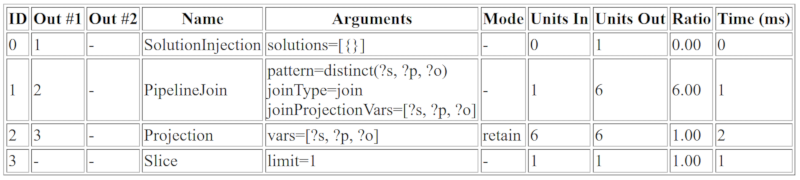
Beispiel für die SPARQL-Ausgabe explain mit DFE-Aktivierung
Dies ist ein Beispiel für eine SPARQL-Ausgabe für explain bei Aktivierung der alternativen DFE-Abfrage-Engine:
╔════╤════════╤════════╤═══════════════════╤═════════════════════════════════════════════════════════════════════════════════════════════════════════════════════════════════════════════════════════════════════════════════════════════════════════════════════════╤══════════╤══════════╤═══════════╤═══════╤═══════════╗ ║ ID │ Out #1 │ Out #2 │ Name │ Arguments │ Mode │ Units In │ Units Out │ Ratio │ Time (ms) ║ ╠════╪════════╪════════╪═══════════════════╪═════════════════════════════════════════════════════════════════════════════════════════════════════════════════════════════════════════════════════════════════════════════════════════════════════════════════════════╪══════════╪══════════╪═══════════╪═══════╪═══════════╣ ║ 0 │ 1 │ - │ SolutionInjection │ solutions=[{}] │ - │ 0 │ 1 │ 0.00 │ 0 ║ ╟────┼────────┼────────┼───────────────────┼─────────────────────────────────────────────────────────────────────────────────────────────────────────────────────────────────────────────────────────────────────────────────────────────────────────────────────────┼──────────┼──────────┼───────────┼───────┼───────────╢ ║ 1 │ 2 │ - │ HashIndexBuild │ solutionSet=solutionSet1 │ - │ 1 │ 1 │ 1.00 │ 22 ║ ║ │ │ │ │ joinVars=[] │ │ │ │ │ ║ ║ │ │ │ │ sourceType=pipeline │ │ │ │ │ ║ ╟────┼────────┼────────┼───────────────────┼─────────────────────────────────────────────────────────────────────────────────────────────────────────────────────────────────────────────────────────────────────────────────────────────────────────────────────────┼──────────┼──────────┼───────────┼───────┼───────────╢ ║ 2 │ 3 │ - │ DFENode │ DFE Stats= │ - │ 101 │ 100 │ 0.99 │ 32 ║ ║ │ │ │ │ ====> DFE execution time (measured by DFEQueryEngine) │ │ │ │ │ ║ ║ │ │ │ │ accepted [micros]=127 │ │ │ │ │ ║ ║ │ │ │ │ ready [micros]=2 │ │ │ │ │ ║ ║ │ │ │ │ running [micros]=5627 │ │ │ │ │ ║ ║ │ │ │ │ finished [micros]=0 │ │ │ │ │ ║ ║ │ │ │ │ │ │ │ │ │ ║ ║ │ │ │ │ │ │ │ │ │ ║ ║ │ │ │ │ ===> DFE execution time (measured in DFENode) │ │ │ │ │ ║ ║ │ │ │ │ -> setupTime [ms]=1 │ │ │ │ │ ║ ║ │ │ │ │ -> executionTime [ms]=14 │ │ │ │ │ ║ ║ │ │ │ │ -> resultReadTime [ms]=0 │ │ │ │ │ ║ ║ │ │ │ │ │ │ │ │ │ ║ ║ │ │ │ │ │ │ │ │ │ ║ ║ │ │ │ │ ===> Static analysis statistics │ │ │ │ │ ║ ║ │ │ │ │ --> 35907 micros spent in parser. │ │ │ │ │ ║ ║ │ │ │ │ --> 7643 micros spent in range count estimation │ │ │ │ │ ║ ║ │ │ │ │ --> 2895 micros spent in value resolution │ │ │ │ │ ║ ║ │ │ │ │ │ │ │ │ │ ║ ║ │ │ │ │ --> 39974925 micros spent in optimizer loop │ │ │ │ │ ║ ║ │ │ │ │ │ │ │ │ │ ║ ║ │ │ │ │ │ │ │ │ │ ║ ║ │ │ │ │ DFEJoinGroupNode[ children={ │ │ │ │ │ ║ ║ │ │ │ │ DFEPatternNode[(?1, TERM[117442062], ?2, ?3) . project DISTINCT[?1, ?2] {rangeCountEstimate=100}, │ │ │ │ │ ║ ║ │ │ │ │ OperatorInfoWithAlternative[ │ │ │ │ │ ║ ║ │ │ │ │ rec=OperatorInfo[ │ │ │ │ │ ║ ║ │ │ │ │ type=INCREMENTAL_PIPELINE_JOIN, │ │ │ │ │ ║ ║ │ │ │ │ costEstimates=OperatorCostEstimates[ │ │ │ │ │ ║ ║ │ │ │ │ costEstimate=OperatorCostEstimate[in=1.0000,out=100.0000,io=0.0002,comp=0.0000,mem=0], │ │ │ │ │ ║ ║ │ │ │ │ worstCaseCostEstimate=OperatorCostEstimate[in=1.0000,out=100.0000,io=0.0002,comp=0.0000,mem=0]]], │ │ │ │ │ ║ ║ │ │ │ │ alt=OperatorInfo[ │ │ │ │ │ ║ ║ │ │ │ │ type=INCREMENTAL_HASH_JOIN, │ │ │ │ │ ║ ║ │ │ │ │ costEstimates=OperatorCostEstimates[ │ │ │ │ │ ║ ║ │ │ │ │ costEstimate=OperatorCostEstimate[in=1.0000,out=100.0000,io=0.0003,comp=0.0000,mem=3212], │ │ │ │ │ ║ ║ │ │ │ │ worstCaseCostEstimate=OperatorCostEstimate[in=1.0000,out=100.0000,io=0.0003,comp=0.0000,mem=3212]]]]], │ │ │ │ │ ║ ║ │ │ │ │ DFEPatternNode[(?1, TERM[150997262], ?4, ?5) . project DISTINCT[?1, ?4] {rangeCountEstimate=100}, │ │ │ │ │ ║ ║ │ │ │ │ OperatorInfoWithAlternative[ │ │ │ │ │ ║ ║ │ │ │ │ rec=OperatorInfo[ │ │ │ │ │ ║ ║ │ │ │ │ type=INCREMENTAL_HASH_JOIN, │ │ │ │ │ ║ ║ │ │ │ │ costEstimates=OperatorCostEstimates[ │ │ │ │ │ ║ ║ │ │ │ │ costEstimate=OperatorCostEstimate[in=100.0000,out=100.0000,io=0.0003,comp=0.0000,mem=6400], │ │ │ │ │ ║ ║ │ │ │ │ worstCaseCostEstimate=OperatorCostEstimate[in=100.0000,out=100.0000,io=0.0003,comp=0.0000,mem=6400]]], │ │ │ │ │ ║ ║ │ │ │ │ alt=OperatorInfo[ │ │ │ │ │ ║ ║ │ │ │ │ type=INCREMENTAL_PIPELINE_JOIN, │ │ │ │ │ ║ ║ │ │ │ │ costEstimates=OperatorCostEstimates[ │ │ │ │ │ ║ ║ │ │ │ │ costEstimate=OperatorCostEstimate[in=100.0000,out=100.0000,io=0.0010,comp=0.0000,mem=0], │ │ │ │ │ ║ ║ │ │ │ │ worstCaseCostEstimate=OperatorCostEstimate[in=100.0000,out=100.0000,io=0.0010,comp=0.0000,mem=0]]]]] │ │ │ │ │ ║ ║ │ │ │ │ }, │ │ │ │ │ ║ ║ │ │ │ │ ] │ │ │ │ │ ║ ║ │ │ │ │ │ │ │ │ │ ║ ║ │ │ │ │ ===> DFE configuration: │ │ │ │ │ ║ ║ │ │ │ │ solutionChunkSize=5000 │ │ │ │ │ ║ ║ │ │ │ │ ouputQueueSize=20 │ │ │ │ │ ║ ║ │ │ │ │ numComputeCores=3 │ │ │ │ │ ║ ║ │ │ │ │ maxParallelIO=10 │ │ │ │ │ ║ ║ │ │ │ │ numInitialPermits=12 │ │ │ │ │ ║ ║ │ │ │ │ │ │ │ │ │ ║ ║ │ │ │ │ │ │ │ │ │ ║ ║ │ │ │ │ ====> DFE configuration (reported back) │ │ │ │ │ ║ ║ │ │ │ │ numComputeCores=3 │ │ │ │ │ ║ ║ │ │ │ │ maxParallelIO=2 │ │ │ │ │ ║ ║ │ │ │ │ numInitialPermits=12 │ │ │ │ │ ║ ║ │ │ │ │ │ │ │ │ │ ║ ║ │ │ │ │ ===> Statistics & operator histogram │ │ │ │ │ ║ ║ │ │ │ │ ==> Statistics │ │ │ │ │ ║ ║ │ │ │ │ -> 3741 / 3668 micros total elapsed (incl. wait / excl. wait) │ │ │ │ │ ║ ║ │ │ │ │ -> 3741 / 3 millis total elapse (incl. wait / excl. wait) │ │ │ │ │ ║ ║ │ │ │ │ -> 3741 / 0 secs total elapsed (incl. wait / excl. wait) │ │ │ │ │ ║ ║ │ │ │ │ ==> Operator histogram │ │ │ │ │ ║ ║ │ │ │ │ -> 47.66% of total time (excl. wait): pipelineScan (2 instances) │ │ │ │ │ ║ ║ │ │ │ │ -> 10.99% of total time (excl. wait): merge (1 instances) │ │ │ │ │ ║ ║ │ │ │ │ -> 41.17% of total time (excl. wait): symmetricHashJoin (1 instances) │ │ │ │ │ ║ ║ │ │ │ │ -> 0.19% of total time (excl. wait): drain (1 instances) │ │ │ │ │ ║ ║ │ │ │ │ │ │ │ │ │ ║ ║ │ │ │ │ nodeId | out0 | out1 | opName | args | rowsIn | rowsOut | chunksIn | chunksOut | elapsed* | outWait | outBlocked | ratio | rate* [M/s] | rate [M/s] | % │ │ │ │ │ ║ ║ │ │ │ │ ------ | ------ | ---- | ----------------- | ------------------------------------------------ | ------ | ------- | -------- | --------- | -------- | ------- | ---------- | -------- | ----------- | ---------- | ----- │ │ │ │ │ ║ ║ │ │ │ │ node_0 | node_2 | - | pipelineScan | (?1, TERM[117442062], ?2, ?3) DISTINCT [?1, ?2] | 0 | 100 | 0 | 1 | 874 | 0 | 0 | Infinity | 0.1144 | 0.1144 | 23.83 │ │ │ │ │ ║ ║ │ │ │ │ node_1 | node_2 | - | pipelineScan | (?1, TERM[150997262], ?4, ?5) DISTINCT [?1, ?4] | 0 | 100 | 0 | 1 | 874 | 0 | 0 | Infinity | 0.1144 | 0.1144 | 23.83 │ │ │ │ │ ║ ║ │ │ │ │ node_2 | node_4 | - | symmetricHashJoin | | 200 | 100 | 2 | 2 | 1510 | 73 | 0 | 0.50 | 0.0662 | 0.0632 | 41.17 │ │ │ │ │ ║ ║ │ │ │ │ node_3 | - | - | drain | | 100 | 0 | 1 | 0 | 7 | 0 | 0 | 0.00 | 0.0000 | 0.0000 | 0.19 │ │ │ │ │ ║ ║ │ │ │ │ node_4 | node_3 | - | merge | | 100 | 100 | 2 | 1 | 403 | 0 | 0 | 1.00 | 0.2481 | 0.2481 | 10.99 │ │ │ │ │ ║ ╟────┼────────┼────────┼───────────────────┼─────────────────────────────────────────────────────────────────────────────────────────────────────────────────────────────────────────────────────────────────────────────────────────────────────────────────────────┼──────────┼──────────┼───────────┼───────┼───────────╢ ║ 3 │ 4 │ - │ HashIndexJoin │ solutionSet=solutionSet1 │ - │ 100 │ 100 │ 1.00 │ 4 ║ ║ │ │ │ │ joinType=join │ │ │ │ │ ║ ╟────┼────────┼────────┼───────────────────┼─────────────────────────────────────────────────────────────────────────────────────────────────────────────────────────────────────────────────────────────────────────────────────────────────────────────────────────┼──────────┼──────────┼───────────┼───────┼───────────╢ ║ 4 │ 5 │ - │ Distinct │ vars=[?s, ?o, ?o1] │ - │ 100 │ 100 │ 1.00 │ 9 ║ ╟────┼────────┼────────┼───────────────────┼─────────────────────────────────────────────────────────────────────────────────────────────────────────────────────────────────────────────────────────────────────────────────────────────────────────────────────────┼──────────┼──────────┼───────────┼───────┼───────────╢ ║ 5 │ 6 │ - │ Projection │ vars=[?s, ?o, ?o1] │ retain │ 100 │ 100 │ 1.00 │ 2 ║ ╟────┼────────┼────────┼───────────────────┼─────────────────────────────────────────────────────────────────────────────────────────────────────────────────────────────────────────────────────────────────────────────────────────────────────────────────────────┼──────────┼──────────┼───────────┼───────┼───────────╢ ║ 6 │ - │ - │ TermResolution │ vars=[?s, ?o, ?o1] │ id2value │ 100 │ 100 │ 1.00 │ 11 ║ ╚════╧════════╧════════╧═══════════════════╧═════════════════════════════════════════════════════════════════════════════════════════════════════════════════════════════════════════════════════════════════════════════════════════════════════════════════════════╧══════════╧══════════╧═══════════╧═══════╧═══════════╝