Requirements for inputs and outputs
This section describes the requirements for source inputs and outputs, their characteristics, and which work for output locking.
Note
This section refers to pools and redundant pairs. For an explanation of pools, see Output locking pools. For an explanation of pairs, see Output locking pairs.
Topics
Supported input types
Elemental Live supports output locking with the following types of inputs:
-
HLS network inputs. Output locking isn't supported with HLS file inputs.
-
SDI sources: SDI inputs, 4K Quadrant SDI inputs, 4K 2SI inputs,
-
TS sources: RTP network inputs, SMPTE 2022-6 inputs, SMPTE 2022-7 inputs, SRT inputs, UDP network inputs.
-
RTMP inputs.
-
RTSP inputs.
Input requirements
For output locking to be successful, the video sources must meet strict requirements.
Input timecode
The inputs must have a timecode in the source. If the timecode is missing from the source, the event will fail to start.
Different types of sources support different types of timecode:
-
HLS live sources: Embedded timecode.
-
Inputs that are SDI sources: Embedded or LTC timecode. All the inputs in one event must have the same timecode source. The inputs can't switch from embedded to LTC. All inputs across the pool of locked events must have the same timecode.
-
Inputs that are transport stream sources: Embedded timecode.
The timecode with standard output locking must be HH:MM:SS:FF format.
The timecode with epoch locking must be epoch time in UTC.
Note
Both output locking and epoch locking require a timecode in every source.
Video is required
Output locking isn't supported in an audio-only event.
Video characteristics
The sources for all 7of the events must be identical. Specifically, the outputs won't be frame accurate if the following video characteristics vary across the sources:
-
Frame rate. The frame rates in the different sources can have different frame rates that are whole number multiples of each other. For example, 30 fps and 60 fps.
-
Scan type (progressive versus interlaced).
Note that these are the only characteristics that must be identical in all sources. Other characteristics, including resolution and GOP structure (I-frame, B-frame, and P-frame patterns) can be different.
Supported output types
Elemental Live supports output locking with the following types of outputs:
-
HLS output group
-
MS Smooth output group
-
UDP/TS output group
Note
All output groups in the event must implement output locking. If an output group can't implement output locking, you can't include it in the pool of locked events.
Even when an output group doesn't support output locking, you can't include it in the output locking event. For example, the event can't include a DASH output group.
Output encode requirements
For output locking to be successful, the video outputs must meet strict requirements.
Video codec
The video encodes must use H.264 or H.265.
Within a pool of locked encodes, the codecs can be different, as long as they're always H.264 or H.265.
In a redundant pair of encodes, the codecs must be the same.
Frame rate
There are two sets of rules for the frame rate:
-
Rule for the frame rate conversion from the source to the output encode.
-
Rule for the frame rates in all output encodes in the pool of events.
Rule 1: Conversions from the source to the output encode in the same output
Simple conversions are allowed. The conversion between the input frame and the desired output frame rate must be simple, which means that one of these statements must apply:
-
The output encode frame rate must be a whole number multiple of the source frame rate. For example, the source frame rate might be 30 FPS, and the output encode frame rate might be 60 FPS.
-
The source frame rate must be a whole number multiple of the output encode frame rate. For example, the source frame rate might be 60 FPS, and the output encode frame rate might be 30 FPS.
With these rules, it is possible for the frame rates to be integers. For example, if the source frame rate is 29.97 FPS and the output encode frame rate is 59.94 FPS.
Complex conversions aren't allowed. The following are examples of complex frame rates. You can't use the input if combinations like these apply to your channel:
-
Source FPS is 59.4, output FPS is 60.
-
Source FPS is 45, output FPS is 60.
Rule 2: Frame rates in the outputs in the output pool
The frame rates in the output encodes in the pool of locked outputs can all be different. However, they must be whole number multiples of each other.
Example
In the following diagram, all of the inputs are from the same source. Therefore, they have the same frame rate.
Rule 1: In each event, each video encode (the oval inside the stream) must have a frame rate that is a simple conversion of the source frame rate.
Rule 2: All the encodes can have a different fran rate, but they must be whole number multiples of each other.
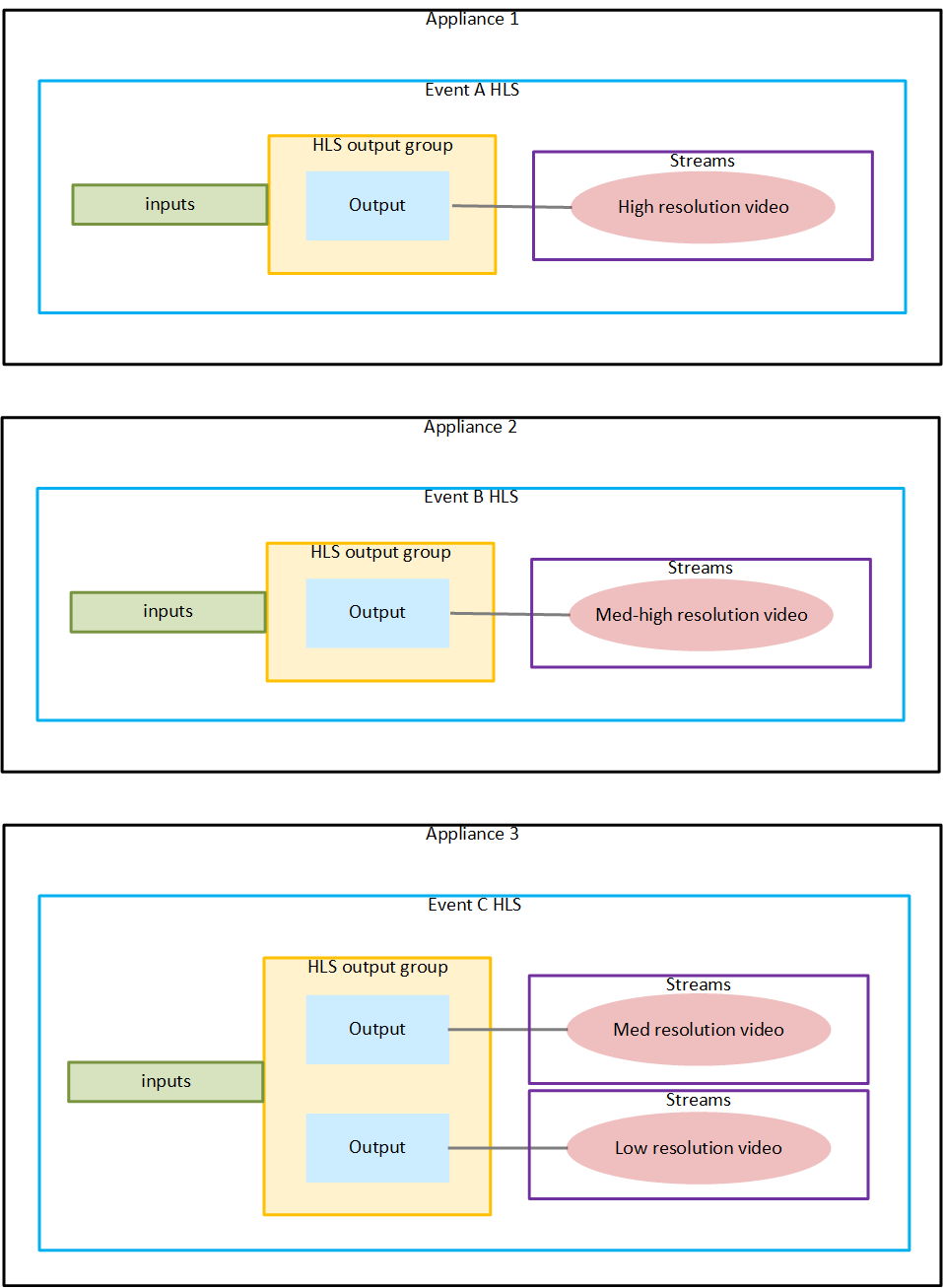
Output locking and SCTE 35
Epoch locking and SCTE 35
To include SCTE 35 messages in the outputs, you can't implement epoch locking. The presence of SCTE 35 messages is not compatible with the segment length requirements for epoch locking.
If the inputs contain SCTE 35 messages, make sure that you don't pass them through to the output.
Inserting SCTE 35 messages via the REST API
You can implement standard output locking if you want to include SCTE 35 messages in the outputs. The messages can be in the source and/or added when the event is running:
-
The SCTE 35 messages can be messages that you pass through from the source.
-
Or they can be messages that you insert into a running event, using the REST API.
In this case, make sure to include a time buffer between the time that you enter the message and the time for that message. In other words, don't enter an immediate start time for the cue out or the cue in.
A message with an immediate start can compromise the frame accuracy of the pool of locked outputs.