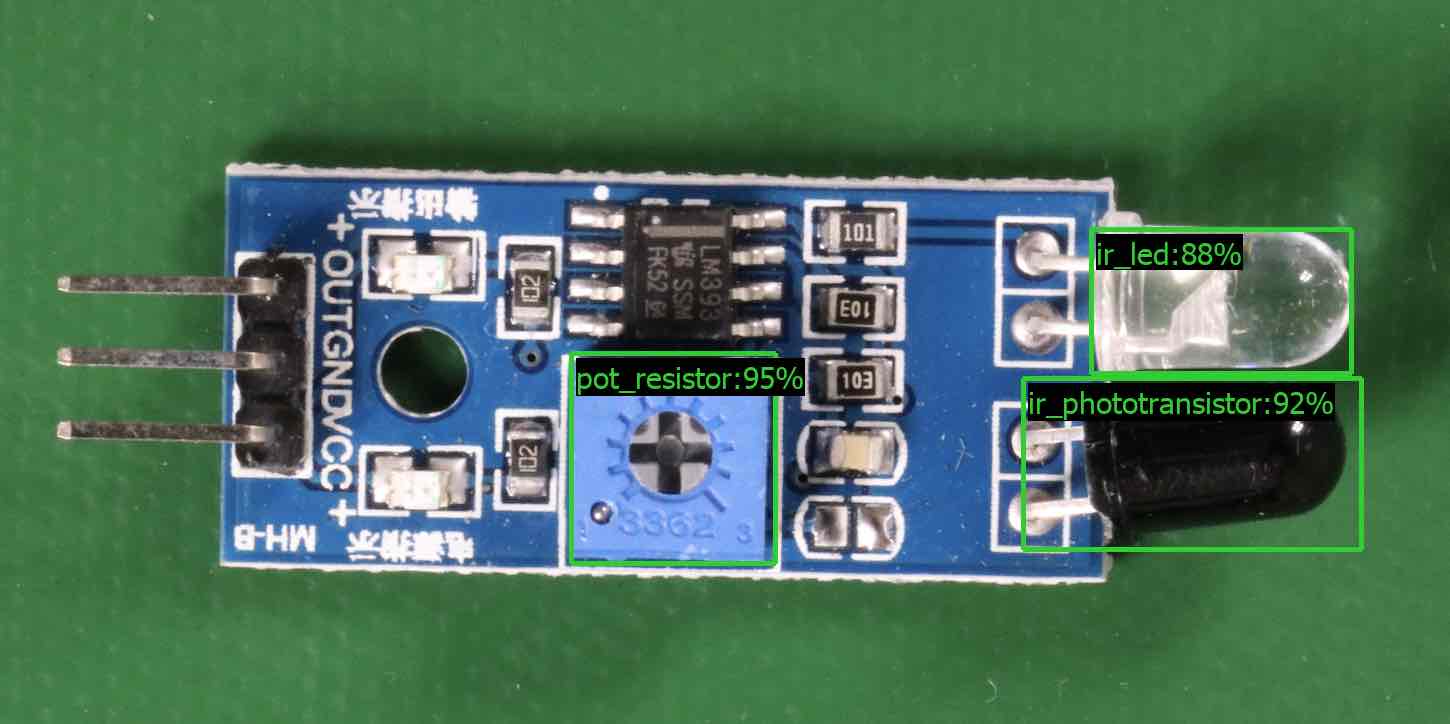Terjemahan disediakan oleh mesin penerjemah. Jika konten terjemahan yang diberikan bertentangan dengan versi bahasa Inggris aslinya, utamakan versi bahasa Inggris.
Menganalisis gambar dengan model terlatih
Untuk menganalisis gambar dengan model Label Kustom Amazon Rekognition yang terlatih, Anda memanggil. DetectCustomLabelsAPI Hasil dari DetectCustomLabels adalah prediksi bahwa gambar berisi objek, adegan, atau konsep tertentu.
Untuk meneleponDetectCustomLabels, Anda menentukan yang berikut ini:
Amazon Resource Name (ARN) dari model Amazon Rekognition Custom Labels yang ingin Anda gunakan.
Gambar yang Anda inginkan untuk membuat prediksi dengan model. Anda dapat menyediakan citra input sebagai array bit citra (bit citra yang dikodekan base64), atau sebagai objek Amazon S3. Untuk informasi selengkapnya, lihat Gambar.
Label kustom dikembalikan dalam array objek Custom Label. Setiap label kustom mewakili satu objek, adegan, atau konsep yang ditemukan dalam gambar. Label khusus meliputi:
Label untuk objek, adegan, atau konsep yang ditemukan dalam gambar.
Kotak pembatas untuk objek yang ditemukan dalam gambar. Koordinat kotak pembatas menunjukkan di mana objek berada pada gambar sumber. Nilai koordinat adalah rasio ukuran citra secara keseluruhan. Untuk informasi lebih lanjut, lihat BoundingBox. DetectCustomLabelsmengembalikan kotak pembatas hanya jika model dilatih untuk mendeteksi lokasi objek.
Keyakinan yang dimiliki Amazon Rekognition Custom Labels dalam keakuratan label dan kotak pembatas.
Untuk memfilter label berdasarkan kepercayaan deteksi, tentukan nilai MinConfidence yang sesuai dengan tingkat kepercayaan yang Anda inginkan. Misalnya, jika Anda harus sangat yakin dengan prediksi, tentukan nilai tinggi untukMinConfidence. Untuk mendapatkan semua label, terlepas dari kepercayaan diri, tentukan MinConfidence nilai 0.
Kinerja model Anda diukur, sebagian, dengan metrik penarikan dan presisi yang dihitung selama pelatihan model. Untuk informasi selengkapnya, lihat Metrik untuk mengevaluasi model Anda.
Untuk meningkatkan presisi model Anda, tetapkan nilai yang lebih tinggi untukMinConfidence. Untuk informasi selengkapnya, lihat Mengurangi positif palsu (presisi yang lebih baik).
Untuk meningkatkan daya ingat model Anda, gunakan nilai yang lebih rendah untukMinConfidence. Untuk informasi selengkapnya, lihat Mengurangi negatif palsu (mengingat lebih baik).
Jika Anda tidak menentukan nilai untukMinConfidence, Amazon Rekognition Custom Labels mengembalikan label berdasarkan ambang batas yang diasumsikan untuk label tersebut. Untuk informasi selengkapnya, lihat Ambang batas yang diasumsikan. Anda bisa mendapatkan nilai ambang batas yang diasumsikan untuk label dari hasil pelatihan model. Untuk informasi selengkapnya, lihat Melatih model (Konsol).
Dengan menggunakan parameter MinConfidence input, Anda menentukan ambang batas yang diinginkan untuk panggilan tersebut. Label yang terdeteksi dengan keyakinan di bawah nilai MinConfidence tidak dikembalikan dalam respons. Juga, ambang batas yang diasumsikan untuk label tidak memengaruhi penyertaan label dalam respons.
Metrik Amazon Rekognition Custom Labels menyatakan ambang batas yang diasumsikan sebagai nilai floating point antara 0-1. Kisaran MinConfidence menormalkan ambang batas ke nilai persentase (0-100). Tanggapan kepercayaan dari DetectCustomLabels juga dikembalikan sebagai persentase.
Anda mungkin ingin menentukan ambang batas untuk label tertentu. Misalnya, ketika metrik presisi dapat diterima untuk Label A, tetapi tidak untuk Label B. Saat menentukan ambang batas (MinConfidence) yang berbeda, pertimbangkan hal berikut.
Jika Anda hanya tertarik pada satu label (A), tetapkan nilai MinConfidence ke nilai ambang yang diinginkan. Sebagai tanggapan, prediksi untuk label A dikembalikan (bersama dengan label lain) hanya jika kepercayaan lebih besar dariMinConfidence. Anda perlu menyaring label lain yang dikembalikan.
Jika Anda ingin menerapkan ambang batas yang berbeda ke beberapa label, lakukan hal berikut:
Gunakan nilai 0 untukMinConfidence. Nilai 0 memastikan bahwa semua label dikembalikan, terlepas dari kepercayaan deteksi.
Untuk setiap label yang dikembalikan, terapkan ambang batas yang diinginkan dengan memeriksa apakah kepercayaan label lebih besar dari ambang batas yang Anda inginkan untuk label.
Untuk informasi selengkapnya, lihat Meningkatkan model Label Kustom Amazon Rekognition yang terlatih.
Jika Anda menemukan nilai kepercayaan yang dikembalikan DetectCustomLabels terlalu rendah, pertimbangkan untuk melatih kembali modelnya. Untuk informasi selengkapnya, lihat Melatih model Label Kustom Rekognition Amazon. Anda dapat membatasi jumlah label khusus yang dikembalikan DetectCustomLabels dengan menentukan parameter MaxResults input. Hasilnya dikembalikan diurutkan dari kepercayaan tertinggi ke terendah.
Untuk contoh lain yang memanggilDetectCustomLabels, lihatContoh Label Kustom.
Untuk informasi tentang mengamankanDetectCustomLabels, lihatMengamankanDetectCustomLabels.
Untuk mendeteksi label kustom (API)
Jika belum:
Pastikan Anda memiliki DetectCustomLabels dan AmazonS3ReadOnlyAccess izin. Untuk informasi selengkapnya, lihat Siapkan SDK izin.
Instal dan konfigurasikan AWS CLI dan AWS SDKs. Untuk informasi selengkapnya, lihat Langkah 4: Mengatur AWS CLI dan AWS SDKs.
Latih dan terapkan model Anda. Untuk informasi selengkapnya, lihat Membuat model Label Kustom Amazon Rekognition.
Pastikan panggilan pengguna DetectCustomLabels memiliki akses ke model yang Anda gunakan pada langkah 2. Untuk informasi selengkapnya, lihat MengamankanDetectCustomLabels.
-
Unggah gambar yang ingin Anda analisis ke bucket S3.
Untuk petunjuk, lihat Mengunggah Objek ke Amazon S3 di Panduan Pengguna Layanan Penyimpanan Sederhana Amazon. Contoh Python, Java, dan Java 2 juga menunjukkan cara menggunakan file gambar lokal untuk meneruskan gambar dengan menggunakan byte mentah. File harus lebih kecil dari 4 MB.
Gunakan contoh berikut untuk memanggil operasi DetectCustomLabels. Contoh Python dan Java menunjukkan gambar dan melapisi hasil analisis, mirip dengan gambar berikut. Gambar berikut berisi kotak pembatas dan label untuk papan sirkuit dengan potensiometer, fototransistor inframerah, dan komponen. LED
- AWS CLI
-
AWS CLI Perintah ini menampilkan JSON output untuk DetectCustomLabels CLI operasi. Ubah nilai parameter input berikut.
bucketdengan nama bucket Amazon S3 yang Anda gunakan di langkah 4.
imagedengan nama file gambar input yang Anda unggah di langkah 4.
projectVersionArndengan ARN model yang ingin Anda gunakan.
aws rekognition detect-custom-labels --project-version-arn model_arn \
--image '{"S3Object":{"Bucket":"bucket","Name":"image"}}' \
--min-confidence 70 \
--profile custom-labels-access
- Python
-
Kode contoh berikut menampilkan kotak pembatas dan label tingkat gambar yang ditemukan dalam gambar.
Untuk menganalisis gambar lokal, jalankan program dan berikan argumen baris perintah berikut:
Untuk menganalisis gambar yang disimpan dalam bucket Amazon S3, jalankan program dan berikan argumen baris perintah berikut:
Model ARN yang ingin Anda analisis gambar.
Nama dan lokasi gambar dalam bucket Amazon S3 yang Anda gunakan pada langkah 4.
--bucket bucket name - Bucket Amazon S3 yang Anda gunakan pada langkah 4.
Perhatikan bahwa contoh ini mengasumsikan bahwa versi Pillow Anda adalah >= 8.0.0.
# Copyright Amazon.com, Inc. or its affiliates. All Rights Reserved.
# SPDX-License-Identifier: Apache-2.0
"""
Purpose
Amazon Rekognition Custom Labels detection example used in the service documentation:
https://docs.aws.amazon.com/rekognition/latest/customlabels-dg/detecting-custom-labels.html
Shows how to detect custom labels by using an Amazon Rekognition Custom Labels model.
The image can be stored on your local computer or in an Amazon S3 bucket.
"""
import io
import logging
import argparse
import boto3
from PIL import Image, ImageDraw, ImageFont
from botocore.exceptions import ClientError
logger = logging.getLogger(__name__)
def analyze_local_image(rek_client, model, photo, min_confidence):
"""
Analyzes an image stored as a local file.
:param rek_client: The Amazon Rekognition Boto3 client.
:param s3_connection: The Amazon S3 Boto3 S3 connection object.
:param model: The ARN of the Amazon Rekognition Custom Labels model that you want to use.
:param photo: The name and file path of the photo that you want to analyze.
:param min_confidence: The desired threshold/confidence for the call.
"""
try:
logger.info("Analyzing local file: %s", photo)
image = Image.open(photo)
image_type = Image.MIME[image.format]
if (image_type == "image/jpeg" or image_type == "image/png") is False:
logger.error("Invalid image type for %s", photo)
raise ValueError(
f"Invalid file format. Supply a jpeg or png format file: {photo}"
)
# get images bytes for call to detect_anomalies
image_bytes = io.BytesIO()
image.save(image_bytes, format=image.format)
image_bytes = image_bytes.getvalue()
response = rek_client.detect_custom_labels(Image={'Bytes': image_bytes},
MinConfidence=min_confidence,
ProjectVersionArn=model)
show_image(image, response)
return len(response['CustomLabels'])
except ClientError as client_err:
logger.error(format(client_err))
raise
except FileNotFoundError as file_error:
logger.error(format(file_error))
raise
def analyze_s3_image(rek_client, s3_connection, model, bucket, photo, min_confidence):
"""
Analyzes an image stored in the specified S3 bucket.
:param rek_client: The Amazon Rekognition Boto3 client.
:param s3_connection: The Amazon S3 Boto3 S3 connection object.
:param model: The ARN of the Amazon Rekognition Custom Labels model that you want to use.
:param bucket: The name of the S3 bucket that contains the image that you want to analyze.
:param photo: The name of the photo that you want to analyze.
:param min_confidence: The desired threshold/confidence for the call.
"""
try:
# Get image from S3 bucket.
logger.info("analyzing bucket: %s image: %s", bucket, photo)
s3_object = s3_connection.Object(bucket, photo)
s3_response = s3_object.get()
stream = io.BytesIO(s3_response['Body'].read())
image = Image.open(stream)
image_type = Image.MIME[image.format]
if (image_type == "image/jpeg" or image_type == "image/png") is False:
logger.error("Invalid image type for %s", photo)
raise ValueError(
f"Invalid file format. Supply a jpeg or png format file: {photo}")
ImageDraw.Draw(image)
# Call DetectCustomLabels.
response = rek_client.detect_custom_labels(
Image={'S3Object': {'Bucket': bucket, 'Name': photo}},
MinConfidence=min_confidence,
ProjectVersionArn=model)
show_image(image, response)
return len(response['CustomLabels'])
except ClientError as err:
logger.error(format(err))
raise
def show_image(image, response):
"""
Displays the analyzed image and overlays analysis results
:param image: The analyzed image
:param response: the response from DetectCustomLabels
"""
try:
font_size = 40
line_width = 5
img_width, img_height = image.size
draw = ImageDraw.Draw(image)
# Calculate and display bounding boxes for each detected custom label.
image_level_label_height = 0
for custom_label in response['CustomLabels']:
confidence = int(round(custom_label['Confidence'], 0))
label_text = f"{custom_label['Name']}:{confidence}%"
fnt = ImageFont.truetype('Tahoma.ttf', font_size)
text_left, text_top, text_right, text_bottom = draw.textbbox((0, 0), label_text, fnt)
text_width, text_height = text_right - text_left, text_bottom - text_top
logger.info("Label: %s", custom_label['Name'])
logger.info("Confidence: %s", confidence)
# Draw bounding boxes, if present
if 'Geometry' in custom_label:
box = custom_label['Geometry']['BoundingBox']
left = img_width * box['Left']
top = img_height * box['Top']
width = img_width * box['Width']
height = img_height * box['Height']
logger.info("Bounding box")
logger.info("\tLeft: {0:.0f}".format(left))
logger.info("\tTop: {0:.0f}".format(top))
logger.info("\tLabel Width: {0:.0f}".format(width))
logger.info("\tLabel Height: {0:.0f}".format(height))
points = (
(left, top),
(left + width, top),
(left + width, top + height),
(left, top + height),
(left, top))
# Draw bounding box and label text
draw.line(points, fill="limegreen", width=line_width)
draw.rectangle([(left + line_width, top+line_width),
(left + text_width + line_width, top + line_width + text_height)], fill="black")
draw.text((left + line_width, top + line_width),
label_text, fill="limegreen", font=fnt)
# draw image-level label text.
else:
draw.rectangle([(10, image_level_label_height),
(text_width + 10, image_level_label_height+text_height)], fill="black")
draw.text((10, image_level_label_height),
label_text, fill="limegreen", font=fnt)
image_level_label_height += text_height
image.show()
except Exception as err:
logger.error(format(err))
raise
def add_arguments(parser):
"""
Adds command line arguments to the parser.
:param parser: The command line parser.
"""
parser.add_argument(
"model_arn", help="The ARN of the model that you want to use."
)
parser.add_argument(
"image", help="The path and file name of the image that you want to analyze"
)
parser.add_argument(
"--bucket", help="The bucket that contains the image. If not supplied, image is assumed to be a local file.", required=False
)
def main():
try:
logging.basicConfig(level=logging.INFO,
format="%(levelname)s: %(message)s")
# Get command line arguments.
parser = argparse.ArgumentParser(usage=argparse.SUPPRESS)
add_arguments(parser)
args = parser.parse_args()
label_count = 0
min_confidence = 50
session = boto3.Session(profile_name='custom-labels-access')
rekognition_client = session.client("rekognition")
if args.bucket is None:
# Analyze local image.
label_count = analyze_local_image(rekognition_client,
args.model_arn,
args.image,
min_confidence)
else:
# Analyze image in S3 bucket.
s3_connection = session.resource('s3')
label_count = analyze_s3_image(rekognition_client,
s3_connection,
args.model_arn,
args.bucket,
args.image,
min_confidence)
print(f"Custom labels detected: {label_count}")
except ClientError as client_err:
print("A service client error occurred: " +
format(client_err.response["Error"]["Message"]))
except ValueError as value_err:
print("A value error occurred: " + format(value_err))
except FileNotFoundError as file_error:
print("File not found error: " + format(file_error))
except Exception as err:
print("An error occurred: " + format(err))
if __name__ == "__main__":
main()
- Java
-
Kode contoh berikut menampilkan kotak pembatas dan label tingkat gambar yang ditemukan dalam gambar.
Untuk menganalisis gambar lokal, jalankan program dan berikan argumen baris perintah berikut:
Untuk menganalisis gambar yang disimpan dalam bucket Amazon S3, jalankan program dan berikan argumen baris perintah berikut:
Model ARN yang ingin Anda analisis gambar.
Nama dan lokasi gambar dalam bucket Amazon S3 yang Anda gunakan pada langkah 4.
Bucket Amazon S3 yang berisi gambar yang Anda gunakan pada langkah 4.
/*
Copyright Amazon.com, Inc. or its affiliates. All Rights Reserved.
SPDX-License-Identifier: Apache-2.0
*/
package com.amazonaws.samples;
import java.awt.*;
import java.awt.image.BufferedImage;
import java.io.IOException;
import java.util.List;
import javax.imageio.ImageIO;
import javax.swing.*;
import java.io.FileNotFoundException;
import java.awt.font.FontRenderContext;
import java.util.logging.Level;
import java.util.logging.Logger;
import java.io.File;
import java.io.FileInputStream;
import java.io.InputStream;
import java.nio.ByteBuffer;
import java.io.ByteArrayInputStream;
import java.io.ByteArrayOutputStream;
import com.amazonaws.auth.AWSCredentialsProvider;
import com.amazonaws.auth.profile.ProfileCredentialsProvider;
import com.amazonaws.regions.Regions;
import com.amazonaws.services.rekognition.AmazonRekognition;
import com.amazonaws.services.rekognition.AmazonRekognitionClientBuilder;
import com.amazonaws.services.rekognition.model.BoundingBox;
import com.amazonaws.services.rekognition.model.CustomLabel;
import com.amazonaws.services.rekognition.model.DetectCustomLabelsRequest;
import com.amazonaws.services.rekognition.model.DetectCustomLabelsResult;
import com.amazonaws.services.rekognition.model.Image;
import com.amazonaws.services.rekognition.model.S3Object;
import com.amazonaws.services.s3.AmazonS3;
import com.amazonaws.services.s3.AmazonS3ClientBuilder;
import com.amazonaws.services.s3.model.S3ObjectInputStream;
import com.amazonaws.services.rekognition.model.AmazonRekognitionException;
import com.amazonaws.services.s3.model.AmazonS3Exception;
import com.amazonaws.util.IOUtils;
// Calls DetectCustomLabels and displays a bounding box around each detected image.
public class DetectCustomLabels extends JPanel {
private transient DetectCustomLabelsResult response;
private transient Dimension dimension;
private transient BufferedImage image;
public static final Logger logger = Logger.getLogger(DetectCustomLabels.class.getName());
// Finds custom labels in an image stored in an S3 bucket.
public DetectCustomLabels(AmazonRekognition rekClient,
AmazonS3 s3client,
String projectVersionArn,
String bucket,
String key,
Float minConfidence) throws AmazonRekognitionException, AmazonS3Exception, IOException {
logger.log(Level.INFO, "Processing S3 bucket: {0} image {1}", new Object[] { bucket, key });
// Get image from S3 bucket and create BufferedImage
com.amazonaws.services.s3.model.S3Object s3object = s3client.getObject(bucket, key);
S3ObjectInputStream inputStream = s3object.getObjectContent();
image = ImageIO.read(inputStream);
// Set image size
setWindowDimensions();
DetectCustomLabelsRequest request = new DetectCustomLabelsRequest()
.withProjectVersionArn(projectVersionArn)
.withImage(new Image().withS3Object(new S3Object().withName(key).withBucket(bucket)))
.withMinConfidence(minConfidence);
// Call DetectCustomLabels
response = rekClient.detectCustomLabels(request);
logFoundLabels(response.getCustomLabels());
drawLabels();
}
// Finds custom label in a local image file.
public DetectCustomLabels(AmazonRekognition rekClient,
String projectVersionArn,
String photo,
Float minConfidence)
throws IOException, AmazonRekognitionException {
logger.log(Level.INFO, "Processing local file: {0}", photo);
// Get image bytes and buffered image
ByteBuffer imageBytes;
try (InputStream inputStream = new FileInputStream(new File(photo))) {
imageBytes = ByteBuffer.wrap(IOUtils.toByteArray(inputStream));
}
// Get image for display
InputStream imageBytesStream;
imageBytesStream = new ByteArrayInputStream(imageBytes.array());
ByteArrayOutputStream baos = new ByteArrayOutputStream();
image = ImageIO.read(imageBytesStream);
ImageIO.write(image, "jpg", baos);
// Set image size
setWindowDimensions();
// Analyze image
DetectCustomLabelsRequest request = new DetectCustomLabelsRequest()
.withProjectVersionArn(projectVersionArn)
.withImage(new Image()
.withBytes(imageBytes))
.withMinConfidence(minConfidence);
response = rekClient.detectCustomLabels(request);
logFoundLabels(response.getCustomLabels());
drawLabels();
}
// Log the labels found by DetectCustomLabels
private void logFoundLabels(List<CustomLabel> customLabels) {
logger.info("Custom labels found");
if (customLabels.isEmpty()) {
logger.log(Level.INFO, "No Custom Labels found. Consider lowering min confidence.");
} else {
for (CustomLabel customLabel : customLabels) {
logger.log(Level.INFO, " Label: {0} Confidence: {1}",
new Object[] { customLabel.getName(), customLabel.getConfidence() });
}
}
}
// Sets window dimensions to 1/2 screen size, unless image is smaller
public void setWindowDimensions() {
dimension = java.awt.Toolkit.getDefaultToolkit().getScreenSize();
dimension.width = (int) dimension.getWidth() / 2;
if (image.getWidth() < dimension.width) {
dimension.width = image.getWidth();
}
dimension.height = (int) dimension.getHeight() / 2;
if (image.getHeight() < dimension.height) {
dimension.height = image.getHeight();
}
setPreferredSize(dimension);
}
// Draws the image containing the bounding boxes and labels.
@Override
public void paintComponent(Graphics g) {
Graphics2D g2d = (Graphics2D) g; // Create a Java2D version of g.
// Draw the image.
g2d.drawImage(image, 0, 0, dimension.width, dimension.height, this);
}
public void drawLabels() {
// Draws bounding boxes (if present) and label text.
int boundingBoxBorderWidth = 5;
int imageHeight = image.getHeight(this);
int imageWidth = image.getWidth(this);
// Set up drawing
Graphics2D g2d = image.createGraphics();
g2d.setColor(Color.GREEN);
g2d.setFont(new Font("Tahoma", Font.PLAIN, 50));
Font font = g2d.getFont();
FontRenderContext frc = g2d.getFontRenderContext();
g2d.setStroke(new BasicStroke(boundingBoxBorderWidth));
List<CustomLabel> customLabels = response.getCustomLabels();
int imageLevelLabelHeight = 0;
for (CustomLabel customLabel : customLabels) {
String label = customLabel.getName();
int textWidth = (int) (font.getStringBounds(label, frc).getWidth());
int textHeight = (int) (font.getStringBounds(label, frc).getHeight());
// Draw bounding box, if present
if (customLabel.getGeometry() != null) {
BoundingBox box = customLabel.getGeometry().getBoundingBox();
float left = imageWidth * box.getLeft();
float top = imageHeight * box.getTop();
// Draw black rectangle
g2d.setColor(Color.BLACK);
g2d.fillRect(Math.round(left + (boundingBoxBorderWidth)), Math.round(top + (boundingBoxBorderWidth)),
textWidth + boundingBoxBorderWidth, textHeight + boundingBoxBorderWidth);
// Write label onto black rectangle
g2d.setColor(Color.GREEN);
g2d.drawString(label, left + boundingBoxBorderWidth, (top + textHeight));
// Draw bounding box around label location
g2d.drawRect(Math.round(left), Math.round(top), Math.round((imageWidth * box.getWidth())),
Math.round((imageHeight * box.getHeight())));
}
// Draw image level labels.
else {
// Draw black rectangle
g2d.setColor(Color.BLACK);
g2d.fillRect(10, 10 + imageLevelLabelHeight, textWidth, textHeight);
g2d.setColor(Color.GREEN);
g2d.drawString(label, 10, textHeight + imageLevelLabelHeight);
imageLevelLabelHeight += textHeight;
}
}
g2d.dispose();
}
public static void main(String args[]) throws Exception {
String photo = null;
String bucket = null;
String projectVersionArn = null;
float minConfidence = 50;
final String USAGE = "\n" + "Usage: " + "<model_arn> <image> <bucket>\n\n" + "Where:\n"
+ " model_arn - The ARN of the model that you want to use. \n\n"
+ " image - The location of the image on your local file system or within an S3 bucket.\n\n"
+ " bucket - The S3 bucket that contains the image. Don't specify if image is local.\n\n";
// Collect the arguments. If 3 arguments are present, the image is assumed to be
// in an S3 bucket.
if (args.length < 2 || args.length > 3) {
System.out.println(USAGE);
System.exit(1);
}
projectVersionArn = args[0];
photo = args[1];
if (args.length == 3) {
bucket = args[2];
}
DetectCustomLabels panel = null;
try {
AWSCredentialsProvider provider =new ProfileCredentialsProvider("custom-labels-access");
AmazonRekognition rekClient = AmazonRekognitionClientBuilder.standard()
.withCredentials(provider)
.withRegion(Regions.US_WEST_2)
.build();
AmazonS3 s3client = AmazonS3ClientBuilder.standard()
.withCredentials(provider)
.withRegion(Regions.US_WEST_2)
.build();
// Create frame and panel.
JFrame frame = new JFrame("Custom Labels");
frame.setDefaultCloseOperation(JFrame.EXIT_ON_CLOSE);
if (args.length == 2) {
// Analyze local image
panel = new DetectCustomLabels(rekClient, projectVersionArn, photo, minConfidence);
} else {
// Analyze image in S3 bucket
panel = new DetectCustomLabels(rekClient, s3client, projectVersionArn, bucket, photo, minConfidence);
}
frame.setContentPane(panel);
frame.pack();
frame.setVisible(true);
} catch (AmazonRekognitionException rekError) {
String errorMessage = "Rekognition client error: " + rekError.getMessage();
logger.log(Level.SEVERE, errorMessage);
System.out.println(errorMessage);
System.exit(1);
} catch (FileNotFoundException fileError) {
String errorMessage = "File not found: " + photo;
logger.log(Level.SEVERE, errorMessage);
System.out.println(errorMessage);
System.exit(1);
} catch (IOException fileError) {
String errorMessage = "Input output exception: " + fileError.getMessage();
logger.log(Level.SEVERE, errorMessage);
System.out.println(errorMessage);
System.exit(1);
} catch (AmazonS3Exception s3Error) {
String errorMessage = "S3 error: " + s3Error.getErrorMessage();
logger.log(Level.SEVERE, errorMessage);
System.out.println(errorMessage);
System.exit(1);
}
}
}
- Java V2
-
Kode contoh berikut menampilkan kotak pembatas dan label tingkat gambar yang ditemukan dalam gambar.
Untuk menganalisis gambar lokal, jalankan program dan berikan argumen baris perintah berikut:
Untuk menganalisis gambar yang disimpan dalam bucket S3, jalankan program dan berikan argumen baris perintah berikut:
Model ARN yang ingin Anda analisis gambar.
Nama dan lokasi gambar dalam bucket S3 yang Anda gunakan pada langkah 4.
Bucket Amazon S3 yang berisi gambar yang Anda gunakan pada langkah 4.
/*
Copyright Amazon.com, Inc. or its affiliates. All Rights Reserved.
SPDX-License-Identifier: Apache-2.0
*/
package com.example.rekognition;
import software.amazon.awssdk.auth.credentials.ProfileCredentialsProvider;
import software.amazon.awssdk.core.ResponseBytes;
import software.amazon.awssdk.core.SdkBytes;
import software.amazon.awssdk.core.sync.ResponseTransformer;
import software.amazon.awssdk.regions.Region;
import software.amazon.awssdk.services.rekognition.RekognitionClient;
import software.amazon.awssdk.services.rekognition.model.S3Object;
import software.amazon.awssdk.services.rekognition.model.Image;
import software.amazon.awssdk.services.rekognition.model.DetectCustomLabelsRequest;
import software.amazon.awssdk.services.rekognition.model.DetectCustomLabelsResponse;
import software.amazon.awssdk.services.rekognition.model.CustomLabel;
import software.amazon.awssdk.services.rekognition.model.RekognitionException;
import software.amazon.awssdk.services.rekognition.model.BoundingBox;
import software.amazon.awssdk.services.s3.S3Client;
import software.amazon.awssdk.services.s3.model.GetObjectRequest;
import software.amazon.awssdk.services.s3.model.GetObjectResponse;
import software.amazon.awssdk.services.s3.model.NoSuchBucketException;
import software.amazon.awssdk.services.s3.model.NoSuchKeyException;
import java.io.ByteArrayInputStream;
import java.io.File;
import java.io.FileInputStream;
import java.io.FileNotFoundException;
import java.io.IOException;
import java.io.InputStream;
import java.util.List;
import java.awt.*;
import java.awt.font.FontRenderContext;
import java.awt.image.BufferedImage;
import javax.imageio.ImageIO;
import javax.swing.*;
import java.util.logging.Level;
import java.util.logging.Logger;
// Calls DetectCustomLabels on an image. Displays bounding boxes or
// image level labels found in the image.
public class ShowCustomLabels extends JPanel {
private transient BufferedImage image;
private transient DetectCustomLabelsResponse response;
private transient Dimension dimension;
public static final Logger logger = Logger.getLogger(ShowCustomLabels.class.getName());
// Finds custom labels in an image stored in an S3 bucket.
public ShowCustomLabels(RekognitionClient rekClient,
S3Client s3client,
String projectVersionArn,
String bucket,
String key,
Float minConfidence) throws RekognitionException, NoSuchBucketException, NoSuchKeyException, IOException {
logger.log(Level.INFO, "Processing S3 bucket: {0} image {1}", new Object[] { bucket, key });
// Get image from S3 bucket and create BufferedImage
GetObjectRequest requestObject = GetObjectRequest.builder().bucket(bucket).key(key).build();
ResponseBytes<GetObjectResponse> result = s3client.getObject(requestObject, ResponseTransformer.toBytes());
ByteArrayInputStream bis = new ByteArrayInputStream(result.asByteArray());
image = ImageIO.read(bis);
// Set image size
setWindowDimensions();
// Construct request parameter for DetectCustomLabels
S3Object s3Object = S3Object.builder().bucket(bucket).name(key).build();
Image s3Image = Image.builder().s3Object(s3Object).build();
DetectCustomLabelsRequest request = DetectCustomLabelsRequest.builder().image(s3Image)
.projectVersionArn(projectVersionArn).minConfidence(minConfidence).build();
response = rekClient.detectCustomLabels(request);
logFoundLabels(response.customLabels());
drawLabels();
}
// Finds custom label in a local image file.
public ShowCustomLabels(RekognitionClient rekClient,
String projectVersionArn,
String photo,
Float minConfidence)
throws IOException, RekognitionException {
logger.log(Level.INFO, "Processing local file: {0}", photo);
// Get image bytes and buffered image
InputStream sourceStream = new FileInputStream(new File(photo));
SdkBytes imageBytes = SdkBytes.fromInputStream(sourceStream);
ByteArrayInputStream inputStream = new ByteArrayInputStream(imageBytes.asByteArray());
image = ImageIO.read(inputStream);
setWindowDimensions();
// Construct request parameter for DetectCustomLabels
Image localImageBytes = Image.builder().bytes(imageBytes).build();
DetectCustomLabelsRequest request = DetectCustomLabelsRequest.builder().image(localImageBytes)
.projectVersionArn(projectVersionArn).minConfidence(minConfidence).build();
response = rekClient.detectCustomLabels(request);
logFoundLabels(response.customLabels());
drawLabels();
}
// Sets window dimensions to 1/2 screen size, unless image is smaller
public void setWindowDimensions() {
dimension = java.awt.Toolkit.getDefaultToolkit().getScreenSize();
dimension.width = (int) dimension.getWidth() / 2;
if (image.getWidth() < dimension.width) {
dimension.width = image.getWidth();
}
dimension.height = (int) dimension.getHeight() / 2;
if (image.getHeight() < dimension.height) {
dimension.height = image.getHeight();
}
setPreferredSize(dimension);
}
// Draws bounding boxes (if present) and label text.
public void drawLabels() {
int boundingBoxBorderWidth = 5;
int imageHeight = image.getHeight(this);
int imageWidth = image.getWidth(this);
// Set up drawing
Graphics2D g2d = image.createGraphics();
g2d.setColor(Color.GREEN);
g2d.setFont(new Font("Tahoma", Font.PLAIN, 50));
Font font = g2d.getFont();
FontRenderContext frc = g2d.getFontRenderContext();
g2d.setStroke(new BasicStroke(boundingBoxBorderWidth));
List<CustomLabel> customLabels = response.customLabels();
int imageLevelLabelHeight = 0;
for (CustomLabel customLabel : customLabels) {
String label = customLabel.name();
int textWidth = (int) (font.getStringBounds(label, frc).getWidth());
int textHeight = (int) (font.getStringBounds(label, frc).getHeight());
// Draw bounding box, if present
if (customLabel.geometry() != null) {
BoundingBox box = customLabel.geometry().boundingBox();
float left = imageWidth * box.left();
float top = imageHeight * box.top();
// Draw black rectangle
g2d.setColor(Color.BLACK);
g2d.fillRect(Math.round(left + (boundingBoxBorderWidth)), Math.round(top + (boundingBoxBorderWidth)),
textWidth + boundingBoxBorderWidth, textHeight + boundingBoxBorderWidth);
// Write label onto black rectangle
g2d.setColor(Color.GREEN);
g2d.drawString(label, left + boundingBoxBorderWidth, (top + textHeight));
// Draw bounding box around label location
g2d.drawRect(Math.round(left), Math.round(top), Math.round((imageWidth * box.width())),
Math.round((imageHeight * box.height())));
}
// Draw image level labels.
else {
// Draw black rectangle
g2d.setColor(Color.BLACK);
g2d.fillRect(10, 10 + imageLevelLabelHeight, textWidth, textHeight);
g2d.setColor(Color.GREEN);
g2d.drawString(label, 10, textHeight + imageLevelLabelHeight);
imageLevelLabelHeight += textHeight;
}
}
g2d.dispose();
}
// Log the labels found by DetectCustomLabels
private void logFoundLabels(List<CustomLabel> customLabels) {
logger.info("Custom labels found:");
if (customLabels.isEmpty()) {
logger.log(Level.INFO, "No Custom Labels found. Consider lowering min confidence.");
}
else {
for (CustomLabel customLabel : customLabels) {
logger.log(Level.INFO, " Label: {0} Confidence: {1}",
new Object[] { customLabel.name(), customLabel.confidence() } );
}
}
}
// Draws the image containing the bounding boxes and labels.
@Override
public void paintComponent(Graphics g) {
Graphics2D g2d = (Graphics2D) g; // Create a Java2D version of g.
// Draw the image.
g2d.drawImage(image, 0, 0, dimension.width, dimension.height, this);
}
public static void main(String args[]) throws Exception {
String photo = null;
String bucket = null;
String projectVersionArn = null;
final String USAGE = "\n" + "Usage: " + "<model_arn> <image> <bucket>\n\n" + "Where:\n"
+ " model_arn - The ARN of the model that you want to use. \n\n"
+ " image - The location of the image on your local file system or within an S3 bucket.\n\n"
+ " bucket - The S3 bucket that contains the image. Don't specify if image is local.\n\n";
// Collect the arguments. If 3 arguments are present, the image is assumed to be
// in an S3 bucket.
if (args.length < 2 || args.length > 3) {
System.out.println(USAGE);
System.exit(1);
}
projectVersionArn = args[0];
photo = args[1];
if (args.length == 3) {
bucket = args[2];
}
float minConfidence = 50;
ShowCustomLabels panel = null;
try {
// Get the Rekognition client
// Get the Rekognition client.
RekognitionClient rekClient = RekognitionClient.builder()
.credentialsProvider(ProfileCredentialsProvider.create("custom-labels-access"))
.region(Region.US_WEST_2)
.build();
S3Client s3Client = S3Client.builder()
.credentialsProvider(ProfileCredentialsProvider.create("custom-labels-access"))
.region(Region.US_WEST_2)
.build();
// Create frame and panel.
JFrame frame = new JFrame("Custom Labels");
frame.setDefaultCloseOperation(JFrame.EXIT_ON_CLOSE);
if (args.length == 2) {
// Analyze local image
panel = new ShowCustomLabels(rekClient, projectVersionArn, photo, minConfidence);
} else {
// Analyze image in S3 bucket
panel = new ShowCustomLabels(rekClient, s3Client, projectVersionArn, bucket, photo, minConfidence);
}
frame.setContentPane(panel);
frame.pack();
frame.setVisible(true);
} catch (RekognitionException rekError) {
String errorMessage = "Rekognition client error: " + rekError.getMessage();
logger.log(Level.SEVERE, errorMessage);
System.out.println(errorMessage);
System.exit(1);
} catch (FileNotFoundException fileError) {
String errorMessage = "File not found: " + photo;
logger.log(Level.SEVERE, errorMessage);
System.out.println(errorMessage);
System.exit(1);
} catch (IOException fileError) {
String errorMessage = "Input output exception: " + fileError.getMessage();
logger.log(Level.SEVERE, errorMessage);
System.out.println(errorMessage);
System.exit(1);
} catch (NoSuchKeyException bucketError) {
String errorMessage = String.format("Image not found: %s in bucket %s.", photo, bucket);
logger.log(Level.SEVERE, errorMessage);
System.out.println(errorMessage);
System.exit(1);
} catch (NoSuchBucketException bucketError) {
String errorMessage = "Bucket not found: " + bucket;
logger.log(Level.SEVERE, errorMessage);
System.out.println(errorMessage);
System.exit(1);
}
}
}
DetectCustomLabels permintaan operasi
Dalam operasi DetectCustomLabels, Anda menyediakan citra input, sebagai array bit yang dikodekan base64 atau sebagai citra yang disimpan dalam bucket Amazon S3. JSONPermintaan contoh berikut menunjukkan gambar yang dimuat dari bucket Amazon S3.
{
"ProjectVersionArn": "string",
"Image":{
"S3Object":{
"Bucket":"string",
"Name":"string",
"Version":"string"
}
},
"MinConfidence": 90,
"MaxLabels": 10,
}
DetectCustomLabels respon operasi
JSONRespons berikut dari DetectCustomLabels operasi menunjukkan label kustom yang terdeteksi pada gambar berikut.
{
"CustomLabels": [
{
"Name": "MyLogo",
"Confidence": 77.7729721069336,
"Geometry": {
"BoundingBox": {
"Width": 0.198987677693367,
"Height": 0.31296101212501526,
"Left": 0.07924537360668182,
"Top": 0.4037395715713501
}
}
}
]
}